CSS는 고휘도 호 효과를 달성합니다.
- 高洛峰원래의
- 2016-10-11 10:35:561705검색
CSS3을 사용하여 구현된 하이라이트 호 효과. 마우스를 요소 위로 가져가면 빛의 호가 왼쪽에서 오른쪽으로 깜박입니다.
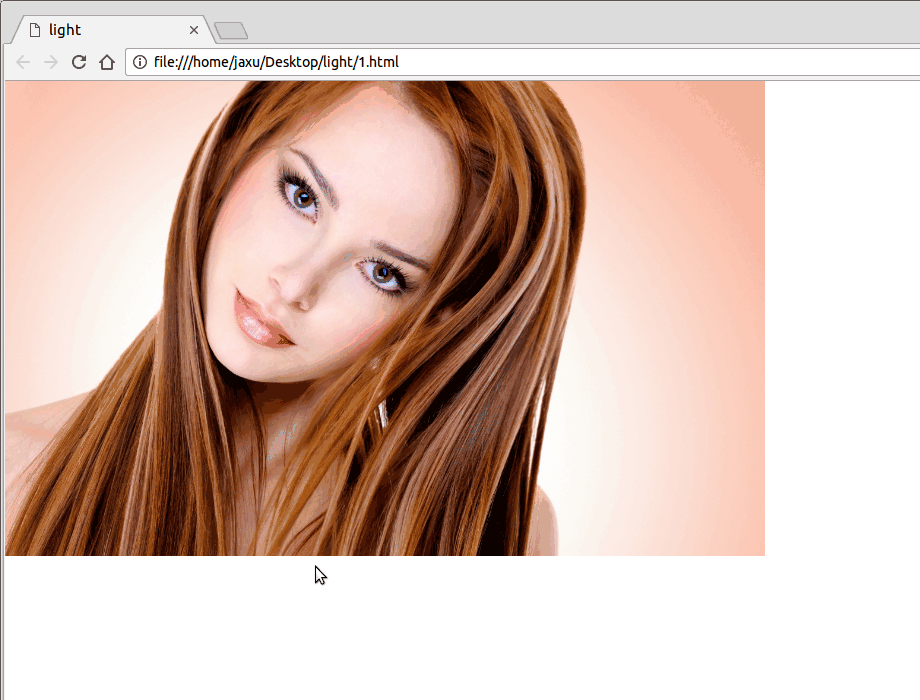
<!DOCTYPE html>
<html>
<head>
<meta charset="UTF-8">
<title>light</title>
<style>
body{
margin: 0;
}
a.floor{
display: block;
height: 475px;
}
a.floor:hover:before{
-webkit-transition: left 1.5s;
-moz-transition: left 1.5s;
transition: left 1.5s;
left: 920px;
}
a.floor:before{
content: "";
position: absolute;
width: 80px;
height: 475px;
top: 0;
left: -150px;
overflow: hidden;
background: -moz-linear-gradient(left,rgba(255,255,255,0)0,rgba(255,255,255,.2)50%,rgba(255,255,255,0)100%);
background: -webkit-gradient(linear,left top,right top,color-stop(0%,rgba(255,255,255,0)),color-stop(50%,rgba(255,255,255,.2)),color-stop(100%,rgba(255,255,255,0)));
background: -webkit-linear-gradient(left,rgba(255,255,255,0)0,rgba(255,255,255,.2)50%,rgba(255,255,255,0)100%);
background: -o-linear-gradient(left,rgba(255,255,255,0)0,rgba(255,255,255,.2)50%,rgba(255,255,255,0)100%);
-webkit-transform: skewX(-25deg);
-moz-transform: skewX(-25deg);
}
</style>
</head>
<body>
<a href="javascript:;">
<img src="/static/imghwm/default1.png" data-src="./images/girl.jpg" class="lazy" style="max-width:90%" style="max-width:90%" alt="">
</a>
</body>
</html> 성명:
본 글의 내용은 네티즌들의 자발적인 기여로 작성되었으며, 저작권은 원저작자에게 있습니다. 본 사이트는 이에 상응하는 법적 책임을 지지 않습니다. 표절이나 침해가 의심되는 콘텐츠를 발견한 경우 admin@php.cn으로 문의하세요.

