jQuery 구현을 기반으로 상위 예제 code_jquery로 돌아갑니다.
- WBOYWBOYWBOYWBOYWBOYWBOYWBOYWBOYWBOYWBOYWBOYWBOYWB원래의
- 2016-05-16 15:22:291377검색
렌더링은 아래와 같습니다.
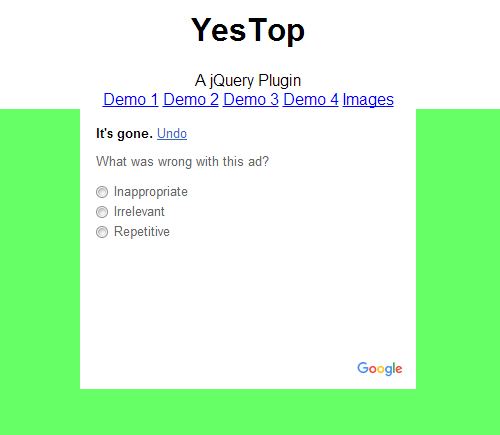
사용법:
jQuery 라이브러리와 YesTop 플러그인을 참조한 다음 한 줄의 코드를 사용하여 맨 위로 돌아갑니다.
견적 코드:
<script type="text/javascript" src="http://hovertree.com/ziyuan/jquery/jquery-1.11.3.min.js"></script> <script type="text/javascript" src="http://hovertree.com/texiao/yestop/inc/jquery.yestop.js"></script>
사용 코드:
<script type="text/javascript">
$(document).ready(function () { $.fn.yestop(); })
</script>
즉,
$.fn.yestop();
이 코드로 충분합니다.
물론 사진 변경, 아이콘을 원형으로 설정, 위치 설정, 시간 설정 등의 고급 설정도 있습니다. 자세한 내용은 다른 데모를 참조하세요.
코드를 완성하고 HTML 파일에 저장하여 효과를 경험해 보세요.
<!DOCTYPE html>
<html>
<head><meta charset="UTF-8">
<title>YesTop - HoverTree</title><meta name="viewport" content="width=device-width, initial-scale=1.0">
<script type="text/javascript" src="http://hovertree.com/ziyuan/jquery/jquery-1.11.3.min.js"></script>
<script type="text/javascript" src="http://hovertree.com/texiao/yestop/inc/jquery.yestop.js"></script>
<style>
body {
margin: 0px;font-family:Arial
}a{color:blue}
</style>
</head>
<body>
<div style="text-align:center;width:100%;margin:0px auto;">
<h1>YesTop</h1>
A jQuery Plugin<br />
<a href="http://hovertree.com/texiao/yestop/">Demo 1</a> <a href="http://hovertree.com/texiao/yestop/demo2.htm">Demo 2</a> <a href="http://hovertree.com/texiao/yestop/demo3.htm">Demo 3</a>
<a href="http://hovertree.com/texiao/yestop/demo4.htm">Demo 4</a> <a href="http://hovertree.com/h/bjaf/topimage.htm">Images</a>
</div>
<div style="height: 360px;background-color: #66FF66;">
</div>
<div style="width:100%;text-align:center;height:200px">© hovertree.com</div>
<div style="height: 200px; visibility: visible; background-color: Olive">
</div><div style="height:200px;background-color:burlywood"></div><div style="height:200px;background-color:darkorchid"></div>
<div style="height: 200px; visibility: visible; background-color:gray">
</div>
<div style="height:200px;background-color:blue"></div>
<div style="height:200px;background-color:red"></div>
<div style="height:200px;background-color:yellow"></div>
<div style="height:200px;background-color:yellowgreen"></div>
<div style="height:800px;background-color:white"></div>
<script type="text/javascript">
$(document).ready(function () { $.fn.yestop(); })
</script>
</body>
</html>
위 내용은 jQuery를 기반으로 상위로 돌아가는 예제 코드를 여러분께 공유해 드리는 내용입니다.
성명:
본 글의 내용은 네티즌들의 자발적인 기여로 작성되었으며, 저작권은 원저작자에게 있습니다. 본 사이트는 이에 상응하는 법적 책임을 지지 않습니다. 표절이나 침해가 의심되는 콘텐츠를 발견한 경우 admin@php.cn으로 문의하세요.

