공개 플랫폼을 운영해 본 사람이라면 누구나 공개 플랫폼에서 가장 중요한 것이 이미지와 텍스트의 편집과 게시라는 것을 알고 있을 것입니다. WeChat 공개 플랫폼의 이미지 및 텍스트 편집 페이지는 상대적으로 단순하고 기능과 스타일이 적기 때문에 전문적입니다. 일반적으로 WeChat이 사용됩니다. 그래픽 및 텍스트 편집기는 koahub 소프트웨어 마켓에서 WeChat 그래픽 및 텍스트 편집을 위한 전용 소스 코드를 무료로 다운로드할 수 있습니다.
공개 플랫폼을 운영해 본 사람이라면 누구나 공개 플랫폼에서 가장 중요한 것이 이미지와 텍스트의 편집과 게시라는 것을 알고 있을 것입니다. WeChat 공개 플랫폼의 이미지 및 텍스트 편집 페이지는 상대적으로 단순하고 기능과 스타일이 적기 때문에 전문적입니다. 일반적으로 WeChat이 사용됩니다. 그래픽 및 텍스트 편집기는 koahub 소프트웨어 마켓에서 WeChat 그래픽 및 텍스트 편집을 위한 전용 소스 코드를 무료로 다운로드할 수 있습니다.
다음은 WeChat 편집기 코드의 일부입니다.
1. 원격 이미지 캡처
/**
* 원격 이미지 캡처
*/
set_time_limit(0)
include("Uploader.class.php")
/* 구성 업로드 */
$config = 배열(
"pathFormat" => $CONFIG['catcherPathFormat'],
"maxSize" => $CONFIG['catcherMaxSize'],
"allowFiles" => $CONFIG['catcherAllowFiles'],
"oriName" => "remote.png"
);
$fieldName = $CONFIG['catcherFieldName']
/* 원격 이미지 가져오기 */
$목록 = 배열()
if (isset($_POST[$fieldName])) {
$source = $_POST[$필드이름]
} 다른 {
$source = $_GET[$필드이름]
}
foreach($source를 $imgUrl로) {
$item = 새 업로더($imgUrl, $config, "remote")
$info = $item->getFileInfo()
array_push($list, 배열(
"상태" => $info["상태"],
"url" => $info["url"],
"크기" => $info["크기"],
"제목" => htmlspecialchars($info["제목"]),
"원본" => htmlspecialchars($info["원본"]),
"소스" => htmlspecialchars($imgUrl)
))
}
/* 크롤링된 데이터 반환 */
return json_encode(배열(
'상태'=> 개수($list) ? '성공':'오류',
'목록'=> $목록
))
2. 업로드된 파일 목록 가져오기
/**
* 업로드된 파일 목록 가져오기
*/
"Uploader.class.php"를 포함하세요
/* 유형 결정 */
전환 ($_GET['action']) {
/* 파일 목록 */
케이스 '목록파일':
$allowFiles = $CONFIG['fileManagerAllowFiles']
$listSize = $CONFIG['fileManagerListSize']
$path = $CONFIG['fileManagerListPath']
휴식
/* 이미지 목록 */
케이스 'listimage':
기본값:
$allowFiles = $CONFIG['imageManagerAllowFiles']
$listSize = $CONFIG['imageManagerListSize']
$path = $CONFIG['imageManagerListPath']
}
$allowFiles = substr(str_replace(".", "|", Join("", $allowFiles)),
/* 매개변수 가져오기 */
$size = isset($_GET['size']) ? htmlspecialchars($_GET['size']) : $listSize;
$start = isset($_GET['start']) ? htmlspecialchars($_GET['start']) : 0;
$end = $start + $size
/* 파일 목록 가져오기 */
$path = $_SERVER['DOCUMENT_ROOT'] . (substr($path, 0, 1) == "/" ? "":"/")
$files = getfiles($path, $allowFiles)
if (!count($files)) {
return json_encode(배열(
"state" => "일치 파일 없음",
"목록" => 배열(),
"시작" => $시작,
"전체" => 개수($files)
))
}
/* 지정된 범위의 목록을 가져옵니다 */
$len = 개수($files)
for ($i = min($end, $len) - 1, $list = array(); $i = 0 && $i >= $start; $i--) {
$list[] = $files[$i]
}
//역순
//for ($i = $end, $list = array(); $i
// $list[] = $files[$i]
//}
/* 데이터 반환 */
$result = json_encode(배열(
"상태" => "성공",
"목록" => $목록,
"시작" => $시작,
"전체" => 개수($files)
))
$결과 반환
/**
* 디렉토리에서 지정된 유형의 파일을 얻기 위해 탐색
* @param $path
* @param 배열 $files
* @return 배열
*/
함수 getfiles($path, $allowFiles, &$files = array())
{
if (!is_dir($path)) null을 반환합니다
if(substr($path, strlen($path) - 1) != '/') $path .= '/'
$handle = opendir($path)
while (false !== ($file = readdir($handle))) {
if ($file != '.' && $file != '..') {
$path2 = $경로 . $파일;
if (is_dir($path2)) {
getfiles($path2, $allowFiles, $files);
} 다른 {
if (preg_match("/.(".$allowFiles.")$/i", $file)) {
$files[] = 배열(
'URL'=> substr($path2, strlen($_SERVER['DOCUMENT_ROOT'])),
'시간'=> 파일엠타임($path2)
);
}
}
}
}
$files를 반환합니다.
}
3、上传附件와上传视频
/**
* 첨부파일 업로드 및 동영상 업로드
*/
"Uploader.class.php"를 포함하십시오;
/* 上传配置 */
$base64 = "업로드";
스위치 (htmlspecialchars($_GET['action'])) {
사례 'uploadimage':
$config = 배열(
"경로형식" => $CONFIG['imagePathFormat'],
"최대 크기" => $CONFIG['imageMaxSize'],
"allowFiles" => $CONFIG['imageAllowFiles']
);
$fieldName = $CONFIG['imageFieldName'];
부서지다;
사례 'uploadscrawl':
$config = 배열(
"경로형식" => $CONFIG['scrawlPathFormat'],
"최대 크기" => $CONFIG['scrawlMaxSize'],
"allowFiles" => $CONFIG['scrawlAllowFiles'],
"오리이름" => "스크롤.png"
);
$fieldName = $CONFIG['scrawlFieldName'];
$base64 = "base64";
부서지다;
사례 'uploadvideo':
$config = 배열(
"경로형식" => $CONFIG['videoPathFormat'],
"최대 크기" => $CONFIG['videoMaxSize'],
"allowFiles" => $CONFIG['videoAllowFiles']
);
$fieldName = $CONFIG['videoFieldName'];
부서지다;
케이스 '업로드파일':
기본값:
$config = 배열(
"pathFormat" => $CONFIG['filePathFormat'],
"최대 크기" => $CONFIG['fileMaxSize'],
"allowFiles" => $CONFIG['fileAllowFiles']
);
$fieldName = $CONFIG['fileFieldName'];
부서지다;
}
/* 生成上传实例对象并完成上传 */
$up = 새 업로더($fieldName, $config, $base64);
/**
* 업로드된 파일에 해당하는 매개변수 및 배열 구조를 가져옵니다
* 배열(
* "state" => "", //업로드 상태, 업로드 성공 시 "SUCCESS"가 반환되어야 함
* "url" => "", //반환된 주소
* "제목" => "", //새 파일 이름
* "original" => "", //원본 파일명
* "type" => "" //파일 형식
* "크기" => "", //파일 크기
* )
*/
/* 返回数据 */
return json_encode($up->getFileInfo());
다운로드 위치:http://www.koahub.com/home/product/40
演示地址:http://1.inuoer.com/wxedit/
KoaHub.js -- 基于 Koa.js 平台的 Node.js 웹 快速开发框架
官网:http://js.koahub.com

 了解Python编程的入门级代码示例Jan 04, 2024 am 10:50 AM
了解Python编程的入门级代码示例Jan 04, 2024 am 10:50 AM了解Python编程的入门级代码示例Python是一种简单易学,功能强大的编程语言。对于初学者来说,了解Python编程的入门级代码示例是非常重要的。本文将为您提供一些具体的代码示例,帮助您快速入门。打印HelloWorldprint("HelloWorld")这是Python中最简单的代码示例。print()函数用于将指定的内容输出
 PHP переменные в действии: 10 реальных примеров использованияFeb 19, 2024 pm 03:00 PM
PHP переменные в действии: 10 реальных примеров использованияFeb 19, 2024 pm 03:00 PMPHP变量存储程序运行期间的值,对于构建动态且交互式的WEB应用程序至关重要。本文将深入探讨php变量,并通过10个真实的示例展示它们的实际应用。1.存储用户输入$username=$_POST["username"];$passWord=$_POST["password"];此示例从表单提交中提取用户名和密码,并将其存储在变量中以供进一步处理。2.设置配置值$database_host="localhost";$database_username="username";$database_pa
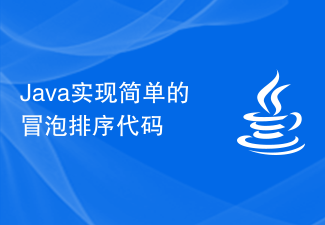 Java实现简单的冒泡排序代码Jan 30, 2024 am 09:34 AM
Java实现简单的冒泡排序代码Jan 30, 2024 am 09:34 AMJava冒泡排序最简单的代码示例冒泡排序是一种常见的排序算法,它的基本思想是通过相邻元素的比较和交换来将待排序序列逐步调整为有序序列。下面是一个简单的Java代码示例,演示了如何实现冒泡排序:publicclassBubbleSort{publicstaticvoidbubbleSort(int[]arr){int
 从入门到精通:Go语言中常用数据结构的代码实现Mar 04, 2024 pm 03:09 PM
从入门到精通:Go语言中常用数据结构的代码实现Mar 04, 2024 pm 03:09 PM标题:从入门到精通:Go语言中常用数据结构的代码实现数据结构在编程中起着至关重要的作用,它是程序设计的基础。在Go语言中,有许多常用的数据结构,掌握这些数据结构的实现方式对于成为一名优秀的程序员至关重要。本文将介绍Go语言中常用的数据结构,并给出相应的代码示例,帮助读者从入门到精通这些数据结构。1.数组(Array)数组是一种基本的数据结构,是一组相同类型
 Go语言编程实例:Web开发中的代码示例Mar 04, 2024 pm 04:54 PM
Go语言编程实例:Web开发中的代码示例Mar 04, 2024 pm 04:54 PM《Go语言编程实例:Web开发中的代码示例》随着互联网的快速发展,Web开发已经成为各行业中必不可少的一部分。作为一门功能强大且性能优越的编程语言,Go语言在Web开发中越来越受到开发者们的青睐。本文将通过具体的代码示例,介绍如何利用Go语言进行Web开发,让读者能够更好地理解和运用Go语言来构建自己的Web应用。1.简单的HTTP服务器首先,让我们从一个
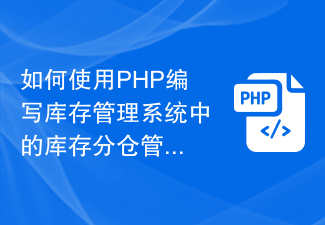 如何使用PHP编写库存管理系统中的库存分仓管理功能代码Aug 06, 2023 pm 04:49 PM
如何使用PHP编写库存管理系统中的库存分仓管理功能代码Aug 06, 2023 pm 04:49 PM如何使用PHP编写库存管理系统中的库存分仓管理功能代码库存管理是许多企业中不可或缺的一部分。对于拥有多个仓库的企业来说,库存分仓管理功能尤为重要。通过合理管理和跟踪库存,企业可以实现不同仓库之间的库存调拨,优化运营成本,改善协同效率。本文将介绍如何使用PHP编写库存分仓管理功能的代码,并为您提供相关的代码示例。一、建立数据库在开始编写库存分仓管理功能的代码之
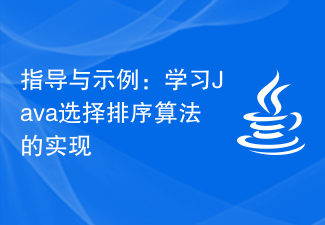 指导与示例:学习Java选择排序算法的实现Feb 18, 2024 am 10:52 AM
指导与示例:学习Java选择排序算法的实现Feb 18, 2024 am 10:52 AMJava选择排序法代码编写指南及示例选择排序是一种简单直观的排序算法,其思想是每次从未排序的元素中选择最小(或最大)的元素进行交换,直到所有元素排序完成。本文将提供选择排序的代码编写指南,并附上具体的Java示例代码。算法原理选择排序的基本原理是将待排序数组分为已排序和未排序两部分,每次从未排序部分选择最小(或最大)的元素,将其放到已排序部分的末尾。重复上述
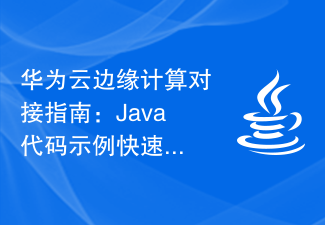 华为云边缘计算对接指南:Java代码示例快速实现接口Jul 05, 2023 pm 09:57 PM
华为云边缘计算对接指南:Java代码示例快速实现接口Jul 05, 2023 pm 09:57 PM华为云边缘计算对接指南:Java代码示例快速实现接口随着物联网技术的快速发展和边缘计算的兴起,越来越多的企业开始关注边缘计算的应用。华为云提供了边缘计算服务,为企业提供了高可靠的计算资源和便捷的开发环境,使得边缘计算应用更加容易实现。本文将介绍如何通过Java代码快速实现华为云边缘计算的接口。首先,我们需要准备好开发环境。确保你已经安装了Java开发工具包(


핫 AI 도구

Undresser.AI Undress
사실적인 누드 사진을 만들기 위한 AI 기반 앱

AI Clothes Remover
사진에서 옷을 제거하는 온라인 AI 도구입니다.

Undress AI Tool
무료로 이미지를 벗다

Clothoff.io
AI 옷 제거제

AI Hentai Generator
AI Hentai를 무료로 생성하십시오.

인기 기사

뜨거운 도구

ZendStudio 13.5.1 맥
강력한 PHP 통합 개발 환경

안전한 시험 브라우저
안전한 시험 브라우저는 온라인 시험을 안전하게 치르기 위한 보안 브라우저 환경입니다. 이 소프트웨어는 모든 컴퓨터를 안전한 워크스테이션으로 바꿔줍니다. 이는 모든 유틸리티에 대한 액세스를 제어하고 학생들이 승인되지 않은 리소스를 사용하는 것을 방지합니다.

Eclipse용 SAP NetWeaver 서버 어댑터
Eclipse를 SAP NetWeaver 애플리케이션 서버와 통합합니다.

WebStorm Mac 버전
유용한 JavaScript 개발 도구

Atom Editor Mac 버전 다운로드
가장 인기 있는 오픈 소스 편집기

뜨거운 주제
 1371
1371 52
52 39
39 19
19


