private void uplodeImage(File mFile) {
//mFile一个真实存在的图片文件
if (!mFile.exists())
{
Toast.makeText(MainActivity.this, "文件不存在,请修改文件路径", Toast.LENGTH_SHORT).show();
return;
}
OkHttpUtils.post()
.url(UPLODE_URL)
.addFile("file", mFile.getName(), mFile)
.build()
.execute(new Callback<string>() {
@Override
public void onError(Call arg0, Exception arg1) {
System.out.println("上传文件失败");
info.setText("REEOR:upload error!");
}
@Override
public void onResponse(String arg0) {
//System.out.println(arg0);
//上传成功返回文件在服务器上的唯一路径,将此路径保存到数据库中
info.setText(arg0);
//这里会返回一个包含上传文件在服务器上的唯一路径,上传成功后将这个字符串保存到数据库中去
}
@Override
public String parseNetworkResponse(Response arg0) throws Exception {
// TODO Auto-generated method stub
return arg0.body().string();
}
}) ;
}</string>
<?php class upload{
protected $fileName;
protected $maxSize;
protected $allowMime;
protected $allowExt;
protected $uploadPath;
protected $imgFlag;
protected $fileInfo;
protected $error;
protected $ext;
/**
* @param string $fileName
* @param string $uploadPath
* @param string $imgFlag
* @param number $maxSize
* @param array $allowExt
* @param array $allowMime
*/
public function __construct($fileName='myFile',$uploadPath='./uploads',$imgFlag=true,$maxSize=5242880,$allowExt=array('jpeg','jpg','png','gif'),$allowMime=array('image/jpeg','image/png','image/gif')){
$this->fileName=$fileName;
$this->maxSize=$maxSize;
$this->allowMime=$allowMime;
$this->allowExt=$allowExt;
$this->uploadPath=$uploadPath;
$this->imgFlag=$imgFlag;
$this->fileInfo=$_FILES[$this->fileName];
}
/**
* 检测上传文件是否出错
* @return boolean
*/
protected function checkError(){
if(!is_null($this->fileInfo)){
if($this->fileInfo['error']>0){
switch($this->fileInfo['error']){
case 1:
$this->error='超过了PHP配置文件中upload_max_filesize选项的值';
break;
case 2:
$this->error='超过了表单中MAX_FILE_SIZE设置的值';
break;
case 3:
$this->error='文件部分被上传';
break;
case 4:
$this->error='没有选择上传文件';
break;
case 6:
$this->error='没有找到临时目录';
break;
case 7:
$this->error='文件不可写';
break;
case 8:
$this->error='由于PHP的扩展程序中断文件上传';
break;
}
return false;
}else{
return true;
}
}else{
$this->error='文件上传出错';
return false;
}
}
/**
* 检测上传文件的大小
* @return boolean
*/
protected function checkSize(){
if($this->fileInfo['size']>$this->maxSize){
$this->error='上传文件过大';
return false;
}
return true;
}
/**
* 检测扩展名
* @return boolean
*/
protected function checkExt(){
$this->ext=strtolower(pathinfo($this->fileInfo['name'],PATHINFO_EXTENSION));
if(!in_array($this->ext,$this->allowExt)){
$this->error='不允许的扩展名';
return false;
}
return true;
}
/**
* 检测文件的类型
* @return boolean
*/
protected function checkMime(){
if(!in_array($this->fileInfo['type'],$this->allowMime)){
$this->error='不允许的文件类型';
return false;
}
return true;
}
/**
* 检测是否是真实图片
* @return boolean
*/
protected function checkTrueImg(){
if($this->imgFlag){
if(!@getimagesize($this->fileInfo['tmp_name'])){
$this->error='不是真实图片';
return false;
}
return true;
}
}
/**
* 检测是否通过HTTP POST方式上传上来的
* @return boolean
*/
protected function checkHTTPPost(){
if(!is_uploaded_file($this->fileInfo['tmp_name'])){
$this->error='文件不是通过HTTP POST方式上传上来的';
return false;
}
return true;
}
/**
*显示错误
*/
protected function showError(){
return (Array(
'rType'=>-30,
'rMessage'=>$this->error
)
);
}
/**
* 检测目录不存在则创建
*/
protected function checkUploadPath(){
if(!file_exists($this->uploadPath)){
mkdir($this->uploadPath,0777,true);
}
}
/**
* 产生唯一字符串
* @return string
*/
protected function getUniName(){
return md5(uniqid(microtime(true),true));
}
/**
* 上传文件
* @return string
*/
public function uploadFile(){
if($this->checkError()&&$this->checkSize()&&$this->checkExt()&&$this->checkMime()&&$this->checkTrueImg()&&$this->checkHTTPPost()){
$this->checkUploadPath();
$this->uniName=$this->getUniName();
$this->destination=$this->uploadPath.'/'.$this->uniName.'.'.$this->ext;
if(@move_uploaded_file($this->fileInfo['tmp_name'], $this->destination)){
return Array(
'rType' => 0,
'rMessage' => $this->destination
);
}else{
$this->error='文件移动失败';
$this->showError();
}
}else{
return $this->showError();
}
}
}
위 내용은 관련 내용을 포함하여 PHP 서버에 파일을 업로드하기 위한 Android 클라이언트의 okhttp 사용을 소개합니다. PHP 튜토리얼에 관심이 있는 친구들에게 도움이 되기를 바랍니다.
<?php require_once 'upload.class.php';
header("Content-type:text/html;charset=utf8");
$up = new upload('filename');
echo json_encode($up->uploadFile(),JSON_UNESCAPED_UNICODE);
 PHP의 초록 클래스 또는 인터페이스에 대한 특성과 언제 특성을 사용 하시겠습니까?Apr 10, 2025 am 09:39 AM
PHP의 초록 클래스 또는 인터페이스에 대한 특성과 언제 특성을 사용 하시겠습니까?Apr 10, 2025 am 09:39 AMPHP에서, 특성은 방법 재사용이 필요하지만 상속에 적합하지 않은 상황에 적합합니다. 1) 특성은 클래스에서 다중 상속의 복잡성을 피할 수 있도록 수많은 방법을 허용합니다. 2) 특성을 사용할 때는 대안과 키워드를 통해 해결할 수있는 방법 충돌에주의를 기울여야합니다. 3) 성능을 최적화하고 코드 유지 보수성을 향상시키기 위해 특성을 과도하게 사용해야하며 단일 책임을 유지해야합니다.
 DIC (Dependency Injection Container) 란 무엇이며 PHP에서 사용하는 이유는 무엇입니까?Apr 10, 2025 am 09:38 AM
DIC (Dependency Injection Container) 란 무엇이며 PHP에서 사용하는 이유는 무엇입니까?Apr 10, 2025 am 09:38 AM의존성 주입 컨테이너 (DIC)는 PHP 프로젝트에 사용하기위한 객체 종속성을 관리하고 제공하는 도구입니다. DIC의 주요 이점에는 다음이 포함됩니다. 1. 디커플링, 구성 요소 독립적 인 코드는 유지 관리 및 테스트가 쉽습니다. 2. 유연성, 의존성을 교체 또는 수정하기 쉽습니다. 3. 테스트 가능성, 단위 테스트를 위해 모의 객체를 주입하기에 편리합니다.
 SPL SplfixedArray 및 일반 PHP 어레이에 비해 성능 특성을 설명하십시오.Apr 10, 2025 am 09:37 AM
SPL SplfixedArray 및 일반 PHP 어레이에 비해 성능 특성을 설명하십시오.Apr 10, 2025 am 09:37 AMSplfixedArray는 PHP의 고정 크기 배열로, 고성능 및 메모리 사용이 필요한 시나리오에 적합합니다. 1) 동적 조정으로 인한 오버 헤드를 피하기 위해 생성 할 때 크기를 지정해야합니다. 2) C 언어 배열을 기반으로 메모리 및 빠른 액세스 속도를 직접 작동합니다. 3) 대규모 데이터 처리 및 메모리에 민감한 환경에 적합하지만 크기가 고정되어 있으므로주의해서 사용해야합니다.
 PHP는 파일 업로드를 어떻게 단단히 처리합니까?Apr 10, 2025 am 09:37 AM
PHP는 파일 업로드를 어떻게 단단히 처리합니까?Apr 10, 2025 am 09:37 AMPHP는 $ \ _ 파일 변수를 통해 파일 업로드를 처리합니다. 보안을 보장하는 방법에는 다음이 포함됩니다. 1. 오류 확인 확인, 2. 파일 유형 및 크기 확인, 3 파일 덮어 쓰기 방지, 4. 파일을 영구 저장소 위치로 이동하십시오.
 Null Coalescing 연산자 (??) 및 Null Coalescing 할당 연산자 (?? =)은 무엇입니까?Apr 10, 2025 am 09:33 AM
Null Coalescing 연산자 (??) 및 Null Coalescing 할당 연산자 (?? =)은 무엇입니까?Apr 10, 2025 am 09:33 AMJavaScript에서는 NullCoalescingOperator (??) 및 NullCoalescingAssignmentOperator (?? =)를 사용할 수 있습니다. 1. 2. ??= 변수를 오른쪽 피연산자의 값에 할당하지만 변수가 무효 또는 정의되지 않은 경우에만. 이 연산자는 코드 로직을 단순화하고 가독성과 성능을 향상시킵니다.
 CSP (Content Security Policy) 헤더 란 무엇이며 왜 중요한가요?Apr 09, 2025 am 12:10 AM
CSP (Content Security Policy) 헤더 란 무엇이며 왜 중요한가요?Apr 09, 2025 am 12:10 AMCSP는 XSS 공격을 방지하고 리소스로드를 제한하여 웹 사이트 보안을 향상시킬 수 있기 때문에 중요합니다. 1.CSP는 HTTP 응답 헤더의 일부이며 엄격한 정책을 통해 악의적 인 행동을 제한합니다. 2. 기본 사용법은 동일한 원점에서 자원을로드 할 수있는 것입니다. 3. 고급 사용량은 특정 도메인 이름을 스크립트와 스타일로드 할 수 있도록하는 것과 같은보다 세밀한 전략을 설정할 수 있습니다. 4. Content-Security Policy 보고서 전용 헤더를 사용하여 CSP 정책을 디버그하고 최적화하십시오.
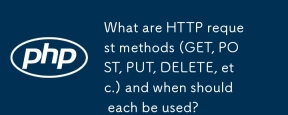 HTTP 요청 방법 (Get, Post, Put, Delete 등)이란 무엇이며 언제 각각을 사용해야합니까?Apr 09, 2025 am 12:09 AM
HTTP 요청 방법 (Get, Post, Put, Delete 등)이란 무엇이며 언제 각각을 사용해야합니까?Apr 09, 2025 am 12:09 AMHTTP 요청 방법에는 각각 리소스를 확보, 제출, 업데이트 및 삭제하는 데 사용되는 Get, Post, Put and Delete가 포함됩니다. 1. GET 방법은 리소스를 얻는 데 사용되며 읽기 작업에 적합합니다. 2. 게시물은 데이터를 제출하는 데 사용되며 종종 새로운 리소스를 만드는 데 사용됩니다. 3. PUT 방법은 리소스를 업데이트하는 데 사용되며 완전한 업데이트에 적합합니다. 4. 삭제 방법은 자원을 삭제하는 데 사용되며 삭제 작업에 적합합니다.
 HTTPS 란 무엇이며 웹 애플리케이션에 중요한 이유는 무엇입니까?Apr 09, 2025 am 12:08 AM
HTTPS 란 무엇이며 웹 애플리케이션에 중요한 이유는 무엇입니까?Apr 09, 2025 am 12:08 AMHTTPS는 HTTP를 기반으로 보안 계층을 추가하는 프로토콜로, 주로 암호화 된 데이터를 통해 사용자 개인 정보 및 데이터 보안을 보호합니다. 작업 원칙에는 TLS 핸드 셰이크, 인증서 확인 및 암호화 된 커뮤니케이션이 포함됩니다. HTTP를 구현할 때는 인증서 관리, 성능 영향 및 혼합 콘텐츠 문제에주의를 기울여야합니다.


핫 AI 도구

Undresser.AI Undress
사실적인 누드 사진을 만들기 위한 AI 기반 앱

AI Clothes Remover
사진에서 옷을 제거하는 온라인 AI 도구입니다.

Undress AI Tool
무료로 이미지를 벗다

Clothoff.io
AI 옷 제거제

AI Hentai Generator
AI Hentai를 무료로 생성하십시오.

인기 기사

뜨거운 도구

드림위버 CS6
시각적 웹 개발 도구

DVWA
DVWA(Damn Vulnerable Web App)는 매우 취약한 PHP/MySQL 웹 애플리케이션입니다. 주요 목표는 보안 전문가가 법적 환경에서 자신의 기술과 도구를 테스트하고, 웹 개발자가 웹 응용 프로그램 보안 프로세스를 더 잘 이해할 수 있도록 돕고, 교사/학생이 교실 환경 웹 응용 프로그램에서 가르치고 배울 수 있도록 돕는 것입니다. 보안. DVWA의 목표는 다양한 난이도의 간단하고 간단한 인터페이스를 통해 가장 일반적인 웹 취약점 중 일부를 연습하는 것입니다. 이 소프트웨어는

Eclipse용 SAP NetWeaver 서버 어댑터
Eclipse를 SAP NetWeaver 애플리케이션 서버와 통합합니다.

스튜디오 13.0.1 보내기
강력한 PHP 통합 개발 환경

ZendStudio 13.5.1 맥
강력한 PHP 통합 개발 환경

뜨거운 주제
 1374
1374 52
52 40
40 19
19


