양방향 데이터 바인딩을 구현하기 위해 비입력 유형 요소에 ng-model을 추가하여 중복 코드를 줄여야 하는 경우가 있는 경우 이 방법을 시도해 볼 수 있습니다
예: 내 페이지에서 contenteditable 속성을 사용하여 사용자가 직접 컴파일할 수 있는 div 요소를 구현합니다.
html:
<style>
.text{
margin:0 auto;
width:100px;
height:50px;
border:1px solid red;
}
</style>
</head>
<body>
<div ng-controller="selectController">
<div ng-repeat="pop in citylist">
<div class="text" contenteditable="true" ng-model="pop.pop"></div>
</div>
<button ng-click="cs()">输出新数据</button>
</div>
</body>
그러나 ng-model을 직접 바인딩하면 데이터를 얻을 수 없습니다. 이 경우 아래와 같이 사용자 정의 속성을 추가해야 합니다.
js:
<script>
var app = angular.module('app', []);
app.controller('selectController', function ($scope) {
$scope.citylist=[{id:1,pop:"北京"},{id:1,pop:"上海"},{id:1,pop:"广州"}];
$scope.p={};
$scope.cs=function(){
console.log($scope.citylist);
}
}).directive('contenteditable', function() {//自定义ngModel的属性可以用在div等其他元素中
return {
restrict: 'A', // 作为属性使用
require: '?ngModel', // 此指令所代替的函数
link: function(scope, element, attrs, ngModel) {
if (!ngModel) {
return;
} // do nothing if no ng-model
// Specify how UI should be updated
ngModel.$render = function() {
element.html(ngModel.$viewValue || '');
};
// Listen for change events to enable binding
element.on('blur keyup change', function() {
scope.$apply(readViewText);
});
// No need to initialize, AngularJS will initialize the text based on ng-model attribute
// Write data to the model
function readViewText() {
var html = element.html();
// When we clear the content editable the browser leaves a <br> behind
// If strip-br attribute is provided then we strip this out
if (attrs.stripBr && html === '<br>') {
html = '';
}
ngModel.$setViewValue(html);
}
}
};
})
</script>
매개변수 카테고리는 다음과 같습니다.
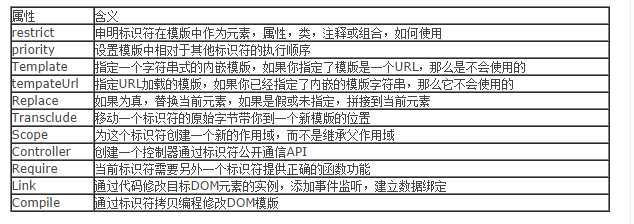
일부 매개변수 설명
제한:
(문자열) DOM에서 명령이 선언되는 방식을 나타내는 선택적 매개변수
값은 E(요소), A(속성), C(클래스), M(주석)이며 기본값은 A입니다.
E(요소):
A(속성):
C(클래스):
M(주석):
2.요구
문자열은 링크 함수의 네 번째 매개변수로 사용될 다른 명령의 이름을 나타냅니다
구체적인 사용법을 설명하기 위해 예를 들 수 있습니다
이제 두 명령어의 링크 기능에 중복되는 방법이 많다고 가정해 보겠습니다. (링크 기능에 대해서는 나중에 설명하겠습니다.)
이때 세 번째 명령어의 컨트롤러에서 이러한 반복 메서드를 작성할 수 있습니다(위에서 언급했듯이 컨트롤러는 명령어 간 재사용 동작을 제공하는 데 자주 사용됩니다).
그런 다음 이 두 명령어에서 컨트롤러 필드가 포함된 명령어(세 번째 명령어)를 요구합니다.
마지막으로 이러한 중첩 메소드는 link 함수의 네 번째 매개변수를 통해 참조될 수 있습니다.
<!doctype html>
<html ng-app="myApp">
<head>
<script src="http://cdn.staticfile.org/angular.js/1.2.10/angular.min.js"></script>
</head>
<body>
<outer-directive>
<inner-directive></inner-directive>
<inner-directive2></inner-directive2>
</outer-directive>
<script>
var app = angular.module('myApp', []);
app.directive('outerDirective', function() {
return {
scope: {},
restrict: 'AE',
controller: function($scope) {
this.say = function(someDirective) {
console.log('Got:' + someDirective.message);
};
}
};
});
app.directive('innerDirective', function() {
return {
scope: {},
restrict: 'AE',
require: '^outerDirective',
link: function(scope, elem, attrs, controllerInstance) {
scope.message = "Hi,leifeng";
controllerInstance.say(scope);
}
};
});
app.directive('innerDirective2', function() {
return {
scope: {},
restrict: 'AE',
require: '^outerDirective',
link: function(scope, elem, attrs, controllerInstance) {
scope.message = "Hi,shushu";
controllerInstance.say(scope);
}
};
});
</script>
</body>
</html>
위 예제의 innerDirective 및 innerDirective2 명령어는 externalDirective 명령어의 컨트롤러에 정의된 메서드를 재사용합니다
은 또한 명령어의 컨트롤러가 서로 다른 명령어 간의 통신에 사용된다는 점을 추가로 설명합니다.
또한 필수 매개변수 값에 다음 접두사 중 하나를 추가하면 검색 컨트롤러의 동작이 변경됩니다.
(1) 접두사가 없으면 명령은 자체적으로 제공되는 컨트롤러에서 검색합니다. 컨트롤러가 없으면 오류가 발생합니다
(2)? 현재 명령어에서 필요한 컨트롤러를 찾을 수 없으면 링크 연결 함수의 네 번째 매개변수에 null이 전달됩니다.
(3)^필요한 컨트롤러가 현재 지시어에 없으면 상위 요소의 컨트롤러가 검색됩니다.
(4)?^조합
 C/C에서 JavaScript까지 : 모든 것이 어떻게 작동하는지Apr 14, 2025 am 12:05 AM
C/C에서 JavaScript까지 : 모든 것이 어떻게 작동하는지Apr 14, 2025 am 12:05 AMC/C에서 JavaScript로 전환하려면 동적 타이핑, 쓰레기 수집 및 비동기 프로그래밍으로 적응해야합니다. 1) C/C는 수동 메모리 관리가 필요한 정적으로 입력 한 언어이며 JavaScript는 동적으로 입력하고 쓰레기 수집이 자동으로 처리됩니다. 2) C/C를 기계 코드로 컴파일 해야하는 반면 JavaScript는 해석 된 언어입니다. 3) JavaScript는 폐쇄, 프로토 타입 체인 및 약속과 같은 개념을 소개하여 유연성과 비동기 프로그래밍 기능을 향상시킵니다.
 JavaScript 엔진 : 구현 비교Apr 13, 2025 am 12:05 AM
JavaScript 엔진 : 구현 비교Apr 13, 2025 am 12:05 AM각각의 엔진의 구현 원리 및 최적화 전략이 다르기 때문에 JavaScript 엔진은 JavaScript 코드를 구문 분석하고 실행할 때 다른 영향을 미칩니다. 1. 어휘 분석 : 소스 코드를 어휘 단위로 변환합니다. 2. 문법 분석 : 추상 구문 트리를 생성합니다. 3. 최적화 및 컴파일 : JIT 컴파일러를 통해 기계 코드를 생성합니다. 4. 실행 : 기계 코드를 실행하십시오. V8 엔진은 즉각적인 컴파일 및 숨겨진 클래스를 통해 최적화하여 Spidermonkey는 유형 추론 시스템을 사용하여 동일한 코드에서 성능이 다른 성능을 제공합니다.
 브라우저 너머 : 실제 세계의 JavaScriptApr 12, 2025 am 12:06 AM
브라우저 너머 : 실제 세계의 JavaScriptApr 12, 2025 am 12:06 AM실제 세계에서 JavaScript의 응용 프로그램에는 서버 측 프로그래밍, 모바일 애플리케이션 개발 및 사물 인터넷 제어가 포함됩니다. 1. 서버 측 프로그래밍은 Node.js를 통해 실현되며 동시 요청 처리에 적합합니다. 2. 모바일 애플리케이션 개발은 재교육을 통해 수행되며 크로스 플랫폼 배포를 지원합니다. 3. Johnny-Five 라이브러리를 통한 IoT 장치 제어에 사용되며 하드웨어 상호 작용에 적합합니다.
 Next.js (백엔드 통합)로 멀티 테넌트 SAAS 애플리케이션 구축Apr 11, 2025 am 08:23 AM
Next.js (백엔드 통합)로 멀티 테넌트 SAAS 애플리케이션 구축Apr 11, 2025 am 08:23 AM일상적인 기술 도구를 사용하여 기능적 다중 테넌트 SaaS 응용 프로그램 (Edtech 앱)을 구축했으며 동일한 작업을 수행 할 수 있습니다. 먼저, 다중 테넌트 SaaS 응용 프로그램은 무엇입니까? 멀티 테넌트 SAAS 응용 프로그램은 노래에서 여러 고객에게 서비스를 제공 할 수 있습니다.
 Next.js (Frontend Integration)를 사용하여 멀티 테넌트 SaaS 응용 프로그램을 구축하는 방법Apr 11, 2025 am 08:22 AM
Next.js (Frontend Integration)를 사용하여 멀티 테넌트 SaaS 응용 프로그램을 구축하는 방법Apr 11, 2025 am 08:22 AM이 기사에서는 Contrim에 의해 확보 된 백엔드와의 프론트 엔드 통합을 보여 주며 Next.js를 사용하여 기능적인 Edtech SaaS 응용 프로그램을 구축합니다. Frontend는 UI 가시성을 제어하기 위해 사용자 권한을 가져오고 API가 역할 기반을 준수하도록합니다.
 JavaScript : 웹 언어의 다양성 탐색Apr 11, 2025 am 12:01 AM
JavaScript : 웹 언어의 다양성 탐색Apr 11, 2025 am 12:01 AMJavaScript는 현대 웹 개발의 핵심 언어이며 다양성과 유연성에 널리 사용됩니다. 1) 프론트 엔드 개발 : DOM 운영 및 최신 프레임 워크 (예 : React, Vue.js, Angular)를 통해 동적 웹 페이지 및 단일 페이지 응용 프로그램을 구축합니다. 2) 서버 측 개발 : Node.js는 비 차단 I/O 모델을 사용하여 높은 동시성 및 실시간 응용 프로그램을 처리합니다. 3) 모바일 및 데스크탑 애플리케이션 개발 : 크로스 플랫폼 개발은 개발 효율을 향상시키기 위해 반응 및 전자를 통해 실현됩니다.
 JavaScript의 진화 : 현재 동향과 미래 전망Apr 10, 2025 am 09:33 AM
JavaScript의 진화 : 현재 동향과 미래 전망Apr 10, 2025 am 09:33 AMJavaScript의 최신 트렌드에는 Typescript의 Rise, 현대 프레임 워크 및 라이브러리의 인기 및 WebAssembly의 적용이 포함됩니다. 향후 전망은보다 강력한 유형 시스템, 서버 측 JavaScript 개발, 인공 지능 및 기계 학습의 확장, IoT 및 Edge 컴퓨팅의 잠재력을 포함합니다.
 Demystifying JavaScript : 그것이하는 일과 중요한 이유Apr 09, 2025 am 12:07 AM
Demystifying JavaScript : 그것이하는 일과 중요한 이유Apr 09, 2025 am 12:07 AMJavaScript는 현대 웹 개발의 초석이며 주요 기능에는 이벤트 중심 프로그래밍, 동적 컨텐츠 생성 및 비동기 프로그래밍이 포함됩니다. 1) 이벤트 중심 프로그래밍을 사용하면 사용자 작업에 따라 웹 페이지가 동적으로 변경 될 수 있습니다. 2) 동적 컨텐츠 생성을 사용하면 조건에 따라 페이지 컨텐츠를 조정할 수 있습니다. 3) 비동기 프로그래밍은 사용자 인터페이스가 차단되지 않도록합니다. JavaScript는 웹 상호 작용, 단일 페이지 응용 프로그램 및 서버 측 개발에 널리 사용되며 사용자 경험 및 크로스 플랫폼 개발의 유연성을 크게 향상시킵니다.


핫 AI 도구

Undresser.AI Undress
사실적인 누드 사진을 만들기 위한 AI 기반 앱

AI Clothes Remover
사진에서 옷을 제거하는 온라인 AI 도구입니다.

Undress AI Tool
무료로 이미지를 벗다

Clothoff.io
AI 옷 제거제

AI Hentai Generator
AI Hentai를 무료로 생성하십시오.

인기 기사

뜨거운 도구

SecList
SecLists는 최고의 보안 테스터의 동반자입니다. 보안 평가 시 자주 사용되는 다양한 유형의 목록을 한 곳에 모아 놓은 것입니다. SecLists는 보안 테스터에게 필요할 수 있는 모든 목록을 편리하게 제공하여 보안 테스트를 더욱 효율적이고 생산적으로 만드는 데 도움이 됩니다. 목록 유형에는 사용자 이름, 비밀번호, URL, 퍼징 페이로드, 민감한 데이터 패턴, 웹 셸 등이 포함됩니다. 테스터는 이 저장소를 새로운 테스트 시스템으로 간단히 가져올 수 있으며 필요한 모든 유형의 목록에 액세스할 수 있습니다.

ZendStudio 13.5.1 맥
강력한 PHP 통합 개발 환경

Atom Editor Mac 버전 다운로드
가장 인기 있는 오픈 소스 편집기

PhpStorm 맥 버전
최신(2018.2.1) 전문 PHP 통합 개발 도구

SublimeText3 Mac 버전
신 수준의 코드 편집 소프트웨어(SublimeText3)






