PHP 使用 Imagick 裁切/生成缩略图/添加水印自动检测和处理 GIF,imagick水印_PHP教程
PHP 使用 Imagick 裁切/生成缩略图/添加水印自动检测和处理 GIF,imagick水印
给骨头系统开发的图像库的 imagick 部分 ,支持 gif , 完美支持裁切、生成缩略图、添加水印 。
支持按方位生成缩略图像, 如:
// 把左上角优先 $image->resize_to(100, 100, 'north_west'); // 右边优先 $image->resize_to(100, 100, 'east'); ...
更多参数看源代码
原图
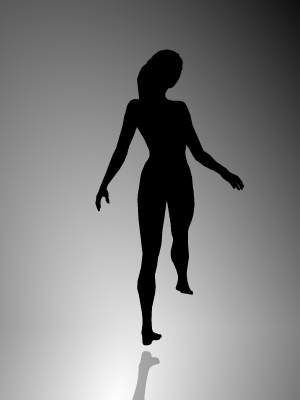
效果图:
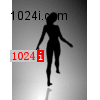
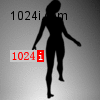
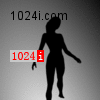
调用方式:
include 'imagick.class.php';
$image = new lib_image_imagick();
$image->open('a.gif');
$image->resize_to(100, 100, 'scale_fill');
$image->add_text('1024i.com', 10, 20);
$image->add_watermark('1024i.gif', 10, 50);
$image->save_to('x.gif');
imagick.class.php
<?php
/*
@版本日期: 版本日期: 2012年1月18日
@著作权所有: 1024 intelligence ( http://www.1024i.com )
获得使用本类库的许可, 您必须保留著作权声明信息.
报告漏洞,意见或建议, 请联系 Lou Barnes(iua1024@gmail.com)
*/
class lib_image_imagick
{
private $image = null;
private $type = null;
// 构造函数
public function __construct(){}
// 析构函数
public function __destruct()
{
if($this->image!==null) $this->image->destroy();
}
// 载入图像
public function open($path)
{
$this->image = new Imagick( $path );
if($this->image)
{
$this->type = strtolower($this->image->getImageFormat());
}
return $this->image;
}
public function crop($x=0, $y=0, $width=null, $height=null)
{
if($width==null) $width = $this->image->getImageWidth()-$x;
if($height==null) $height = $this->image->getImageHeight()-$y;
if($width<=0 || $height<=0) return;
if($this->type=='gif')
{
$image = $this->image;
$canvas = new Imagick();
$images = $image->coalesceImages();
foreach($images as $frame){
$img = new Imagick();
$img->readImageBlob($frame);
$img->cropImage($width, $height, $x, $y);
$canvas->addImage( $img );
$canvas->setImageDelay( $img->getImageDelay() );
$canvas->setImagePage($width, $height, 0, 0);
}
$image->destroy();
$this->image = $canvas;
}
else
{
$this->image->cropImage($width, $height, $x, $y);
}
}
/*
* 更改图像大小
$fit: 适应大小方式
'force': 把图片强制变形成 $width X $height 大小
'scale': 按比例在安全框 $width X $height 内缩放图片, 输出缩放后图像大小 不完全等于 $width X $height
'scale_fill': 按比例在安全框 $width X $height 内缩放图片,安全框内没有像素的地方填充色, 使用此参数时可设置背景填充色 $bg_color = array(255,255,255)(红,绿,蓝, 透明度) 透明度(0不透明-127完全透明))
其它: 智能模能 缩放图像并载取图像的中间部分 $width X $height 像素大小
$fit = 'force','scale','scale_fill' 时: 输出完整图像
$fit = 图像方位值 时, 输出指定位置部分图像
字母与图像的对应关系如下:
north_west north north_east
west center east
south_west south south_east
*/
public function resize_to($width = 100, $height = 100, $fit = 'center', $fill_color = array(255,255,255,0) )
{
switch($fit)
{
case 'force':
if($this->type=='gif')
{
$image = $this->image;
$canvas = new Imagick();
$images = $image->coalesceImages();
foreach($images as $frame){
$img = new Imagick();
$img->readImageBlob($frame);
$img->thumbnailImage( $width, $height, false );
$canvas->addImage( $img );
$canvas->setImageDelay( $img->getImageDelay() );
}
$image->destroy();
$this->image = $canvas;
}
else
{
$this->image->thumbnailImage( $width, $height, false );
}
break;
case 'scale':
if($this->type=='gif')
{
$image = $this->image;
$images = $image->coalesceImages();
$canvas = new Imagick();
foreach($images as $frame){
$img = new Imagick();
$img->readImageBlob($frame);
$img->thumbnailImage( $width, $height, true );
$canvas->addImage( $img );
$canvas->setImageDelay( $img->getImageDelay() );
}
$image->destroy();
$this->image = $canvas;
}
else
{
$this->image->thumbnailImage( $width, $height, true );
}
break;
case 'scale_fill':
$size = $this->image->getImagePage();
$src_width = $size['width'];
$src_height = $size['height'];
$x = 0;
$y = 0;
$dst_width = $width;
$dst_height = $height;
if($src_width*$height > $src_height*$width)
{
$dst_height = intval($width*$src_height/$src_width);
$y = intval( ($height-$dst_height)/2 );
}
else
{
$dst_width = intval($height*$src_width/$src_height);
$x = intval( ($width-$dst_width)/2 );
}
$image = $this->image;
$canvas = new Imagick();
$color = 'rgba('.$fill_color[0].','.$fill_color[1].','.$fill_color[2].','.$fill_color[3].')';
if($this->type=='gif')
{
$images = $image->coalesceImages();
foreach($images as $frame)
{
$frame->thumbnailImage( $width, $height, true );
$draw = new ImagickDraw();
$draw->composite($frame->getImageCompose(), $x, $y, $dst_width, $dst_height, $frame);
$img = new Imagick();
$img->newImage($width, $height, $color, 'gif');
$img->drawImage($draw);
$canvas->addImage( $img );
$canvas->setImageDelay( $img->getImageDelay() );
$canvas->setImagePage($width, $height, 0, 0);
}
}
else
{
$image->thumbnailImage( $width, $height, true );
$draw = new ImagickDraw();
$draw->composite($image->getImageCompose(), $x, $y, $dst_width, $dst_height, $image);
$canvas->newImage($width, $height, $color, $this->get_type() );
$canvas->drawImage($draw);
$canvas->setImagePage($width, $height, 0, 0);
}
$image->destroy();
$this->image = $canvas;
break;
default:
$size = $this->image->getImagePage();
$src_width = $size['width'];
$src_height = $size['height'];
$crop_x = 0;
$crop_y = 0;
$crop_w = $src_width;
$crop_h = $src_height;
if($src_width*$height > $src_height*$width)
{
$crop_w = intval($src_height*$width/$height);
}
else
{
$crop_h = intval($src_width*$height/$width);
}
switch($fit)
{
case 'north_west':
$crop_x = 0;
$crop_y = 0;
break;
case 'north':
$crop_x = intval( ($src_width-$crop_w)/2 );
$crop_y = 0;
break;
case 'north_east':
$crop_x = $src_width-$crop_w;
$crop_y = 0;
break;
case 'west':
$crop_x = 0;
$crop_y = intval( ($src_height-$crop_h)/2 );
break;
case 'center':
$crop_x = intval( ($src_width-$crop_w)/2 );
$crop_y = intval( ($src_height-$crop_h)/2 );
break;
case 'east':
$crop_x = $src_width-$crop_w;
$crop_y = intval( ($src_height-$crop_h)/2 );
break;
case 'south_west':
$crop_x = 0;
$crop_y = $src_height-$crop_h;
break;
case 'south':
$crop_x = intval( ($src_width-$crop_w)/2 );
$crop_y = $src_height-$crop_h;
break;
case 'south_east':
$crop_x = $src_width-$crop_w;
$crop_y = $src_height-$crop_h;
break;
default:
$crop_x = intval( ($src_width-$crop_w)/2 );
$crop_y = intval( ($src_height-$crop_h)/2 );
}
$image = $this->image;
$canvas = new Imagick();
if($this->type=='gif')
{
$images = $image->coalesceImages();
foreach($images as $frame){
$img = new Imagick();
$img->readImageBlob($frame);
$img->cropImage($crop_w, $crop_h, $crop_x, $crop_y);
$img->thumbnailImage( $width, $height, true );
$canvas->addImage( $img );
$canvas->setImageDelay( $img->getImageDelay() );
$canvas->setImagePage($width, $height, 0, 0);
}
}
else
{
$image->cropImage($crop_w, $crop_h, $crop_x, $crop_y);
$image->thumbnailImage( $width, $height, true );
$canvas->addImage( $image );
$canvas->setImagePage($width, $height, 0, 0);
}
$image->destroy();
$this->image = $canvas;
}
}
// 添加水印图片
public function add_watermark($path, $x = 0, $y = 0)
{
$watermark = new Imagick($path);
$draw = new ImagickDraw();
$draw->composite($watermark->getImageCompose(), $x, $y, $watermark->getImageWidth(), $watermark->getimageheight(), $watermark);
if($this->type=='gif')
{
$image = $this->image;
$canvas = new Imagick();
$images = $image->coalesceImages();
foreach($image as $frame)
{
$img = new Imagick();
$img->readImageBlob($frame);
$img->drawImage($draw);
$canvas->addImage( $img );
$canvas->setImageDelay( $img->getImageDelay() );
}
$image->destroy();
$this->image = $canvas;
}
else
{
$this->image->drawImage($draw);
}
}
// 添加水印文字
public function add_text($text, $x = 0 , $y = 0, $angle=0, $style=array())
{
$draw = new ImagickDraw();
if(isset($style['font'])) $draw->setFont($style['font']);
if(isset($style['font_size'])) $draw->setFontSize($style['font_size']);
if(isset($style['fill_color'])) $draw->setFillColor($style['fill_color']);
if(isset($style['under_color'])) $draw->setTextUnderColor($style['under_color']);
if($this->type=='gif')
{
foreach($this->image as $frame)
{
$frame->annotateImage($draw, $x, $y, $angle, $text);
}
}
else
{
$this->image->annotateImage($draw, $x, $y, $angle, $text);
}
}
// 保存到指定路径
public function save_to( $path )
{
if($this->type=='gif')
{
$this->image->writeImages($path, true);
}
else
{
$this->image->writeImage($path);
}
}
// 输出图像
public function output($header = true)
{
if($header) header('Content-type: '.$this->type);
echo $this->image->getImagesBlob();
}
public function get_width()
{
$size = $this->image->getImagePage();
return $size['width'];
}
public function get_height()
{
$size = $this->image->getImagePage();
return $size['height'];
}
// 设置图像类型, 默认与源类型一致
public function set_type( $type='png' )
{
$this->type = $type;
$this->image->setImageFormat( $type );
}
// 获取源图像类型
public function get_type()
{
return $this->type;
}
// 当前对象是否为图片
public function is_image()
{
if( $this->image )
return true;
else
return false;
}
public function thumbnail($width = 100, $height = 100, $fit = true){ $this->image->thumbnailImage( $width, $height, $fit );} // 生成缩略图 $fit为真时将保持比例并在安全框 $width X $height 内生成缩略图片
/*
添加一个边框
$width: 左右边框宽度
$height: 上下边框宽度
$color: 颜色: RGB 颜色 'rgb(255,0,0)' 或 16进制颜色 '#FF0000' 或颜色单词 'white'/'red'...
*/
public function border($width, $height, $color='rgb(220, 220, 220)')
{
$color=new ImagickPixel();
$color->setColor($color);
$this->image->borderImage($color, $width, $height);
}
public function blur($radius, $sigma){$this->image->blurImage($radius, $sigma);} // 模糊
public function gaussian_blur($radius, $sigma){$this->image->gaussianBlurImage($radius, $sigma);} // 高斯模糊
public function motion_blur($radius, $sigma, $angle){$this->image->motionBlurImage($radius, $sigma, $angle);} // 运动模糊
public function radial_blur($radius){$this->image->radialBlurImage($radius);} // 径向模糊
public function add_noise($type=null){$this->image->addNoiseImage($type==null?imagick::NOISE_IMPULSE:$type);} // 添加噪点
public function level($black_point, $gamma, $white_point){$this->image->levelImage($black_point, $gamma, $white_point);} // 调整色阶
public function modulate($brightness, $saturation, $hue){$this->image->modulateImage($brightness, $saturation, $hue);} // 调整亮度、饱和度、色调
public function charcoal($radius, $sigma){$this->image->charcoalImage($radius, $sigma);} // 素描
public function oil_paint($radius){$this->image->oilPaintImage($radius);} // 油画效果
public function flop(){$this->image->flopImage();} // 水平翻转
public function flip(){$this->image->flipImage();} // 垂直翻转
}
您可能感兴趣的文章:
- PHP使用imagick读取PDF生成png缩略图的两种方法
- php使用imagick模块实现图片缩放、裁剪、压缩示例
- PHP基于php_imagick_st-Q8.dll实现JPG合成GIF图片的方法
- PHP中使用Imagick读取pdf并生成png缩略图实例
- PHP中使用imagick生成PSD文件缩略图教程
- PHP利用imagick生成组合缩略图
 PHP vs. Python : 차이점 이해Apr 11, 2025 am 12:15 AM
PHP vs. Python : 차이점 이해Apr 11, 2025 am 12:15 AMPHP와 Python은 각각 고유 한 장점이 있으며 선택은 프로젝트 요구 사항을 기반으로해야합니다. 1.PHP는 간단한 구문과 높은 실행 효율로 웹 개발에 적합합니다. 2. Python은 간결한 구문 및 풍부한 라이브러리를 갖춘 데이터 과학 및 기계 학습에 적합합니다.
 PHP : 죽어 가거나 단순히 적응하고 있습니까?Apr 11, 2025 am 12:13 AM
PHP : 죽어 가거나 단순히 적응하고 있습니까?Apr 11, 2025 am 12:13 AMPHP는 죽지 않고 끊임없이 적응하고 진화합니다. 1) PHP는 1994 년부터 새로운 기술 트렌드에 적응하기 위해 여러 버전 반복을 겪었습니다. 2) 현재 전자 상거래, 컨텐츠 관리 시스템 및 기타 분야에서 널리 사용됩니다. 3) PHP8은 성능과 현대화를 개선하기 위해 JIT 컴파일러 및 기타 기능을 소개합니다. 4) Opcache를 사용하고 PSR-12 표준을 따라 성능 및 코드 품질을 최적화하십시오.
 PHP의 미래 : 적응 및 혁신Apr 11, 2025 am 12:01 AM
PHP의 미래 : 적응 및 혁신Apr 11, 2025 am 12:01 AMPHP의 미래는 새로운 기술 트렌드에 적응하고 혁신적인 기능을 도입함으로써 달성 될 것입니다. 1) 클라우드 컴퓨팅, 컨테이너화 및 마이크로 서비스 아키텍처에 적응, Docker 및 Kubernetes 지원; 2) 성능 및 데이터 처리 효율을 향상시키기 위해 JIT 컴파일러 및 열거 유형을 도입합니다. 3) 지속적으로 성능을 최적화하고 모범 사례를 홍보합니다.
 PHP의 초록 클래스 또는 인터페이스에 대한 특성과 언제 특성을 사용 하시겠습니까?Apr 10, 2025 am 09:39 AM
PHP의 초록 클래스 또는 인터페이스에 대한 특성과 언제 특성을 사용 하시겠습니까?Apr 10, 2025 am 09:39 AMPHP에서, 특성은 방법 재사용이 필요하지만 상속에 적합하지 않은 상황에 적합합니다. 1) 특성은 클래스에서 다중 상속의 복잡성을 피할 수 있도록 수많은 방법을 허용합니다. 2) 특성을 사용할 때는 대안과 키워드를 통해 해결할 수있는 방법 충돌에주의를 기울여야합니다. 3) 성능을 최적화하고 코드 유지 보수성을 향상시키기 위해 특성을 과도하게 사용해야하며 단일 책임을 유지해야합니다.
 DIC (Dependency Injection Container) 란 무엇이며 PHP에서 사용하는 이유는 무엇입니까?Apr 10, 2025 am 09:38 AM
DIC (Dependency Injection Container) 란 무엇이며 PHP에서 사용하는 이유는 무엇입니까?Apr 10, 2025 am 09:38 AM의존성 주입 컨테이너 (DIC)는 PHP 프로젝트에 사용하기위한 객체 종속성을 관리하고 제공하는 도구입니다. DIC의 주요 이점에는 다음이 포함됩니다. 1. 디커플링, 구성 요소 독립적 인 코드는 유지 관리 및 테스트가 쉽습니다. 2. 유연성, 의존성을 교체 또는 수정하기 쉽습니다. 3. 테스트 가능성, 단위 테스트를 위해 모의 객체를 주입하기에 편리합니다.
 SPL SplfixedArray 및 일반 PHP 어레이에 비해 성능 특성을 설명하십시오.Apr 10, 2025 am 09:37 AM
SPL SplfixedArray 및 일반 PHP 어레이에 비해 성능 특성을 설명하십시오.Apr 10, 2025 am 09:37 AMSplfixedArray는 PHP의 고정 크기 배열로, 고성능 및 메모리 사용이 필요한 시나리오에 적합합니다. 1) 동적 조정으로 인한 오버 헤드를 피하기 위해 생성 할 때 크기를 지정해야합니다. 2) C 언어 배열을 기반으로 메모리 및 빠른 액세스 속도를 직접 작동합니다. 3) 대규모 데이터 처리 및 메모리에 민감한 환경에 적합하지만 크기가 고정되어 있으므로주의해서 사용해야합니다.
 PHP는 파일 업로드를 어떻게 단단히 처리합니까?Apr 10, 2025 am 09:37 AM
PHP는 파일 업로드를 어떻게 단단히 처리합니까?Apr 10, 2025 am 09:37 AMPHP는 $ \ _ 파일 변수를 통해 파일 업로드를 처리합니다. 보안을 보장하는 방법에는 다음이 포함됩니다. 1. 오류 확인 확인, 2. 파일 유형 및 크기 확인, 3 파일 덮어 쓰기 방지, 4. 파일을 영구 저장소 위치로 이동하십시오.
 Null Coalescing 연산자 (??) 및 Null Coalescing 할당 연산자 (?? =)은 무엇입니까?Apr 10, 2025 am 09:33 AM
Null Coalescing 연산자 (??) 및 Null Coalescing 할당 연산자 (?? =)은 무엇입니까?Apr 10, 2025 am 09:33 AMJavaScript에서는 NullCoalescingOperator (??) 및 NullCoalescingAssignmentOperator (?? =)를 사용할 수 있습니다. 1. 2. ??= 변수를 오른쪽 피연산자의 값에 할당하지만 변수가 무효 또는 정의되지 않은 경우에만. 이 연산자는 코드 로직을 단순화하고 가독성과 성능을 향상시킵니다.


핫 AI 도구

Undresser.AI Undress
사실적인 누드 사진을 만들기 위한 AI 기반 앱

AI Clothes Remover
사진에서 옷을 제거하는 온라인 AI 도구입니다.

Undress AI Tool
무료로 이미지를 벗다

Clothoff.io
AI 옷 제거제

AI Hentai Generator
AI Hentai를 무료로 생성하십시오.

인기 기사

뜨거운 도구

SecList
SecLists는 최고의 보안 테스터의 동반자입니다. 보안 평가 시 자주 사용되는 다양한 유형의 목록을 한 곳에 모아 놓은 것입니다. SecLists는 보안 테스터에게 필요할 수 있는 모든 목록을 편리하게 제공하여 보안 테스트를 더욱 효율적이고 생산적으로 만드는 데 도움이 됩니다. 목록 유형에는 사용자 이름, 비밀번호, URL, 퍼징 페이로드, 민감한 데이터 패턴, 웹 셸 등이 포함됩니다. 테스터는 이 저장소를 새로운 테스트 시스템으로 간단히 가져올 수 있으며 필요한 모든 유형의 목록에 액세스할 수 있습니다.

Dreamweaver Mac版
시각적 웹 개발 도구

MinGW - Windows용 미니멀리스트 GNU
이 프로젝트는 osdn.net/projects/mingw로 마이그레이션되는 중입니다. 계속해서 그곳에서 우리를 팔로우할 수 있습니다. MinGW: GCC(GNU Compiler Collection)의 기본 Windows 포트로, 기본 Windows 애플리케이션을 구축하기 위한 무료 배포 가능 가져오기 라이브러리 및 헤더 파일로 C99 기능을 지원하는 MSVC 런타임에 대한 확장이 포함되어 있습니다. 모든 MinGW 소프트웨어는 64비트 Windows 플랫폼에서 실행될 수 있습니다.

VSCode Windows 64비트 다운로드
Microsoft에서 출시한 강력한 무료 IDE 편집기

에디트플러스 중국어 크랙 버전
작은 크기, 구문 강조, 코드 프롬프트 기능을 지원하지 않음







