1. 바코드란?
바이두 백과사전 정의: 바코드는 특정 인코딩 규칙에 따라 여러 개의 검은색 막대와 다양한 너비의 공백을 배열하여 일련의 정보를 표현하는 그래픽 식별자입니다. 일반적인 바코드는 반사율이 매우 다른 검은색 막대(바라고 함)와 흰색 막대(스페이스라고 함)가 평행선으로 배열된 패턴입니다. 일상생활에서 바코드는 생산 국가, 제조업체, 제품 이름, 생산 날짜, 도서 분류 번호, 우편 주소 시작 및 끝, 카테고리, 날짜 및 기타 여러 정보를 나타낼 수 있습니다. 바코드 인코딩 형식에 대한 자세한 내용은
을 참조하세요.인쇄된 쿠폰의 경우 판매자는 유효성을 확인하기 위해 유효성 검사기를 사용하여 바코드를 읽어야 합니다.
2. 바코드는 어떻게 생성하나요?
먼저 강력한 오픈소스 정보를 찾아 바코드 공식 홈페이지에서 바코드gen.1d-php5.v5.0.1.zip 버전을 다운로드한 뒤, 파일의 압축을 풀어 아파치 서버의 루트 디렉터리에 넣어주세요
2.1 파일 구조:

2.2 상세 분석
(1) 클래스 폴더는 바코드 생성을 위해 패키징된 클래스로, 호출만 하면 됩니다.
(2) index.php는 선택적 조건으로 바코드를 생성하는 함수로 메인 프로그램의 입구이고, html 폴더는 제공되는 참조 코드이고, code39.php는 기본 인코딩 포맷을 의미합니다.
<?php
header('Location: html/code39.php');
?>

(3) test.php는 코드를 통해 직접 HELLO 바코드를 생성하는 또 다른 예입니다.

View Code
<?php
// 引用class文件夹对应的类
require_once('class/BCGFontFile.php');
require_once('class/BCGColor.php');
require_once('class/BCGDrawing.php');
// 条形码的编码格式
require_once('class/BCGcode39.barcode.php');
// 加载字体大小
$font = new BCGFontFile('./class/font/Arial.ttf', 18);
//颜色条形码
$color_black = new BCGColor(0, 0, 0);
$color_white = new BCGColor(255, 255, 255);
$drawException = null;
try {
$code = new BCGcode39();
$code->setScale(2);
$code->setThickness(30); // 条形码的厚度
$code->setForegroundColor($color_black); // 条形码颜色
$code->setBackgroundColor($color_white); // 空白间隙颜色
$code->setFont($font); //
$code->parse('HELLO'); // 条形码需要的数据内容
} catch(Exception $exception) {
$drawException = $exception;
}
//根据以上条件绘制条形码
$drawing = new BCGDrawing('', $color_white);
if($drawException) {
$drawing->drawException($drawException);
} else {
$drawing->setBarcode($code);
$drawing->draw();
}
// 生成PNG格式的图片
header('Content-Type: image/png');
$drawing->finish(BCGDrawing::IMG_FORMAT_PNG);
?>
3. 실제 적용
위의 내용을 전반적으로 이해한 후, 코드를 다시 통합하여 더욱 사용하기 편리하게 만들 수 있습니다.
먼저 새 buildcode.php 파일을 생성하고 test.php 파일을 기반으로 다시 작성한 다음 요청된 파일에서 데이터를 가져옵니다.
1) 바코드 인코딩 형식
2) 바코드에 필요한 데이터 내용
View Code
<?php
// Including all required classes
require_once('class/BCGFontFile.php');
require_once('class/BCGColor.php');
require_once('class/BCGDrawing.php');
$codebar = $_REQUEST['codebar']; //条形码将要数据的内容
// Including the barcode technology
require_once('class/'.$codebar.'.barcode.php');
// Loading Font
$font = new BCGFontFile('./class/font/Arial.ttf', 12);
// The arguments are R, G, B for color.
$color_black = new BCGColor(0, 0, 0);
$color_white = new BCGColor(255, 255, 255);
$drawException = null;
try {
$code = new $codebar();//实例化对应的编码格式
$code->setScale(2); // Resolution
$code->setThickness(23); // Thickness
$code->setForegroundColor($color_black); // Color of bars
$code->setBackgroundColor($color_white); // Color of spaces
$code->setFont($font); // Font (or 0)
$text = $_REQUEST['text']; //条形码将要数据的内容
$code->parse($text);
} catch(Exception $exception) {
$drawException = $exception;
}
/* Here is the list of the arguments
- Filename (empty : display on screen)
- Background color */
$drawing = new BCGDrawing('', $color_white);
if($drawException) {
$drawing->drawException($drawException);
} else {
$drawing->setBarcode($code);
$drawing->draw();
}
// Header that says it is an image (remove it if you save the barcode to a file)
header('Content-Type: image/png');
// Draw (or save) the image into PNG format.
$drawing->finish(BCGDrawing::IMG_FORMAT_PNG);
?>
그런 다음 새 test.html 파일을 생성하고 buildcode.php에서 데이터를 요청합니다
<!DOCTYPE html> <html> <head> <title>Test with embedded image</title> </head> <body> <img src="/static/imghwm/default1.png" data-src="buildcode.php?codebar=BCGcode39&text=abc123" class="lazy"/ alt="PHP_php 기술로 바코드 생성의 비밀" > </body> </html>
드디어 방문하면 브라우저가 직접 png 형식의 바코드를 생성합니다

코드바에서 지원하는 인코딩 형식은 사용자가 요청할 수 있습니다.
/*'BCGcodabar','BCGcode11','BCGcode39','BCGcode39extended','BCGcode93',
'BCGcode128','BCGean8','BCGean13','BCGisbn','BCGi25','BCGs25','BCGmsi',
'BCGupca','BCGupce','BCGupcext2','BCGupcext5','BCGpostnet','BCGothercode'*/
이제 인증만 남았습니다
4. 확인
바코드가 유효한지, 즉 바코드 내용을 읽을 수 있는지 어떻게 확인하나요?
먼저 이미지를 저장한 뒤 공식 홈페이지에서 제공하는 인증 기능에 접속해 이미지를 업로드하면 OK!

오늘은 PHP가 바코드를 생성하는 방법을 공개하겠습니다. 바코드 형성에 대한 전반적인 이해를 갖고 향후 연구에 도움이 되기를 바랍니다.
 PHP의 초록 클래스 또는 인터페이스에 대한 특성과 언제 특성을 사용 하시겠습니까?Apr 10, 2025 am 09:39 AM
PHP의 초록 클래스 또는 인터페이스에 대한 특성과 언제 특성을 사용 하시겠습니까?Apr 10, 2025 am 09:39 AMPHP에서, 특성은 방법 재사용이 필요하지만 상속에 적합하지 않은 상황에 적합합니다. 1) 특성은 클래스에서 다중 상속의 복잡성을 피할 수 있도록 수많은 방법을 허용합니다. 2) 특성을 사용할 때는 대안과 키워드를 통해 해결할 수있는 방법 충돌에주의를 기울여야합니다. 3) 성능을 최적화하고 코드 유지 보수성을 향상시키기 위해 특성을 과도하게 사용해야하며 단일 책임을 유지해야합니다.
 DIC (Dependency Injection Container) 란 무엇이며 PHP에서 사용하는 이유는 무엇입니까?Apr 10, 2025 am 09:38 AM
DIC (Dependency Injection Container) 란 무엇이며 PHP에서 사용하는 이유는 무엇입니까?Apr 10, 2025 am 09:38 AM의존성 주입 컨테이너 (DIC)는 PHP 프로젝트에 사용하기위한 객체 종속성을 관리하고 제공하는 도구입니다. DIC의 주요 이점에는 다음이 포함됩니다. 1. 디커플링, 구성 요소 독립적 인 코드는 유지 관리 및 테스트가 쉽습니다. 2. 유연성, 의존성을 교체 또는 수정하기 쉽습니다. 3. 테스트 가능성, 단위 테스트를 위해 모의 객체를 주입하기에 편리합니다.
 SPL SplfixedArray 및 일반 PHP 어레이에 비해 성능 특성을 설명하십시오.Apr 10, 2025 am 09:37 AM
SPL SplfixedArray 및 일반 PHP 어레이에 비해 성능 특성을 설명하십시오.Apr 10, 2025 am 09:37 AMSplfixedArray는 PHP의 고정 크기 배열로, 고성능 및 메모리 사용이 필요한 시나리오에 적합합니다. 1) 동적 조정으로 인한 오버 헤드를 피하기 위해 생성 할 때 크기를 지정해야합니다. 2) C 언어 배열을 기반으로 메모리 및 빠른 액세스 속도를 직접 작동합니다. 3) 대규모 데이터 처리 및 메모리에 민감한 환경에 적합하지만 크기가 고정되어 있으므로주의해서 사용해야합니다.
 PHP는 파일 업로드를 어떻게 단단히 처리합니까?Apr 10, 2025 am 09:37 AM
PHP는 파일 업로드를 어떻게 단단히 처리합니까?Apr 10, 2025 am 09:37 AMPHP는 $ \ _ 파일 변수를 통해 파일 업로드를 처리합니다. 보안을 보장하는 방법에는 다음이 포함됩니다. 1. 오류 확인 확인, 2. 파일 유형 및 크기 확인, 3 파일 덮어 쓰기 방지, 4. 파일을 영구 저장소 위치로 이동하십시오.
 Null Coalescing 연산자 (??) 및 Null Coalescing 할당 연산자 (?? =)은 무엇입니까?Apr 10, 2025 am 09:33 AM
Null Coalescing 연산자 (??) 및 Null Coalescing 할당 연산자 (?? =)은 무엇입니까?Apr 10, 2025 am 09:33 AMJavaScript에서는 NullCoalescingOperator (??) 및 NullCoalescingAssignmentOperator (?? =)를 사용할 수 있습니다. 1. 2. ??= 변수를 오른쪽 피연산자의 값에 할당하지만 변수가 무효 또는 정의되지 않은 경우에만. 이 연산자는 코드 로직을 단순화하고 가독성과 성능을 향상시킵니다.
 CSP (Content Security Policy) 헤더 란 무엇이며 왜 중요한가요?Apr 09, 2025 am 12:10 AM
CSP (Content Security Policy) 헤더 란 무엇이며 왜 중요한가요?Apr 09, 2025 am 12:10 AMCSP는 XSS 공격을 방지하고 리소스로드를 제한하여 웹 사이트 보안을 향상시킬 수 있기 때문에 중요합니다. 1.CSP는 HTTP 응답 헤더의 일부이며 엄격한 정책을 통해 악의적 인 행동을 제한합니다. 2. 기본 사용법은 동일한 원점에서 자원을로드 할 수있는 것입니다. 3. 고급 사용량은 특정 도메인 이름을 스크립트와 스타일로드 할 수 있도록하는 것과 같은보다 세밀한 전략을 설정할 수 있습니다. 4. Content-Security Policy 보고서 전용 헤더를 사용하여 CSP 정책을 디버그하고 최적화하십시오.
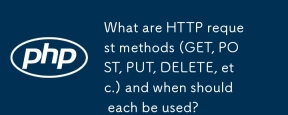 HTTP 요청 방법 (Get, Post, Put, Delete 등)이란 무엇이며 언제 각각을 사용해야합니까?Apr 09, 2025 am 12:09 AM
HTTP 요청 방법 (Get, Post, Put, Delete 등)이란 무엇이며 언제 각각을 사용해야합니까?Apr 09, 2025 am 12:09 AMHTTP 요청 방법에는 각각 리소스를 확보, 제출, 업데이트 및 삭제하는 데 사용되는 Get, Post, Put and Delete가 포함됩니다. 1. GET 방법은 리소스를 얻는 데 사용되며 읽기 작업에 적합합니다. 2. 게시물은 데이터를 제출하는 데 사용되며 종종 새로운 리소스를 만드는 데 사용됩니다. 3. PUT 방법은 리소스를 업데이트하는 데 사용되며 완전한 업데이트에 적합합니다. 4. 삭제 방법은 자원을 삭제하는 데 사용되며 삭제 작업에 적합합니다.
 HTTPS 란 무엇이며 웹 애플리케이션에 중요한 이유는 무엇입니까?Apr 09, 2025 am 12:08 AM
HTTPS 란 무엇이며 웹 애플리케이션에 중요한 이유는 무엇입니까?Apr 09, 2025 am 12:08 AMHTTPS는 HTTP를 기반으로 보안 계층을 추가하는 프로토콜로, 주로 암호화 된 데이터를 통해 사용자 개인 정보 및 데이터 보안을 보호합니다. 작업 원칙에는 TLS 핸드 셰이크, 인증서 확인 및 암호화 된 커뮤니케이션이 포함됩니다. HTTP를 구현할 때는 인증서 관리, 성능 영향 및 혼합 콘텐츠 문제에주의를 기울여야합니다.


핫 AI 도구

Undresser.AI Undress
사실적인 누드 사진을 만들기 위한 AI 기반 앱

AI Clothes Remover
사진에서 옷을 제거하는 온라인 AI 도구입니다.

Undress AI Tool
무료로 이미지를 벗다

Clothoff.io
AI 옷 제거제

AI Hentai Generator
AI Hentai를 무료로 생성하십시오.

인기 기사

뜨거운 도구

mPDF
mPDF는 UTF-8로 인코딩된 HTML에서 PDF 파일을 생성할 수 있는 PHP 라이브러리입니다. 원저자인 Ian Back은 자신의 웹 사이트에서 "즉시" PDF 파일을 출력하고 다양한 언어를 처리하기 위해 mPDF를 작성했습니다. HTML2FPDF와 같은 원본 스크립트보다 유니코드 글꼴을 사용할 때 속도가 느리고 더 큰 파일을 생성하지만 CSS 스타일 등을 지원하고 많은 개선 사항이 있습니다. RTL(아랍어, 히브리어), CJK(중국어, 일본어, 한국어)를 포함한 거의 모든 언어를 지원합니다. 중첩된 블록 수준 요소(예: P, DIV)를 지원합니다.

SublimeText3 Linux 새 버전
SublimeText3 Linux 최신 버전

맨티스BT
Mantis는 제품 결함 추적을 돕기 위해 설계된 배포하기 쉬운 웹 기반 결함 추적 도구입니다. PHP, MySQL 및 웹 서버가 필요합니다. 데모 및 호스팅 서비스를 확인해 보세요.

SublimeText3 중국어 버전
중국어 버전, 사용하기 매우 쉽습니다.

안전한 시험 브라우저
안전한 시험 브라우저는 온라인 시험을 안전하게 치르기 위한 보안 브라우저 환경입니다. 이 소프트웨어는 모든 컴퓨터를 안전한 워크스테이션으로 바꿔줍니다. 이는 모든 유틸리티에 대한 액세스를 제어하고 학생들이 승인되지 않은 리소스를 사용하는 것을 방지합니다.

뜨거운 주제
 1374
1374 52
52 40
40 19
19


