$('a.video', toolbar).click(function() { _this.save_bookmark(); _this.hide_menu(); $(this).xn_menu($('.video', menu), 0, 5000); setTimeout(function() { $('.video input.url', menu).focus().select(); }, 100); }); $('.video input.insert', menu).click(function() { var url = $('.video input.url', menu).val(); var width = $('.video input.w', menu).val(); var height = $('.video input.h', menu).val(); _this.add_video(url, width, height); return true; }); $('.video input.close', menu).click(function() { _this.hide_menu(); _this.load_bookmark(true); return true; }); this.add_video = function(url, width, height) { width = intval(width); height = intval(height); var s = "<br><br><center><script type=\"text/javascript\" src=\"jwplayer/jwplayer.js\"></script><div id=\"mediaplayer\"></div> <script type=\"text/javascript\">jwplayer('mediaplayer').setup({'flashplayer': 'jwplayer/jwplayer.flash.swf','image': 'http://7vzuer.com1.z0.glb.clouddn.com/t013d040a81b623566f.jpg', 'id': 'playerID', 'width': '100%', 'aspectratio':'10:6', 'title':'"+height+"', 'tracks':'"+width+"', 'file': '"+url+"' });</script><br><br></center>"; _this.paste(s); $('div.video', _this.menu).hide(); }; 以上是两个变量 width 和 height 全部被变量转换成整型变量 了,我现在两个变量输出的都是0,文字和字母输入后都不显示应该是被转换的缘故,我想请朋友帮我改改这段代码,要求输出的两个变量 width 和 height
width 是URL形式的 height可以是文字 字幕 和数字形式(总之是去掉转型这块,代码我删除了转型的那两句但是依然还是输出的数值是0不知道怎么改了)
回复讨论(解决方案)
有没有人在啊?????????在线等
也没个人出来救救人
fasdfasfasdf
你这个是js,不是php
而js转整形的方法是parseInt 而不是intval, intval是php的方法
所以你的代码是错的。
var width = $('.video input.w', menu).val();
var height = $('.video input.h', menu).val();
这两个变量先打印出来看看是什么,估计这里就已经是0了,你获取width与height的方法不对。
jquery获取width与height应该这样写。
var width=$("#div").width();
var height=$("#div").height();
jquery获取width与height应该这样写。
var width=$("#div").width();
var height=$("#div").height();
谢谢版主大人已经被你解决了哈哈哈
 PHP 응용 프로그램을 더 빨리 만드는 방법May 12, 2025 am 12:12 AM
PHP 응용 프로그램을 더 빨리 만드는 방법May 12, 2025 am 12:12 AMTomakePhPapplicationSfaster, followthesesteps : 1) useopCodeCaching likeOpcachetOrpectipiledScriptBecode.2) MinimizedAtabaseQueriesByUsingQueryCachingandEfficientIndexing.3) leveragephp7 assistorBetterCodeeficiession.4) 구현 전략적 지시
 PHP의 종속성 주입 : 간단한 설명May 10, 2025 am 12:08 AM
PHP의 종속성 주입 : 간단한 설명May 10, 2025 am 12:08 AM의존성 (di) inphpenhancescodeflexibility 및 testability는 theiredections 의존성에 대한 classessecouplassessecouplesseviaconstructors, useconstructorinjectionsforpostforpost-creationdencecanchanges, t
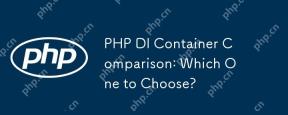 PHP DI 컨테이너 비교 : 어느 것을 선택해야합니까?May 10, 2025 am 12:07 AM
PHP DI 컨테이너 비교 : 어느 것을 선택해야합니까?May 10, 2025 am 12:07 AM간단한 프로젝트에는 Pimple이 권장되며 Symfony의 종속성은 복잡한 프로젝트에 권장됩니다. 1) Pimple은 단순성과 유연성으로 인해 소규모 프로젝트에 적합합니다. 2) Symfony의 종속성 주입은 강력한 기능으로 인해 대규모 프로젝트에 적합합니다. 선택할 때 프로젝트 규모, 성능 요구 사항 및 학습 곡선을 고려해야합니다.
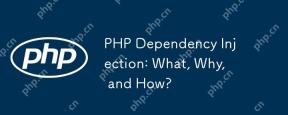 PHP 의존성 주입 : 무엇, 왜, 어떻게?May 10, 2025 am 12:06 AM
PHP 의존성 주입 : 무엇, 왜, 어떻게?May 10, 2025 am 12:06 AM의존성 (di) inphpisadesignpatternwhereclassdectionsearepassedtoittratherthathertancreatedincreatedincreatedincreatedincreatedincreatedincreatedincecreatedincecreatedince.itimprovessoftwarequalityby : 1) 향상된 testability througheasydectionmocking, 2) lextibility oca
 PHP의 종속성 주입 : 궁극적 인 가이드May 10, 2025 am 12:06 AM
PHP의 종속성 주입 : 궁극적 인 가이드May 10, 2025 am 12:06 AM의존성 주사 (di) inphpenhancescodemodularity, testability 및 mainainability
 PHP 코드 최적화 : 메모리 사용 및 실행 시간을 줄입니다May 10, 2025 am 12:04 AM
PHP 코드 최적화 : 메모리 사용 및 실행 시간을 줄입니다May 10, 2025 am 12:04 AMtooptimizephpcodeforregedmemoryUsageancutionEcution-time, followthesesteps : 1) usereferencesinsteAdArgedArgedArgeDatureStoredUcememoryConsumption.2) leveragephp'sbuilt-infunctionslikearray_mapforfosterexecution
 PHP 이메일 : 단계별 보내기 안내서May 09, 2025 am 12:14 AM
PHP 이메일 : 단계별 보내기 안내서May 09, 2025 am 12:14 AMphpisusedforendingemailsduetoitsintegrationwithsermailservices 및 externalsmtpproviders, 1) setupyourphpenvironmentwitheberverandphp, temailfuncpp를 보장합니다
 PHP를 통해 이메일을 보내는 방법 : 예 및 코드May 09, 2025 am 12:13 AM
PHP를 통해 이메일을 보내는 방법 : 예 및 코드May 09, 2025 am 12:13 AM이메일을 보내는 가장 좋은 방법은 Phpmailer 라이브러리를 사용하는 것입니다. 1) Mail () 함수를 사용하는 것은 간단하지만 신뢰할 수 없으므로 이메일이 스팸으로 입력되거나 배송 할 수 없습니다. 2) Phpmailer는 더 나은 제어 및 신뢰성을 제공하며 HTML 메일, 첨부 파일 및 SMTP 인증을 지원합니다. 3) SMTP 설정이 올바르게 구성되었는지 확인하고 (예 : STARTTLS 또는 SSL/TLS) 암호화가 보안을 향상시키는 데 사용됩니다. 4) 많은 양의 이메일의 경우 메일 대기열 시스템을 사용하여 성능을 최적화하십시오.


핫 AI 도구

Undresser.AI Undress
사실적인 누드 사진을 만들기 위한 AI 기반 앱

AI Clothes Remover
사진에서 옷을 제거하는 온라인 AI 도구입니다.

Undress AI Tool
무료로 이미지를 벗다

Clothoff.io
AI 옷 제거제

Video Face Swap
완전히 무료인 AI 얼굴 교환 도구를 사용하여 모든 비디오의 얼굴을 쉽게 바꾸세요!

인기 기사

뜨거운 도구

Eclipse용 SAP NetWeaver 서버 어댑터
Eclipse를 SAP NetWeaver 애플리케이션 서버와 통합합니다.

메모장++7.3.1
사용하기 쉬운 무료 코드 편집기

에디트플러스 중국어 크랙 버전
작은 크기, 구문 강조, 코드 프롬프트 기능을 지원하지 않음

MinGW - Windows용 미니멀리스트 GNU
이 프로젝트는 osdn.net/projects/mingw로 마이그레이션되는 중입니다. 계속해서 그곳에서 우리를 팔로우할 수 있습니다. MinGW: GCC(GNU Compiler Collection)의 기본 Windows 포트로, 기본 Windows 애플리케이션을 구축하기 위한 무료 배포 가능 가져오기 라이브러리 및 헤더 파일로 C99 기능을 지원하는 MSVC 런타임에 대한 확장이 포함되어 있습니다. 모든 MinGW 소프트웨어는 64비트 Windows 플랫폼에서 실행될 수 있습니다.

ZendStudio 13.5.1 맥
강력한 PHP 통합 개발 환경






