代码如下:
# -*- coding: cp936 -*-
import socket
from threading import Thread,activeCount,Lock
from time import ctime
mutex = Lock()
class Loop(Thread):
def __init__(self,ip,port,que):
Thread.__init__(self)
self.ip = ip
self.port = port
self.que = que
def run(self):
global mutex
try:
client = socket.socket()
indicator = client.connect_ex((self.ip,self.port))
if mutex.acquire(1):
if indicator == 0:
que.append(self.ip+'\t'+str(self.port))
else:
print self.ip,'\t',str(self.port),'不可达'
mutex.release()
except:
if mutex.acquire(1):
print self.ip,'\t',str(self.port),'不可达'
mutex.release()
class Main(Thread):
def __init__(self,ip,que):
Thread.__init__(self)
self.ip = ip
self.que = que
def run(self):
i = 0
while i if activeCount() Loop(ip=self.ip,port=i,que=self.que).start()
i = i + 1
if __name__ == '__main__':
que = []
ip = raw_input('IP=')
main = Main(ip = ip,que = que)
main.start()
while True:
if activeCount() break
print ''
f = open('portOpen.py','a')
f.write("'''")
f.write(ctime()+'\n')
f.flush()
for i in range(0,len(que)):
print que[i]
f.write('\t'+que[i]+'\n')
f.flush()
f.write("'''")
f.close()
raw_input()
'''Mon Jan 13 07:12:53 2014
localhost 135
localhost 1028
localhost 8048
localhost 8080
localhost 8181
localhost 8730
localhost 12040
localhost 12897
localhost 18040
localhost 18611
''''''Tue Jan 14 10:04:58 2014
localhost 135
localhost 1028
localhost 8048
localhost 8080
localhost 8181
localhost 12897
localhost 18040
localhost 18611
'''
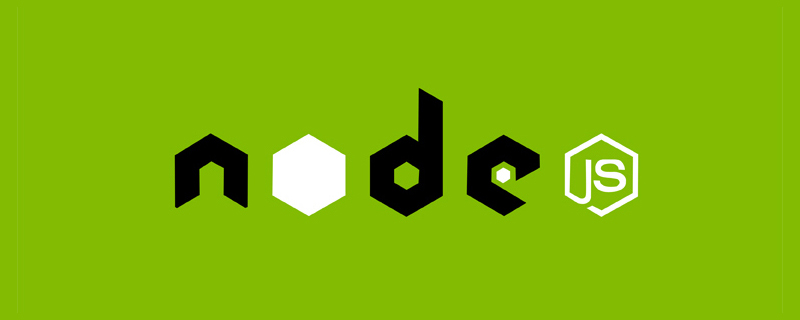 聊聊Node.js中的多进程和多线程Jul 25, 2022 pm 07:45 PM
聊聊Node.js中的多进程和多线程Jul 25, 2022 pm 07:45 PM大家都知道 Node.js 是单线程的,却不知它也提供了多进(线)程模块来加速处理一些特殊任务,本文便带领大家了解下 Node.js 的多进(线)程,希望对大家有所帮助!
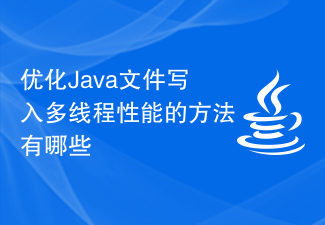 优化Java文件写入多线程性能的方法有哪些Jul 01, 2023 am 10:05 AM
优化Java文件写入多线程性能的方法有哪些Jul 01, 2023 am 10:05 AMJava开发中如何优化文件写入多线程并发性能在大规模数据处理的场景中,文件的读写操作是不可避免的,而且在多线程并发的情况下,如何优化文件的写入性能变得尤为重要。本文将介绍一些在Java开发中优化文件写入多线程并发性能的方法。合理使用缓冲区在文件写入过程中,使用缓冲区可以大大提高写入性能。Java提供了多种缓冲区实现,如ByteBuffer、CharBuffe
 如何优化C++开发中的多线程调度效率Aug 22, 2023 am 09:33 AM
如何优化C++开发中的多线程调度效率Aug 22, 2023 am 09:33 AM在当今的软件开发领域中,多线程编程已经成为了一种常见的开发模式。而在C++开发中,多线程调度的效率优化是开发者需要关注和解决的一个重要问题。本文将围绕如何优化C++开发中的多线程调度效率展开讨论。多线程编程的目的是为了充分利用计算机的多核处理能力,提高程序运行效率和响应速度。然而,在并行执行的同时,多线程之间的竞争条件和互斥操作可能导致线程调度的效率下降。为
 Python服务器编程:利用多线程解决并发问题Jun 19, 2023 am 08:45 AM
Python服务器编程:利用多线程解决并发问题Jun 19, 2023 am 08:45 AM随着互联网的发展,越来越多的应用程序被开发出来,它们需要处理并发请求。例如,Web服务器需要处理多个客户端请求。在处理并发请求时,服务器需要同时处理多个请求。这时候,Python中的多线程技术就可以派上用场了。本文将介绍如何使用Python多线程技术解决并发问题。首先,我们将了解什么是多线程。然后,我们将讨论使用多线程的优点和缺点。最后,我们将演示一个实例,
 如何使用PHP多线程执行多个方法Mar 23, 2023 pm 02:11 PM
如何使用PHP多线程执行多个方法Mar 23, 2023 pm 02:11 PM在PHP开发中,经常会遇到需要同时执行多个操作的情况。想要在一个进程中同时执行多个耗时操作,就需要使用PHP的多线程技术来实现。本文将介绍如何使用PHP多线程执行多个方法,提高程序的并发性能。
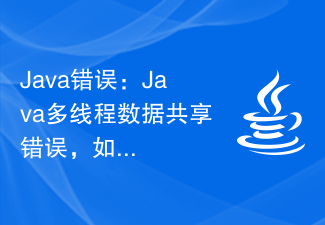 Java错误:Java多线程数据共享错误,如何处理和避免Jun 25, 2023 am 11:16 AM
Java错误:Java多线程数据共享错误,如何处理和避免Jun 25, 2023 am 11:16 AM随着社会的发展和科技的进步,计算机程序已经渐渐成为我们生活中不可或缺的一部分。而Java作为一种流行的编程语言,以其可移植性、高效性和面向对象特性等而备受推崇。然而,Java程序开发过程中可能会出现一些错误,如Java多线程数据共享错误,这对于程序员们来说并不陌生。在Java程序中,多线程是非常常见的,开发者通常会使用多线程来优化程序的性能。多线程能够同时处
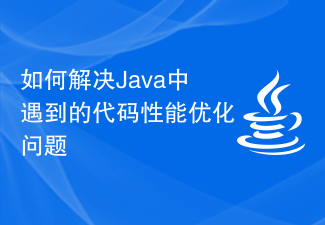 如何解决Java中遇到的代码性能优化问题Jun 29, 2023 am 10:13 AM
如何解决Java中遇到的代码性能优化问题Jun 29, 2023 am 10:13 AM如何解决Java中遇到的代码性能优化问题随着现代软件应用的复杂性和数据量的增加,对于代码性能的需求也变得越来越高。在Java开发中,我们经常会遇到一些性能瓶颈,如何解决这些问题成为了开发者们关注的焦点。本文将介绍一些常见的Java代码性能优化问题,并提供一些解决方案。一、避免过多的对象创建和销毁在Java中,对象的创建和销毁是需要耗费资源的。因此,当一个方法
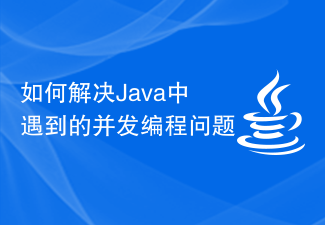 如何解决Java中遇到的并发编程问题Jun 29, 2023 am 09:45 AM
如何解决Java中遇到的并发编程问题Jun 29, 2023 am 09:45 AM如何解决Java中遇到的并发编程问题随着计算机技术的发展和应用场景的扩大,多线程编程在软件开发中变得越来越重要。而Java作为一种常用的编程语言,也提供了强大的支持来进行并发编程。然而,并发编程也带来了一些挑战,如数据竞争、死锁、活锁等问题。本文将探讨在Java中如何解决这些并发编程的问题。数据竞争数据竞争是指当多个线程同时访问和修改共享数据时,由于执行顺序


핫 AI 도구

Undresser.AI Undress
사실적인 누드 사진을 만들기 위한 AI 기반 앱

AI Clothes Remover
사진에서 옷을 제거하는 온라인 AI 도구입니다.

Undress AI Tool
무료로 이미지를 벗다

Clothoff.io
AI 옷 제거제

AI Hentai Generator
AI Hentai를 무료로 생성하십시오.

인기 기사

뜨거운 도구

SublimeText3 영어 버전
권장 사항: Win 버전, 코드 프롬프트 지원!

SecList
SecLists는 최고의 보안 테스터의 동반자입니다. 보안 평가 시 자주 사용되는 다양한 유형의 목록을 한 곳에 모아 놓은 것입니다. SecLists는 보안 테스터에게 필요할 수 있는 모든 목록을 편리하게 제공하여 보안 테스트를 더욱 효율적이고 생산적으로 만드는 데 도움이 됩니다. 목록 유형에는 사용자 이름, 비밀번호, URL, 퍼징 페이로드, 민감한 데이터 패턴, 웹 셸 등이 포함됩니다. 테스터는 이 저장소를 새로운 테스트 시스템으로 간단히 가져올 수 있으며 필요한 모든 유형의 목록에 액세스할 수 있습니다.

Dreamweaver Mac版
시각적 웹 개발 도구

Eclipse용 SAP NetWeaver 서버 어댑터
Eclipse를 SAP NetWeaver 애플리케이션 서버와 통합합니다.

SublimeText3 Linux 새 버전
SublimeText3 Linux 최신 버전






