백엔드:
$json_str = json_encode(array("ddd"=>"11111111"))
echo $_GET['ja'].'('.$json_str.')'
?> >
alert(json);
})
//author:lonely
(function(w){
함수 getjson(){}
getjson.prototype.set=function(url,callback,callbackname){
this.callfn=callbackname||'urlcallback'
this.url=url "?callback=" this.callfn;
시도{
eval(this.callfn "=function(data){n"
"callback(data);n"
'delete ' this.callfn ';}' );
}catch(e) {return;}
this.request();
delete this.url;
}
getjson.prototype.request=function(){
var script=document.createElement("script ");
script.src=this.url;
var load=false;
script.onload = script.onreadystatechange = function() {
if(this.readyState === "로드됨" || this.readyState === "완료"){
load=true;
script.onload = script.onreadystatechange=null
>};
var head=document .getElementsByTagName("head")[0];
head.insertBefore(script,head.firstChild)
w.getjson=getjson; >})(창)
/ /DOME 사용
new getjson().set("http://www.test.cn/test.php",function(data){
alert(data .ddd)
});
다른: getScript
코드 복사
});
});//CHM 도움말 파일 예시
 PHP Session 跨域问题的解决方法Oct 12, 2023 pm 03:00 PM
PHP Session 跨域问题的解决方法Oct 12, 2023 pm 03:00 PMPHPSession跨域问题的解决方法在前后端分离的开发中,跨域请求已成为常态。在处理跨域问题时,我们通常会涉及到session的使用和管理。然而,由于浏览器的同源策略限制,跨域情况下默认情况下无法共享session。为了解决这个问题,我们需要采用一些技巧和方法来实现session的跨域共享。一、使用cookie跨域共享session最常
 Vue 中如何进行跨域请求?Jun 10, 2023 pm 10:30 PM
Vue 中如何进行跨域请求?Jun 10, 2023 pm 10:30 PMVue是一种流行的JavaScript框架,用于构建现代化的Web应用程序。在使用Vue开发应用程序时,常常需要与不同的API交互,而这些API往往位于不同的服务器上。由于跨域安全策略的限制,当Vue应用程序在一个域名上运行时,它不能直接与另一个域名上的API进行通信。本文将介绍几种在Vue中进行跨域请求的方法。1.使用代理一种常见的跨域解决方案是使用代理
 如何使用Flask-CORS实现跨域资源共享Aug 02, 2023 pm 02:03 PM
如何使用Flask-CORS实现跨域资源共享Aug 02, 2023 pm 02:03 PM如何使用Flask-CORS实现跨域资源共享引言:在网络应用开发中,跨域资源共享(CrossOriginResourceSharing,简称CORS)是一种机制,允许服务器与指定的来源或域名之间共享资源。使用CORS,我们可以灵活地控制不同域之间的数据传输,实现安全、可靠的跨域访问。在本文中,我们将介绍如何使用Flask-CORS扩展库来实现CORS功
 如何在HTML中允许跨域使用图像和画布?Aug 30, 2023 pm 04:25 PM
如何在HTML中允许跨域使用图像和画布?Aug 30, 2023 pm 04:25 PM为了允许跨域使用图像和画布,服务器必须在其HTTP响应中包含适当的CORS(跨域资源共享)头。这些头可以设置为允许特定的来源或方法,或者允许任何来源访问资源。HTMLCanvasAnHTML5CanvasisarectangularareaonawebpagethatiscontrolledbyJavaScriptcode.Anythingcanbedrawnonthecanvas,includingimages,shapes,text,andanimations.Thecanvasisagre
 Vue中如何利用JSONP实现跨域请求Oct 15, 2023 pm 03:52 PM
Vue中如何利用JSONP实现跨域请求Oct 15, 2023 pm 03:52 PMVue中如何利用JSONP实现跨域请求简介由于同源策略的限制,前端在进行跨域请求时会受到一定的阻碍。JSONP(JSONwithPadding)是一种跨域请求的方法,它利用<script>标签的特性,通过动态创建<script>标签来实现跨域请求,并将响应数据作为回调函数的参数传递回来。本文将详细介绍在Vue中如何利用JSONP实
 Vue技术开发中遇到的跨域问题及解决方法Oct 08, 2023 pm 09:36 PM
Vue技术开发中遇到的跨域问题及解决方法Oct 08, 2023 pm 09:36 PMVue技术开发中遇到的跨域问题及解决方法摘要:本文将介绍在Vue技术开发过程中,可能遇到的跨域问题以及解决方法。我们将从导致跨域的原因开始,然后介绍几种常见的解决方案,并提供具体代码示例。一、跨域问题的原因在Web开发中,由于浏览器的安全策略,浏览器会限制从一个源(域、协议或端口)请求另一个源的资源。这就是所谓的“同源策略”。当我们在Vue技术开发中,前端与
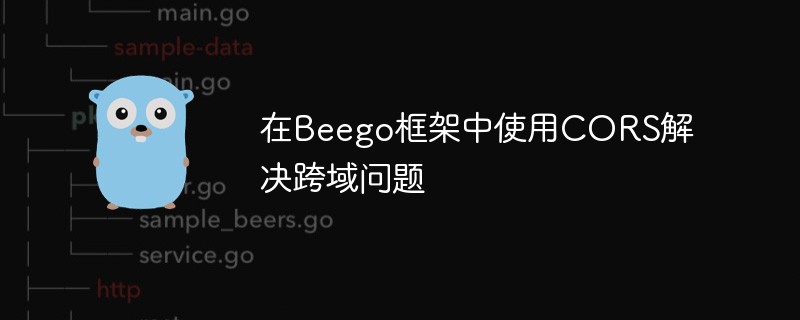 在Beego框架中使用CORS解决跨域问题Jun 04, 2023 pm 07:40 PM
在Beego框架中使用CORS解决跨域问题Jun 04, 2023 pm 07:40 PM随着Web应用程序的发展和互联网的全球化,越来越多的应用程序需要进行跨域请求。对于前端开发人员而言,跨域请求是一个常见的问题,它可能导致应用程序无法正常工作。在这种情况下,解决跨域请求问题的最佳方法之一是使用CORS。在本文中,我们将重点介绍如何在Beego框架中使用CORS解决跨域问题。什么是跨域请求?在Web应用程序中,跨域请求是指从一个域名的网页向另一
 分析 PHP Session 跨域的错误日志处理Oct 12, 2023 pm 01:42 PM
分析 PHP Session 跨域的错误日志处理Oct 12, 2023 pm 01:42 PMPHPSession跨域错误日志处理在开发Web应用程序时,我们经常会使用PHP的Session功能来跟踪用户的状态。然而,在某些情况下,会出现跨域的错误,导致无法正确访问和操作Session数据。本文将介绍如何处理PHPSession跨域错误,并提供具体的代码示例。什么是PHPSession跨域错误?跨域错误指的是在浏览器中


핫 AI 도구

Undresser.AI Undress
사실적인 누드 사진을 만들기 위한 AI 기반 앱

AI Clothes Remover
사진에서 옷을 제거하는 온라인 AI 도구입니다.

Undress AI Tool
무료로 이미지를 벗다

Clothoff.io
AI 옷 제거제

AI Hentai Generator
AI Hentai를 무료로 생성하십시오.

인기 기사

뜨거운 도구

Atom Editor Mac 버전 다운로드
가장 인기 있는 오픈 소스 편집기

메모장++7.3.1
사용하기 쉬운 무료 코드 편집기

Eclipse용 SAP NetWeaver 서버 어댑터
Eclipse를 SAP NetWeaver 애플리케이션 서버와 통합합니다.

VSCode Windows 64비트 다운로드
Microsoft에서 출시한 강력한 무료 IDE 편집기

안전한 시험 브라우저
안전한 시험 브라우저는 온라인 시험을 안전하게 치르기 위한 보안 브라우저 환경입니다. 이 소프트웨어는 모든 컴퓨터를 안전한 워크스테이션으로 바꿔줍니다. 이는 모든 유틸리티에 대한 액세스를 제어하고 학생들이 승인되지 않은 리소스를 사용하는 것을 방지합니다.






