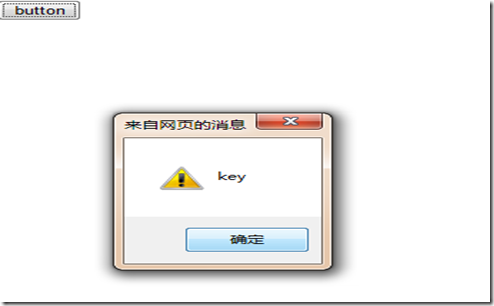jQuery Ajax 모방 AjaxPro.Utility.RegisterTypeForAjax 도우미 method_jquery
특정 프로젝트에서 템플릿 필드 엔진을 설계하고 html jquery를 사용하여 구현했습니다. 여기서 데이터를 얻으려면 필연적으로 ajax가 필요하지만 팀은 js에 대한 지식이 다르기 때문에 개발을 단순화할 수 있는 다음 보조 클래스를 작성했습니다. 아약스프로 같은 아약스.
Code-jQueryInvokeMethodAttribute(여기에서는 메소드 표시만 수행되므로 비어 있음):
[AttributeUsage(AttributeTargets.Method, AllowMultiple=false,Inherited=false)]
public class jQueryInvokeMethodAttribute : Attribute
{
}
Code -jQueryAjaxUtility(스크립트 등록 및 Ajax 이벤트 호출):
시스템 사용;
System.Collections.Generic 사용;
System.Linq 사용;
System.Text 사용;
네임스페이스 Green.Utility
{
public class jQueryAjaxUtility
{
public static string AjaxInvokeParam = "AjaxInvoke";
공개 정적 문자열 AjaxInvokeValue = "1";
공개 정적 문자열 ResponseCharset = "UTF-8";
보호된 정적 System.Web.UI.Page 페이지
{
get
{
System.Web.HttpContext.Current.Handler를 System.Web.UI.Page로 반환합니다.
}
}
public static void RegisterClientAjaxScript(유형 유형)
{
if (페이지 != null)
{
if (System.Web.HttpContext.Current. 요청[AjaxInvokeParam] == AjaxInvokeValue)
{
RegisterAjaxInvokeEvent(type);
}
else
{
RegisterAjaxInvokeScript(type);
}
}
}
protected static void RegisterAjaxInvokeScript(유형 유형)
{
Page.ClientScript.RegisterClientScriptBlock(type.GetType(), type.GetType().FullName " _" typeof(jQueryAjaxUtility).FullName "_AjaxInvokeDefaultOption", "window.defaultAjaxOption={type:'GET',cache:false, dataType:'text'};", true);
if (!jQueryUtilityCache.Current.Exists(type))
{
var methodinfo = type.GetMethods(System.Reflection.BindingFlags.IgnoreCase | System.Reflection.BindingFlags.Static | System.Reflection.BindingFlags .Public).Where(t =>
{
var attrs = t.GetCustomAttributes(typeof(jQueryInvokeMethodAttribute), false);
if (attrs != null && attrs.Length > 0)
참을 반환합니다.
거짓을 반환합니다.
}).ToList();
if (methodinfo != null && methodinfo.Count > 0)
{
System.Text.StringBuilder sb = new StringBuilder();
sb.AppendFormat(" window.{0}=function(){{}}; ", type.Name);
methodinfo.ForEach(t =>
{
var 매개변수 = t.GetParameters().Select(p => p.Name).ToArray();
sb.AppendFormat(" {2}.{0} = 함수 ({1} ajaxOption) {{", t.Name, 매개변수.Count() > 0 ? string.Join(",", 매개변수) "," : "", 유형 .Name);
sb.Append("if(ajaxOption==null||typeof ajaxOption=='undefine'){ajaxOption={};};"); var url = Page.Request.RawUrl .IndexOf("?") == -1 ? Page.Request.RawUrl : Page.Request.RawUrl.Substring(0, Page.Request.RawUrl.IndexOf("?") )
sb.AppendFormat(" ajaxOption.url = '{0}';", url);
var data = "''";
if (parameters.Count() > 0)
{
data = ( string.Join(" ",parameters.Select(p => string.Format("'&{0}=' {0} ", p)).ToArray()))
data= data.TrimEnd (' ');
}
sb.AppendFormat("ajaxOption.data = 'method={1}&rn={4}&{2}={3}' {0};", 데이터, t .Name, AjaxInvokeParam, AjaxInvokeValue,Guid.NewGuid().ToString());
sb.Append("ajaxOption= jQuery.extend(window.defaultAjaxOption,ajaxOption);"); jQuery.ajax(ajaxOption);};");
});
jQueryUtilityCache.Current.AddScript(type, sb.ToString());
}
}
var script = jQueryUtilityCache.Current.GetScript(type);
Page.ClientScript.RegisterClientScriptBlock(type.GetType(), type.GetType().FullName "_" typeof(jQueryAjaxUtility).FullName "_AjaxInvoke", script, true);
}
보호된 문자열 GenertorScript(유형 유형)
{
return string.Empty;
}
protected static void RegisterAjaxInvokeEvent(유형 유형)
{
var Request = System.Web.HttpContext.Current.Request;
var Response = System.Web.HttpContext.Current.Response;
var method = 요청["method"];
if (string.IsNullOrEmpty(메소드))
return;
Response.Clear();
var methodinfo = type.GetMethod(메서드, System.Reflection.BindingFlags.IgnoreCase | System.Reflection.BindingFlags.Static | System.Reflection.BindingFlags.Public);
if (methodinfo != null)
{
Response.Charset = ResponseCharset;
Response.ContentType = string.Join(",", Request.AcceptTypes);
var param = methodinfo.GetParameters();
객체[] objs = 새 객체[param.Length];
var i = 0;
param.ToList().ForEach(t =>
{
objs[i ] = Convert.ChangeType(요청[t.Name], t.ParameterType);
});
var obj = methodinfo.Invoke(null, objs);
if (obj != null)
{
//序列化
if (!obj.GetType().IsValueType && obj.GetType() != typeof(string))
{
if (Request.AcceptTypes.Contains("text/xml"))
{
Response.Write(Green.Utility.SerializerUtility.XmlSerializer(obj));
}
else if (Request.AcceptTypes.Contains("application/json"))
{
Response.ContentType = "application/json, text/javascript, */*";
Response.Write(Green.Utility.SerializerUtility.JsonSerializer(obj));
}
else
{
Response.Write(obj);
}
}
else
{
Response.Write(obj);
}
}
Response.Flush();
응답.닫기();
응답.끝();
}
}
}
}
리플렉션 성능을 고려하기 위해 jQueryUtilityCache를 처리하는 클래스 수준 등록 스크립트 메서드가 추가되었습니다. 자세한 내용은 데모를 참조하세요.
테스트:
html:
div> 다음과 같습니다:
Green.Utility.jQueryAjaxUtility.RegisterClientAjaxScript(typeof(_Default))
1:
{
성공: function(e) {
alert(e);
코드 복사
코드는 다음과 같습니다.
[Green.Utility.jQueryInvokeMethod()]
{
return "hello:" str
2: 프런트 데스크 ajax:
코드는 다음과 같습니다. 다음과 같습니다:
 _Default.TestArrayJson(1, 2, 3, {
_Default.TestArrayJson(1, 2, 3, {
success: function(e) {
$.each(e, function(i, n) ) { 경고(n) })
코드 복사
코드는 다음과 같습니다.
[Green.Utility.jQueryInvokeMethod()]
{
return new int[] { p1, p2, p3 }
3: 프런트 데스크 ajax:
코드는 다음과 같습니다. 다음과 같습니다:
 _Default.TestArrayxml("key", "value", {
_Default.TestArrayxml("key", "value", {
success: function(e) {
alert(e.key);
코드 복사
코드는 다음과 같습니다.
[Green.Utility.jQueryInvokeMethod()]
{
return new Test() { key=key,Value=value}
마지막으로 FireBug에서 ajax http 헤더 정보를 살펴보세요.
부록: 코드 다운로드
 자바 스크립트 행동 : 실제 예제 및 프로젝트Apr 19, 2025 am 12:13 AM
자바 스크립트 행동 : 실제 예제 및 프로젝트Apr 19, 2025 am 12:13 AM실제 세계에서 JavaScript의 응용 프로그램에는 프론트 엔드 및 백엔드 개발이 포함됩니다. 1) DOM 운영 및 이벤트 처리와 관련된 TODO 목록 응용 프로그램을 구축하여 프론트 엔드 애플리케이션을 표시합니다. 2) Node.js를 통해 RESTFULAPI를 구축하고 Express를 통해 백엔드 응용 프로그램을 시연하십시오.
 JavaScript 및 웹 : 핵심 기능 및 사용 사례Apr 18, 2025 am 12:19 AM
JavaScript 및 웹 : 핵심 기능 및 사용 사례Apr 18, 2025 am 12:19 AM웹 개발에서 JavaScript의 주요 용도에는 클라이언트 상호 작용, 양식 검증 및 비동기 통신이 포함됩니다. 1) DOM 운영을 통한 동적 컨텐츠 업데이트 및 사용자 상호 작용; 2) 사용자가 사용자 경험을 향상시키기 위해 데이터를 제출하기 전에 클라이언트 확인이 수행됩니다. 3) 서버와의 진실한 통신은 Ajax 기술을 통해 달성됩니다.
 JavaScript 엔진 이해 : 구현 세부 사항Apr 17, 2025 am 12:05 AM
JavaScript 엔진 이해 : 구현 세부 사항Apr 17, 2025 am 12:05 AM보다 효율적인 코드를 작성하고 성능 병목 현상 및 최적화 전략을 이해하는 데 도움이되기 때문에 JavaScript 엔진이 내부적으로 작동하는 방식을 이해하는 것은 개발자에게 중요합니다. 1) 엔진의 워크 플로에는 구문 분석, 컴파일 및 실행; 2) 실행 프로세스 중에 엔진은 인라인 캐시 및 숨겨진 클래스와 같은 동적 최적화를 수행합니다. 3) 모범 사례에는 글로벌 변수를 피하고 루프 최적화, Const 및 Lets 사용 및 과도한 폐쇄 사용을 피하는 것이 포함됩니다.
 Python vs. JavaScript : 학습 곡선 및 사용 편의성Apr 16, 2025 am 12:12 AM
Python vs. JavaScript : 학습 곡선 및 사용 편의성Apr 16, 2025 am 12:12 AMPython은 부드러운 학습 곡선과 간결한 구문으로 초보자에게 더 적합합니다. JavaScript는 가파른 학습 곡선과 유연한 구문으로 프론트 엔드 개발에 적합합니다. 1. Python Syntax는 직관적이며 데이터 과학 및 백엔드 개발에 적합합니다. 2. JavaScript는 유연하며 프론트 엔드 및 서버 측 프로그래밍에서 널리 사용됩니다.
 Python vs. JavaScript : 커뮤니티, 라이브러리 및 리소스Apr 15, 2025 am 12:16 AM
Python vs. JavaScript : 커뮤니티, 라이브러리 및 리소스Apr 15, 2025 am 12:16 AMPython과 JavaScript는 커뮤니티, 라이브러리 및 리소스 측면에서 고유 한 장점과 단점이 있습니다. 1) Python 커뮤니티는 친절하고 초보자에게 적합하지만 프론트 엔드 개발 리소스는 JavaScript만큼 풍부하지 않습니다. 2) Python은 데이터 과학 및 기계 학습 라이브러리에서 강력하며 JavaScript는 프론트 엔드 개발 라이브러리 및 프레임 워크에서 더 좋습니다. 3) 둘 다 풍부한 학습 리소스를 가지고 있지만 Python은 공식 문서로 시작하는 데 적합하지만 JavaScript는 MDNWebDocs에서 더 좋습니다. 선택은 프로젝트 요구와 개인적인 이익을 기반으로해야합니다.
 C/C에서 JavaScript까지 : 모든 것이 어떻게 작동하는지Apr 14, 2025 am 12:05 AM
C/C에서 JavaScript까지 : 모든 것이 어떻게 작동하는지Apr 14, 2025 am 12:05 AMC/C에서 JavaScript로 전환하려면 동적 타이핑, 쓰레기 수집 및 비동기 프로그래밍으로 적응해야합니다. 1) C/C는 수동 메모리 관리가 필요한 정적으로 입력 한 언어이며 JavaScript는 동적으로 입력하고 쓰레기 수집이 자동으로 처리됩니다. 2) C/C를 기계 코드로 컴파일 해야하는 반면 JavaScript는 해석 된 언어입니다. 3) JavaScript는 폐쇄, 프로토 타입 체인 및 약속과 같은 개념을 소개하여 유연성과 비동기 프로그래밍 기능을 향상시킵니다.
 JavaScript 엔진 : 구현 비교Apr 13, 2025 am 12:05 AM
JavaScript 엔진 : 구현 비교Apr 13, 2025 am 12:05 AM각각의 엔진의 구현 원리 및 최적화 전략이 다르기 때문에 JavaScript 엔진은 JavaScript 코드를 구문 분석하고 실행할 때 다른 영향을 미칩니다. 1. 어휘 분석 : 소스 코드를 어휘 단위로 변환합니다. 2. 문법 분석 : 추상 구문 트리를 생성합니다. 3. 최적화 및 컴파일 : JIT 컴파일러를 통해 기계 코드를 생성합니다. 4. 실행 : 기계 코드를 실행하십시오. V8 엔진은 즉각적인 컴파일 및 숨겨진 클래스를 통해 최적화하여 Spidermonkey는 유형 추론 시스템을 사용하여 동일한 코드에서 성능이 다른 성능을 제공합니다.
 브라우저 너머 : 실제 세계의 JavaScriptApr 12, 2025 am 12:06 AM
브라우저 너머 : 실제 세계의 JavaScriptApr 12, 2025 am 12:06 AM실제 세계에서 JavaScript의 응용 프로그램에는 서버 측 프로그래밍, 모바일 애플리케이션 개발 및 사물 인터넷 제어가 포함됩니다. 1. 서버 측 프로그래밍은 Node.js를 통해 실현되며 동시 요청 처리에 적합합니다. 2. 모바일 애플리케이션 개발은 재교육을 통해 수행되며 크로스 플랫폼 배포를 지원합니다. 3. Johnny-Five 라이브러리를 통한 IoT 장치 제어에 사용되며 하드웨어 상호 작용에 적합합니다.


핫 AI 도구

Undresser.AI Undress
사실적인 누드 사진을 만들기 위한 AI 기반 앱

AI Clothes Remover
사진에서 옷을 제거하는 온라인 AI 도구입니다.

Undress AI Tool
무료로 이미지를 벗다

Clothoff.io
AI 옷 제거제

AI Hentai Generator
AI Hentai를 무료로 생성하십시오.

인기 기사

뜨거운 도구

맨티스BT
Mantis는 제품 결함 추적을 돕기 위해 설계된 배포하기 쉬운 웹 기반 결함 추적 도구입니다. PHP, MySQL 및 웹 서버가 필요합니다. 데모 및 호스팅 서비스를 확인해 보세요.

SublimeText3 Linux 새 버전
SublimeText3 Linux 최신 버전

SublimeText3 중국어 버전
중국어 버전, 사용하기 매우 쉽습니다.

Atom Editor Mac 버전 다운로드
가장 인기 있는 오픈 소스 편집기

SublimeText3 Mac 버전
신 수준의 코드 편집 소프트웨어(SublimeText3)