首先看看这两个单词的英文释义(来自有道词典)。先是property:
property ['prɔpəti]
n. 性质,性能;财产;所有权
英英释义:
any area set aside for a particular purpose “the president was concerned about the property across from the White House”
同义词:place
something owned; any tangible or intangible possession that is owned by someone “that hat is my property”; ” he is a man of property”
同义词:belongings | holding | material possession
a basic or essential attribute shared by all members of a class
a construct whereby objects or individuals can be distinguished “self-confidence is not an endearing property”
同义词:attribute | dimension
any movable articles or objects used on the set of a play or movie
同义词:prop
重点看2、3、4条。
再看attribute:
attribute [ə'tribju:t, 'ætribju:t]
n. 属性;特质
vt. 归属;把…归于
英英释义:
n.
a construct whereby objects or individuals can be distinguished
同义词:property | dimension
an abstraction belonging to or characteristic of an entity
v.
attribute or credit to ”We attributed this quotation to Shakespeare”
同义词:impute | ascribe | assign
decide as to where something belongs in a scheme
同义词:assign
property,attribute都作“属性”解,但是attribute更强调区别于其他事物的特质/特性,而在这篇文章中也提交到attribute是property的子集。
而在JavaScript中,property和attribute更是有明显的区别。众所周知,setAttribute是为DOM节点设置/添加属性的标准方法:
var ele = document.getElementById("my_ele"); ele.setAttribute("title","it's my element");但很多时候我们也这样写:
ele.title = "it's my element";如果不出什么意外,他们都运行的很好,它们似乎毫无区别?而且通常情况下我们还想获取到我们设置的“属性”,我们也很爱这样写:
alert(ele.title);这时候,你便会遇到问题,如果你所设置的属性属于DOM元素本身所具有的标准属性,不管是通过ele.setAttribute还是ele.title的方式设置,都能正常获取。但是如果设置的属性不是标准属性,而是自定义属性呢?
ele.setAttribute('mytitle','test my title'); alert(ele.mytitle); //undefined alert(ele.getAttribute('mytitle')); //'test my title' ele.yourtitle = 'your test title'; alert(ele.getAttribute('yourtitle')); //null alert(ele.yourtitle); //'your test title'通过setAttribute设置的自定义属性,只能通过标准的getAttribute方法来获取;同样通过点号方式设置的自定义属性也无法通过 标准方法getAttribute来获取。在对自定义属性的处理方式上,DOM属性的标准方法和点号方法不再具有任何关联性(上诉代码在IE6-有兼容性 问题,后面会继续介绍)。
这种设置、获取“属性”的差异性,究其根源,其实也是property与attribute的差异性所致。
通过点号设置的“属性”其实是设置的property,如上所说attribute是property的子集,那么点号设置的property自然无法通过只能获取attribute的getAttribute方法来获取。

property and attribute
照图似乎更易理解,getAttribute无法获取到不属于attribute的property也是理所应当。但是这时候你会发现另外一个问题,通过setAttribute设置的属性,同样也应该属于property,那么为何无法通过点号获取?
我们换种理解,只有标准属性才可同时使用标准方法和点号方法,而对于自定义属性,标准方法和点号方法互不干扰。

自定义属性互不干扰
그러나 IE9-에서는 항소 결론이 성립되지 않습니다. IE9 브라우저에서는 표준 속성 외에도 사용자 정의 속성도 공유됩니다. 즉, 표준 메소드와 점을 읽고 쓸 수 있습니다.
성공적으로 설정된 속성은 HTML에 반영됩니다.outerHTML을 통해 해당 태그에 속성이 추가되는 것을 볼 수 있습니다. 따라서 속성이 문자열 유형의 데이터가 아닌 경우 toString() 메소드가 호출됩니다. 전환을 위해. 그러나 IE9에서는 표준 속성과 사용자 정의 속성 사이에 구분이 없습니다. 속성은 여전히 모든 유형의 데이터일 수 있으며 toString() 변환을 호출하지 않습니다. 문자열이 아닌 속성은 HTML에 반영되지 않습니다. 심각한 문제입니다. 예, 이로 인해 메모리 누수가 쉽게 발생할 수 있습니다. 따라서 문자열 유형의 사용자 정의 속성이 아닌 경우 성숙한 프레임워크에서 관련 메소드(예: jQuery의 데이터 메소드)를 사용하는 것이 좋습니다.
getAttribute와 dot(.)의 차이점
getAttribute와 dot 메소드 모두 표준 속성을 얻을 수 있지만 href, src, value 등 특정 속성에 대해 얻는 값에는 차이가 있습니다. , 등.
테스트 링크
 입력 유형= "text" value="텍스트 입력" id="ipt" /> <script> var $ = function(id){return document.getElementById(id);}; 'href'));//# 경고($('link').href);//fullpath/file.html# 경고($('image').getAttribute('src'))//img.png Alert($('image').src)//fullpath/img.png Alert($('ipt').getAttribute('value'))//텍스트 입력 Alert($('ipt').value)/ /텍스트 입력 $('ipt').value = 5; Alert($('ipt').getAttribute('value'))//텍스트 입력 Alert($('ipt').value)//5 < /script> 테스트에서는 getAttribute가 요소 속성의 리터럴 값을 얻는 반면 점은 계산된 값을 얻는다는 것을 보여줍니다. <BR>
<P>자세한 내용은 <A title="Attributes and custom properties" href="http://javascript.info/tutorial/attributes-and-custom-properties" target=_blank>속성 및 사용자 정의 속성</script> 문서를 참조하세요.
입력 유형= "text" value="텍스트 입력" id="ipt" /> <script> var $ = function(id){return document.getElementById(id);}; 'href'));//# 경고($('link').href);//fullpath/file.html# 경고($('image').getAttribute('src'))//img.png Alert($('image').src)//fullpath/img.png Alert($('ipt').getAttribute('value'))//텍스트 입력 Alert($('ipt').value)/ /텍스트 입력 $('ipt').value = 5; Alert($('ipt').getAttribute('value'))//텍스트 입력 Alert($('ipt').value)//5 < /script> 테스트에서는 getAttribute가 요소 속성의 리터럴 값을 얻는 반면 점은 계산된 값을 얻는다는 것을 보여줍니다. <BR>
<P>자세한 내용은 <A title="Attributes and custom properties" href="http://javascript.info/tutorial/attributes-and-custom-properties" target=_blank>속성 및 사용자 정의 속성</script> 문서를 참조하세요.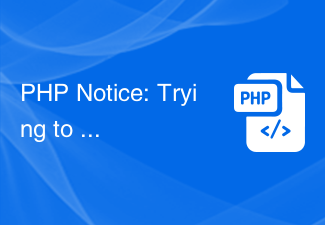 PHP Notice: Trying to get property of non-object - 解决方法Aug 17, 2023 am 09:27 AM
PHP Notice: Trying to get property of non-object - 解决方法Aug 17, 2023 am 09:27 AMPHPNotice:Tryingtogetpropertyofnon-object-解决方法在PHP开发过程中,我们可能会遇到一个常见的错误提示:Tryingtogetpropertyofnon-object(试图获取非对象的属性)。这个错误通常是由我们对一个非对象类型的变量尝试访问属性(或调用方法)时引起的。这篇文章将向你介绍这
 PHP Notice: Undefined property: 的解决方法Jun 22, 2023 pm 02:48 PM
PHP Notice: Undefined property: 的解决方法Jun 22, 2023 pm 02:48 PM在使用PHP编写代码时,我们可能会遇到“Notice:Undefinedproperty”这个错误提示。这个错误提示意味着我们正在访问一个未定义的属性,通常是因为该属性在代码中尚未被初始化。那么,该如何解决这个问题呢?下面是几种可能的解决方法:初始化属性这是解决该问题的最简单方法。在代码中显式地初始化属性,可以确保它在使用前已经被定义。例如:class
 如何在Python中访问父类属性?Aug 26, 2023 am 10:17 AM
如何在Python中访问父类属性?Aug 26, 2023 am 10:17 AMInobject-orientedprogramming,inheritanceallowsustocreatenewclassesthatinheritthepropertiesandmethodsofanexistingclass.Thispowerfulconceptenablescodereuse,modularity,andextensibilityinourprograms.Beforedivingintoaccessingparentclassattributes,let'shav
 Vue中的TypeError: Cannot read property 'XXX' of null,应该怎么办?Nov 25, 2023 pm 01:21 PM
Vue中的TypeError: Cannot read property 'XXX' of null,应该怎么办?Nov 25, 2023 pm 01:21 PMVue是一种流行的用于构建用户界面的JavaScript框架。在开发过程中,我们可能会遇到各种错误和异常。其中一个常见的错误是"TypeError:Cannotreadproperty'XXX'ofnull"。在本文中,我们将探讨这个错误的原因以及如何解决它。首先,让我们来了解一下这个错误的背后原因。当我们尝试访问一个对象的属性或方法时,如果该对
 Vue中的TypeError: Cannot read property '$XXX' of undefined,解决方法有哪些?Nov 25, 2023 am 10:00 AM
Vue中的TypeError: Cannot read property '$XXX' of undefined,解决方法有哪些?Nov 25, 2023 am 10:00 AMVue中的TypeError:Cannotreadproperty'$XXX'ofundefined,解决方法有哪些?在Vue开发中,经常会遇到TypeError:Cannotreadproperty'$XXX'ofundefined这样的错误。这种错误通常是因为在Vue实例中使用了未定义的属性或方法而引起的。出现这个错误时,我们需要
 Vue项目中遇到的TypeError: Cannot read property 'XXX' of undefined,应该如何处理?Nov 25, 2023 pm 12:29 PM
Vue项目中遇到的TypeError: Cannot read property 'XXX' of undefined,应该如何处理?Nov 25, 2023 pm 12:29 PMVue项目中遇到的TypeError:Cannotreadproperty'XXX'ofundefined,应该如何处理?在Vue的开发过程中,我们经常会遇到TypeError:Cannotreadproperty'XXX'ofundefined这样的错误。这个错误通常是由于在代码中尝试访问一个未定义的属性而导致的。在这篇文章中,我将
 Vue中的TypeError: Cannot read property 'XXX' of undefined,该怎么办?Nov 25, 2023 am 10:56 AM
Vue中的TypeError: Cannot read property 'XXX' of undefined,该怎么办?Nov 25, 2023 am 10:56 AMVue中的TypeError:Cannotreadproperty'XXX'ofundefined,该怎么办?对于使用Vue开发的前端开发者来说,可能在开发过程中经常遇到TypeError:Cannotreadproperty'XXX'ofundefined的错误。这个错误通常出现在尝试访问一个未定义(undefined)的属性时。在
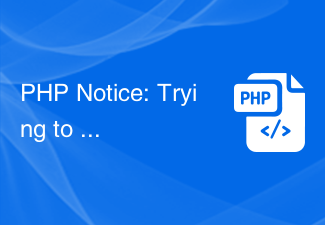 PHP Notice: Trying to get property of non-object解决方法Jun 24, 2023 pm 09:34 PM
PHP Notice: Trying to get property of non-object解决方法Jun 24, 2023 pm 09:34 PMPHPNotice:Tryingtogetpropertyofnon-object解决方法当你在使用PHP进行开发时,你可能会遇到这样的错误提示:“Notice:Tryingtogetpropertyofnon-object。”这个错误提示通常是由于你使用了一个未初始化的对象,或是你的对象在某一段代码中丢失了引用,从而无法正确访问属


핫 AI 도구

Undresser.AI Undress
사실적인 누드 사진을 만들기 위한 AI 기반 앱

AI Clothes Remover
사진에서 옷을 제거하는 온라인 AI 도구입니다.

Undress AI Tool
무료로 이미지를 벗다

Clothoff.io
AI 옷 제거제

AI Hentai Generator
AI Hentai를 무료로 생성하십시오.

인기 기사

뜨거운 도구

드림위버 CS6
시각적 웹 개발 도구

스튜디오 13.0.1 보내기
강력한 PHP 통합 개발 환경

에디트플러스 중국어 크랙 버전
작은 크기, 구문 강조, 코드 프롬프트 기능을 지원하지 않음

SublimeText3 영어 버전
권장 사항: Win 버전, 코드 프롬프트 지원!

ZendStudio 13.5.1 맥
강력한 PHP 통합 개발 환경






