New Outlook Account Setup Troubleshooting Guide: A Comprehensive Solution
Having trouble setting up your account in the new Outlook app? This guide covers common issues and their fixes.
Common Account Addition Problems and Solutions:
Here's a breakdown of frequent problems encountered when adding an account to the new Outlook application, along with practical solutions:
- Unsupported Email Account:
-
Problem: Your email provider isn't compatible with the new Outlook.
-
Solution: Confirm your email service is supported by the new Outlook for Windows. If not, you may receive an error like "We couldn't reach the email server. Please try again." or "You didn't sign up. Please try to add your email account again."

- Missing Microsoft 365 Desktop License:
-
Problem: Your Microsoft 365 work/school account lacks a desktop app license.
-
Solution: Purchase a license that includes desktop apps, use a primary account with the correct license, or switch to Outlook on the web. An error message like "This account is not supported in Outlook for Windows due to the license provided by your work or school. Try to log in with another account or go to Outlook on the web." indicates this issue. The primary account's license determines access for other accounts.

- Incorrect Account Information:
-
Problem: Wrong email address or password.
-
Solution: Double-check your login details. Use password recovery if needed. Outlook will prompt you for a valid email address if a typo is detected.

- IMAP/POP Not Enabled (Third-Party Accounts):
- Problem: IMAP or POP access isn't enabled for third-party accounts (e.g., Gmail).
- Solution: Enable IMAP/POP access in your email provider's settings to allow Outlook access. See provider-specific instructions; for Gmail, a guide is available: How to enable IMAP access in Google.
- Authentication Issues:
- Problem: Additional authentication steps are required but not completed correctly.
- Solution: Follow authentication prompts carefully. Use app-specific passwords or complete Two-Factor Authentication (2FA) as needed. Consult your IT department for work/school accounts.
- Windows Single Sign-On (SSO) Problems:
- Problem: SSO configuration issues prevent account addition.
- Solution: Contact your IT department to resolve SSO configuration problems.
- Admin-Disabled Access to New Outlook:
- Problem: Your administrator has blocked access to the new Outlook app.
- Solution: Contact your IT administrator to request access or explore alternative solutions.
- Admin-Blocked Personal Accounts:
- Problem: Policies prevent adding personal accounts after adding a work/school account.
- Solution: Check with your IT administrator about the PersonalAccountsEnabled policy.
- Microsoft 365 MFA Enabled Without Modern Authentication:
- Problem: Multi-factor authentication (MFA) is enabled without modern authentication.
- Solution: Contact your administrator to disable MFA or enable modern authentication in the Microsoft 365 admin center.
- Outdated Outlook App:
-
Problem: An outdated Outlook app causes compatibility issues.
-
Solution: Update to the latest version via the Microsoft Store. Ensure automatic updates are enabled. If not, manually check for updates in the Microsoft Store's Library section.

- Corrupt Cache Files:
- Problem: Outdated or corrupted cache files interfere with account setup.
- Solution: Clear the new Outlook cache.
- Server or Network Problems:
- Problem: Email server, internet connection, or network issues.
- Solution: Check your internet connection, temporarily disable VPN/proxy, and contact your network administrator if necessary.
- Third-Party Account Addition Issues:
- Problem: Difficulty adding Gmail, Yahoo, etc., due to various factors.
- Solution: Verify settings with your email provider. Consult a tutorial if needed.
By addressing these common issues, you can successfully add your account to the new Outlook app.
위 내용은 새로운 전망에서 계정을 추가 할 수 없음 : 오류 및 수정의 상세 내용입니다. 자세한 내용은 PHP 중국어 웹사이트의 기타 관련 기사를 참조하세요!
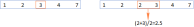 Excel의 중간 공식 - 실제 예Apr 11, 2025 pm 12:08 PM
Excel의 중간 공식 - 실제 예Apr 11, 2025 pm 12:08 PM이 튜토리얼은 중간 기능을 사용하여 Excel에서 수치 데이터의 중앙값을 계산하는 방법을 설명합니다. 중앙 경향의 주요 척도 인 중앙값은 데이터 세트의 중간 값을 식별하여 Central Tenden의보다 강력한 표현을 제공합니다.
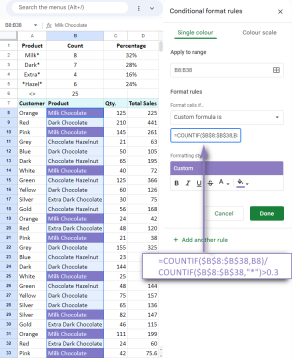 Google 스프레드 시트 Countif 기능은 공식 예제와 함께합니다Apr 11, 2025 pm 12:03 PM
Google 스프레드 시트 Countif 기능은 공식 예제와 함께합니다Apr 11, 2025 pm 12:03 PM마스터 Google Sheets Countif : 포괄적 인 가이드 이 안내서는 Google 시트의 다목적 카운티프 기능을 탐색하여 간단한 셀 카운팅 이외의 응용 프로그램을 보여줍니다. 우리는 정확하고 부분적인 경기에서 Han에 이르기까지 다양한 시나리오를 다룰 것입니다.
 Excel 공유 통합 문서 : 여러 사용자를위한 Excel 파일을 공유하는 방법Apr 11, 2025 am 11:58 AM
Excel 공유 통합 문서 : 여러 사용자를위한 Excel 파일을 공유하는 방법Apr 11, 2025 am 11:58 AM이 튜토리얼은 다양한 방법, 액세스 제어 및 갈등 해결을 다루는 Excel 통합 문서 공유에 대한 포괄적 인 안내서를 제공합니다. Modern Excel 버전 (2010, 2013, 2016 및 이후) 협업 편집을 단순화하여 M에 대한 필요성을 제거합니다.
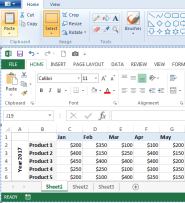 Excel을 JPG로 변환하는 방법 - 이미지 파일로 .xls 또는 .xlsx를 저장Apr 11, 2025 am 11:31 AM
Excel을 JPG로 변환하는 방법 - 이미지 파일로 .xls 또는 .xlsx를 저장Apr 11, 2025 am 11:31 AM이 자습서는 .xls 파일을 .jpg 이미지로 변환하는 다양한 방법을 탐색하여 내장 된 Windows 도구와 무료 온라인 변환기를 모두 포함합니다. 프레젠테이션을 만들거나 스프레드 시트 데이터를 단단히 공유하거나 문서를 디자인해야합니까? YO를 변환합니다
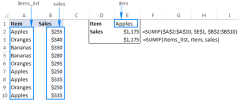 Excel 이름 및 명명 범위 : 공식에서 정의 및 사용 방법Apr 11, 2025 am 11:13 AM
Excel 이름 및 명명 범위 : 공식에서 정의 및 사용 방법Apr 11, 2025 am 11:13 AM이 튜토리얼은 Excel 이름의 기능을 명확히하고 셀, 범위, 상수 또는 공식의 이름을 정의하는 방법을 보여줍니다. 또한 정의 된 이름을 편집, 필터링 및 삭제하는 것도 다룹니다. Excel 이름은 엄청나게 유용하지만 종종 오버로입니다
 표준 편차 Excel : 기능 및 공식 예제Apr 11, 2025 am 11:01 AM
표준 편차 Excel : 기능 및 공식 예제Apr 11, 2025 am 11:01 AM이 튜토리얼은 표준 편차와 평균의 표준 오차의 차이점을 명확히하여 표준 편차 계산을위한 최적의 Excel 함수를 안내합니다. 설명 통계에서 평균 및 표준 편차는 Intrinsi입니다.
 Excel의 제곱근 : SQRT 기능 및 기타 방법Apr 11, 2025 am 10:34 AM
Excel의 제곱근 : SQRT 기능 및 기타 방법Apr 11, 2025 am 10:34 AM이 Excel 튜토리얼은 정사각형 뿌리와 Nth 뿌리를 계산하는 방법을 보여줍니다. 제곱근을 찾는 것은 일반적인 수학적 작동이며 Excel은 몇 가지 방법을 제공합니다. Excel에서 사각형 뿌리를 계산하는 방법 : SQRT 기능 사용 : the
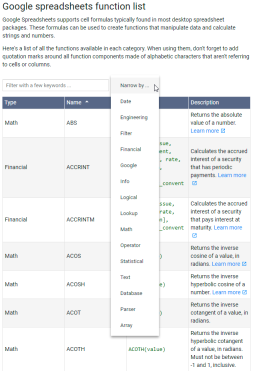 Google Sheets Basics : Google 스프레드 시트에서 작업하는 방법을 배우십시오.Apr 11, 2025 am 10:23 AM
Google Sheets Basics : Google 스프레드 시트에서 작업하는 방법을 배우십시오.Apr 11, 2025 am 10:23 AMGoogle Sheets : 초보자 가이드의 힘을 잠금 해제하십시오 이 튜토리얼은 MS Excel에 대한 강력하고 다양한 대안 인 Google Sheets의 기본 사항을 소개합니다. 스프레드 시트를 쉽게 관리하고, 주요 기능을 활용하며, 협업하는 방법에 대해 알아보십시오.


핫 AI 도구

Undresser.AI Undress
사실적인 누드 사진을 만들기 위한 AI 기반 앱

AI Clothes Remover
사진에서 옷을 제거하는 온라인 AI 도구입니다.

Undress AI Tool
무료로 이미지를 벗다

Clothoff.io
AI 옷 제거제

Video Face Swap
완전히 무료인 AI 얼굴 교환 도구를 사용하여 모든 비디오의 얼굴을 쉽게 바꾸세요!

인기 기사

뜨거운 도구

Eclipse용 SAP NetWeaver 서버 어댑터
Eclipse를 SAP NetWeaver 애플리케이션 서버와 통합합니다.

VSCode Windows 64비트 다운로드
Microsoft에서 출시한 강력한 무료 IDE 편집기

SecList
SecLists는 최고의 보안 테스터의 동반자입니다. 보안 평가 시 자주 사용되는 다양한 유형의 목록을 한 곳에 모아 놓은 것입니다. SecLists는 보안 테스터에게 필요할 수 있는 모든 목록을 편리하게 제공하여 보안 테스트를 더욱 효율적이고 생산적으로 만드는 데 도움이 됩니다. 목록 유형에는 사용자 이름, 비밀번호, URL, 퍼징 페이로드, 민감한 데이터 패턴, 웹 셸 등이 포함됩니다. 테스터는 이 저장소를 새로운 테스트 시스템으로 간단히 가져올 수 있으며 필요한 모든 유형의 목록에 액세스할 수 있습니다.

메모장++7.3.1
사용하기 쉬운 무료 코드 편집기

안전한 시험 브라우저
안전한 시험 브라우저는 온라인 시험을 안전하게 치르기 위한 보안 브라우저 환경입니다. 이 소프트웨어는 모든 컴퓨터를 안전한 워크스테이션으로 바꿔줍니다. 이는 모든 유틸리티에 대한 액세스를 제어하고 학생들이 승인되지 않은 리소스를 사용하는 것을 방지합니다.










