WooCommerce 동작 및 필터 마스터 링
- Lisa Kudrow원래의
- 2025-02-18 12:06:14155검색


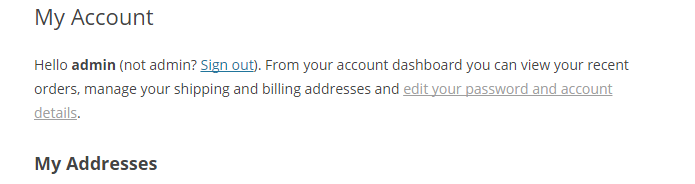


 woocommerce 후크에 사용자 정의 작업을 추가하려면 add_action () 함수를 사용해야합니다. 이 함수에는 두 가지 매개 변수가 필요합니다. 후크의 이름과 실행할 함수가 필요합니다. 예는 다음과 같습니다.
woocommerce 후크에 사용자 정의 작업을 추가하려면 add_action () 함수를 사용해야합니다. 이 함수에는 두 가지 매개 변수가 필요합니다. 후크의 이름과 실행할 함수가 필요합니다. 예는 다음과 같습니다. add_action ( 'woocommerce_before_cart', 'your_custom_function'); function your_custom_function () {
// 여기에 코드가 여기 } '이 예에서'woocommerce_cart '동작을 추가하려는 후크이며'Your_custom_Function '은 실행될 기능입니다. add_filter ( 'woocommerce_cart_item_price', 'modify_cart_item_price', 10, 2); function modify_cart_item_price ($ price, $ cart_item) { // return> return> return> return> $ new_price; 이 예에서 'woocommerce_cart_item_price'는 필터 후크, 'modify_cart_item_price'는 사용자 정의 기능, '10'은 기능의 우선 순위이며 '2'는 당신의 매개 변수 수입니다. 함수는 허용됩니다. ), $ checkout-> get_value ( 'custom_field')); '; remove_action ( 'woocommerce_before_cart', 'your_custom_function');
이 예에서는 'woocommerce_before_fore_cart'가 동작을 제거하려는 후크이며 'your_custom_function'은 기능입니다. WooCommerce 후크의 기본 동작을 어떻게 수정하려면 WooCommerce 후크의 기본 동작을 수정하려면 필터를 사용할 수 있습니다. 필터를 사용하면 데이터가 데이터베이스 또는 브라우저로 전송되기 전에 데이터를 수정할 수 있습니다. 예는 다음과 같습니다.
WooCommerce Checkout 페이지에 사용자 정의 필드를 추가하려면 WooCommerce Checkout 페이지에 사용자 정의 필드를 추가하려면 'woocommerce_after_order_notes'후크를 사용할 수 있습니다. 예는 다음과 같습니다. function add_custom_checkout_field ($ checkout) { echo '
}
이 예에서는 'woocommerce_after_order_notes'is 사용자 정의 필드를 추가하려는 후크 및 'add_custom_checkout_field'는 사용자 정의 필드를 생성하는 기능입니다.
Woocommerce 제품 가격을 프로그래밍 방식으로 수정하려면 어떻게 Woocommerce를 수정할 수 있습니까? 제품 가격 프로그래밍 방식으로 'woocommerce_product_get_price'필터 후크를 사용할 수 있습니다. 예는 다음과 같습니다.
add_filter ( 'woocommerce_product_get_price', 'modify_product_price', 10, 2); function modify_product_price ($ price, $ product) { // return retur. $ new_price; >이 예에서 'woocommerce_product_get_price'는 필터 후크, 'modify_product_price'는 사용자 정의 함수, '10'은 기능의 우선 순위이며 '2'는 당신의 매개 변수 수입니다. 함수는 수락합니다.
위 내용은 WooCommerce 동작 및 필터 마스터 링의 상세 내용입니다. 자세한 내용은 PHP 중국어 웹사이트의 기타 관련 기사를 참조하세요!

