
Windows 시스템에 연결된 USB 장치의 전체 목록에 액세스
효율적인 하드웨어 관리를 위해서는 연결된 주변 장치를 검사하고 상호 작용해야 하는 경우가 많습니다. 어디에나 존재하는 USB 장치에는 인벤토리, 진단 또는 기타 관리 작업을 위해 프로그래밍 방식의 액세스가 필요한 경우가 많습니다. Windows는 이 정보를 검색하기 위한 여러 가지 방법을 제공합니다. 한 가지 강력한 접근 방식은 WMI(Windows Management Instrumentation) 프레임워크를 사용하는 것입니다.
WMI는 연결된 USB 장치의 전체 그림을 포함하여 자세한 시스템 및 하드웨어 정보를 제공합니다. 이를 위해서는 System.Management 어셈블리를 프로젝트에 통합해야 합니다. 다음 C# 코드 예제는 이 데이터를 검색하는 방법을 보여줍니다.
using System;
using System.Collections.Generic;
using System.Management; // Requires adding System.Management to project references
namespace USBDeviceEnumeration
{
class Program
{
static void Main(string[] args)
{
List<USBDeviceInfo> usbDevices = GetUSBDevices();
foreach (USBDeviceInfo device in usbDevices)
{
Console.WriteLine($"Device ID: {device.DeviceID}, PNP Device ID: {device.PnpDeviceID}, Description: {device.Description}");
}
Console.ReadKey();
}
static List<USBDeviceInfo> GetUSBDevices()
{
List<USBDeviceInfo> devices = new List<USBDeviceInfo>();
using (ManagementObjectSearcher searcher = new ManagementObjectSearcher("Select * From Win32_USBHub"))
using (ManagementObjectCollection collection = searcher.Get())
{
foreach (ManagementObject device in collection)
{
devices.Add(new USBDeviceInfo(
(string)device.GetPropertyValue("DeviceID"),
(string)device.GetPropertyValue("PNPDeviceID"),
(string)device.GetPropertyValue("Description")
));
}
}
return devices;
}
}
class USBDeviceInfo
{
public USBDeviceInfo(string deviceID, string pnpDeviceID, string description)
{
DeviceID = deviceID;
PnpDeviceID = pnpDeviceID;
Description = description;
}
public string DeviceID { get; private set; }
public string PnpDeviceID { get; private set; }
public string Description { get; private set; }
}
}
이 코드는 "Select * From Win32_USBHub" 쿼리와 함께 ManagementObjectSearcher을 사용하여 모든 USB 허브를 검색합니다. 각 ManagementObject은 허브를 나타내며 허브와 연결된 장치에 대한 세부정보를 제공합니다. 코드는 이러한 개체를 반복하여 각 장치에 대해 DeviceID, PNPDeviceID 및 Description을 추출합니다. 결과 USBDeviceInfo 개체는 장치 관리 또는 시스템 진단과 같은 다양한 응용 프로그램에 대한 포괄적인 데이터를 제공합니다. 이 WMI 접근 방식은 Windows 환경 내에서 연결된 USB 장치의 전체 목록을 얻기 위한 강력하고 효율적인 방법을 제공합니다.
위 내용은 WMI를 사용하여 Windows에서 연결된 USB 장치의 전체 목록을 어떻게 얻습니까?의 상세 내용입니다. 자세한 내용은 PHP 중국어 웹사이트의 기타 관련 기사를 참조하세요!
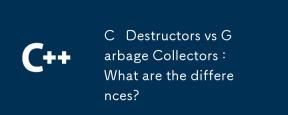 C 파괴자 대 쓰레기 수집가 : 차이점은 무엇입니까?May 13, 2025 pm 03:25 PM
C 파괴자 대 쓰레기 수집가 : 차이점은 무엇입니까?May 13, 2025 pm 03:25 PMC Destructorsprovideprepisecontroloverresourcemanagement, whilegarbagecollectorsautomatememormanorymanagementbutintroction.c 파괴자 : 1) 허용 customcleanupactionswhenobjectsaredestroyed, 2) ggooutofscop을 방출하는 것은 즉시 방출
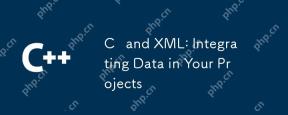 C 및 XML : 프로젝트의 데이터 통합May 10, 2025 am 12:18 AM
C 및 XML : 프로젝트의 데이터 통합May 10, 2025 am 12:18 AM1) Pugixml 또는 TinyXML 라이브러리를 사용하여 XML 파일을 구문 분석하고 생성하는 데 도움이 될 수 있습니다. 2) 구문 분석을위한 DOM 또는 SAX 방법을 선택하고, 3) 중첩 노드 및 다단계 속성을 처리, 4) 디버깅 기술 및 모범 사례를 사용하여 성능을 최적화하십시오.
 C에서 XML 사용 : 라이브러리 및 도구에 대한 안내서May 09, 2025 am 12:16 AM
C에서 XML 사용 : 라이브러리 및 도구에 대한 안내서May 09, 2025 am 12:16 AMXML은 데이터, 특히 구성 파일, 데이터 저장 및 네트워크 통신에서 데이터를 구조화하는 편리한 방법을 제공하기 때문에 C에서 사용됩니다. 1) TinyXML, PugixML, RapidXML과 같은 적절한 라이브러리를 선택하고 프로젝트 요구에 따라 결정하십시오. 2) XML 파싱 및 생성의 두 가지 방법을 이해하십시오. DOM은 자주 액세스 및 수정에 적합하며 SAX는 큰 파일 또는 스트리밍 데이터에 적합합니다. 3) 성능을 최적화 할 때 TinyXML은 작은 파일에 적합하며 PugixML은 메모리와 속도에서 잘 작동하며 RapidXML은 큰 파일을 처리하는 데 탁월합니다.
 C# 및 C : 다른 패러다임 탐색May 08, 2025 am 12:06 AM
C# 및 C : 다른 패러다임 탐색May 08, 2025 am 12:06 AMC#과 C의 주요 차이점은 메모리 관리, 다형성 구현 및 성능 최적화입니다. 1) C#은 쓰레기 수집기를 사용하여 메모리를 자동으로 관리하는 반면 C는 수동으로 관리해야합니다. 2) C#은 인터페이스 및 가상 방법을 통해 다형성을 실현하고 C는 가상 함수와 순수한 가상 함수를 사용합니다. 3) C#의 성능 최적화는 구조 및 병렬 프로그래밍에 따라 다르며 C는 인라인 함수 및 멀티 스레딩을 통해 구현됩니다.
 C XML 파싱 : 기술 및 모범 사례May 07, 2025 am 12:06 AM
C XML 파싱 : 기술 및 모범 사례May 07, 2025 am 12:06 AMDOM 및 SAX 방법은 XML 데이터를 C에서 구문 분석하는 데 사용될 수 있습니다. 1) DOM 파싱은 XML로드를 메모리로, 작은 파일에 적합하지만 많은 메모리를 차지할 수 있습니다. 2) Sax Parsing은 이벤트 중심이며 큰 파일에 적합하지만 무작위로 액세스 할 수는 없습니다. 올바른 방법을 선택하고 코드를 최적화하면 효율성이 향상 될 수 있습니다.
 특정 도메인의 C : 거점 탐색May 06, 2025 am 12:08 AM
특정 도메인의 C : 거점 탐색May 06, 2025 am 12:08 AMC는 고성능과 유연성으로 인해 게임 개발, 임베디드 시스템, 금융 거래 및 과학 컴퓨팅 분야에서 널리 사용됩니다. 1) 게임 개발에서 C는 효율적인 그래픽 렌더링 및 실시간 컴퓨팅에 사용됩니다. 2) 임베디드 시스템에서 C의 메모리 관리 및 하드웨어 제어 기능이 첫 번째 선택이됩니다. 3) 금융 거래 분야에서 C의 고성능은 실시간 컴퓨팅의 요구를 충족시킵니다. 4) 과학 컴퓨팅에서 C의 효율적인 알고리즘 구현 및 데이터 처리 기능이 완전히 반영됩니다.
 신화를 파악 : C는 정말로 죽은 언어입니까?May 05, 2025 am 12:11 AM
신화를 파악 : C는 정말로 죽은 언어입니까?May 05, 2025 am 12:11 AMC는 죽지 않았지만 많은 주요 영역에서 번성했습니다 : 1) 게임 개발, 2) 시스템 프로그래밍, 3) 고성능 컴퓨팅, 4) 브라우저 및 네트워크 응용 프로그램, C는 여전히 유명한 활력 및 응용 시나리오를 보여줍니다.
 C# vs. C : 프로그래밍 언어의 비교 분석May 04, 2025 am 12:03 AM
C# vs. C : 프로그래밍 언어의 비교 분석May 04, 2025 am 12:03 AMC#과 C의 주요 차이점은 구문, 메모리 관리 및 성능입니다. 1) C# Syntax는 현대적이며 Lambda 및 Linq를 지원하며 C 기능을 유지하고 템플릿을 지원합니다. 2) C# 자동으로 메모리를 관리하고 C는 수동으로 관리해야합니다. 3) C 성능은 C#보다 낫지 만 C# 성능도 최적화되고 있습니다.


핫 AI 도구

Undresser.AI Undress
사실적인 누드 사진을 만들기 위한 AI 기반 앱

AI Clothes Remover
사진에서 옷을 제거하는 온라인 AI 도구입니다.

Undress AI Tool
무료로 이미지를 벗다

Clothoff.io
AI 옷 제거제

Video Face Swap
완전히 무료인 AI 얼굴 교환 도구를 사용하여 모든 비디오의 얼굴을 쉽게 바꾸세요!

인기 기사

뜨거운 도구

맨티스BT
Mantis는 제품 결함 추적을 돕기 위해 설계된 배포하기 쉬운 웹 기반 결함 추적 도구입니다. PHP, MySQL 및 웹 서버가 필요합니다. 데모 및 호스팅 서비스를 확인해 보세요.

에디트플러스 중국어 크랙 버전
작은 크기, 구문 강조, 코드 프롬프트 기능을 지원하지 않음

VSCode Windows 64비트 다운로드
Microsoft에서 출시한 강력한 무료 IDE 편집기

ZendStudio 13.5.1 맥
강력한 PHP 통합 개발 환경

PhpStorm 맥 버전
최신(2018.2.1) 전문 PHP 통합 개발 도구





