.NET의 WebBrowser 및 mshtml.HTMLDocument를 사용하여 동적으로 생성된 HTML을 효율적으로 검색하는 방법은 무엇입니까?

.NET의 WebBrowser 및 mshtml.HTMLDocument를 사용하여 동적으로 생성된 HTML 추출
동적으로 생성된 HTML 콘텐츠를 가져오는 것은 .NET의 WebBrowser 또는 mshtml.HTMLDocument을 개별적으로 사용할 때 문제가 됩니다. 아래 코드 예시와 같이 두 가지를 모두 결합한 우수한 방법이 있습니다.
using Microsoft.Win32;
using System;
using System.ComponentModel;
using System.Diagnostics;
using System.Threading;
using System.Threading.Tasks;
using System.Windows.Forms;
namespace WbFetchPage
{
public partial class MainForm : Form
{
public MainForm()
{
SetFeatureBrowserEmulation();
InitializeComponent();
this.Load += MainForm_Load;
}
// Initiate the asynchronous HTML retrieval
async void MainForm_Load(object sender, EventArgs e)
{
try
{
var cts = new CancellationTokenSource(10000); // 10-second timeout
var html = await LoadDynamicPage("https://www.google.com/#q=where+am+i", cts.Token);
MessageBox.Show(html.Substring(0, 1024) + "..." ); // Display a truncated result
}
catch (Exception ex)
{
MessageBox.Show(ex.Message);
}
}
// Asynchronous function to retrieve the HTML content
async Task<string> LoadDynamicPage(string url, CancellationToken token)
{
// Navigate and wait for DocumentCompleted event
var tcs = new TaskCompletionSource<bool>();
WebBrowserDocumentCompletedEventHandler handler = (s, arg) => tcs.TrySetResult(true);
using (token.Register(() => tcs.TrySetCanceled(), useSynchronizationContext: true))
{
this.webBrowser.DocumentCompleted += handler;
try
{
this.webBrowser.Navigate(url);
await tcs.Task; // Wait for page load
}
finally
{
this.webBrowser.DocumentCompleted -= handler;
}
}
// Get the root HTML element
var documentElement = this.webBrowser.Document.GetElementsByTagName("html")[0];
// Asynchronously poll for HTML changes
string html = documentElement.OuterHtml;
while (true)
{
// Wait asynchronously (cancellation possible)
await Task.Delay(500, token);
// Continue polling if the browser is busy
if (this.webBrowser.IsBusy)
continue;
string htmlNow = documentElement.OuterHtml;
if (html == htmlNow)
break; // No changes, exit loop
html = htmlNow;
}
// Check for cancellation
token.ThrowIfCancellationRequested();
return html;
}
// Enable HTML5 emulation (for IE10+)
// More details: https://stackoverflow.com/a/18333982/1768303
static void SetFeatureBrowserEmulation()
{
if (LicenseManager.UsageMode != LicenseUsageMode.Runtime)
return;
var appName = System.IO.Path.GetFileName(System.Diagnostics.Process.GetCurrentProcess().MainModule.FileName);
Registry.SetValue(@"HKEY_CURRENT_USER\Software\Microsoft\Internet Explorer\Main\FeatureControl\FEATURE_BROWSER_EMULATION",
appName, 10000, RegistryValueKind.DWord);
}
}
}
이 코드는 WebBrowser를 사용하여 탐색하고 DocumentCompleted 이벤트를 초기 페이지 로드에 사용합니다. 그런 다음 비동기 폴링 메커니즘(Task.Delay())을 사용하여 OuterHtml 속성의 변경 사항을 모니터링합니다. 더 이상의 변경 사항이 감지되지 않고 브라우저가 유휴 상태일 때 루프가 종료되어 완전히 렌더링된 HTML을 반환합니다. 이 강력한 접근 방식은 동적 웹 콘텐츠를 효과적으로 처리합니다.
위 내용은 .NET의 WebBrowser 및 mshtml.HTMLDocument를 사용하여 동적으로 생성된 HTML을 효율적으로 검색하는 방법은 무엇입니까?의 상세 내용입니다. 자세한 내용은 PHP 중국어 웹사이트의 기타 관련 기사를 참조하세요!
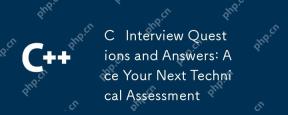 C 인터뷰 질문 및 답변 : ACE 다음 기술 평가Apr 28, 2025 am 12:10 AM
C 인터뷰 질문 및 답변 : ACE 다음 기술 평가Apr 28, 2025 am 12:10 AMC 인터뷰에서 스마트 포인터는 메모리를 관리하고 메모리 누출을 줄이는 데 도움이되는 핵심 도구입니다. 1) STD :: Oright_PTR은 자원이 자동으로 릴리스되도록 독점 소유권을 제공합니다. 2) std :: shared_ptr는 공유 소유권에 사용되며 다중 참조 시나리오에 적합합니다. 3) STD :: 약점 _PTR은 순환 참조를 피하고 안전한 자원 관리를 보장 할 수 있습니다.
 C의 미래 : 적응 및 혁신Apr 27, 2025 am 12:25 AM
C의 미래 : 적응 및 혁신Apr 27, 2025 am 12:25 AMC의 미래는 병렬 컴퓨팅, 보안, 모듈화 및 AI/기계 학습에 중점을 둘 것입니다. 1) 병렬 컴퓨팅은 코 루틴과 같은 기능을 통해 향상 될 것입니다. 2)보다 엄격한 유형 검사 및 메모리 관리 메커니즘을 통해 보안이 향상 될 것입니다. 3) 변조는 코드 구성 및 편집을 단순화합니다. 4) AI 및 머신 러닝은 C가 수치 컴퓨팅 및 GPU 프로그래밍 지원과 같은 새로운 요구에 적응하도록 촉구합니다.
 C의 장수 : 현재 상태를 조사합니다Apr 26, 2025 am 12:02 AM
C의 장수 : 현재 상태를 조사합니다Apr 26, 2025 am 12:02 AMC는 효율적이고 유연하며 강력한 특성으로 인해 현대 프로그래밍에서 여전히 중요합니다. 1) C는 시스템 프로그래밍, 게임 개발 및 임베디드 시스템에 적합한 객체 지향 프로그래밍을 지원합니다. 2) 다형성은 C의 하이라이트이며, 기본 클래스 포인터 또는 참조를 통해 도출 된 클래스 방법으로의 호출을 허용하여 코드의 유연성과 확장 성을 향상시킵니다.
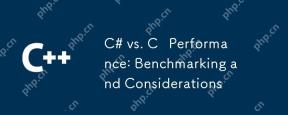 C# vs. C 성능 : 벤치마킹 및 고려 사항Apr 25, 2025 am 12:25 AM
C# vs. C 성능 : 벤치마킹 및 고려 사항Apr 25, 2025 am 12:25 AMC#과 C의 성능 차이는 주로 실행 속도 및 리소스 관리에 반영됩니다. 1) C는 일반적으로 하드웨어에 더 가깝고 쓰레기 수집과 같은 추가 오버 헤드가 없기 때문에 수치 계산 및 문자열 작업에서 더 잘 수행됩니다. 2) C#은 다중 스레드 프로그래밍에서 더 간결하지만 성능은 C보다 약간 열등합니다. 3) 선택해야 할 언어는 프로젝트 요구 사항 및 팀 기술 스택을 기반으로 결정해야합니다.
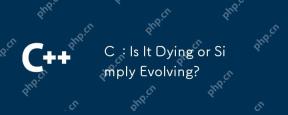 C : 죽어 가거나 단순히 진화하고 있습니까?Apr 24, 2025 am 12:13 AM
C : 죽어 가거나 단순히 진화하고 있습니까?Apr 24, 2025 am 12:13 AMc is nontdying; it'sevolving.1) c COMINGDUETOITSTIONTIVENICICICICINICE INPERFORMICALEPPLICATION.2) thelugageIscontinuousUllyUpdated, witcentfeatureslikemodulesandCoroutinestoimproveusActionalance.3) despitechallen
 C 현대 세계에서 : 응용 및 산업Apr 23, 2025 am 12:10 AM
C 현대 세계에서 : 응용 및 산업Apr 23, 2025 am 12:10 AMC는 현대 세계에서 널리 사용되고 중요합니다. 1) 게임 개발에서 C는 Unrealengine 및 Unity와 같은 고성능 및 다형성에 널리 사용됩니다. 2) 금융 거래 시스템에서 C의 낮은 대기 시간과 높은 처리량은 고주파 거래 및 실시간 데이터 분석에 적합한 첫 번째 선택입니다.
 C XML 라이브러리 : 옵션 비교 및 대조Apr 22, 2025 am 12:05 AM
C XML 라이브러리 : 옵션 비교 및 대조Apr 22, 2025 am 12:05 AMC : Tinyxml-2, Pugixml, XERCES-C 및 RapidXML에는 4 개의 일반적으로 사용되는 XML 라이브러리가 있습니다. 1. TINYXML-2는 자원이 제한적이고 경량이지만 제한된 기능을 가진 환경에 적합합니다. 2. PugixML은 빠르며 복잡한 XML 구조에 적합한 XPath 쿼리를 지원합니다. 3.xerces-c는 강력하고 DOM 및 SAX 해상도를 지원하며 복잡한 처리에 적합합니다. 4. RapidXML은 성능에 중점을두고 매우 빠르게 구문 분석하지만 XPath 쿼리를 지원하지는 않습니다.
 C 및 XML : 관계와 지원 탐색Apr 21, 2025 am 12:02 AM
C 및 XML : 관계와 지원 탐색Apr 21, 2025 am 12:02 AMC는 XML과 타사 라이브러리 (예 : TinyXML, Pugixml, Xerces-C)와 상호 작용합니다. 1) 라이브러리를 사용하여 XML 파일을 구문 분석하고 C- 처리 가능한 데이터 구조로 변환하십시오. 2) XML을 생성 할 때 C 데이터 구조를 XML 형식으로 변환하십시오. 3) 실제 애플리케이션에서 XML은 종종 구성 파일 및 데이터 교환에 사용되어 개발 효율성을 향상시킵니다.


핫 AI 도구

Undresser.AI Undress
사실적인 누드 사진을 만들기 위한 AI 기반 앱

AI Clothes Remover
사진에서 옷을 제거하는 온라인 AI 도구입니다.

Undress AI Tool
무료로 이미지를 벗다

Clothoff.io
AI 옷 제거제

Video Face Swap
완전히 무료인 AI 얼굴 교환 도구를 사용하여 모든 비디오의 얼굴을 쉽게 바꾸세요!

인기 기사

뜨거운 도구

에디트플러스 중국어 크랙 버전
작은 크기, 구문 강조, 코드 프롬프트 기능을 지원하지 않음

SublimeText3 중국어 버전
중국어 버전, 사용하기 매우 쉽습니다.

MinGW - Windows용 미니멀리스트 GNU
이 프로젝트는 osdn.net/projects/mingw로 마이그레이션되는 중입니다. 계속해서 그곳에서 우리를 팔로우할 수 있습니다. MinGW: GCC(GNU Compiler Collection)의 기본 Windows 포트로, 기본 Windows 애플리케이션을 구축하기 위한 무료 배포 가능 가져오기 라이브러리 및 헤더 파일로 C99 기능을 지원하는 MSVC 런타임에 대한 확장이 포함되어 있습니다. 모든 MinGW 소프트웨어는 64비트 Windows 플랫폼에서 실행될 수 있습니다.

mPDF
mPDF는 UTF-8로 인코딩된 HTML에서 PDF 파일을 생성할 수 있는 PHP 라이브러리입니다. 원저자인 Ian Back은 자신의 웹 사이트에서 "즉시" PDF 파일을 출력하고 다양한 언어를 처리하기 위해 mPDF를 작성했습니다. HTML2FPDF와 같은 원본 스크립트보다 유니코드 글꼴을 사용할 때 속도가 느리고 더 큰 파일을 생성하지만 CSS 스타일 등을 지원하고 많은 개선 사항이 있습니다. RTL(아랍어, 히브리어), CJK(중국어, 일본어, 한국어)를 포함한 거의 모든 언어를 지원합니다. 중첩된 블록 수준 요소(예: P, DIV)를 지원합니다.

DVWA
DVWA(Damn Vulnerable Web App)는 매우 취약한 PHP/MySQL 웹 애플리케이션입니다. 주요 목표는 보안 전문가가 법적 환경에서 자신의 기술과 도구를 테스트하고, 웹 개발자가 웹 응용 프로그램 보안 프로세스를 더 잘 이해할 수 있도록 돕고, 교사/학생이 교실 환경 웹 응용 프로그램에서 가르치고 배울 수 있도록 돕는 것입니다. 보안. DVWA의 목표는 다양한 난이도의 간단하고 간단한 인터페이스를 통해 가장 일반적인 웹 취약점 중 일부를 연습하는 것입니다. 이 소프트웨어는






