
Windows 앱 메뉴 마우스오버 색상 사용자 정의
Windows 애플리케이션 메뉴의 마우스 오버 색상을 수정하려면 MenuStrip 클래스를 활용하고 해당 렌더러를 사용자 정의할 수 있습니다. 다음은 C# 예입니다.
public partial class Form1 : Form
{
public Form1()
{
InitializeComponent();
menuStrip1.Renderer = new MyRenderer();
}
private class MyRenderer : ToolStripProfessionalRenderer
{
public MyRenderer() : base(new MyColors()) { }
}
private class MyColors : ProfessionalColorTable
{
public override Color MenuItemSelected
{
get { return Color.Yellow; }
}
public override Color MenuItemSelectedGradientBegin
{
get { return Color.Orange; }
}
public override Color MenuItemSelectedGradientEnd
{
get { return Color.Yellow; }
}
}
}
코드 설명:
-
MyColors에서 상속받은 사용자 정의 색상표 클래스ProfessionalColorTable를 만들었습니다. - 호버 색상(여기서는 노란색)을 지정하기 위해
MenuItemSelected속성을 재정의합니다. - 또한 호버 색상의 그라데이션 효과를 정의하기 위해
MenuItemSelectedGradientBegin및MenuItemSelectedGradientEnd속성을 재정의했습니다. -
MyRenderer의menuStrip1속성에 사용자 정의 렌더러Renderer를 할당합니다.
이 방법을 사용하면 마우스 오버 색상을 제어하고 사용자 정의 메뉴 모양을 만들 수 있습니다.
위 내용은 Windows 응용 프로그램 메뉴의 가리키기 색상을 어떻게 변경할 수 있습니까?의 상세 내용입니다. 자세한 내용은 PHP 중국어 웹사이트의 기타 관련 기사를 참조하세요!
 C 표준 템플릿 라이브러리 (STL)는 어떻게 작동합니까?Mar 12, 2025 pm 04:50 PM
C 표준 템플릿 라이브러리 (STL)는 어떻게 작동합니까?Mar 12, 2025 pm 04:50 PM이 기사에서는 컨테이너, 반복자, 알고리즘 및 함수 인 핵심 구성 요소에 중점을 둔 C 표준 템플릿 라이브러리 (STL)에 대해 설명합니다. 일반적인 프로그래밍을 가능하게하기 위해 이러한 상호 작용, 코드 효율성 및 가독성 개선 방법에 대해 자세히 설명합니다.
 STL (정렬, 찾기, 변환 등)의 알고리즘을 효율적으로 사용하려면 어떻게합니까?Mar 12, 2025 pm 04:52 PM
STL (정렬, 찾기, 변환 등)의 알고리즘을 효율적으로 사용하려면 어떻게합니까?Mar 12, 2025 pm 04:52 PM이 기사는 효율적인 STL 알고리즘 사용을 자세히 설명합니다. 데이터 구조 선택 (벡터 대 목록), 알고리즘 복잡성 분석 (예 : std :: sort vs. std :: partial_sort), 반복자 사용 및 병렬 실행을 강조합니다. 일반적인 함정과 같은
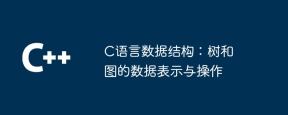 C 언어 데이터 구조 : 나무 및 그래프의 데이터 표현 및 작동Apr 04, 2025 am 11:18 AM
C 언어 데이터 구조 : 나무 및 그래프의 데이터 표현 및 작동Apr 04, 2025 am 11:18 AMC 언어 데이터 구조 : 트리 및 그래프의 데이터 표현은 노드로 구성된 계층 적 데이터 구조입니다. 각 노드에는 데이터 요소와 하위 노드에 대한 포인터가 포함되어 있습니다. 이진 트리는 특별한 유형의 트리입니다. 각 노드에는 최대 두 개의 자식 노드가 있습니다. 데이터는 structtreenode {intdata; structtreenode*왼쪽; structReenode*오른쪽;}을 나타냅니다. 작업은 트리 트래버스 트리 (사전 조정, 인 순서 및 나중에 순서) 검색 트리 삽입 노드 삭제 노드 그래프는 요소가 정점 인 데이터 구조 모음이며 이웃을 나타내는 오른쪽 또는 무의미한 데이터로 모서리를 통해 연결할 수 있습니다.
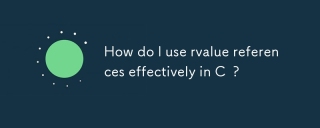 C에서 RValue 참조를 효과적으로 사용하려면 어떻게합니까?Mar 18, 2025 pm 03:29 PM
C에서 RValue 참조를 효과적으로 사용하려면 어떻게합니까?Mar 18, 2025 pm 03:29 PM기사는 Move Semantics, Perfect Forwarding 및 Resource Management에 대한 C에서 RValue 참조의 효과적인 사용에 대해 논의하여 모범 사례 및 성능 향상을 강조합니다 (159 자).
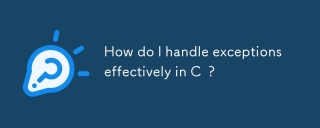 C에서 예외를 효과적으로 처리하려면 어떻게해야합니까?Mar 12, 2025 pm 04:56 PM
C에서 예외를 효과적으로 처리하려면 어떻게해야합니까?Mar 12, 2025 pm 04:56 PM이 기사는 C에서 효과적인 예외 처리를 자세히 설명하고, 시도, 캐치 및 던지기 메커니즘을 다룹니다. RAII와 같은 모범 사례, 불필요한 캐치 블록을 피하고 강력한 코드에 대한 예외를 기록합니다. 이 기사는 또한 Perf를 다룹니다
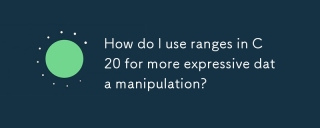 보다 표현적인 데이터 조작을 위해 C 20의 범위를 어떻게 사용합니까?Mar 17, 2025 pm 12:58 PM
보다 표현적인 데이터 조작을 위해 C 20의 범위를 어떻게 사용합니까?Mar 17, 2025 pm 12:58 PMC 20 범위는 표현성, 합성 가능성 및 효율성으로 데이터 조작을 향상시킵니다. 더 나은 성능과 유지 관리를 위해 복잡한 변환을 단순화하고 기존 코드베이스에 통합합니다.
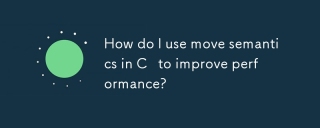 성능을 향상시키기 위해 C의 Move Semantics를 어떻게 사용합니까?Mar 18, 2025 pm 03:27 PM
성능을 향상시키기 위해 C의 Move Semantics를 어떻게 사용합니까?Mar 18, 2025 pm 03:27 PM이 기사는 C에서 Move Semantics를 사용하여 불필요한 복사를 피함으로써 성능을 향상시키는 것에 대해 논의합니다. STD :: MOVE를 사용하여 이동 생성자 및 할당 연산자 구현을 다루고 효과적인 APPL을위한 주요 시나리오 및 함정을 식별합니다.
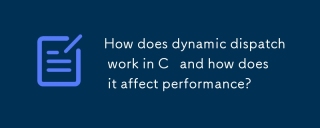 동적 파견은 C에서 어떻게 작동하며 성능에 어떤 영향을 미칩니 까?Mar 17, 2025 pm 01:08 PM
동적 파견은 C에서 어떻게 작동하며 성능에 어떤 영향을 미칩니 까?Mar 17, 2025 pm 01:08 PM이 기사는 C의 동적 파견, 성능 비용 및 최적화 전략에 대해 설명합니다. 동적 파견이 성능에 영향을 미치는 시나리오를 강조하고이를 정적 파견과 비교하여 성능과 성능 간의 트레이드 오프를 강조합니다.


핫 AI 도구

Undresser.AI Undress
사실적인 누드 사진을 만들기 위한 AI 기반 앱

AI Clothes Remover
사진에서 옷을 제거하는 온라인 AI 도구입니다.

Undress AI Tool
무료로 이미지를 벗다

Clothoff.io
AI 옷 제거제

AI Hentai Generator
AI Hentai를 무료로 생성하십시오.

인기 기사

뜨거운 도구

SublimeText3 Linux 새 버전
SublimeText3 Linux 최신 버전

PhpStorm 맥 버전
최신(2018.2.1) 전문 PHP 통합 개발 도구

Atom Editor Mac 버전 다운로드
가장 인기 있는 오픈 소스 편집기

Eclipse용 SAP NetWeaver 서버 어댑터
Eclipse를 SAP NetWeaver 애플리케이션 서버와 통합합니다.

스튜디오 13.0.1 보내기
강력한 PHP 통합 개발 환경

뜨거운 주제
 1372
1372 52
52 39
39 19
19


