
Windows 응용 프로그램 메뉴 호버 색상 사용자 정의
질문:
Windows 애플리케이션에서 메뉴 위에 마우스를 올렸을 때 표시되는 색상을 어떻게 변경하나요? C# 또는 Windows API(DllImport)에서 사용할 수 있는 메서드가 있나요?
정답:
Windows 애플리케이션 메뉴의 마우스 오버 색상을 사용자 정의하려면 MenuStrip 클래스를 사용하고 해당 렌더러를 수정할 수 있습니다.
C#에서는 다음 코드를 사용할 수 있습니다.
public partial class Form1 : Form
{
public Form1()
{
InitializeComponent();
menuStrip1.Renderer = new MyRenderer();
}
private class MyRenderer : ToolStripProfessionalRenderer
{
public MyRenderer() : base(new MyColors()) { }
}
private class MyColors : ProfessionalColorTable
{
public override Color MenuItemSelected
{
get { return Color.Yellow; }
}
public override Color MenuItemSelectedGradientBegin
{
get { return Color.Orange; }
}
public override Color MenuItemSelectedGradientEnd
{
get { return Color.Yellow; }
}
}
}
MyColors 클래스의 값을 조정하여 원하는 호버 색상을 지정할 수 있습니다(예: 이 예에서는 Color.Yellow).
ProfessionalColorTable의 다른 속성을 사용하여 메뉴의 다양한 색상 요소를 제어할 수 있습니다.
위 내용은 C#을 사용하여 Windows 응용 프로그램에서 메뉴 호버 색상을 변경하는 방법은 무엇입니까?의 상세 내용입니다. 자세한 내용은 PHP 중국어 웹사이트의 기타 관련 기사를 참조하세요!
 C : Deep 다이빙의 다형성 마스터May 14, 2025 am 12:13 AM
C : Deep 다이빙의 다형성 마스터May 14, 2025 am 12:13 AMC에서 다형성을 마스터하면 코드 유연성과 유지 관리가 크게 향상 될 수 있습니다. 1) 다형성은 다른 유형의 물체를 동일한 기본 유형의 물체로 취급 할 수 있도록합니다. 2) 상속 및 가상 기능을 통해 런타임 다형성을 구현합니다. 3) 다형성은 기존 클래스를 수정하지 않고 코드 확장을 지원합니다. 4) CRTP를 사용하여 컴파일 타임 다형성을 구현하면 성능이 향상 될 수 있습니다. 5) 스마트 포인터는 자원 관리를 돕습니다. 6) 기본 클래스에는 가상 파괴자가 있어야합니다. 7) 성능 최적화는 먼저 코드 분석이 필요합니다.
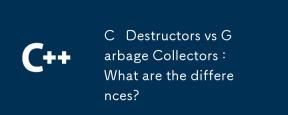 C 파괴자 대 쓰레기 수집가 : 차이점은 무엇입니까?May 13, 2025 pm 03:25 PM
C 파괴자 대 쓰레기 수집가 : 차이점은 무엇입니까?May 13, 2025 pm 03:25 PMC Destructorsprovideprepisecontroloverresourcemanagement, whilegarbagecollectorsautomatememormanorymanagementbutintroction.c 파괴자 : 1) 허용 customcleanupactionswhenobjectsaredestroyed, 2) ggooutofscop을 방출하는 것은 즉시 방출
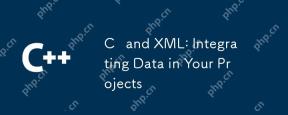 C 및 XML : 프로젝트의 데이터 통합May 10, 2025 am 12:18 AM
C 및 XML : 프로젝트의 데이터 통합May 10, 2025 am 12:18 AM1) Pugixml 또는 TinyXML 라이브러리를 사용하여 XML 파일을 구문 분석하고 생성하는 데 도움이 될 수 있습니다. 2) 구문 분석을위한 DOM 또는 SAX 방법을 선택하고, 3) 중첩 노드 및 다단계 속성을 처리, 4) 디버깅 기술 및 모범 사례를 사용하여 성능을 최적화하십시오.
 C에서 XML 사용 : 라이브러리 및 도구에 대한 안내서May 09, 2025 am 12:16 AM
C에서 XML 사용 : 라이브러리 및 도구에 대한 안내서May 09, 2025 am 12:16 AMXML은 데이터, 특히 구성 파일, 데이터 저장 및 네트워크 통신에서 데이터를 구조화하는 편리한 방법을 제공하기 때문에 C에서 사용됩니다. 1) TinyXML, PugixML, RapidXML과 같은 적절한 라이브러리를 선택하고 프로젝트 요구에 따라 결정하십시오. 2) XML 파싱 및 생성의 두 가지 방법을 이해하십시오. DOM은 자주 액세스 및 수정에 적합하며 SAX는 큰 파일 또는 스트리밍 데이터에 적합합니다. 3) 성능을 최적화 할 때 TinyXML은 작은 파일에 적합하며 PugixML은 메모리와 속도에서 잘 작동하며 RapidXML은 큰 파일을 처리하는 데 탁월합니다.
 C# 및 C : 다른 패러다임 탐색May 08, 2025 am 12:06 AM
C# 및 C : 다른 패러다임 탐색May 08, 2025 am 12:06 AMC#과 C의 주요 차이점은 메모리 관리, 다형성 구현 및 성능 최적화입니다. 1) C#은 쓰레기 수집기를 사용하여 메모리를 자동으로 관리하는 반면 C는 수동으로 관리해야합니다. 2) C#은 인터페이스 및 가상 방법을 통해 다형성을 실현하고 C는 가상 함수와 순수한 가상 함수를 사용합니다. 3) C#의 성능 최적화는 구조 및 병렬 프로그래밍에 따라 다르며 C는 인라인 함수 및 멀티 스레딩을 통해 구현됩니다.
 C XML 파싱 : 기술 및 모범 사례May 07, 2025 am 12:06 AM
C XML 파싱 : 기술 및 모범 사례May 07, 2025 am 12:06 AMDOM 및 SAX 방법은 XML 데이터를 C에서 구문 분석하는 데 사용될 수 있습니다. 1) DOM 파싱은 XML로드를 메모리로, 작은 파일에 적합하지만 많은 메모리를 차지할 수 있습니다. 2) Sax Parsing은 이벤트 중심이며 큰 파일에 적합하지만 무작위로 액세스 할 수는 없습니다. 올바른 방법을 선택하고 코드를 최적화하면 효율성이 향상 될 수 있습니다.
 특정 도메인의 C : 거점 탐색May 06, 2025 am 12:08 AM
특정 도메인의 C : 거점 탐색May 06, 2025 am 12:08 AMC는 고성능과 유연성으로 인해 게임 개발, 임베디드 시스템, 금융 거래 및 과학 컴퓨팅 분야에서 널리 사용됩니다. 1) 게임 개발에서 C는 효율적인 그래픽 렌더링 및 실시간 컴퓨팅에 사용됩니다. 2) 임베디드 시스템에서 C의 메모리 관리 및 하드웨어 제어 기능이 첫 번째 선택이됩니다. 3) 금융 거래 분야에서 C의 고성능은 실시간 컴퓨팅의 요구를 충족시킵니다. 4) 과학 컴퓨팅에서 C의 효율적인 알고리즘 구현 및 데이터 처리 기능이 완전히 반영됩니다.
 신화를 파악 : C는 정말로 죽은 언어입니까?May 05, 2025 am 12:11 AM
신화를 파악 : C는 정말로 죽은 언어입니까?May 05, 2025 am 12:11 AMC는 죽지 않았지만 많은 주요 영역에서 번성했습니다 : 1) 게임 개발, 2) 시스템 프로그래밍, 3) 고성능 컴퓨팅, 4) 브라우저 및 네트워크 응용 프로그램, C는 여전히 유명한 활력 및 응용 시나리오를 보여줍니다.


핫 AI 도구

Undresser.AI Undress
사실적인 누드 사진을 만들기 위한 AI 기반 앱

AI Clothes Remover
사진에서 옷을 제거하는 온라인 AI 도구입니다.

Undress AI Tool
무료로 이미지를 벗다

Clothoff.io
AI 옷 제거제

Video Face Swap
완전히 무료인 AI 얼굴 교환 도구를 사용하여 모든 비디오의 얼굴을 쉽게 바꾸세요!

인기 기사

뜨거운 도구

MinGW - Windows용 미니멀리스트 GNU
이 프로젝트는 osdn.net/projects/mingw로 마이그레이션되는 중입니다. 계속해서 그곳에서 우리를 팔로우할 수 있습니다. MinGW: GCC(GNU Compiler Collection)의 기본 Windows 포트로, 기본 Windows 애플리케이션을 구축하기 위한 무료 배포 가능 가져오기 라이브러리 및 헤더 파일로 C99 기능을 지원하는 MSVC 런타임에 대한 확장이 포함되어 있습니다. 모든 MinGW 소프트웨어는 64비트 Windows 플랫폼에서 실행될 수 있습니다.

스튜디오 13.0.1 보내기
강력한 PHP 통합 개발 환경

Dreamweaver Mac版
시각적 웹 개발 도구

DVWA
DVWA(Damn Vulnerable Web App)는 매우 취약한 PHP/MySQL 웹 애플리케이션입니다. 주요 목표는 보안 전문가가 법적 환경에서 자신의 기술과 도구를 테스트하고, 웹 개발자가 웹 응용 프로그램 보안 프로세스를 더 잘 이해할 수 있도록 돕고, 교사/학생이 교실 환경 웹 응용 프로그램에서 가르치고 배울 수 있도록 돕는 것입니다. 보안. DVWA의 목표는 다양한 난이도의 간단하고 간단한 인터페이스를 통해 가장 일반적인 웹 취약점 중 일부를 연습하는 것입니다. 이 소프트웨어는

드림위버 CS6
시각적 웹 개발 도구





