
ASP.NET MVC jqGrid 드롭다운에서 "정의되지 않은" 값 해결
데이터 편집 중에 jqGrid 드롭다운을 동적으로 채울 때 원하지 않는 "정의되지 않은" 값이 자주 나타납니다. 이는 jqGrid가 기대하는 데이터 구조와 데이터 전달 방식의 불일치에서 비롯됩니다.
올바른 jqGrid 데이터 형식:
드롭다운 값의 이상적인 형식은 다음과 같습니다. value: "FE:FedEx; IN:InTime; TN:TNT"
현재 방법의 문제:
현재 접근 방식에서는 ASP.NET MVC와 jQuery의 $.ajax()을 사용하여 드롭다운 데이터를 가져옵니다. StringBuilder는 jqGrid의 형식과 일치하도록 검색된 데이터를 조작하지만 추가 "정의되지 않은" 항목이 지속됩니다.
디버깅 결과:
FireBug 디버깅은 sb.ToString()에서 도입한 추가 인용문이 원인임을 나타냅니다. jqGrid는 자체 따옴표를 추가하여 이중 따옴표 및 "정의되지 않은" 문제를 발생시킵니다.
우수한 솔루션: dataUrl 및 buildSelect
value 속성을 직접 조작하는 대신 dataUrl 또는 buildSelect 내에서 jqGrid의 editoptions 및 searchoptions 속성을 사용하는 것이 보다 강력한 솔루션입니다. 이를 통해 맞춤형 데이터 가져오기 및 형식 지정이 가능합니다.
예 dataUrl 액션:
public JsonResult GetDestinationList() {
List<string> allDestinations = GetAllDestinations();
return Json(allDestinations, JsonRequestBehavior.AllowGet);
}
예 buildSelect 기능:
buildSelect: function(data) {
var s = '';
if (data && data.length) {
for (var i = 0, l = data.length; i < l; i++) {
s += data[i] + ';'; // Assuming data[i] is already in "key:value" format
}
return s.substring(0, s.length - 1); // Remove trailing semicolon
}
return s;
}
업데이트됨 editoptions:
{
name: 'destinations',
editable: true,
edittype: 'select',
editoptions: {
dataUrl: '/YourController/GetDestinationList', // Replace with your controller action path
buildSelect: function(data) {
// ... (buildSelect function from above) ...
}
}
}
중요 사항:
-
Json(allDestinations);없이JsonRequestBehavior.AllowGet을 사용할 수 있지만 jqGrid 옵션에ajaxSelectOptions: { type: "POST" }를 추가해야 합니다. - 최신 jqGrid 버전에서는
buildSelect가$.ajax()성공 핸들러 내에서 호출되므로jQuery.parseJSON(data.responseText)가 불필요해집니다.
이 개정된 접근 방식은 jqGrid 드롭다운 관리를 위한 더 명확하고 효율적이며 오류가 덜 발생하는 방법을 제공하여 "정의되지 않은" 값 문제를 제거합니다. /YourController/GetDestinationList을 컨트롤러 작업의 실제 경로로 바꾸는 것을 잊지 마세요.
위 내용은 내 ASP.NET MVC jqGrid 드롭다운에 '정의되지 않은' 값이 표시되는 이유는 무엇입니까?의 상세 내용입니다. 자세한 내용은 PHP 중국어 웹사이트의 기타 관련 기사를 참조하세요!
 C의 장수 : 현재 상태를 조사합니다Apr 26, 2025 am 12:02 AM
C의 장수 : 현재 상태를 조사합니다Apr 26, 2025 am 12:02 AMC는 효율적이고 유연하며 강력한 특성으로 인해 현대 프로그래밍에서 여전히 중요합니다. 1) C는 시스템 프로그래밍, 게임 개발 및 임베디드 시스템에 적합한 객체 지향 프로그래밍을 지원합니다. 2) 다형성은 C의 하이라이트이며, 기본 클래스 포인터 또는 참조를 통해 도출 된 클래스 방법으로의 호출을 허용하여 코드의 유연성과 확장 성을 향상시킵니다.
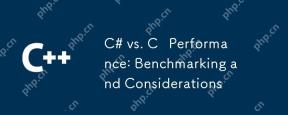 C# vs. C 성능 : 벤치마킹 및 고려 사항Apr 25, 2025 am 12:25 AM
C# vs. C 성능 : 벤치마킹 및 고려 사항Apr 25, 2025 am 12:25 AMC#과 C의 성능 차이는 주로 실행 속도 및 리소스 관리에 반영됩니다. 1) C는 일반적으로 하드웨어에 더 가깝고 쓰레기 수집과 같은 추가 오버 헤드가 없기 때문에 수치 계산 및 문자열 작업에서 더 잘 수행됩니다. 2) C#은 다중 스레드 프로그래밍에서 더 간결하지만 성능은 C보다 약간 열등합니다. 3) 선택해야 할 언어는 프로젝트 요구 사항 및 팀 기술 스택을 기반으로 결정해야합니다.
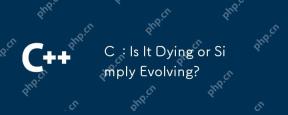 C : 죽어 가거나 단순히 진화하고 있습니까?Apr 24, 2025 am 12:13 AM
C : 죽어 가거나 단순히 진화하고 있습니까?Apr 24, 2025 am 12:13 AMc is nontdying; it'sevolving.1) c COMINGDUETOITSTIONTIVENICICICICINICE INPERFORMICALEPPLICATION.2) thelugageIscontinuousUllyUpdated, witcentfeatureslikemodulesandCoroutinestoimproveusActionalance.3) despitechallen
 C 현대 세계에서 : 응용 및 산업Apr 23, 2025 am 12:10 AM
C 현대 세계에서 : 응용 및 산업Apr 23, 2025 am 12:10 AMC는 현대 세계에서 널리 사용되고 중요합니다. 1) 게임 개발에서 C는 Unrealengine 및 Unity와 같은 고성능 및 다형성에 널리 사용됩니다. 2) 금융 거래 시스템에서 C의 낮은 대기 시간과 높은 처리량은 고주파 거래 및 실시간 데이터 분석에 적합한 첫 번째 선택입니다.
 C XML 라이브러리 : 옵션 비교 및 대조Apr 22, 2025 am 12:05 AM
C XML 라이브러리 : 옵션 비교 및 대조Apr 22, 2025 am 12:05 AMC : Tinyxml-2, Pugixml, XERCES-C 및 RapidXML에는 4 개의 일반적으로 사용되는 XML 라이브러리가 있습니다. 1. TINYXML-2는 자원이 제한적이고 경량이지만 제한된 기능을 가진 환경에 적합합니다. 2. PugixML은 빠르며 복잡한 XML 구조에 적합한 XPath 쿼리를 지원합니다. 3.xerces-c는 강력하고 DOM 및 SAX 해상도를 지원하며 복잡한 처리에 적합합니다. 4. RapidXML은 성능에 중점을두고 매우 빠르게 구문 분석하지만 XPath 쿼리를 지원하지는 않습니다.
 C 및 XML : 관계와 지원 탐색Apr 21, 2025 am 12:02 AM
C 및 XML : 관계와 지원 탐색Apr 21, 2025 am 12:02 AMC는 XML과 타사 라이브러리 (예 : TinyXML, Pugixml, Xerces-C)와 상호 작용합니다. 1) 라이브러리를 사용하여 XML 파일을 구문 분석하고 C- 처리 가능한 데이터 구조로 변환하십시오. 2) XML을 생성 할 때 C 데이터 구조를 XML 형식으로 변환하십시오. 3) 실제 애플리케이션에서 XML은 종종 구성 파일 및 데이터 교환에 사용되어 개발 효율성을 향상시킵니다.
 C# vs. C : 주요 차이점과 유사성 이해Apr 20, 2025 am 12:03 AM
C# vs. C : 주요 차이점과 유사성 이해Apr 20, 2025 am 12:03 AMC#과 C의 주요 차이점은 구문, 성능 및 응용 프로그램 시나리오입니다. 1) C# 구문은 더 간결하고 쓰레기 수집을 지원하며 .NET 프레임 워크 개발에 적합합니다. 2) C는 성능이 높고 시스템 프로그래밍 및 게임 개발에 종종 사용되는 수동 메모리 관리가 필요합니다.
 C# vs. C : 역사, 진화 및 미래 전망Apr 19, 2025 am 12:07 AM
C# vs. C : 역사, 진화 및 미래 전망Apr 19, 2025 am 12:07 AMC#과 C의 역사와 진화는 독특하며 미래의 전망도 다릅니다. 1.C는 1983 년 Bjarnestroustrup에 의해 발명되어 객체 지향 프로그래밍을 C 언어에 소개했습니다. Evolution 프로세스에는 자동 키워드 소개 및 Lambda Expressions 소개 C 11, C 20 도입 개념 및 코 루틴과 같은 여러 표준화가 포함되며 향후 성능 및 시스템 수준 프로그래밍에 중점을 둘 것입니다. 2.C#은 2000 년 Microsoft에 의해 출시되었으며 C와 Java의 장점을 결합하여 진화는 단순성과 생산성에 중점을 둡니다. 예를 들어, C#2.0은 제네릭과 C#5.0 도입 된 비동기 프로그래밍을 소개했으며, 이는 향후 개발자의 생산성 및 클라우드 컴퓨팅에 중점을 둘 것입니다.


핫 AI 도구

Undresser.AI Undress
사실적인 누드 사진을 만들기 위한 AI 기반 앱

AI Clothes Remover
사진에서 옷을 제거하는 온라인 AI 도구입니다.

Undress AI Tool
무료로 이미지를 벗다

Clothoff.io
AI 옷 제거제

Video Face Swap
완전히 무료인 AI 얼굴 교환 도구를 사용하여 모든 비디오의 얼굴을 쉽게 바꾸세요!

인기 기사

뜨거운 도구

mPDF
mPDF는 UTF-8로 인코딩된 HTML에서 PDF 파일을 생성할 수 있는 PHP 라이브러리입니다. 원저자인 Ian Back은 자신의 웹 사이트에서 "즉시" PDF 파일을 출력하고 다양한 언어를 처리하기 위해 mPDF를 작성했습니다. HTML2FPDF와 같은 원본 스크립트보다 유니코드 글꼴을 사용할 때 속도가 느리고 더 큰 파일을 생성하지만 CSS 스타일 등을 지원하고 많은 개선 사항이 있습니다. RTL(아랍어, 히브리어), CJK(중국어, 일본어, 한국어)를 포함한 거의 모든 언어를 지원합니다. 중첩된 블록 수준 요소(예: P, DIV)를 지원합니다.

SecList
SecLists는 최고의 보안 테스터의 동반자입니다. 보안 평가 시 자주 사용되는 다양한 유형의 목록을 한 곳에 모아 놓은 것입니다. SecLists는 보안 테스터에게 필요할 수 있는 모든 목록을 편리하게 제공하여 보안 테스트를 더욱 효율적이고 생산적으로 만드는 데 도움이 됩니다. 목록 유형에는 사용자 이름, 비밀번호, URL, 퍼징 페이로드, 민감한 데이터 패턴, 웹 셸 등이 포함됩니다. 테스터는 이 저장소를 새로운 테스트 시스템으로 간단히 가져올 수 있으며 필요한 모든 유형의 목록에 액세스할 수 있습니다.

VSCode Windows 64비트 다운로드
Microsoft에서 출시한 강력한 무료 IDE 편집기

SublimeText3 중국어 버전
중국어 버전, 사용하기 매우 쉽습니다.

WebStorm Mac 버전
유용한 JavaScript 개발 도구






