
종속성 속성에서 XAML 바인딩이 실패함
종속성 속성에 대한 데이터 바인딩은 XAML에서는 효과가 없지만 코드 숨김에서는 잘 작동합니다. 다음 코드 조각은 문제를 보여줍니다.
<UserControl ...="" x:Class="WpfTest.MyControl">
<TextBlock Text="{Binding Test}"/>
</UserControl>
종속성 속성은 다음과 같이 정의됩니다.
public static readonly DependencyProperty TestProperty =
DependencyProperty.Register("Test", typeof(string), typeof(MyControl), new PropertyMetadata("DEFAULT"));
public string Test
{
get { return (string)GetValue(TestProperty); }
set { SetValue(TestProperty, value); }
}
기본 창에서는 일반 속성에 대한 바인딩이 완벽하게 작동합니다.
<TextBlock Text="{Binding MyText}"/>
그러나 사용자 컨트롤의 동일한 바인딩은 텍스트를 업데이트하지 않습니다.
<MyControl Test="{Binding MyText}" x:Name="TheControl"/>
코드 숨김으로 구현할 때 바인딩이 제대로 작동한다는 점은 주목할 가치가 있습니다.
TheControl.SetBinding(MyControl.TestProperty, new Binding
{
Source = DataContext,
Path = new PropertyPath("MyText"),
Mode = BindingMode.TwoWay
});
해결책:
올바른 종속성 속성 선언:
public static readonly DependencyProperty TestProperty =
DependencyProperty.Register(
nameof(Test),
typeof(string),
typeof(MyControl),
new PropertyMetadata("DEFAULT"));
UserControl XAML 바인딩:
<UserControl ...="" x:Class="WpfTest.MyControl">
<TextBlock Text="{Binding Test, RelativeSource={RelativeSource AncestorType=UserControl}}"/>
</UserControl>
UserControl 생성자에서 DataContext 설정 방지:
UserControl의 생성자에서 DataContext를 설정하지 마십시오. 이렇게 하면 UserControl이 해당 부모의 DataContext를 상속하지 못하게 됩니다.
위 내용은 XAML 바인딩이 종속성 속성에서는 작동하지 않지만 코드 숨김에서는 작동하는 이유는 무엇입니까?의 상세 내용입니다. 자세한 내용은 PHP 중국어 웹사이트의 기타 관련 기사를 참조하세요!
 C의 지속적인 사용 : 지구력의 이유Apr 11, 2025 am 12:02 AM
C의 지속적인 사용 : 지구력의 이유Apr 11, 2025 am 12:02 AMC 지속적인 사용 이유에는 고성능, 광범위한 응용 및 진화 특성이 포함됩니다. 1) 고효율 성능 : C는 메모리 및 하드웨어를 직접 조작하여 시스템 프로그래밍 및 고성능 컴퓨팅에서 훌륭하게 수행합니다. 2) 널리 사용 : 게임 개발, 임베디드 시스템 등의 분야에서의 빛나기.
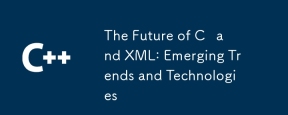 C 및 XML의 미래 : 신흥 동향 및 기술Apr 10, 2025 am 09:28 AM
C 및 XML의 미래 : 신흥 동향 및 기술Apr 10, 2025 am 09:28 AMC 및 XML의 미래 개발 동향은 다음과 같습니다. 1) C는 프로그래밍 효율성 및 보안을 개선하기 위해 C 20 및 C 23 표준을 통해 모듈, 개념 및 코 루틴과 같은 새로운 기능을 소개합니다. 2) XML은 데이터 교환 및 구성 파일에서 중요한 위치를 계속 차지하지만 JSON 및 YAML의 문제에 직면하게 될 것이며 XMLSCHEMA1.1 및 XPATH 3.1의 개선과 같이보다 간결하고 쉽게 구문 분석하는 방향으로 발전 할 것입니다.
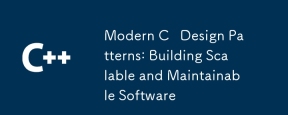 현대 C 디자인 패턴 : 확장 가능하고 유지 관리 가능한 소프트웨어 구축Apr 09, 2025 am 12:06 AM
현대 C 디자인 패턴 : 확장 가능하고 유지 관리 가능한 소프트웨어 구축Apr 09, 2025 am 12:06 AM최신 C 설계 모델은 C 11 이상의 새로운 기능을 사용하여보다 유연하고 효율적인 소프트웨어를 구축 할 수 있습니다. 1) Lambda Expressions 및 STD :: 함수를 사용하여 관찰자 패턴을 단순화하십시오. 2) 모바일 의미와 완벽한 전달을 통해 성능을 최적화하십시오. 3) 지능형 포인터는 유형 안전 및 자원 관리를 보장합니다.
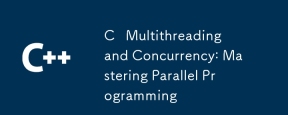 C 다중 스레딩 및 동시성 : 병렬 프로그래밍 마스터 링Apr 08, 2025 am 12:10 AM
C 다중 스레딩 및 동시성 : 병렬 프로그래밍 마스터 링Apr 08, 2025 am 12:10 AMC 멀티 스레딩 및 동시 프로그래밍의 핵심 개념에는 스레드 생성 및 관리, 동기화 및 상호 제외, 조건부 변수, 스레드 풀링, 비동기 프로그래밍, 일반적인 오류 및 디버깅 기술, 성능 최적화 및 모범 사례가 포함됩니다. 1) std :: 스레드 클래스를 사용하여 스레드를 만듭니다. 예제는 스레드가 완성 될 때까지 생성하고 기다리는 방법을 보여줍니다. 2) std :: mutex 및 std :: lock_guard를 사용하여 공유 리소스를 보호하고 데이터 경쟁을 피하기 위해 동기화 및 상호 배제. 3) 조건 변수는 std :: 조건 _variable을 통한 스레드 간의 통신과 동기화를 실현합니다. 4) 스레드 풀 예제는 ThreadPool 클래스를 사용하여 효율성을 향상시키기 위해 작업을 병렬로 처리하는 방법을 보여줍니다. 5) 비동기 프로그래밍은 std :: as를 사용합니다
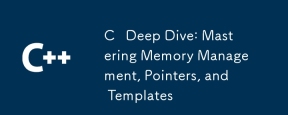 C Deep Dive : 메모리 관리, 포인터 및 템플릿 마스터 링Apr 07, 2025 am 12:11 AM
C Deep Dive : 메모리 관리, 포인터 및 템플릿 마스터 링Apr 07, 2025 am 12:11 AMC의 메모리 관리, 포인터 및 템플릿은 핵심 기능입니다. 1. 메모리 관리는 새롭고 삭제를 통해 메모리를 수동으로 할당하고 릴리스하며 힙과 스택의 차이에주의를 기울입니다. 2. 포인터는 메모리 주소를 직접 작동시키고주의해서 사용할 수 있습니다. 스마트 포인터는 관리를 단순화 할 수 있습니다. 3. 템플릿은 일반적인 프로그래밍을 구현하고 코드 재사용 성과 유연성을 향상 시키며 유형 파생 및 전문화를 이해해야합니다.
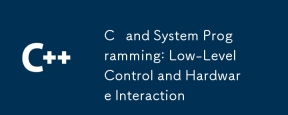 C 및 시스템 프로그래밍 : 저수준 제어 및 하드웨어 상호 작용Apr 06, 2025 am 12:06 AM
C 및 시스템 프로그래밍 : 저수준 제어 및 하드웨어 상호 작용Apr 06, 2025 am 12:06 AMC는 시스템 프로그래밍 및 하드웨어 상호 작용에 적합합니다. 하드웨어에 가까운 제어 기능 및 객체 지향 프로그래밍의 강력한 기능을 제공하기 때문입니다. 1) C는 포인터, 메모리 관리 및 비트 운영과 같은 저수준 기능을 통해 효율적인 시스템 수준 작동을 달성 할 수 있습니다. 2) 하드웨어 상호 작용은 장치 드라이버를 통해 구현되며 C는 이러한 드라이버를 작성하여 하드웨어 장치와의 통신을 처리 할 수 있습니다.
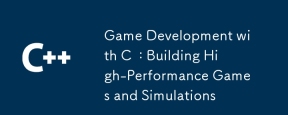 C와의 게임 개발 : 고성능 게임 및 시뮬레이션 구축Apr 05, 2025 am 12:11 AM
C와의 게임 개발 : 고성능 게임 및 시뮬레이션 구축Apr 05, 2025 am 12:11 AMC는 하드웨어 제어 및 효율적인 성능에 가깝기 때문에 고성능 게임 및 시뮬레이션 시스템을 구축하는 데 적합합니다. 1) 메모리 관리 : 수동 제어는 단편화를 줄이고 성능을 향상시킵니다. 2) 컴파일 타임 최적화 : 인라인 함수 및 루프 확장은 달리기 속도를 향상시킵니다. 3) 저수준 작업 : 하드웨어에 직접 액세스하고 그래픽 및 물리 컴퓨팅을 최적화합니다.
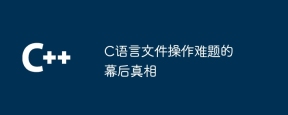 C 언어 파일 작동 문제의 진실Apr 04, 2025 am 11:24 AM
C 언어 파일 작동 문제의 진실Apr 04, 2025 am 11:24 AM파일 작동 문제에 대한 진실 : 파일 개방이 실패 : 불충분 한 권한, 잘못된 경로 및 파일이 점유 된 파일. 데이터 쓰기 실패 : 버퍼가 가득 차고 파일을 쓸 수 없으며 디스크 공간이 불충분합니다. 기타 FAQ : 파일이 느리게 이동, 잘못된 텍스트 파일 인코딩 및 이진 파일 읽기 오류.


핫 AI 도구

Undresser.AI Undress
사실적인 누드 사진을 만들기 위한 AI 기반 앱

AI Clothes Remover
사진에서 옷을 제거하는 온라인 AI 도구입니다.

Undress AI Tool
무료로 이미지를 벗다

Clothoff.io
AI 옷 제거제

AI Hentai Generator
AI Hentai를 무료로 생성하십시오.

인기 기사

뜨거운 도구

MinGW - Windows용 미니멀리스트 GNU
이 프로젝트는 osdn.net/projects/mingw로 마이그레이션되는 중입니다. 계속해서 그곳에서 우리를 팔로우할 수 있습니다. MinGW: GCC(GNU Compiler Collection)의 기본 Windows 포트로, 기본 Windows 애플리케이션을 구축하기 위한 무료 배포 가능 가져오기 라이브러리 및 헤더 파일로 C99 기능을 지원하는 MSVC 런타임에 대한 확장이 포함되어 있습니다. 모든 MinGW 소프트웨어는 64비트 Windows 플랫폼에서 실행될 수 있습니다.

PhpStorm 맥 버전
최신(2018.2.1) 전문 PHP 통합 개발 도구

SublimeText3 중국어 버전
중국어 버전, 사용하기 매우 쉽습니다.

SublimeText3 영어 버전
권장 사항: Win 버전, 코드 프롬프트 지원!

스튜디오 13.0.1 보내기
강력한 PHP 통합 개발 환경






