
Windows Forms의 반투명 이미지 오버레이
이 문서의 목적은 다른 컨트롤이 포함된 Windows Form에 반투명 이미지를 오버레이하여 컨트롤이 표시되지만 액세스할 수 없도록 하는 솔루션을 제공하는 것입니다.
이 효과를 얻으려면 다른 양식을 사용하여 기존 양식 위에 배치합니다. 새 양식의 Opacity 속성은 투명도 수준을 제어합니다. 프로젝트에 추가할 수 있는 사용자 정의 클래스는 다음과 같습니다.
using System;
using System.Drawing;
using System.Windows.Forms;
using System.Runtime.InteropServices;
public class Plexiglass : Form
{
public Plexiglass(Form tocover)
{
// 自定义叠加窗体的外观和行为
this.BackColor = Color.DarkGray;
this.Opacity = 0.30;
this.FormBorderStyle = FormBorderStyle.None;
this.ControlBox = false;
this.ShowInTaskbar = false;
this.StartPosition = FormStartPosition.Manual;
this.AutoScaleMode = AutoScaleMode.None;
this.Location = tocover.PointToScreen(Point.Empty);
this.ClientSize = tocover.ClientSize;
// 将叠加层与目标窗体关联,以跟踪其移动和大小调整事件
tocover.LocationChanged += Cover_LocationChanged;
tocover.ClientSizeChanged += Cover_ClientSizeChanged;
this.Show(tocover);
tocover.Focus();
// 禁用Aero过渡效果,以获得更流畅的效果
if (Environment.OSVersion.Version.Major >= 6)
{
int value = 1;
DwmSetWindowAttribute(tocover.Handle, DWMWA_TRANSITIONS_FORCEDISABLED, ref value, 4);
}
}
// 事件处理程序,用于更新叠加层的位置和大小
private void Cover_LocationChanged(object sender, EventArgs e)
{
this.Location = this.Owner.PointToScreen(Point.Empty);
}
private void Cover_ClientSizeChanged(object sender, EventArgs e)
{
this.ClientSize = this.Owner.ClientSize;
}
// 调整窗体行为,以确保目标窗体保持焦点
protected override void OnActivated(EventArgs e)
{
this.BeginInvoke(new Action(() => this.Owner.Activate()));
}
protected override void OnFormClosing(FormClosingEventArgs e)
{
this.Owner.LocationChanged -= Cover_LocationChanged;
this.Owner.ClientSizeChanged -= Cover_ClientSizeChanged;
if (!this.Owner.IsDisposed && Environment.OSVersion.Version.Major >= 6)
{
int value = 1;
DwmSetWindowAttribute(this.Owner.Handle, DWMWA_TRANSITIONS_FORCEDISABLED, ref value, 4);
}
base.OnFormClosing(e);
}
// DWM API调用的常量
private const int DWMWA_TRANSITIONS_FORCEDISABLED = 3;
[DllImport("dwmapi.dll")]
private static extern int DwmSetWindowAttribute(IntPtr hWnd, int attr, ref int value, int attrLen);
}
이미지를 오버레이하려면 Plexiglass 클래스의 인스턴스를 만들고 양식이 표시될 때 대상 양식을 매개변수로 전달합니다. 이렇게 하면 전체 대상 양식을 덮는 반투명 오버레이가 생성되어 기존 컨트롤을 볼 수 있지만 상호 작용은 방지됩니다.
오버레이를 제거하려면 양식 인스턴스의 Plexiglass 메소드를 호출하면 됩니다. Close()
위 내용은 C#을 사용하여 Windows Form에 반투명 오버레이를 만드는 방법은 무엇입니까?의 상세 내용입니다. 자세한 내용은 PHP 중국어 웹사이트의 기타 관련 기사를 참조하세요!
 신화를 파악 : C는 정말로 죽은 언어입니까?May 05, 2025 am 12:11 AM
신화를 파악 : C는 정말로 죽은 언어입니까?May 05, 2025 am 12:11 AMC는 죽지 않았지만 많은 주요 영역에서 번성했습니다 : 1) 게임 개발, 2) 시스템 프로그래밍, 3) 고성능 컴퓨팅, 4) 브라우저 및 네트워크 응용 프로그램, C는 여전히 유명한 활력 및 응용 시나리오를 보여줍니다.
 C# vs. C : 프로그래밍 언어의 비교 분석May 04, 2025 am 12:03 AM
C# vs. C : 프로그래밍 언어의 비교 분석May 04, 2025 am 12:03 AMC#과 C의 주요 차이점은 구문, 메모리 관리 및 성능입니다. 1) C# Syntax는 현대적이며 Lambda 및 Linq를 지원하며 C 기능을 유지하고 템플릿을 지원합니다. 2) C# 자동으로 메모리를 관리하고 C는 수동으로 관리해야합니다. 3) C 성능은 C#보다 낫지 만 C# 성능도 최적화되고 있습니다.
 C를 사용하여 XML 애플리케이션 구축 : 실제 예제May 03, 2025 am 12:16 AM
C를 사용하여 XML 애플리케이션 구축 : 실제 예제May 03, 2025 am 12:16 AMtinyxml, pugixml 또는 libxml2 라이브러리를 사용하여 C에서 XML 데이터를 처리 할 수 있습니다. 1) XML 파일을 구문 분석 할 수 있습니다. dom 또는 sax 메소드 사용, dom은 작은 파일에 적합하며 Sax는 큰 파일에 적합합니다. 2) XML 파일 생성 : 데이터 구조를 XML 형식으로 변환하고 파일에 씁니다. 이러한 단계를 통해 XML 데이터를 효과적으로 관리하고 조작 할 수 있습니다.
 C의 XML : 복잡한 데이터 구조 처리May 02, 2025 am 12:04 AM
C의 XML : 복잡한 데이터 구조 처리May 02, 2025 am 12:04 AMC에서 XML 데이터 구조로 작업하면 tinyxml 또는 pugixml 라이브러리를 사용할 수 있습니다. 1) pugixml 라이브러리를 사용하여 XML 파일을 구문 분석하고 생성하십시오. 2) 책 정보와 같은 복잡한 중첩 XML 요소를 처리합니다. 3) XML 처리 코드를 최적화하면 효율적인 라이브러리 및 스트리밍 구문 분석을 사용하는 것이 좋습니다. 이러한 단계를 통해 XML 데이터를 효율적으로 처리 할 수 있습니다.
 C 및 성능 : 여전히 지배적 인 곳May 01, 2025 am 12:14 AM
C 및 성능 : 여전히 지배적 인 곳May 01, 2025 am 12:14 AMC는 낮은 수준의 메모리 관리 및 효율적인 실행 기능으로 인해 게임 개발, 금융 거래 시스템 및 임베디드 시스템에 없어서는 안될 것이기 때문에 여전히 성능 최적화를 지배합니다. 구체적으로, 그것은 다음과 같이 나타납니다. 1) 게임 개발에서 C의 저수준 메모리 관리 및 효율적인 실행 기능은 게임 엔진 개발에 선호되는 언어가됩니다. 2) 금융 거래 시스템에서 C의 성능 장점은 대기 시간이 매우 낮고 처리량이 높음을 보장합니다. 3) 임베디드 시스템에서 C의 저수준 메모리 관리 및 효율적인 실행 기능은 자원 제약 환경에서 매우 인기가 있습니다.
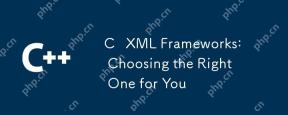 C XML 프레임 워크 : 올바른 프레임 워크 선택Apr 30, 2025 am 12:01 AM
C XML 프레임 워크 : 올바른 프레임 워크 선택Apr 30, 2025 am 12:01 AMC XML 프레임 워크의 선택은 프로젝트 요구 사항을 기반으로해야합니다. 1) TinyXML은 자원으로 제한된 환경에 적합합니다. 2) PugixML은 고성능 요구 사항에 적합합니다. 3) XERCES-C는 복잡한 XMLSCHEMA 검증 및 성능, 사용 편의성 및 라이센스를 고려해야합니다.
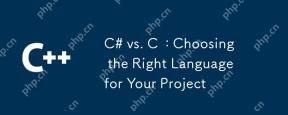 C# vs. C : 프로젝트에 적합한 언어 선택Apr 29, 2025 am 12:51 AM
C# vs. C : 프로젝트에 적합한 언어 선택Apr 29, 2025 am 12:51 AMC#은 개발 효율성과 유형 안전이 필요한 프로젝트에 적합한 반면 C#은 고성능 및 하드웨어 제어가 필요한 프로젝트에 적합합니다. 1) C#은 기업 애플리케이션 및 Windows 개발에 적합한 가비지 컬렉션 및 LINQ를 제공합니다. 2) C는 고성능 및 기본 제어로 유명하며 게임 및 시스템 프로그래밍에 널리 사용됩니다.
 코드를 최적화하는 방법Apr 28, 2025 pm 10:27 PM
코드를 최적화하는 방법Apr 28, 2025 pm 10:27 PMC 코드 최적화는 다음 전략을 통해 달성 할 수 있습니다. 1. 최적화 사용을 위해 메모리를 수동으로 관리합니다. 2. 컴파일러 최적화 규칙을 준수하는 코드를 쓰십시오. 3. 적절한 알고리즘 및 데이터 구조를 선택하십시오. 4. 인라인 함수를 사용하여 통화 오버 헤드를 줄입니다. 5. 템플릿 메타 프로 그램을 적용하여 컴파일 시간에 최적화하십시오. 6. 불필요한 복사를 피하고 움직이는 의미와 참조 매개 변수를 사용하십시오. 7. Const를 올바르게 사용하여 컴파일러 최적화를 돕습니다. 8. std :: 벡터와 같은 적절한 데이터 구조를 선택하십시오.


핫 AI 도구

Undresser.AI Undress
사실적인 누드 사진을 만들기 위한 AI 기반 앱

AI Clothes Remover
사진에서 옷을 제거하는 온라인 AI 도구입니다.

Undress AI Tool
무료로 이미지를 벗다

Clothoff.io
AI 옷 제거제

Video Face Swap
완전히 무료인 AI 얼굴 교환 도구를 사용하여 모든 비디오의 얼굴을 쉽게 바꾸세요!

인기 기사

뜨거운 도구

MinGW - Windows용 미니멀리스트 GNU
이 프로젝트는 osdn.net/projects/mingw로 마이그레이션되는 중입니다. 계속해서 그곳에서 우리를 팔로우할 수 있습니다. MinGW: GCC(GNU Compiler Collection)의 기본 Windows 포트로, 기본 Windows 애플리케이션을 구축하기 위한 무료 배포 가능 가져오기 라이브러리 및 헤더 파일로 C99 기능을 지원하는 MSVC 런타임에 대한 확장이 포함되어 있습니다. 모든 MinGW 소프트웨어는 64비트 Windows 플랫폼에서 실행될 수 있습니다.

메모장++7.3.1
사용하기 쉬운 무료 코드 편집기

Dreamweaver Mac版
시각적 웹 개발 도구

SublimeText3 Mac 버전
신 수준의 코드 편집 소프트웨어(SublimeText3)

SublimeText3 영어 버전
권장 사항: Win 버전, 코드 프롬프트 지원!






