
C에서 내보낼 때 Excel 열의 형식을 10진수로 지정
C#에서 내보낼 때 Excel 파일의 특정 열의 형식을 10진수로 지정하려면 다음 방법을 사용할 수 있습니다.
using OfficeOpenXml;
using OfficeOpenXml.Style;
using DataTable dt;
public void ExportToExcel(DataTable dt, string FileName)
{
// Create a new Excel package.
using (ExcelPackage excelPackage = new ExcelPackage())
{
// Create a new worksheet and load the data from the DataTable into it.
ExcelWorksheet ws = excelPackage.Workbook.Worksheets.Add(FileName);
ws.Cells["A1"].LoadFromDataTable(dt, true);
// Apply number formatting to the specified columns (Actual Estimated Price and Approved Estimated Price in this example).
int[] decimalColumns = { 1, 2 };
foreach (int col in decimalColumns)
{
ws.Cells[ws.Dimension.Start.Row, col, ws.Dimension.End.Row, col].Style.Numberformat.Format = "0.00";
}
// Other formatting and cleanup code as needed...
// Convert the Excel package to a byte array and send it to the browser.
byte[] bin = excelPackage.GetAsByteArray();
// ...
}
}
십진수 서식 외에도 다음을 사용하여 머리글 셀을 병합하고 다른 서식 옵션을 설정할 수도 있습니다. OfficeOpenXML 라이브러리. 위의 코드 샘플은 CustomerName 헤더 셀을 병합하고 헤더 행을 굵은 텍스트와 함께 회색으로 설정하는 등의 작업을 수행하는 방법을 보여줍니다.
const int headerRow = 1; ws.Cells[headerRow, 1, headerRow, 2].Merge = true; ws.Cells[headerRow, 1].Value = "CustomerName"; // ... for (int col = 1; col <p>이러한 사용자 정의를 사용하면 내보낸 Excel 파일에 원하는 소수 열과 머리글 셀 모두에 대한 형식 지정</p>
위 내용은 C#에서 내보낼 때 Excel 열의 형식을 소수로 지정하는 방법은 무엇입니까?의 상세 내용입니다. 자세한 내용은 PHP 중국어 웹사이트의 기타 관련 기사를 참조하세요!
 C 표준 템플릿 라이브러리 (STL)는 어떻게 작동합니까?Mar 12, 2025 pm 04:50 PM
C 표준 템플릿 라이브러리 (STL)는 어떻게 작동합니까?Mar 12, 2025 pm 04:50 PM이 기사에서는 컨테이너, 반복자, 알고리즘 및 함수 인 핵심 구성 요소에 중점을 둔 C 표준 템플릿 라이브러리 (STL)에 대해 설명합니다. 일반적인 프로그래밍을 가능하게하기 위해 이러한 상호 작용, 코드 효율성 및 가독성 개선 방법에 대해 자세히 설명합니다.
 STL (정렬, 찾기, 변환 등)의 알고리즘을 효율적으로 사용하려면 어떻게합니까?Mar 12, 2025 pm 04:52 PM
STL (정렬, 찾기, 변환 등)의 알고리즘을 효율적으로 사용하려면 어떻게합니까?Mar 12, 2025 pm 04:52 PM이 기사는 효율적인 STL 알고리즘 사용을 자세히 설명합니다. 데이터 구조 선택 (벡터 대 목록), 알고리즘 복잡성 분석 (예 : std :: sort vs. std :: partial_sort), 반복자 사용 및 병렬 실행을 강조합니다. 일반적인 함정과 같은
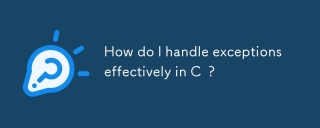 C에서 예외를 효과적으로 처리하려면 어떻게해야합니까?Mar 12, 2025 pm 04:56 PM
C에서 예외를 효과적으로 처리하려면 어떻게해야합니까?Mar 12, 2025 pm 04:56 PM이 기사는 C에서 효과적인 예외 처리를 자세히 설명하고, 시도, 캐치 및 던지기 메커니즘을 다룹니다. RAII와 같은 모범 사례, 불필요한 캐치 블록을 피하고 강력한 코드에 대한 예외를 기록합니다. 이 기사는 또한 Perf를 다룹니다
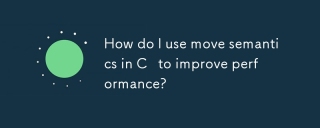 성능을 향상시키기 위해 C의 Move Semantics를 어떻게 사용합니까?Mar 18, 2025 pm 03:27 PM
성능을 향상시키기 위해 C의 Move Semantics를 어떻게 사용합니까?Mar 18, 2025 pm 03:27 PM이 기사는 C에서 Move Semantics를 사용하여 불필요한 복사를 피함으로써 성능을 향상시키는 것에 대해 논의합니다. STD :: MOVE를 사용하여 이동 생성자 및 할당 연산자 구현을 다루고 효과적인 APPL을위한 주요 시나리오 및 함정을 식별합니다.
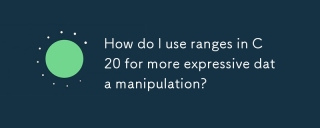 보다 표현적인 데이터 조작을 위해 C 20의 범위를 어떻게 사용합니까?Mar 17, 2025 pm 12:58 PM
보다 표현적인 데이터 조작을 위해 C 20의 범위를 어떻게 사용합니까?Mar 17, 2025 pm 12:58 PMC 20 범위는 표현성, 합성 가능성 및 효율성으로 데이터 조작을 향상시킵니다. 더 나은 성능과 유지 관리를 위해 복잡한 변환을 단순화하고 기존 코드베이스에 통합합니다.
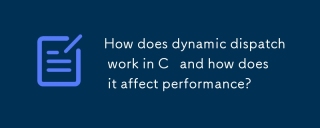 동적 파견은 C에서 어떻게 작동하며 성능에 어떤 영향을 미칩니 까?Mar 17, 2025 pm 01:08 PM
동적 파견은 C에서 어떻게 작동하며 성능에 어떤 영향을 미칩니 까?Mar 17, 2025 pm 01:08 PM이 기사는 C의 동적 파견, 성능 비용 및 최적화 전략에 대해 설명합니다. 동적 파견이 성능에 영향을 미치는 시나리오를 강조하고이를 정적 파견과 비교하여 성능과 성능 간의 트레이드 오프를 강조합니다.
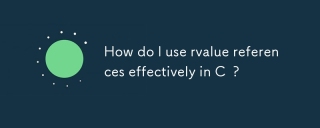 C에서 RValue 참조를 효과적으로 사용하려면 어떻게합니까?Mar 18, 2025 pm 03:29 PM
C에서 RValue 참조를 효과적으로 사용하려면 어떻게합니까?Mar 18, 2025 pm 03:29 PM기사는 Move Semantics, Perfect Forwarding 및 Resource Management에 대한 C에서 RValue 참조의 효과적인 사용에 대해 논의하여 모범 사례 및 성능 향상을 강조합니다 (159 자).
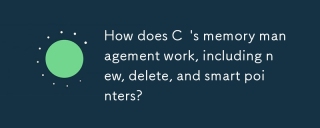 새로운, 삭제 및 스마트 포인터를 포함하여 C '의 메모리 관리는 어떻게 작동합니까?Mar 17, 2025 pm 01:04 PM
새로운, 삭제 및 스마트 포인터를 포함하여 C '의 메모리 관리는 어떻게 작동합니까?Mar 17, 2025 pm 01:04 PMC 메모리 관리는 새로운, 삭제 및 스마트 포인터를 사용합니다. 이 기사는 매뉴얼 대 자동화 된 관리 및 스마트 포인터가 메모리 누출을 방지하는 방법에 대해 설명합니다.


핫 AI 도구

Undresser.AI Undress
사실적인 누드 사진을 만들기 위한 AI 기반 앱

AI Clothes Remover
사진에서 옷을 제거하는 온라인 AI 도구입니다.

Undress AI Tool
무료로 이미지를 벗다

Clothoff.io
AI 옷 제거제

AI Hentai Generator
AI Hentai를 무료로 생성하십시오.

인기 기사

뜨거운 도구

Atom Editor Mac 버전 다운로드
가장 인기 있는 오픈 소스 편집기

드림위버 CS6
시각적 웹 개발 도구

Dreamweaver Mac版
시각적 웹 개발 도구

메모장++7.3.1
사용하기 쉬운 무료 코드 편집기

MinGW - Windows용 미니멀리스트 GNU
이 프로젝트는 osdn.net/projects/mingw로 마이그레이션되는 중입니다. 계속해서 그곳에서 우리를 팔로우할 수 있습니다. MinGW: GCC(GNU Compiler Collection)의 기본 Windows 포트로, 기본 Windows 애플리케이션을 구축하기 위한 무료 배포 가능 가져오기 라이브러리 및 헤더 파일로 C99 기능을 지원하는 MSVC 런타임에 대한 확장이 포함되어 있습니다. 모든 MinGW 소프트웨어는 64비트 Windows 플랫폼에서 실행될 수 있습니다.







