커피 한잔 사주세요😄
*제 포스팅은 MS COCO에 대한 설명입니다.
CocoDetection()은 아래와 같이 MS COCO 데이터세트를 사용할 수 있습니다. *이것은 captions_train2017.json, 인스턴스_train2017.json 및 person_keypoints_train2017.json이 포함된 train2017, captions_val2017.json이 포함된 val2017, 인스턴스_val2017.json 및 person_keypoints_val2017.json 및 image_info_test2017.json이 포함된 test2017 및 image_info_test-dev2017.json:
from torchvision.datasets import CocoDetection
cap_train2017_data = CocoDetection(
root="data/coco/imgs/train2017",
annFile="data/coco/anns/trainval2017/captions_train2017.json"
)
ins_train2017_data = CocoDetection(
root="data/coco/imgs/train2017",
annFile="data/coco/anns/trainval2017/instances_train2017.json"
)
pk_train2017_data = CocoDetection(
root="data/coco/imgs/train2017",
annFile="data/coco/anns/trainval2017/person_keypoints_train2017.json"
)
len(cap_train2017_data), len(ins_train2017_data), len(pk_train2017_data)
# (118287, 118287, 118287)
cap_val2017_data = CocoDetection(
root="data/coco/imgs/val2017",
annFile="data/coco/anns/trainval2017/captions_val2017.json"
)
ins_val2017_data = CocoDetection(
root="data/coco/imgs/val2017",
annFile="data/coco/anns/trainval2017/instances_val2017.json"
)
pk_val2017_data = CocoDetection(
root="data/coco/imgs/val2017",
annFile="data/coco/anns/trainval2017/person_keypoints_val2017.json"
)
len(cap_val2017_data), len(ins_val2017_data), len(pk_val2017_data)
# (5000, 5000, 5000)
test2017_data = CocoDetection(
root="data/coco/imgs/test2017",
annFile="data/coco/anns/test2017/image_info_test2017.json"
)
testdev2017_data = CocoDetection(
root="data/coco/imgs/test2017",
annFile="data/coco/anns/test2017/image_info_test-dev2017.json"
)
len(test2017_data), len(testdev2017_data)
# (40670, 20288)
cap_train2017_data[2]
# (<pil.image.image image mode="RGB" size="640x428">,
# [{'image_id': 30, 'id': 695774,
# 'caption': 'A flower vase is sitting on a porch stand.'},
# {'image_id': 30, 'id': 696557,
# 'caption': 'White vase with different colored flowers sitting inside of it. '},
# {'image_id': 30, 'id': 699041,
# 'caption': 'a white vase with many flowers on a stage'},
# {'image_id': 30, 'id': 701216,
# 'caption': 'A white vase filled with different colored flowers.'},
# {'image_id': 30, 'id': 702428,
# 'caption': 'A vase with red and white flowers outside on a sunny day.'}])
cap_train2017_data[47]
# (<pil.image.image image mode="RGB" size="640x427">,
# [{'image_id': 294, 'id': 549895,
# 'caption': 'A man standing in front of a microwave next to pots and pans.'},
# {'image_id': 294, 'id': 556411,
# 'caption': 'A man displaying pots and utensils on a wall.'},
# {'image_id': 294, 'id': 556507,
# 'caption': 'A man stands in a kitchen and motions towards pots and pans. '},
# {'image_id': 294, 'id': 556993,
# 'caption': 'a man poses in front of some pots and pans '},
# {'image_id': 294, 'id': 560728,
# 'caption': 'A man pointing to pots hanging from a pegboard on a gray wall.'}])
cap_train2017_data[64]
# (<pil.image.image image mode="RGB" size="480x640">,
# [{'image_id': 370, 'id': 468271,
# 'caption': 'A little girl holding wet broccoli in her hand. '},
# {'image_id': 370, 'id': 471646,
# 'caption': 'The young child is happily holding a fresh vegetable. '},
# {'image_id': 370, 'id': 475471,
# 'caption': 'A little girl holds a hand full of wet broccoli. '},
# {'image_id': 370, 'id': 475663,
# 'caption': 'A little girl holds a piece of broccoli towards the camera.'},
# {'image_id': 370, 'id': 822588,
# 'caption': 'a small kid holds on to some vegetables '}])
ins_train2017_data[2]
# (<pil.image.image image mode="RGB" size="640x428">,
# [{'segmentation': [[267.38, 330.14, 281.81, ..., 269.3, 329.18]],
# 'area': 47675.66289999999, 'iscrowd': 0, 'image_id': 30,
# 'bbox': [204.86, 31.02, 254.88, 324.12], 'category_id': 64,
# 'id': 291613},
# {'segmentation': ..., 'category_id': 86, 'id': 1155486}])
ins_train2017_data[47]
# (<pil.image.image image mode="RGB" size="640x427">,
# [{'segmentation': [[27.7, 423.27, 27.7, ..., 28.66, 427.0]],
# 'area': 64624.86664999999, 'iscrowd': 0, 'image_id': 294,
# 'bbox': [27.7, 69.83, 364.91, 357.17], 'category_id': 1,
# 'id': 470246},
# {'segmentation': ..., 'category_id': 50, 'id': 708187},
# ...
# {'segmentation': ..., 'category_id': 50, 'id': 2217190}])
ins_train2017_data[67]
# (<pil.image.image image mode="RGB" size="480x640">,
# [{'segmentation': [[90.81, 155.68, 90.81, ..., 98.02, 207.57]],
# 'area': 137679.34520000007, 'iscrowd': 0, 'image_id': 370,
# 'bbox': [90.81, 24.5, 389.19, 615.5], 'category_id': 1,
# 'id': 436109},
# {'segmentation': [[257.51, 446.79, 242.45, ..., 262.02, 460.34]],
# 'area': 43818.18095, 'iscrowd': 0, 'image_id': 370,
# 'bbox': [242.45, 257.05, 237.55, 243.95], 'category_id': 56,
# 'id': 1060727}])
pk_train2017_data[2]
# (<pil.image.image image mode="RGB" size="640x428">, [])
pk_train2017_data[47]
# (<pil.image.image image mode="RGB" size="640x427">,
# [{'segmentation': [[27.7, 423.27, 27.7, ..., 28.66, 427]],
# 'num_keypoints': 11, 'area': 64624.86665, 'iscrowd': 0,
# 'keypoints': [149, 133, 2, 159, ..., 0, 0], 'image_id': 294,
# 'bbox': [27.7, 69.83, 364.91, 357.17], 'category_id': 1,
# 'id': 470246}])
pk_train2017_data[64]
# (<pil.image.image image mode="RGB" size="480x640">,
# [{'segmentation': [[90.81, 155.68, 90.81, ..., 98.02, 207.57]],
# 'num_keypoints': 12, 'area': 137679.3452, 'iscrowd': 0,
# 'keypoints': [229, 171, 2, 263, ..., 0, 0], 'image_id': 370,
# 'bbox': [90.81, 24.5, 389.19, 615.5], 'category_id': 1,
# 'id': 436109}])
cap_val2017_data[2]
# (<pil.image.image image mode="RGB" size="640x483">,
# [{'image_id': 632, 'id': 301804,
# 'caption': 'Bedroom scene with a bookcase, blue comforter and window.'},
# {'image_id': 632, 'id': 302791,
# 'caption': 'A bedroom with a bookshelf full of books.'},
# {'image_id': 632, 'id': 305425,
# 'caption': 'This room has a bed with blue sheets and a large bookcase'},
# {'image_id': 632, 'id': 305953,
# 'caption': 'A bed and a mirror in a small room.'},
# {'image_id': 632, 'id': 306511,
# 'caption': 'a bed room with a neatly made bed a window and a book shelf'}])
cap_val2017_data[47]
# (<pil.image.image image mode="RGB" size="640x480">,
# [{'image_id': 5001, 'id': 542124,
# 'caption': 'A group of people cutting a ribbon on a street.'},
# {'image_id': 5001, 'id': 545685,
# 'caption': 'A man uses a pair of big scissors to cut a pink ribbon.'},
# {'image_id': 5001, 'id': 549285,
# 'caption': 'A man cutting a ribbon at a ceremony '},
# {'image_id': 5001, 'id': 549666,
# 'caption': 'A group of people on the sidewalk watching two young children.'},
# {'image_id': 5001, 'id': 549696,
# 'caption': 'A group of people holding a large pair of scissors to a ribbon.'}])
cap_val2017_data[64]
# (<pil.image.image image mode="RGB" size="375x500">,
# [{'image_id': 6763, 'id': 708378,
# 'caption': 'A man and a women posing next to one another in front of a table.'},
# {'image_id': 6763, 'id': 709983,
# 'caption': 'A man and woman hugging in a restaurant'},
# {'image_id': 6763, 'id': 711438,
# 'caption': 'A man and woman standing next to a table.'},
# {'image_id': 6763, 'id': 711723,
# 'caption': 'A happy man and woman pose for a picture.'},
# {'image_id': 6763, 'id': 714720,
# 'caption': 'A man and woman posing for a picture in a sports bar.'}])
ins_val2017_data[2]
# (<pil.image.image image mode="RGB" size="640x483">,
# [{'segmentation': [[5.45, 269.03, 25.08, ..., 3.27, 266.85]],
# 'area': 64019.87940000001, 'iscrowd': 0, 'image_id': 632,
# 'bbox': [3.27, 266.85, 401.23, 208.25], 'category_id': 65,
# 'id': 315724},
# {'segmentation': ..., 'category_id': 64, 'id': 1610466},
# ...
# {'segmentation': {'counts': [201255, 6, 328, 6, 142, ..., 4, 34074],
# 'size': [483, 640]}, 'area': 20933, 'iscrowd': 1, 'image_id': 632,
# 'bbox': [416, 43, 153, 303], 'category_id': 84,
# 'id': 908400000632}])
ins_val2017_data[47]
# (<pil.image.image image mode="RGB" size="640x480">,
# [{'segmentation': [[210.34, 204.76, 227.6, ..., 195.24, 211.24]],
# 'area': 5645.972500000001, 'iscrowd': 0, 'image_id': 5001,
# 'bbox': [173.66, 204.76, 107.87, 238.39], 'category_id': 87,
# 'id': 1158531},
# {'segmentation': ..., 'category_id': 1, 'id': 1201627},
# ...
# {'segmentation': {'counts': [251128, 24, 451, 32, 446, ..., 43, 353],
# 'size': [480, 640]}, 'area': 10841, 'iscrowd': 1, 'image_id': 5001,
# 'bbox': [523, 26, 116, 288], 'category_id': 1, 'id': 900100005001}])
ins_val2017_data[64]
# (<pil.image.image image mode="RGB" size="375x500">,
# [{'segmentation': [[232.06, 92.6, 369.96, ..., 223.09, 93.72]],
# 'area': 11265.648799999995, 'iscrowd': 0, 'image_id': 6763
# 'bbox': [219.73, 64.57, 151.35, 126.69], 'category_id': 72,
# 'id': 30601},
# {'segmentation': ..., 'category_id': 1, 'id': 197649},
# ...
# {'segmentation': ..., 'category_id': 1, 'id': 1228674}])
pk_val2017_data[2]
# (<pil.image.image image mode="RGB" size="640x483">, [])
pk_val2017_data[47]
# (<pil.image.image image mode="RGB" size="640x480">,
# [{'segmentation': [[42.07, 190.11, 45.3, ..., 48.54, 201.98]],
# 'num_keypoints': 8, 'area': 5156.63, 'iscrowd': 0,
# 'keypoints': [58, 56, 2, 61, ..., 0, 0], 'image_id': 5001,
# 'bbox': [10.79, 32.63, 58.24, 169.35], 'category_id': 1,
# 'id': 1201627},
# {'segmentation': ..., 'category_id': 1, 'id': 1220394},
# ...
# {'segmentation': {'counts': [251128, 24, 451, 32, 446, ..., 43, 353], # 'size': [480, 640]}, 'num_keypoints': 0, 'area': 10841,
# 'iscrowd': 1, 'keypoints': [0, 0, 0, 0, ..., 0, 0],
# 'image_id': 5001, 'bbox': [523, 26, 116, 288],
# 'category_id': 1, 'id': 900100005001}])
pk_val2017_data[64]
# (<pil.image.image image mode="RGB" size="375x500">,
# [{'segmentation': [[94.38, 462.92, 141.57, ..., 100.27, 459.94]],
# 'num_keypoints': 10, 'area': 36153.48825, 'iscrowd': 0,
# 'keypoints': [228, 202, 2, 252, ..., 0, 0], 'image_id': 6763,
# 'bbox': [79.48, 131.87, 254.23, 331.05], 'category_id': 1,
# 'id': 197649},
# {'segmentation': ..., 'category_id': 1, 'id': 212640},
# ...
# {'segmentation': ..., 'category_id': 1, 'id': 1228674}])
test2017_data[2]
# (<pil.image.image image mode="RGB" size="640x427">, [])
test2017_data[47]
# (<pil.image.image image mode="RGB" size="640x406">, [])
test2017_data[64]
# (<pil.image.image image mode="RGB" size="640x427">, [])
testdev2017_data[2]
# (<pil.image.image image mode="RGB" size="640x427">, [])
testdev2017_data[47]
# (<pil.image.image image mode="RGB" size="480x640">, [])
testdev2017_data[64]
# (<pil.image.image image mode="RGB" size="640x480">, [])
import matplotlib.pyplot as plt
from matplotlib.patches import Polygon, Rectangle
import numpy as np
from pycocotools import mask
# `show_images1()` doesn't work very well for the images with
# segmentations and keypoints so for them, use `show_images2()` which
# more uses the original coco functions.
def show_images1(data, ims, main_title=None):
file = data.root.split('/')[-1]
fig, axes = plt.subplots(nrows=1, ncols=3, figsize=(14, 8))
fig.suptitle(t=main_title, y=0.9, fontsize=14)
x_crd = 0.02
for i, axis in zip(ims, axes.ravel()):
if data[i][1] and "caption" in data[i][1][0]:
im, anns = data[i]
axis.imshow(X=im)
axis.set_title(label=anns[0]["image_id"])
y_crd = 0.0
for ann in anns:
text_list = ann["caption"].split()
if len(text_list) > 9:
text = " ".join(text_list[0:10]) + " ..."
else:
text = " ".join(text_list)
plt.figtext(x=x_crd, y=y_crd, fontsize=10,
s=f'{ann["id"]}:\n{text}')
y_crd -= 0.06
x_crd += 0.325
if i == 2 and file == "val2017":
x_crd += 0.06
if data[i][1] and "segmentation" in data[i][1][0]:
im, anns = data[i]
axis.imshow(X=im)
axis.set_title(label=anns[0]["image_id"])
for ann in anns:
if "counts" in ann['segmentation']:
seg = ann['segmentation']
# rle is Run Length Encoding.
uncompressed_rle = [seg['counts']]
height, width = seg['size']
compressed_rle = mask.frPyObjects(pyobj=uncompressed_rle,
h=height, w=width)
# rld is Run Length Decoding.
compressed_rld = mask.decode(rleObjs=compressed_rle)
y_plts, x_plts = np.nonzero(a=np.squeeze(a=compressed_rld))
axis.plot(x_plts, y_plts, color='yellow')
else:
for seg in ann['segmentation']:
seg_arrs = np.split(ary=np.array(seg),
indices_or_sections=len(seg)/2)
poly = Polygon(xy=seg_arrs,
facecolor="lightgreen", alpha=0.7)
axis.add_patch(p=poly)
x_plts = [seg_arr[0] for seg_arr in seg_arrs]
y_plts = [seg_arr[1] for seg_arr in seg_arrs]
axis.plot(x_plts, y_plts, color='yellow')
x, y, w, h = ann['bbox']
rect = Rectangle(xy=(x, y), width=w, height=h,
linewidth=3, edgecolor='r',
facecolor='none', zorder=2)
axis.add_patch(p=rect)
if data[i][1] and 'keypoints' in data[i][1][0]:
kps = ann['keypoints']
kps_arrs = np.split(ary=np.array(kps),
indices_or_sections=len(kps)/3)
x_plts = [kps_arr[0] for kps_arr in kps_arrs]
y_plts = [kps_arr[1] for kps_arr in kps_arrs]
nonzeros_x_plts = []
nonzeros_y_plts = []
for x_plt, y_plt in zip(x_plts, y_plts):
if x_plt == 0 and y_plt == 0:
continue
nonzeros_x_plts.append(x_plt)
nonzeros_y_plts.append(y_plt)
axis.scatter(x=nonzeros_x_plts, y=nonzeros_y_plts,
color='yellow')
# ↓ ↓ ↓ ↓ ↓ ↓ ↓ ↓ Bad result ↓ ↓ ↓ ↓ ↓ ↓ ↓ ↓
# axis.plot(nonzeros_x_plts, nonzeros_y_plts)
if not data[i][1]:
im, _ = data[i]
axis.imshow(X=im)
fig.tight_layout()
plt.show()
ims = (2, 47, 64)
show_images1(data=cap_train2017_data, ims=ims,
main_title="cap_train2017_data")
show_images1(data=ins_train2017_data, ims=ims,
main_title="ins_train2017_data")
show_images1(data=pk_train2017_data, ims=ims,
main_title="pk_train2017_data")
print()
show_images1(data=cap_val2017_data, ims=ims,
main_title="cap_val2017_data")
show_images1(data=ins_val2017_data, ims=ims,
main_title="ins_val2017_data")
show_images1(data=pk_val2017_data, ims=ims,
main_title="pk_val2017_data")
print()
show_images(data=test2017_data, ims=ims,
main_title="test2017_data")
show_images(data=testdev2017_data, ims=ims,
main_title="testdev2017_data")
# `show_images2()` works very well for the images with segmentations and
# keypoints.
def show_images2(data, index, main_title=None):
img_set = data[index]
img, img_anns = img_set
if img_anns and "segmentation" in img_anns[0]:
img_id = img_anns[0]['image_id']
coco = data.coco
def show_image(imgIds, areaRng=[],
iscrowd=None, draw_bbox=False):
plt.figure(figsize=(11, 8))
plt.imshow(X=img)
plt.suptitle(t=main_title, y=1, fontsize=14)
plt.title(label=img_id, fontsize=14)
anns_ids = coco.getAnnIds(imgIds=img_id,
areaRng=areaRng, iscrowd=iscrowd)
anns = coco.loadAnns(ids=anns_ids)
coco.showAnns(anns=anns, draw_bbox=draw_bbox)
plt.show()
show_image(imgIds=img_id, draw_bbox=True)
show_image(imgIds=img_id, draw_bbox=False)
show_image(imgIds=img_id, iscrowd=False, draw_bbox=True)
show_image(imgIds=img_id, areaRng=[0, 5000], draw_bbox=True)
elif img_anns and not "segmentation" in img_anns[0]:
plt.figure(figsize=(11, 8))
img_id = img_anns[0]['image_id']
plt.imshow(X=img)
plt.suptitle(t=main_title, y=1, fontsize=14)
plt.title(label=img_id, fontsize=14)
plt.show()
elif not img_anns:
plt.figure(figsize=(11, 8))
plt.imshow(X=img)
plt.suptitle(t=main_title, y=1, fontsize=14)
plt.show()
show_images2(data=ins_val2017_data, index=2,
main_title="ins_val2017_data")
print()
show_images2(data=pk_val2017_data, index=2,
main_title="pk_val2017_data")
print()
show_images2(data=ins_val2017_data, index=47,
main_title="ins_val2017_data")
print()
show_images2(data=pk_val2017_data, index=47,
main_title="pk_val2017_data")
</pil.image.image></pil.image.image></pil.image.image></pil.image.image></pil.image.image></pil.image.image></pil.image.image></pil.image.image></pil.image.image></pil.image.image></pil.image.image></pil.image.image></pil.image.image></pil.image.image></pil.image.image></pil.image.image></pil.image.image></pil.image.image></pil.image.image></pil.image.image></pil.image.image></pil.image.image></pil.image.image></pil.image.image>
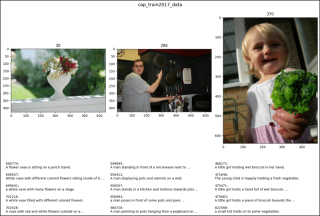
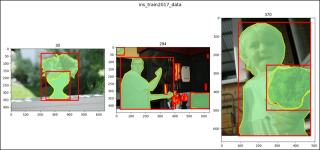
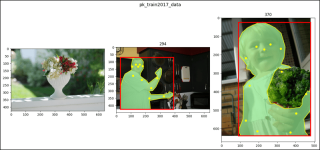
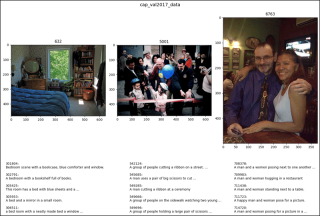
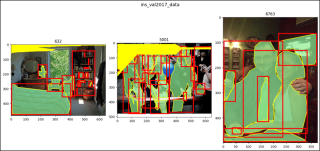
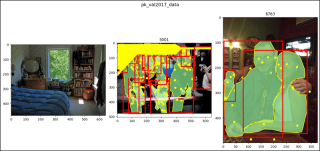
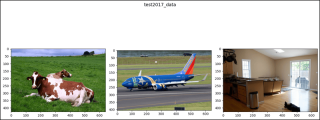
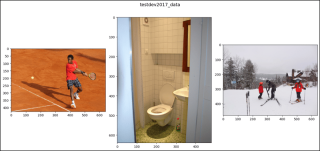
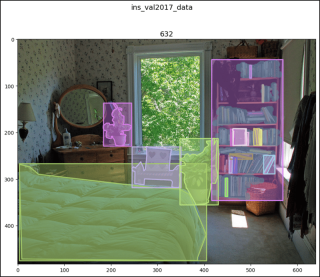

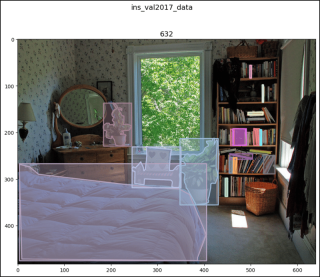

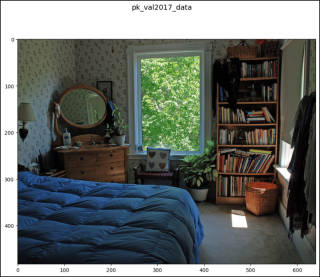
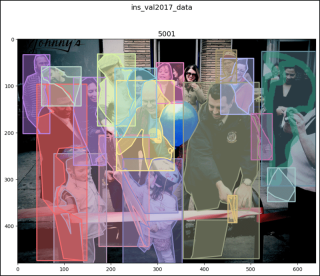
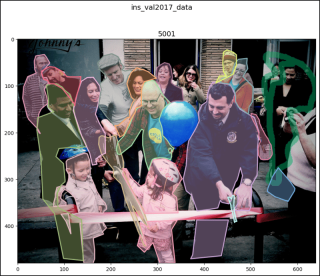
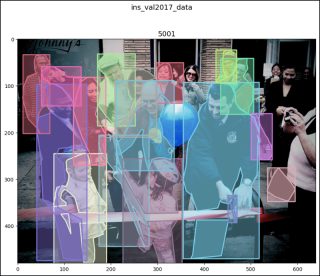

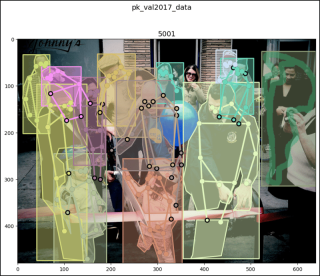
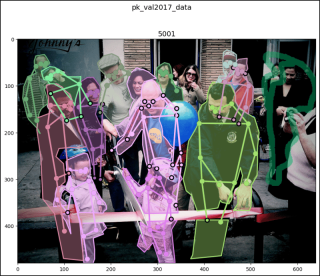
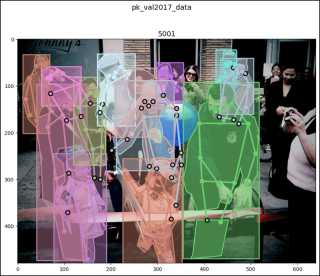
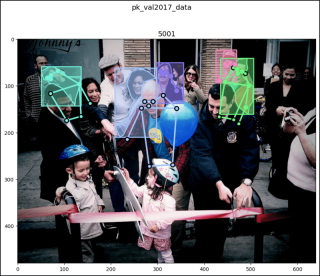
위 내용은 PyTorch의 CocoDetection (2)의 상세 내용입니다. 자세한 내용은 PHP 중국어 웹사이트의 기타 관련 기사를 참조하세요!
 Python의 병합 목록 : 올바른 메소드 선택May 14, 2025 am 12:11 AM
Python의 병합 목록 : 올바른 메소드 선택May 14, 2025 am 12:11 AMTomergelistsinpython, youcanusethe operator, extendmethod, listcomprehension, oritertools.chain, 각각은 각각의 지위를 불러 일으킨다
 Python 3에서 두 목록을 연결하는 방법은 무엇입니까?May 14, 2025 am 12:09 AM
Python 3에서 두 목록을 연결하는 방법은 무엇입니까?May 14, 2025 am 12:09 AMPython 3에서는 다양한 방법을 통해 두 개의 목록을 연결할 수 있습니다. 1) 작은 목록에 적합하지만 큰 목록에는 비효율적입니다. 2) 메모리 효율이 높지만 원래 목록을 수정하는 큰 목록에 적합한 확장 방법을 사용합니다. 3) 원래 목록을 수정하지 않고 여러 목록을 병합하는 데 적합한 * 운영자 사용; 4) 메모리 효율이 높은 대형 데이터 세트에 적합한 itertools.chain을 사용하십시오.
 Python은 문자열을 연결합니다May 14, 2025 am 12:08 AM
Python은 문자열을 연결합니다May 14, 2025 am 12:08 AMjoin () 메소드를 사용하는 것은 Python의 목록에서 문자열을 연결하는 가장 효율적인 방법입니다. 1) join () 메소드를 사용하여 효율적이고 읽기 쉽습니다. 2)주기는 큰 목록에 비효율적으로 운영자를 사용합니다. 3) List Comprehension과 Join ()의 조합은 변환이 필요한 시나리오에 적합합니다. 4) READE () 방법은 다른 유형의 감소에 적합하지만 문자열 연결에 비효율적입니다. 완전한 문장은 끝납니다.
 파이썬 실행, 그게 뭐야?May 14, 2025 am 12:06 AM
파이썬 실행, 그게 뭐야?May 14, 2025 am 12:06 AMpythonexecutionissprocessoftransformingpythoncodeintoExecutableInstructions.1) the -interreadsTheCode, ConvertingItintoByTecode, thethepythonVirtualMachine (pvm)을 실행합니다
 파이썬 : 주요 기능은 무엇입니까?May 14, 2025 am 12:02 AM
파이썬 : 주요 기능은 무엇입니까?May 14, 2025 am 12:02 AMPython의 주요 특징은 다음과 같습니다. 1. 구문은 간결하고 이해하기 쉽고 초보자에게 적합합니다. 2. 개발 속도 향상, 동적 유형 시스템; 3. 여러 작업을 지원하는 풍부한 표준 라이브러리; 4. 광범위한 지원을 제공하는 강력한 지역 사회와 생태계; 5. 스크립팅 및 빠른 프로토 타이핑에 적합한 해석; 6. 다양한 프로그래밍 스타일에 적합한 다중-파라 디그 지원.
 파이썬 : 컴파일러 또는 통역사?May 13, 2025 am 12:10 AM
파이썬 : 컴파일러 또는 통역사?May 13, 2025 am 12:10 AMPython은 해석 된 언어이지만 편집 프로세스도 포함됩니다. 1) 파이썬 코드는 먼저 바이트 코드로 컴파일됩니다. 2) 바이트 코드는 Python Virtual Machine에 의해 해석되고 실행됩니다. 3)이 하이브리드 메커니즘은 파이썬이 유연하고 효율적이지만 완전히 편집 된 언어만큼 빠르지는 않습니다.
 루프 대 루프를위한 파이썬 : 루프시기는 언제 사용해야합니까?May 13, 2025 am 12:07 AM
루프 대 루프를위한 파이썬 : 루프시기는 언제 사용해야합니까?May 13, 2025 am 12:07 AMUSEAFORLOOPHENTERATINGOVERASERASERASPECIFICNUMBEROFTIMES; USEAWHILLOOPWHENTINUTIMONDITINISMET.FORLOOPSAREIDEALFORKNOWNSEDINGENCENCENS, WHILEWHILELOOPSSUITSITUATIONS WITHERMINGEDERITERATIONS.
 파이썬 루프 : 가장 일반적인 오류May 13, 2025 am 12:07 AM
파이썬 루프 : 가장 일반적인 오류May 13, 2025 am 12:07 AMPythonloopscanleadtoerrors likeinfiniteloops, modifyinglistsdizeration, off-by-by-byerrors, zero-indexingissues, andnestedloopineficiencies.toavoidthese : 1) aing'i


핫 AI 도구

Undresser.AI Undress
사실적인 누드 사진을 만들기 위한 AI 기반 앱

AI Clothes Remover
사진에서 옷을 제거하는 온라인 AI 도구입니다.

Undress AI Tool
무료로 이미지를 벗다

Clothoff.io
AI 옷 제거제

Video Face Swap
완전히 무료인 AI 얼굴 교환 도구를 사용하여 모든 비디오의 얼굴을 쉽게 바꾸세요!

인기 기사

뜨거운 도구

Atom Editor Mac 버전 다운로드
가장 인기 있는 오픈 소스 편집기

SublimeText3 영어 버전
권장 사항: Win 버전, 코드 프롬프트 지원!

스튜디오 13.0.1 보내기
강력한 PHP 통합 개발 환경

mPDF
mPDF는 UTF-8로 인코딩된 HTML에서 PDF 파일을 생성할 수 있는 PHP 라이브러리입니다. 원저자인 Ian Back은 자신의 웹 사이트에서 "즉시" PDF 파일을 출력하고 다양한 언어를 처리하기 위해 mPDF를 작성했습니다. HTML2FPDF와 같은 원본 스크립트보다 유니코드 글꼴을 사용할 때 속도가 느리고 더 큰 파일을 생성하지만 CSS 스타일 등을 지원하고 많은 개선 사항이 있습니다. RTL(아랍어, 히브리어), CJK(중국어, 일본어, 한국어)를 포함한 거의 모든 언어를 지원합니다. 중첩된 블록 수준 요소(예: P, DIV)를 지원합니다.

Dreamweaver Mac版
시각적 웹 개발 도구





