
LINQ를 사용하여 두 개체 목록 병합
데이터 관리와 같은 시나리오에서는 여러 개체 목록을 결합해야 하는 상황이 발생할 수 있습니다. 두 개의 Person 객체 목록이 있는 특정 인스턴스를 고려해 보겠습니다.
<br>class Person<br>{<pre class="brush:php;toolbar:false">string Name;
int Value;
int Change;}
List< ;사람> list1;
목록 list2;
우리의 목표는 이 두 목록을 새로운 List
Linq Union 방법 사용
이 목록을 병합하는 간단한 방법 중 하나는 Linq 확장 방법 Union을 사용하는 것입니다. . 이 메서드는 두 시퀀스의 요소를 결합하고 새 시퀀스를 반환합니다. 예:
<br>var mergedList = list1.Union(list2).ToList();<br>
기본적으로 Union 메서드는 Person 클래스의 Equals 및 GetHashCode 메서드를 사용하여 중복 요소를 확인합니다. 그러나 이름과 같은 특정 속성을 기준으로 사람을 비교하려면 Person 클래스에서 이러한 메서드를 재정의할 수 있습니다.
/// <summary>
/// Checks if the provided object is equal to the current Person
/// </summary>
/// <param name="obj">Object to compare to the current Person
/// <returns>True if equal, false if not</returns>
public override bool Equals(object obj)
{
// Try to cast the object to compare to to be a Person
var person = obj as Person;
return Equals(person);
}
/// <summary>
/// Returns an identifier for this instance
/// </summary>
public override int GetHashCode()
{
return Name.GetHashCode();
}
/// <summary>
/// Checks if the provided Person is equal to the current Person
/// </summary>
/// <param name="personToCompareTo">Person to compare to the current person
/// <returns>True if equal, false if not</returns>
public bool Equals(Person personToCompareTo)
{
// Check if person is being compared to a non person. In that case always return false.
if (personToCompareTo == null) return false;
// If the person to compare to does not have a Name assigned yet, we can't define if it's the same. Return false.
if (string.IsNullOrEmpty(personToCompareTo.Name) return false;
// Check if both person objects contain the same Name. In that case they're assumed equal.
return Name.Equals(personToCompareTo.Name);
}
또는 IEqualityComparer를 구현하는 비교자 클래스를 만들 수도 있습니다. 자신만의 비교 기준을 정의하는 인터페이스입니다. 그런 다음 이 비교자를 Union 메서드의 두 번째 매개 변수로 지정할 수 있습니다.
위 내용은 LINQ를 사용하여 두 개인 개체 목록을 병합하고 값을 결합하고 변경 사항을 계산하여 중복 항목을 처리하려면 어떻게 해야 합니까?의 상세 내용입니다. 자세한 내용은 PHP 중국어 웹사이트의 기타 관련 기사를 참조하세요!
 C 및 성능 : 여전히 지배적 인 곳May 01, 2025 am 12:14 AM
C 및 성능 : 여전히 지배적 인 곳May 01, 2025 am 12:14 AMC는 낮은 수준의 메모리 관리 및 효율적인 실행 기능으로 인해 게임 개발, 금융 거래 시스템 및 임베디드 시스템에 없어서는 안될 것이기 때문에 여전히 성능 최적화를 지배합니다. 구체적으로, 그것은 다음과 같이 나타납니다. 1) 게임 개발에서 C의 저수준 메모리 관리 및 효율적인 실행 기능은 게임 엔진 개발에 선호되는 언어가됩니다. 2) 금융 거래 시스템에서 C의 성능 장점은 대기 시간이 매우 낮고 처리량이 높음을 보장합니다. 3) 임베디드 시스템에서 C의 저수준 메모리 관리 및 효율적인 실행 기능은 자원 제약 환경에서 매우 인기가 있습니다.
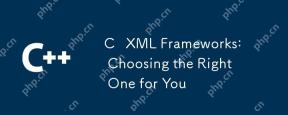 C XML 프레임 워크 : 올바른 프레임 워크 선택Apr 30, 2025 am 12:01 AM
C XML 프레임 워크 : 올바른 프레임 워크 선택Apr 30, 2025 am 12:01 AMC XML 프레임 워크의 선택은 프로젝트 요구 사항을 기반으로해야합니다. 1) TinyXML은 자원으로 제한된 환경에 적합합니다. 2) PugixML은 고성능 요구 사항에 적합합니다. 3) XERCES-C는 복잡한 XMLSCHEMA 검증 및 성능, 사용 편의성 및 라이센스를 고려해야합니다.
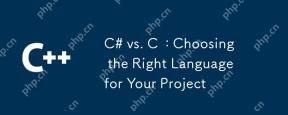 C# vs. C : 프로젝트에 적합한 언어 선택Apr 29, 2025 am 12:51 AM
C# vs. C : 프로젝트에 적합한 언어 선택Apr 29, 2025 am 12:51 AMC#은 개발 효율성과 유형 안전이 필요한 프로젝트에 적합한 반면 C#은 고성능 및 하드웨어 제어가 필요한 프로젝트에 적합합니다. 1) C#은 기업 애플리케이션 및 Windows 개발에 적합한 가비지 컬렉션 및 LINQ를 제공합니다. 2) C는 고성능 및 기본 제어로 유명하며 게임 및 시스템 프로그래밍에 널리 사용됩니다.
 코드를 최적화하는 방법Apr 28, 2025 pm 10:27 PM
코드를 최적화하는 방법Apr 28, 2025 pm 10:27 PMC 코드 최적화는 다음 전략을 통해 달성 할 수 있습니다. 1. 최적화 사용을 위해 메모리를 수동으로 관리합니다. 2. 컴파일러 최적화 규칙을 준수하는 코드를 쓰십시오. 3. 적절한 알고리즘 및 데이터 구조를 선택하십시오. 4. 인라인 함수를 사용하여 통화 오버 헤드를 줄입니다. 5. 템플릿 메타 프로 그램을 적용하여 컴파일 시간에 최적화하십시오. 6. 불필요한 복사를 피하고 움직이는 의미와 참조 매개 변수를 사용하십시오. 7. Const를 올바르게 사용하여 컴파일러 최적화를 돕습니다. 8. std :: 벡터와 같은 적절한 데이터 구조를 선택하십시오.
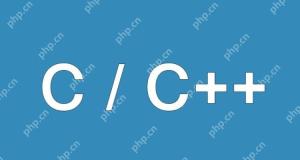 C의 휘발성 키워드를 이해하는 방법은 무엇입니까?Apr 28, 2025 pm 10:24 PM
C의 휘발성 키워드를 이해하는 방법은 무엇입니까?Apr 28, 2025 pm 10:24 PMC의 휘발성 키워드는 변수 값이 코드 제어 외부에서 변경 될 수 있으므로 최적화 할 수 없음을 컴파일러에게 알리는 데 사용됩니다. 1) 종종 센서 상태와 같은 하드웨어 또는 인터럽트 서비스 프로그램에 의해 수정 될 수있는 변수를 읽는 데 사용됩니다. 2) 휘발성은 멀티 스레드 안전을 보장 할 수 없으며 뮤텍스 잠금 장치 또는 원자 작업을 사용해야합니다. 3) 휘발성을 사용하면 성능이 약간 줄어들 수 있지만 프로그램 정확성을 보장 할 수 있습니다.
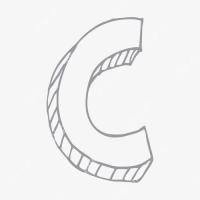 C에서 스레드 성능을 측정하는 방법?Apr 28, 2025 pm 10:21 PM
C에서 스레드 성능을 측정하는 방법?Apr 28, 2025 pm 10:21 PMC에서 스레드 성능을 측정하면 표준 라이브러리에서 타이밍 도구, 성능 분석 도구 및 사용자 정의 타이머를 사용할 수 있습니다. 1. 라이브러리를 사용하여 실행 시간을 측정하십시오. 2. 성능 분석을 위해 GPROF를 사용하십시오. 단계에는 컴파일 중에 -pg 옵션 추가, GMON.out 파일을 생성하기 위해 프로그램을 실행하며 성능 보고서를 생성하는 것이 포함됩니다. 3. Valgrind의 Callgrind 모듈을 사용하여보다 자세한 분석을 수행하십시오. 단계에는 Callgrind.out 파일을 생성하고 Kcachegrind를 사용하여 결과를보기위한 프로그램 실행이 포함됩니다. 4. 사용자 정의 타이머는 특정 코드 세그먼트의 실행 시간을 유연하게 측정 할 수 있습니다. 이 방법은 스레드 성능을 완전히 이해하고 코드를 최적화하는 데 도움이됩니다.
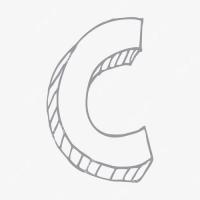 C에서 Chrono 라이브러리를 사용하는 방법?Apr 28, 2025 pm 10:18 PM
C에서 Chrono 라이브러리를 사용하는 방법?Apr 28, 2025 pm 10:18 PMC에서 Chrono 라이브러리를 사용하면 시간과 시간 간격을보다 정확하게 제어 할 수 있습니다. 이 도서관의 매력을 탐구합시다. C의 크로노 라이브러리는 표준 라이브러리의 일부로 시간과 시간 간격을 다루는 현대적인 방법을 제공합니다. 시간과 C 시간으로 고통받는 프로그래머에게는 Chrono가 의심 할 여지없이 혜택입니다. 코드의 가독성과 유지 가능성을 향상시킬뿐만 아니라 더 높은 정확도와 유연성을 제공합니다. 기본부터 시작합시다. Chrono 라이브러리에는 주로 다음 주요 구성 요소가 포함됩니다. std :: Chrono :: System_Clock : 현재 시간을 얻는 데 사용되는 시스템 클럭을 나타냅니다. STD :: 크론
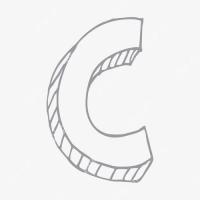 C의 실시간 운영 체제 프로그래밍이란 무엇입니까?Apr 28, 2025 pm 10:15 PM
C의 실시간 운영 체제 프로그래밍이란 무엇입니까?Apr 28, 2025 pm 10:15 PMC는 실시간 운영 체제 (RTO) 프로그래밍에서 잘 수행하여 효율적인 실행 효율성과 정확한 시간 관리를 제공합니다. 1) c 하드웨어 리소스의 직접 작동 및 효율적인 메모리 관리를 통해 RTO의 요구를 충족시킵니다. 2) 객체 지향 기능을 사용하여 C는 유연한 작업 스케줄링 시스템을 설계 할 수 있습니다. 3) C는 효율적인 인터럽트 처리를 지원하지만 실시간을 보장하려면 동적 메모리 할당 및 예외 처리를 피해야합니다. 4) 템플릿 프로그래밍 및 인라인 함수는 성능 최적화에 도움이됩니다. 5) 실제 응용 분야에서 C는 효율적인 로깅 시스템을 구현하는 데 사용될 수 있습니다.


핫 AI 도구

Undresser.AI Undress
사실적인 누드 사진을 만들기 위한 AI 기반 앱

AI Clothes Remover
사진에서 옷을 제거하는 온라인 AI 도구입니다.

Undress AI Tool
무료로 이미지를 벗다

Clothoff.io
AI 옷 제거제

Video Face Swap
완전히 무료인 AI 얼굴 교환 도구를 사용하여 모든 비디오의 얼굴을 쉽게 바꾸세요!

인기 기사

뜨거운 도구

VSCode Windows 64비트 다운로드
Microsoft에서 출시한 강력한 무료 IDE 편집기

SecList
SecLists는 최고의 보안 테스터의 동반자입니다. 보안 평가 시 자주 사용되는 다양한 유형의 목록을 한 곳에 모아 놓은 것입니다. SecLists는 보안 테스터에게 필요할 수 있는 모든 목록을 편리하게 제공하여 보안 테스트를 더욱 효율적이고 생산적으로 만드는 데 도움이 됩니다. 목록 유형에는 사용자 이름, 비밀번호, URL, 퍼징 페이로드, 민감한 데이터 패턴, 웹 셸 등이 포함됩니다. 테스터는 이 저장소를 새로운 테스트 시스템으로 간단히 가져올 수 있으며 필요한 모든 유형의 목록에 액세스할 수 있습니다.

DVWA
DVWA(Damn Vulnerable Web App)는 매우 취약한 PHP/MySQL 웹 애플리케이션입니다. 주요 목표는 보안 전문가가 법적 환경에서 자신의 기술과 도구를 테스트하고, 웹 개발자가 웹 응용 프로그램 보안 프로세스를 더 잘 이해할 수 있도록 돕고, 교사/학생이 교실 환경 웹 응용 프로그램에서 가르치고 배울 수 있도록 돕는 것입니다. 보안. DVWA의 목표는 다양한 난이도의 간단하고 간단한 인터페이스를 통해 가장 일반적인 웹 취약점 중 일부를 연습하는 것입니다. 이 소프트웨어는

SublimeText3 중국어 버전
중국어 버전, 사용하기 매우 쉽습니다.

안전한 시험 브라우저
안전한 시험 브라우저는 온라인 시험을 안전하게 치르기 위한 보안 브라우저 환경입니다. 이 소프트웨어는 모든 컴퓨터를 안전한 워크스테이션으로 바꿔줍니다. 이는 모든 유틸리티에 대한 액세스를 제어하고 학생들이 승인되지 않은 리소스를 사용하는 것을 방지합니다.






