Node.js에서 fp-ts를 사용한 함수형 프로그래밍
- Linda Hamilton원래의
- 2024-12-31 01:08:17512검색
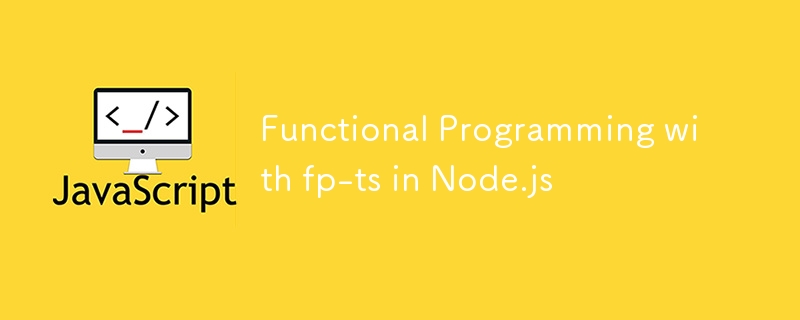
소개
함수형 프로그래밍(FP)은 구성성, 테스트 가능성 및 견고성으로 인해 인기를 얻었습니다. JavaScript 생태계에서 fp-ts와 같은 라이브러리는 강력한 FP 개념을 TypeScript에 도입하여 더욱 깔끔하고 안정적인 코드를 작성할 수 있게 해줍니다.
이 문서에서는 Option,either, Task, Reader 및 ReaderTaskEither와 같은 fp-ts 개념을 살펴봅니다. fp-ts, pg(PostgreSQL 클라이언트) 및 Express.js를 사용하여 기본 CRUD 앱을 구축하여 이러한 추상화가 실제로 어떻게 빛나는지 살펴보겠습니다. 전세계에 적용됩니다.
주요 개념
앱을 살펴보기 전에 주요 개념을 간략하게 살펴보겠습니다.
- 옵션: 값의 존재 여부를 모델링합니다(일부 또는 없음).
- 둘 중 하나: 성공(오른쪽)하거나 실패(왼쪽)할 수 있는 계산을 나타냅니다.
- 태스크: 지연 비동기 계산을 나타냅니다.
- Reader: 계산에 종속성을 삽입합니다.
- ReaderTaskEither: 종속성 및 오류 처리가 포함된 비동기 작업을 위해 Reader, Task 및 둘 중 하나를 결합합니다.
프로젝트 설정
프로젝트 초기화
mkdir fp-ts-crud && cd fp-ts-crud npm init -y npm install express pg fp-ts io-ts npm install --save-dev typescript @types/express ts-node-dev jest @types/jest ts-jest
TypeScript 설정
tsconfig.json 만들기:
{
"compilerOptions": {
"target": "ES2020",
"module": "CommonJS",
"outDir": "dist",
"strict": true,
"esModuleInterop": true
},
"include": ["src/**/*"]
}
프로젝트 구조
src/ index.ts # Entry point db.ts # Database setup models/ # Data models and validation services/ # Business logic controllers/ # CRUD operations utils/ # fp-ts utilities errors/ # Custom error classes
CRUD 앱 구현
데이터베이스 설정(db.ts)
import { Pool } from 'pg';
export const pool = new Pool({
user: 'postgres',
host: 'localhost',
database: 'fp_ts_crud',
password: 'password',
port: 5432,
});
모델 정의 및 검증(models/User.ts)
import * as t from 'io-ts';
import { isRight } from 'fp-ts/Either';
export const User = t.type({
id: t.number,
name: t.string,
email: t.string,
});
export const validateUser = (data: unknown): t.TypeOf<typeof User> | null => {
const result = User.decode(data);
return isRight(result) ? result.right : null;
};
사용자 정의 오류 처리(errors/AppError.ts)
export class AppError extends Error {
constructor(public statusCode: number, public code: string, public message: string) {
super(message);
this.name = 'AppError';
}
}
export const createAppError = (statusCode: number, code: string, message: string): AppError => {
return new AppError(statusCode, code, message);
};
서비스 계층(services/UserService.ts)
import { pool } from '../db';
import { ReaderTaskEither, right, left } from 'fp-ts/ReaderTaskEither';
import { pipe } from 'fp-ts/function';
import { createAppError, AppError } from '../errors/AppError';
type Dependencies = { db: typeof pool };
type User = { name: string; email: string };
export const createUser = (
user: User
): ReaderTaskEither<Dependencies, AppError, string> => (deps) => async () => {
try {
const result = await deps.db.query(
'INSERT INTO users (name, email) VALUES (, ) RETURNING id',
[user.name, user.email]
);
return right(`User created with ID: ${result.rows[0].id}`);
} catch (error) {
return left(createAppError(500, 'USER_CREATION_FAILED', 'Failed to create user'));
}
};
export const getUser = (
id: number
): ReaderTaskEither<Dependencies, AppError, { id: number; name: string; email: string }> => (deps) => async () => {
try {
const result = await deps.db.query('SELECT * FROM users WHERE id = ', [id]);
return result.rows[0]
? right(result.rows[0])
: left(createAppError(404, 'USER_NOT_FOUND', 'User not found'));
} catch {
return left(createAppError(500, 'USER_FETCH_FAILED', 'Failed to fetch user'));
}
};
CRUD 작업(controllers/UserController.ts)
import { pipe } from 'fp-ts/function';
import { createUser, getUser } from '../services/UserService';
import { pool } from '../db';
import { AppError } from '../errors/AppError';
const errorHandler = (err: unknown, res: express.Response): void => {
if (err instanceof AppError) {
res.status(err.statusCode).json({ error: { code: err.code, message: err.message } });
} else {
res.status(500).json({ error: { code: 'UNKNOWN_ERROR', message: 'An unexpected error occurred' } });
}
};
export const createUserHandler = (req: express.Request, res: express.Response): void => {
pipe(
createUser(req.body),
(task) => task({ db: pool }),
(promise) =>
promise.then((result) =>
result._tag === 'Left'
? errorHandler(result.left, res)
: res.json({ message: result.right })
)
);
};
export const getUserHandler = (req: express.Request, res: express.Response): void => {
pipe(
getUser(parseInt(req.params.id, 10)),
(task) => task({ db: pool }),
(promise) =>
promise.then((result) =>
result._tag === 'Left'
? errorHandler(result.left, res)
: res.json(result.right)
)
);
};
익스프레스 API(index.ts)
import express from 'express';
import { createUserHandler, getUserHandler } from './controllers/UserController';
const app = express();
app.use(express.json());
// Routes
app.post('/users', createUserHandler);
app.get('/users/:id', getUserHandler);
// Start Server
app.listen(3000, () => {
console.log('Server running on http://localhost:3000');
});
Docker 및 Docker Compose를 사용하여 앱 실행
도커파일
# Stage 1: Build FROM node:22 AS builder WORKDIR /app COPY package*.json . RUN npm install COPY . . RUN npm run build # Stage 2: Run FROM node:22 WORKDIR /app COPY --from=builder /app/dist ./dist COPY package*.json ./ RUN npm install --production CMD ["node", "dist/index.js"]
docker-compose.yml
version: '3.8'
services:
db:
image: postgres:15
environment:
POSTGRES_USER: postgres
POSTGRES_PASSWORD: password
POSTGRES_DB: fp_ts_crud
ports:
- "5432:5432"
volumes:
- db_data:/var/lib/postgresql/data
volumes:
db_data:
앱 실행 - 개발 모드
# Start the database docker-compose up -d # Run the app npx ts-node-dev src/index.ts
앱 실행 - 프로덕션 모드
# Build the docker image docker build -t fp-ts-crud-app . # Start the database docker-compose up -d # Run the container docker run -p 3000:3000 fp-ts-crud-app
테스트 작성
설정 Jest
package.json 스크립트 업데이트:
mkdir fp-ts-crud && cd fp-ts-crud npm init -y npm install express pg fp-ts io-ts npm install --save-dev typescript @types/express ts-node-dev jest @types/jest ts-jest
예제 테스트(__tests__/UserService.test.ts)
{
"compilerOptions": {
"target": "ES2020",
"module": "CommonJS",
"outDir": "dist",
"strict": true,
"esModuleInterop": true
},
"include": ["src/**/*"]
}
결론
fp-ts, Docker 및 강력한 오류 처리를 활용하여 기능적이고 확장 가능하며 유지 관리가 가능한 Node.js CRUD 애플리케이션을 구축했습니다. 함수형 프로그래밍 패턴을 사용하면 특히 비동기 워크플로를 처리할 때 코드를 더욱 예측 가능하고 안정적으로 만들 수 있습니다.
위 내용은 Node.js에서 fp-ts를 사용한 함수형 프로그래밍의 상세 내용입니다. 자세한 내용은 PHP 중국어 웹사이트의 기타 관련 기사를 참조하세요!
성명:
본 글의 내용은 네티즌들의 자발적인 기여로 작성되었으며, 저작권은 원저작자에게 있습니다. 본 사이트는 이에 상응하는 법적 책임을 지지 않습니다. 표절이나 침해가 의심되는 콘텐츠를 발견한 경우 admin@php.cn으로 문의하세요.

