
우리가 만들려는 것
우리는 이와 같은 간단한 yaml 파일을 사용하여 작업 실행을 사용할 수 있는 make와 같은 도구를 만들 것입니다.
tasks:
build:
description: "compile the project"
command: "go build main.go"
dependencies: [test]
test:
description: "run unit tests"
command: "go test -v ./..."
시작하겠습니다. 먼저 조치 과정을 개략적으로 설명해야 합니다. 우리는 이미 작업 파일 스키마를 정의했습니다. yaml 대신 json을 사용할 수 있지만 이 프로젝트에서는 yml 파일을 사용하겠습니다.
파일에서 단일 작업을 저장하기 위한 구조체와 기본 작업을 진행하기 전에 종속 작업을 실행하는 방법이 필요하다는 것을 알 수 있습니다. 프로젝트를 시작하는 것부터 시작해 보겠습니다. 새 폴더를 만들고 다음을 실행하세요.
go mod init github.com/vishaaxl/mommy
프로젝트 이름은 원하는 대로 지정할 수 있습니다. 저는 '엄마' 이름을 사용하겠습니다. 또한 yaml 파일을 사용하려면 일부 패키지를 설치해야 합니다. 기본적으로 해당 파일을 지도 객체로 변환합니다. 다음 패키지를 설치해 보세요.
go get gopkg.in/yaml.v3
다음으로 새 main.go 파일을 만들고 'Task' 구조체 정의부터 시작합니다.
package main
import (
"gopkg.in/yaml.v3"
)
// Task defines the structure of a task in the configuration file.
// Each task has a description, a command to run, and a list of dependencies
// (other tasks that need to be completed before this task).
type Task struct {
Description string `yaml:"description"` // A brief description of the task.
Command string `yaml:"command"` // The shell command to execute for the task.
Dependencies []string `yaml:"dependencies"` // List of tasks that need to be completed before this task.
}
이것은 꽤 자명합니다. 이는 각 개별 작업의 가치를 유지합니다. 다음으로 작업 목록을 저장하고 .yaml 파일의 내용을 이 새 개체에 로드하려면 구조체가 하나 더 필요합니다.
// Config represents the entire configuration file,
// which contains a map of tasks by name.
type Config struct {
Tasks map[string]Task `yaml:"tasks"` // A map of task names to task details.
}
// loadConfig reads and parses the configuration file (e.g., Makefile.yaml),
// and returns a Config struct containing the tasks and their details.
func loadConfig(filename string) (Config, error) {
// Read the content of the config file.
data, err := os.ReadFile(filename)
if err != nil {
return Config{}, err
}
// Unmarshal the YAML data into a Config struct.
var config Config
err = yaml.Unmarshal(data, &config)
if err != nil {
return Config{}, err
}
return config, nil
}
다음으로 단일 작업을 실행하는 함수를 만들어야 합니다. 우리는 쉘에서 작업을 실행하기 위해 os/exec 모듈을 사용할 것입니다. Golang에서 os/exec 패키지는 셸 명령과 외부 프로그램을 실행하는 방법을 제공합니다.
// executeTask recursively executes the specified task and its dependencies.
// It first ensures that all dependencies are executed before running the current task's command.
func executeTask(taskName string, tasks map[string]Task, executed map[string]bool) error {
// If the task has already been executed, skip it.
if executed[taskName] {
return nil
}
// Get the task details from the tasks map.
task, exists := tasks[taskName]
if !exists {
return fmt.Errorf("task %s not found", taskName)
}
// First, execute all the dependencies of this task.
for _, dep := range task.Dependencies {
// Recursively execute each dependency.
if err := executeTask(dep, tasks, executed); err != nil {
return err
}
}
// Now that dependencies are executed, run the task's command.
fmt.Printf("Running task: %s\n", taskName)
fmt.Printf("Command: %s\n", task.Command)
// Execute the task's command using the shell (sh -c allows for complex shell commands).
cmd := exec.Command("sh", "-c", task.Command)
cmd.Stdout = os.Stdout // Direct standard output to the terminal.
cmd.Stderr = os.Stderr // Direct error output to the terminal.
// Run the command and check for any errors.
if err := cmd.Run(); err != nil {
return fmt.Errorf("failed to execute command %s: %v", task.Command, err)
}
// Mark the task as executed.
executed[taskName] = true
return nil
}
이제 구성 파일을 로드하고 자동화를 시작하기 위해 기본 기능에서 사용할 수 있는 프로그램의 모든 구성 요소가 있습니다. 우리는 명령줄 플래그를 읽기 위해 플래그 패키지를 사용할 것입니다.
func main() {
// Define command-line flags
configFile := flag.String("f", "Mommy.yaml", "Path to the configuration file") // Path to the config file (defaults to Makefile.yaml)
taskName := flag.String("task", "", "Task to execute") // The task to execute (required flag)
// Parse the flags
flag.Parse()
// Check if the task flag is provided
if *taskName == "" {
fmt.Println("Error: Please specify a task using -task flag.")
os.Exit(1) // Exit if no task is provided
}
// Load the configuration file
config, err := loadConfig(*configFile)
if err != nil {
fmt.Printf("Failed to load config: %v\n", err)
os.Exit(1) // Exit if the configuration file can't be loaded
}
// Map to track which tasks have been executed already (avoiding re-execution).
executed := make(map[string]bool)
// Start executing the specified task (with dependencies)
if err := executeTask(*taskName, config.Tasks, executed); err != nil {
fmt.Printf("Error executing task: %v\n", err)
os.Exit(1) // Exit if task execution fails
}
}
전체를 테스트하고 새 Mommy.yaml을 생성한 후 처음부터 yaml 코드를 붙여넣어 보겠습니다. 우리는 작업 실행기를 사용하여 프로젝트에 대한 바이너리를 만들 것입니다. 실행:
go run main.go -task build
모든 문제가 해결되면 폴더 루트에 새 .exe 파일이 표시됩니다. 좋습니다. 이제 작업 중인 작업 실행기가 생겼습니다. 시스템의 환경 변수에 이 .exe 파일의 위치를 추가하고 다음을 사용하여 어디에서나 사용할 수 있습니다.
mommy -task build
완전한 코드
package main
import (
"flag"
"fmt"
"os"
"os/exec"
"gopkg.in/yaml.v3"
)
// Task defines the structure of a task in the configuration file.
// Each task has a description, a command to run, and a list of dependencies
// (other tasks that need to be completed before this task).
type Task struct {
Description string `yaml:"description"` // A brief description of the task.
Command string `yaml:"command"` // The shell command to execute for the task.
Dependencies []string `yaml:"dependencies"` // List of tasks that need to be completed before this task.
}
// Config represents the entire configuration file,
// which contains a map of tasks by name.
type Config struct {
Tasks map[string]Task `yaml:"tasks"` // A map of task names to task details.
}
// loadConfig reads and parses the configuration file (e.g., Makefile.yaml),
// and returns a Config struct containing the tasks and their details.
func loadConfig(filename string) (Config, error) {
// Read the content of the config file.
data, err := os.ReadFile(filename)
if err != nil {
return Config{}, err
}
// Unmarshal the YAML data into a Config struct.
var config Config
err = yaml.Unmarshal(data, &config)
if err != nil {
return Config{}, err
}
return config, nil
}
// executeTask recursively executes the specified task and its dependencies.
// It first ensures that all dependencies are executed before running the current task's command.
func executeTask(taskName string, tasks map[string]Task, executed map[string]bool) error {
// If the task has already been executed, skip it.
if executed[taskName] {
return nil
}
// Get the task details from the tasks map.
task, exists := tasks[taskName]
if !exists {
return fmt.Errorf("task %s not found", taskName)
}
// First, execute all the dependencies of this task.
for _, dep := range task.Dependencies {
// Recursively execute each dependency.
if err := executeTask(dep, tasks, executed); err != nil {
return err
}
}
// Now that dependencies are executed, run the task's command.
fmt.Printf("Running task: %s\n", taskName)
fmt.Printf("Command: %s\n", task.Command)
// Execute the task's command using the shell (sh -c allows for complex shell commands).
cmd := exec.Command("sh", "-c", task.Command)
cmd.Stdout = os.Stdout // Direct standard output to the terminal.
cmd.Stderr = os.Stderr // Direct error output to the terminal.
// Run the command and check for any errors.
if err := cmd.Run(); err != nil {
return fmt.Errorf("failed to execute command %s: %v", task.Command, err)
}
// Mark the task as executed.
executed[taskName] = true
return nil
}
func main() {
// Define command-line flags
configFile := flag.String("f", "Makefile.yaml", "Path to the configuration file") // Path to the config file (defaults to Makefile.yaml)
taskName := flag.String("task", "", "Task to execute") // The task to execute (required flag)
// Parse the flags
flag.Parse()
// Check if the task flag is provided
if *taskName == "" {
fmt.Println("Error: Please specify a task using -task flag.")
os.Exit(1) // Exit if no task is provided
}
// Load the configuration file
config, err := loadConfig(*configFile)
if err != nil {
fmt.Printf("Failed to load config: %v\n", err)
os.Exit(1) // Exit if the configuration file can't be loaded
}
// Map to track which tasks have been executed already (avoiding re-execution).
executed := make(map[string]bool)
// Start executing the specified task (with dependencies)
if err := executeTask(*taskName, config.Tasks, executed); err != nil {
fmt.Printf("Error executing task: %v\n", err)
os.Exit(1) // Exit if task execution fails
}
}
위 내용은 초보자 Go 프로젝트 - Go에서 작업 실행기 만들기의 상세 내용입니다. 자세한 내용은 PHP 중국어 웹사이트의 기타 관련 기사를 참조하세요!
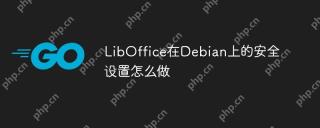 Debian에서 Liboffice의 보안 설정을 수행하는 방법May 16, 2025 pm 01:24 PM
Debian에서 Liboffice의 보안 설정을 수행하는 방법May 16, 2025 pm 01:24 PMDebian 시스템의 전반적인 보안을 보장하는 것은 Liboffice와 같은 응용 프로그램의 실행 환경을 보호하는 데 중요합니다. 시스템 보안 개선을위한 몇 가지 일반적인 권장 사항은 다음과 같습니다. 시스템 업데이트는 시스템을 정기적으로 알려진 보안 취약점으로 업데이트합니다. Debian12.10은 일부 중요한 소프트웨어 패키지를 포함하여 많은 보안 취약점을 수정 한 보안 업데이트를 공개했습니다. 사용자 권한 관리는 잠재적 인 보안 위험을 줄이기 위해 일상 운영에 루트 사용자를 사용하지 않습니다. 일반 사용자를 생성하고 Sudo 그룹에 가입하여 시스템에 대한 직접 액세스를 제한하는 것이 좋습니다. SSH 서비스 보안 구성은 SSH 키 쌍을 사용하여 루트 원격 로그인을 인증하고 비활성화하며 빈 비밀번호로 로그인을 제한합니다. 이러한 조치는 SSH 서비스의 보안을 향상시키고 예방할 수 있습니다.
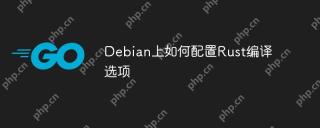 데비안에서 녹 컴파일 옵션을 구성하는 방법May 16, 2025 pm 01:21 PM
데비안에서 녹 컴파일 옵션을 구성하는 방법May 16, 2025 pm 01:21 PM데비안 시스템에서 녹 컴파일 옵션 조정은 다양한 방법을 통해 달성 할 수 있습니다. 다음은 몇 가지 방법에 대한 자세한 설명입니다. Rustup 도구를 사용하여 Rustup을 구성하고 설치하십시오. Rustup을 아직 설치하지 않은 경우 다음 명령을 사용하여 설치할 수 있습니다. Curl-- Proto '= https'-TLSV1.2-SSFHTTPS : ///sh.rustup.rs | Sh Prompts를 따라 설치 프로세스를 완료하십시오. 컴파일 설정 옵션 : Rustup을 사용하여 다양한 도구 체인 및 대상의 컴파일 옵션을 구성 할 수 있습니다. RustupOverride 명령을 사용하여 특정 프로젝트에 대한 컴파일 옵션을 설정할 수 있습니다. 예를 들어, 프로젝트에 대한 특정 Rust 버전을 설정하려면
 데비안에서 Kubernetes 노드를 관리하는 방법May 16, 2025 pm 01:18 PM
데비안에서 Kubernetes 노드를 관리하는 방법May 16, 2025 pm 01:18 PM데비안 시스템에서 Kubernetes (K8S) 노드 관리는 일반적으로 다음과 같은 주요 단계가 필요합니다. 1. Kubernetes 구성 요소 설치 및 구성 : 모든 노드 (마스터 노드 및 작업자 노드 포함)는 데비안 운영 체제가 설치되어 있으며 CPU, 메모리 및 디스크 공간과 같은 Kubernetes 클러스터를 설치하기위한 기본 요구 사항을 충족합니다. 스왑 파티션 비활성화 : Kubelet이 원활하게 작동 할 수 있도록 스왑 파티션을 비활성화하는 것이 좋습니다. 방화벽 규칙 설정 : Kubelet, Kube-Apiserver, Kube-Scheduler에서 사용하는 포트와 같은 필요한 포트를 허용합니다. 설치 컨테이너 설치
 데비안에 대한 골랑의 보안 설정May 16, 2025 pm 01:15 PM
데비안에 대한 골랑의 보안 설정May 16, 2025 pm 01:15 PM데비안에 골랑 환경을 설정할 때는 시스템 보안을 보장하는 것이 중요합니다. 다음은 안전한 Golang 개발 환경을 구축하는 데 도움이되는 몇 가지 주요 보안 설정 단계 및 제안 사항입니다. 보안 설정 단계 시스템 업데이트 : Golang을 설치하기 전에 시스템이 최신 상태인지 확인하십시오. 다음 명령으로 시스템 패키지 목록 및 설치된 패키지를 업데이트하십시오. sudoaptupdatesudoaptupgrade-y 방화벽 구성 : 방화벽 (예 : iptables)을 설치하고 구성하여 시스템 액세스를 제한하십시오. 필요한 포트 (예 : HTTP, HTTP 및 SSH) 만 허용됩니다. sudoaptininstalliptablessud
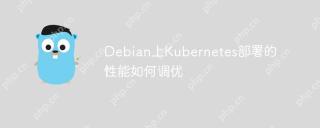 데비안에서 Kubernetes 배포 성능을 최적화하는 방법May 16, 2025 pm 01:12 PM
데비안에서 Kubernetes 배포 성능을 최적화하는 방법May 16, 2025 pm 01:12 PM데비안에서 Kubernetes 클러스터 성능을 최적화하고 배포하는 것은 여러 측면을 포함하는 복잡한 작업입니다. 주요 최적화 전략 및 제안은 다음과 같습니다. 하드웨어 리소스 최적화 CPU : 충분한 CPU 리소스가 Kubernetes 노드 및 포드에 할당되도록하십시오. 메모리 : 특히 메모리 집약적 인 응용 프로그램의 경우 노드의 메모리 용량을 증가시킵니다. 저장소 : 고성능 SSD 스토리지를 사용하고 NFS와 같은 네트워크 파일 시스템 (예 : 대기 시간을 소개 할 수있는 네트워크 파일 시스템)을 사용하지 마십시오. 커널 매개 변수 최적화 편집 /etc/sysctl.conf 파일, 다음 매개 변수를 추가하거나 수정하십시오 : net.core.somaxconn : 65535net.ipv4.tcp_max_syn
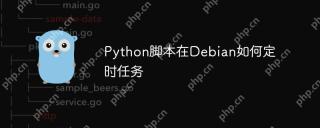 Python 스크립트로 Debian에서 작업을 예약하는 방법May 16, 2025 pm 01:09 PM
Python 스크립트로 Debian에서 작업을 예약하는 방법May 16, 2025 pm 01:09 PM데비안 시스템에서는 CRON을 사용하여 시간이 지정된 작업을 정리하고 파이썬 스크립트의 자동 실행을 인식 할 수 있습니다. 먼저 터미널을 시작하십시오. 다음 명령을 입력하여 현재 사용자의 Crontab 파일 편집 : Crontab-e 루트 권한이있는 다른 사용자의 Crontab 파일을 편집 해야하는 경우 : 사용자 이름을 편집하려는 사용자 이름으로 대체하려면 Sudocrontab-Uusername-e를 사용하십시오. Crontab 파일에서 다음과 같이 형식으로 시간이 지정된 작업을 추가 할 수 있습니다. *****/path/to/your/python-script.py이 5 개의 별표는 분 (0-59)과 작은 것을 나타냅니다.
 데비안에서 Golang 네트워크 매개 변수를 구성하는 방법May 16, 2025 pm 01:06 PM
데비안에서 Golang 네트워크 매개 변수를 구성하는 방법May 16, 2025 pm 01:06 PM데비안 시스템에서 Golang의 네트워크 매개 변수를 조정하는 것은 여러 가지 방법으로 달성 할 수 있습니다. 다음은 몇 가지 실현 가능한 방법입니다. 방법 1 : 환경 변수를 설정하여 일시적으로 환경 변수를 설정하십시오. 터미널에 다음 명령을 입력하여 일시적으로 환경 변수를 설정하면이 설정은 현재 세션에서만 유효합니다. ExportGodeBug = "gctrace = 1netdns = go"여기서 gctrace = 1은 쓰레기 수집 추적을 활성화하고 netdns = Go는 시스템 기본 대신 자체 DNS 리졸버를 사용하게됩니다. 환경 변수를 영구적으로 설정 : ~/.bashrc 또는 ~/.profile과 같은 쉘 구성 파일에 위 명령을 추가하십시오.
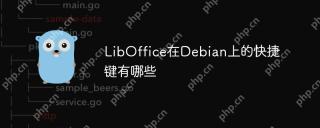 Debian의 Liboffice를위한 바로 가기 키는 무엇입니까?May 16, 2025 pm 01:03 PM
Debian의 Liboffice를위한 바로 가기 키는 무엇입니까?May 16, 2025 pm 01:03 PM데비안 시스템에서 Liboffice를 사용자 정의하기위한 바로 가기 키는 시스템 설정을 통해 조정할 수 있습니다. 다음은 Liboffice 바로 가기 키를 설정하는 데 일반적으로 사용되는 몇 가지 단계와 방법입니다. 기본 단계 Liboffice 바로 가기 키 열기 시스템 설정 : 데비안 시스템에서 왼쪽 상단 모서리의 메뉴 (일반적으로 기어 아이콘)를 클릭하고 "시스템 설정"을 선택하십시오. 장치 선택 : 시스템 설정 창에서 "장치"를 선택하십시오. 키보드 선택 : 장치 설정 페이지에서 키보드를 선택하십시오. 해당 도구에 대한 명령을 찾으십시오. 키보드 설정 페이지에서 하단으로 스크롤하여 "바로 가기 키"옵션을 확인하십시오. 그것을 클릭하면 창이 팝업으로 연결됩니다. 팝업 창에서 해당 Liboffice 작업자를 찾으십시오


핫 AI 도구

Undresser.AI Undress
사실적인 누드 사진을 만들기 위한 AI 기반 앱

AI Clothes Remover
사진에서 옷을 제거하는 온라인 AI 도구입니다.

Undress AI Tool
무료로 이미지를 벗다

Clothoff.io
AI 옷 제거제

Video Face Swap
완전히 무료인 AI 얼굴 교환 도구를 사용하여 모든 비디오의 얼굴을 쉽게 바꾸세요!

인기 기사

뜨거운 도구

SublimeText3 Linux 새 버전
SublimeText3 Linux 최신 버전

SublimeText3 영어 버전
권장 사항: Win 버전, 코드 프롬프트 지원!

메모장++7.3.1
사용하기 쉬운 무료 코드 편집기

PhpStorm 맥 버전
최신(2018.2.1) 전문 PHP 통합 개발 도구

안전한 시험 브라우저
안전한 시험 브라우저는 온라인 시험을 안전하게 치르기 위한 보안 브라우저 환경입니다. 이 소프트웨어는 모든 컴퓨터를 안전한 워크스테이션으로 바꿔줍니다. 이는 모든 유틸리티에 대한 액세스를 제어하고 학생들이 승인되지 않은 리소스를 사용하는 것을 방지합니다.





