Java의 URL에서 JSON 데이터를 쉽게 구문 분석하려면 어떻게 해야 합니까?
- Linda Hamilton원래의
- 2024-12-13 13:22:13880검색
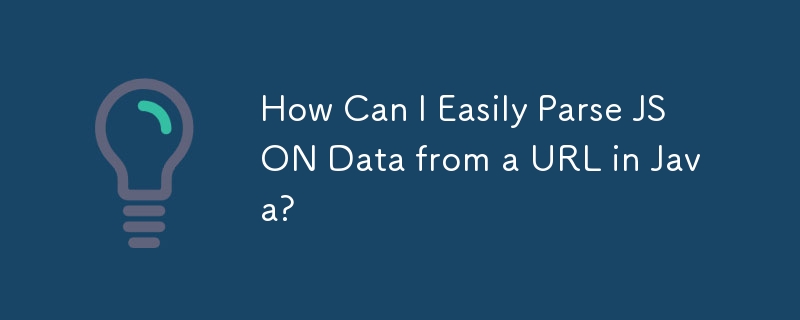
Java의 URL에서 편리한 JSON 변환
많은 프로그래머는 Java를 사용하여 인터넷 소스에서 JSON 데이터를 추출하고 구문 분석하는 간단한 방법을 찾고 있습니다. 이 기사에서는 이러한 일반적인 문제에 대한 접근 가능한 솔루션을 제공합니다.
Java의 간단한 JSON 검색
풍부한 Java 라이브러리에도 불구하고 URL에서 JSON을 읽는 것은 지나치게 복잡한 작업일 수 있습니다. . 여기서는 org.json:json Maven 아티팩트를 활용하는 간결한 솔루션을 소개합니다.
import org.json.JSONException;
import org.json.JSONObject;
public class JsonReader {
public static JSONObject readJsonFromUrl(String url) throws IOException, JSONException {
try (InputStream is = new URL(url).openStream();
BufferedReader rd = new BufferedReader(new InputStreamReader(is, "UTF-8"))) {
String jsonText = readAll(rd);
return new JSONObject(jsonText);
}
}
private static String readAll(Reader rd) throws IOException {
StringBuilder sb = new StringBuilder();
int cp;
while ((cp = rd.read()) != -1) {
sb.append((char) cp);
}
return sb.toString();
}
public static void main(String[] args) throws IOException, JSONException {
// Example URL
String url = "https://graph.facebook.com/19292868552";
JSONObject json = readJsonFromUrl(url);
System.out.println(json.toString());
System.out.println(json.get("id"));
}
}
이 간결한 코드를 사용하면 과도한 복잡함 없이 URL에서 JSON 데이터를 쉽게 검색하고 해석할 수 있습니다.
위 내용은 Java의 URL에서 JSON 데이터를 쉽게 구문 분석하려면 어떻게 해야 합니까?의 상세 내용입니다. 자세한 내용은 PHP 중국어 웹사이트의 기타 관련 기사를 참조하세요!
성명:
본 글의 내용은 네티즌들의 자발적인 기여로 작성되었으며, 저작권은 원저작자에게 있습니다. 본 사이트는 이에 상응하는 법적 책임을 지지 않습니다. 표절이나 침해가 의심되는 콘텐츠를 발견한 경우 admin@php.cn으로 문의하세요.

