
Selenium WebDriver에서 발생하는 "ElementNotInteractableException"
Selenium WebDriver로 Gmail 로그인을 자동화하려고 하면 사용자에게 "ElementNotInteractableException" 오류가 발생할 수 있습니다. 이 오류는 웹 페이지의 특정 요소가 상호 작용을 허용하는 상태가 아님을 나타냅니다.
원인 및 해결 방법
"ElementNotInteractableException"의 일반적인 원인 및 해결 방법은 다음과 같습니다. :
- 임시 오버레이: 다른 경우 요소가 대상 요소와 겹치는 경우 "invisibilityOfElementLocated" 또는 "elementToBeClickable"로 ExpectedCondition과 함께 "WebDriverWait"를 사용하여 요소와 상호작용하기 전에 오버레이가 사라질 때까지 기다리도록 명시적인 대기를 유도할 수 있습니다.
- 영구 오버레이: 오버레이가 영구적인 경우 WebDriver 인스턴스를 JavascriptExecutor로 캐스팅하고 "인수[0].click();" 실행 클릭 작업을 수행하는 데 사용할 수 있습니다.
이 컨텍스트에서 오류 해결
제공된 코드에서는 대기 부족으로 인해 오류가 발생합니다. 비밀번호 필드가 HTML DOM에서 적절하게 렌더링되도록 합니다. "WebDriverWait"를 사용하여 명시적 대기를 추가하면 문제가 해결됩니다.
System.setProperty("webdriver.gecko.driver","C:\Users\Ruchi\workspace2\SeleniumTest\jar\geckodriver-v0.17.0-win64\geckodriver.exe");
WebDriver driver = new FirefoxDriver();
driver.manage().window().maximize();
String url = "https://accounts.google.com/signin";
driver.get(url);
driver.manage().timeouts().implicitlyWait(10, TimeUnit.SECONDS);
WebElement email_phone = driver.findElement(By.xpath("//input[@id='identifierId']"));
email_phone.sendKeys("[email protected]");
driver.findElement(By.id("identifierNext")).click();
WebElement password = driver.findElement(By.xpath("//input[@name='password']"));
WebDriverWait wait = new WebDriverWait(driver, 20);
wait.until(ExpectedConditions.elementToBeClickable(password));
password.sendKeys("test1");
driver.findElement(By.id("passwordNext")).click();위 내용은 Gmail 로그인 자동화 중에 Selenium에서 \'ElementNotInteractableException\'이 발생하는 이유는 무엇입니까?의 상세 내용입니다. 자세한 내용은 PHP 중국어 웹사이트의 기타 관련 기사를 참조하세요!
 Java의 클래스로드 메커니즘은 다른 클래스 로더 및 대표 모델을 포함하여 어떻게 작동합니까?Mar 17, 2025 pm 05:35 PM
Java의 클래스로드 메커니즘은 다른 클래스 로더 및 대표 모델을 포함하여 어떻게 작동합니까?Mar 17, 2025 pm 05:35 PMJava의 클래스 로딩에는 부트 스트랩, 확장 및 응용 프로그램 클래스 로더가있는 계층 적 시스템을 사용하여 클래스로드, 링크 및 초기화 클래스가 포함됩니다. 학부모 위임 모델은 핵심 클래스가 먼저로드되어 사용자 정의 클래스 LOA에 영향을 미치도록합니다.
 카페인 또는 구아바 캐시와 같은 라이브러리를 사용하여 자바 애플리케이션에서 다단계 캐싱을 구현하려면 어떻게해야합니까?Mar 17, 2025 pm 05:44 PM
카페인 또는 구아바 캐시와 같은 라이브러리를 사용하여 자바 애플리케이션에서 다단계 캐싱을 구현하려면 어떻게해야합니까?Mar 17, 2025 pm 05:44 PM이 기사는 카페인 및 구아바 캐시를 사용하여 자바에서 다단계 캐싱을 구현하여 응용 프로그램 성능을 향상시키는 것에 대해 설명합니다. 구성 및 퇴거 정책 관리 Best Pra와 함께 설정, 통합 및 성능 이점을 다룹니다.
 Java에서 기능 프로그래밍 기술을 어떻게 구현할 수 있습니까?Mar 11, 2025 pm 05:51 PM
Java에서 기능 프로그래밍 기술을 어떻게 구현할 수 있습니까?Mar 11, 2025 pm 05:51 PM이 기사는 Lambda 표현식, 스트림 API, 메소드 참조 및 선택 사항을 사용하여 기능 프로그래밍을 Java에 통합합니다. 간결함과 불변성을 통한 개선 된 코드 가독성 및 유지 관리 가능성과 같은 이점을 강조합니다.
 캐싱 및 게으른 하중과 같은 고급 기능을 사용하여 객체 관계 매핑에 JPA (Java Persistence API)를 어떻게 사용하려면 어떻게해야합니까?Mar 17, 2025 pm 05:43 PM
캐싱 및 게으른 하중과 같은 고급 기능을 사용하여 객체 관계 매핑에 JPA (Java Persistence API)를 어떻게 사용하려면 어떻게해야합니까?Mar 17, 2025 pm 05:43 PM이 기사는 캐싱 및 게으른 하중과 같은 고급 기능을 사용하여 객체 관계 매핑에 JPA를 사용하는 것에 대해 설명합니다. 잠재적 인 함정을 강조하면서 성능을 최적화하기위한 설정, 엔티티 매핑 및 모범 사례를 다룹니다. [159 문자]
 고급 Java 프로젝트 관리, 구축 자동화 및 종속성 해상도에 Maven 또는 Gradle을 어떻게 사용합니까?Mar 17, 2025 pm 05:46 PM
고급 Java 프로젝트 관리, 구축 자동화 및 종속성 해상도에 Maven 또는 Gradle을 어떻게 사용합니까?Mar 17, 2025 pm 05:46 PM이 기사에서는 Java 프로젝트 관리, 구축 자동화 및 종속성 해상도에 Maven 및 Gradle을 사용하여 접근 방식과 최적화 전략을 비교합니다.
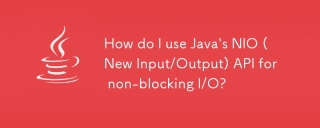 비 블로킹 I/O에 Java의 NIO (새로운 입력/출력) API를 어떻게 사용합니까?Mar 11, 2025 pm 05:51 PM
비 블로킹 I/O에 Java의 NIO (새로운 입력/출력) API를 어떻게 사용합니까?Mar 11, 2025 pm 05:51 PM이 기사에서는 선택기와 채널을 사용하여 단일 스레드와 효율적으로 처리하기 위해 선택기 및 채널을 사용하여 Java의 NIO API를 설명합니다. 프로세스, 이점 (확장 성, 성능) 및 잠재적 인 함정 (복잡성,
 적절한 버전 및 종속성 관리로 Custom Java 라이브러리 (JAR Files)를 작성하고 사용하려면 어떻게해야합니까?Mar 17, 2025 pm 05:45 PM
적절한 버전 및 종속성 관리로 Custom Java 라이브러리 (JAR Files)를 작성하고 사용하려면 어떻게해야합니까?Mar 17, 2025 pm 05:45 PM이 기사에서는 Maven 및 Gradle과 같은 도구를 사용하여 적절한 버전 및 종속성 관리로 사용자 정의 Java 라이브러리 (JAR Files)를 작성하고 사용하는 것에 대해 설명합니다.
 네트워크 통신에 Java의 Sockets API를 어떻게 사용합니까?Mar 11, 2025 pm 05:53 PM
네트워크 통신에 Java의 Sockets API를 어떻게 사용합니까?Mar 11, 2025 pm 05:53 PM이 기사는 네트워크 통신을위한 Java의 소켓 API, 클라이언트 서버 설정, 데이터 처리 및 리소스 관리, 오류 처리 및 보안과 같은 중요한 고려 사항에 대해 자세히 설명합니다. 또한 성능 최적화 기술, i


핫 AI 도구

Undresser.AI Undress
사실적인 누드 사진을 만들기 위한 AI 기반 앱

AI Clothes Remover
사진에서 옷을 제거하는 온라인 AI 도구입니다.

Undress AI Tool
무료로 이미지를 벗다

Clothoff.io
AI 옷 제거제

AI Hentai Generator
AI Hentai를 무료로 생성하십시오.

인기 기사

뜨거운 도구

SublimeText3 Mac 버전
신 수준의 코드 편집 소프트웨어(SublimeText3)

PhpStorm 맥 버전
최신(2018.2.1) 전문 PHP 통합 개발 도구

Atom Editor Mac 버전 다운로드
가장 인기 있는 오픈 소스 편집기

mPDF
mPDF는 UTF-8로 인코딩된 HTML에서 PDF 파일을 생성할 수 있는 PHP 라이브러리입니다. 원저자인 Ian Back은 자신의 웹 사이트에서 "즉시" PDF 파일을 출력하고 다양한 언어를 처리하기 위해 mPDF를 작성했습니다. HTML2FPDF와 같은 원본 스크립트보다 유니코드 글꼴을 사용할 때 속도가 느리고 더 큰 파일을 생성하지만 CSS 스타일 등을 지원하고 많은 개선 사항이 있습니다. RTL(아랍어, 히브리어), CJK(중국어, 일본어, 한국어)를 포함한 거의 모든 언어를 지원합니다. 중첩된 블록 수준 요소(예: P, DIV)를 지원합니다.

Dreamweaver Mac版
시각적 웹 개발 도구

뜨거운 주제
 1371
1371 52
52 38
38 19
19


