
쓰기 후 Go에서 임시 파일에서 데이터 읽기
Go에서 ioutil.TempFile을 사용하여 임시 파일을 생성하면 파일. 그러나 이후에 파일에서 데이터를 읽으면 쓰기 시 파일 포인터가 파일 끝으로 이동하므로 문제가 발생할 수 있습니다.
이 문제를 해결하려면 파일 포인터를 파일 시작 부분으로 재설정해야 합니다. 쓰기 후 데이터 읽기가 가능해집니다. 이는 *os.File 유형의 Seek 메소드를 사용하여 달성할 수 있습니다. 또한 리소스의 적절한 릴리스를 보장하기 위해 defer를 사용하여 파일을 닫는 것이 좋습니다.
다음은 올바른 구현을 보여주는 예입니다.
import (
"bufio"
"fmt"
"io/ioutil"
"log"
"os"
"path/filepath"
)
func main() {
tmpFile, err := ioutil.TempFile("", fmt.Sprintf("%s-", filepath.Base(os.Args[0])))
if err != nil {
log.Fatal("Could not create temporary file", err)
}
defer tmpFile.Close()
fmt.Println("Created temp file:", tmpFile.Name())
fmt.Println("Writing some data to the temp file")
if _, err := tmpFile.WriteString("test data"); err != nil {
log.Fatal("Unable to write to temporary file", err)
} else {
fmt.Println("Data should have been written")
}
fmt.Println("Trying to read the temp file now")
// Seek the pointer to the beginning
tmpFile.Seek(0, 0)
s := bufio.NewScanner(tmpFile)
for s.Scan() {
fmt.Println(s.Text())
}
if err := s.Err(); err != nil {
log.Fatal("error reading temp file", err)
}
}
이러한 수정 사항을 통합함으로써 프로그램은 임시 파일에 쓴 후 데이터를 안정적으로 읽을 수 있습니다.
위 내용은 쓰기 후 Go에서 임시 파일의 데이터를 읽는 방법은 무엇입니까?의 상세 내용입니다. 자세한 내용은 PHP 중국어 웹사이트의 기타 관련 기사를 참조하세요!
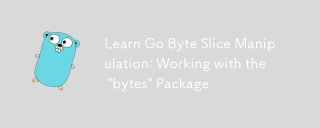 Go Byte Slice 조작 학습 : '바이트'패키지 작업May 16, 2025 am 12:14 AM
Go Byte Slice 조작 학습 : '바이트'패키지 작업May 16, 2025 am 12:14 AMthe bytespackageisessentialformanipulatingBySeffectial
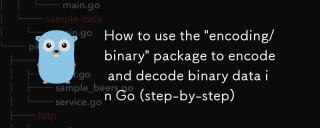 '인코딩/바이너리'패키지를 사용하여 GO에서 이진 데이터를 인코딩하고 디코딩하는 방법 (단계별)May 16, 2025 am 12:14 AM
'인코딩/바이너리'패키지를 사용하여 GO에서 이진 데이터를 인코딩하고 디코딩하는 방법 (단계별)May 16, 2025 am 12:14 AMTousethe "Encoding/Binary"Package OrencodinganddecodingBinaryData, followthesesteps : 1) importThepackAgeAndCreateBuffer.2) useBinary.writeToencodedAtaintoTheBuffer, theEndianness.3) useBinary.ReadTodeCodedataFromthebuffer, 다시 Spepeci
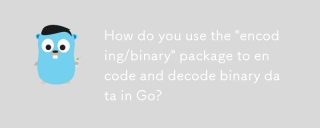 '인코딩/바이너리'패키지를 사용하여 GO에서 이진 데이터를 인코딩하고 디코딩하는 방법은 무엇입니까?May 16, 2025 am 12:13 AM
'인코딩/바이너리'패키지를 사용하여 GO에서 이진 데이터를 인코딩하고 디코딩하는 방법은 무엇입니까?May 16, 2025 am 12:13 AM인코딩/이진 패키지는 이진 데이터를 처리하는 통합 된 방법을 제공합니다. 1) BAINSERD 및 BINARY.READ.READ 기능을 사용하여 정수 및 부동 소수점 번호와 같은 다양한 데이터 유형을 인코딩하고 디코딩하십시오. 2) BAINID.BAINSORDERODER 인터페이스를 구현하여 사용자 정의 유형을 처리 할 수 있습니다. 3) 데이터의 정확성과 효율성을 보장하기 위해 엔지니네스 선택, 데이터 정렬 및 오류 처리에주의를 기울이십시오.
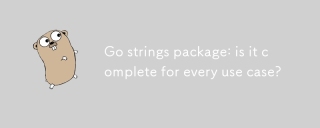 Go Strings 패키지 : 모든 사용 사례에 대해 완성됩니까?May 16, 2025 am 12:09 AM
Go Strings 패키지 : 모든 사용 사례에 대해 완성됩니까?May 16, 2025 am 12:09 AMGO의 문자열 패키지는 모든 사용 사례에 적합하지 않습니다. 가장 일반적인 문자열 작업에서 작동하지만 복잡한 NLP 작업, 정규 표현식 및 특정 형식 구문 분석에는 타사 라이브러리가 필요할 수 있습니다.
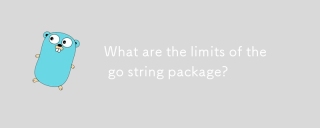 Go String 패키지의 한계는 무엇입니까?May 16, 2025 am 12:05 AM
Go String 패키지의 한계는 무엇입니까?May 16, 2025 am 12:05 AMGO의 문자열 패키지에는 많은 수의 문자열 작업을 처리 할 때 성능 및 메모리 사용 제한이 있습니다. 1) 성능 문제 : 예를 들어, strings.replace 및 strings.replaceall은 대규모 문자열 교체를 처리 할 때 덜 효율적입니다. 2) 메모리 사용 : 문자열이 불변이기 때문에 모든 작업이 발생하여 새로운 객체가 생성되어 메모리 소비가 증가합니다. 3) 유니 코드 처리 : 복잡한 유니 코드 규칙을 처리 할 때 충분히 유연하지 않으며 다른 패키지 또는 라이브러리의 도움이 필요할 수 있습니다.
 GO의 문자열 조작 : '문자열'패키지 마스터 링May 14, 2025 am 12:19 AM
GO의 문자열 조작 : '문자열'패키지 마스터 링May 14, 2025 am 12:19 AMGO 언어로 문자열 패키지를 마스터하면 텍스트 처리 기능과 개발 효율성이 향상 될 수 있습니다. 1) 함유 기능을 사용하여 하위 문자열을 확인하십시오. 2) 인덱스 기능을 사용하여 하위 문자열 위치를 찾으십시오. 빈 문자열을 확인하지 않고 큰 문자열 작동 성능 문제와 같은 일반적인 오류를 피하기 위해주의하십시오.
 '문자열'패키지 팁과 요령으로 이동하십시오May 14, 2025 am 12:18 AM
'문자열'패키지 팁과 요령으로 이동하십시오May 14, 2025 am 12:18 AM문자열 조작을 단순화하고 코드를보다 명확하고 효율적으로 만들 수 있기 때문에 이동중인 문자열 패키지에주의해야합니다. 1) strings.join을 사용하여 줄을 효율적으로 스플 라이스; 2) strings.fields를 사용하여 빈 문자로 문자열을 나눕니다. 3) 문자열을 통해 기판 위치를 찾으십시오. 4) 문자열을 대체하려면 strings.replaceall을 사용하십시오. 5) 현악기를 효율적으로 스플 라이스로 사용하여 strings.builder를 사용하십시오. 6) 예상치 못한 결과를 피하기 위해 항상 입력을 확인하십시오.
 '문자열'패키지의 이동 : 문자열 작업을위한 이동May 14, 2025 am 12:17 AM
'문자열'패키지의 이동 : 문자열 작업을위한 이동May 14, 2025 am 12:17 AMthestringspackageoisessentialponderfficientstringmanipulation.1) itofferssimpleyetpowerfultionsfortaskslikecheckingsubstringsandjoiningstrings.2) ithandlesunicodewell, withFunctionsLikestrings.fieldsforwhitespace-separatedValues.3) forperformance, st


핫 AI 도구

Undresser.AI Undress
사실적인 누드 사진을 만들기 위한 AI 기반 앱

AI Clothes Remover
사진에서 옷을 제거하는 온라인 AI 도구입니다.

Undress AI Tool
무료로 이미지를 벗다

Clothoff.io
AI 옷 제거제

Video Face Swap
완전히 무료인 AI 얼굴 교환 도구를 사용하여 모든 비디오의 얼굴을 쉽게 바꾸세요!

인기 기사

뜨거운 도구

안전한 시험 브라우저
안전한 시험 브라우저는 온라인 시험을 안전하게 치르기 위한 보안 브라우저 환경입니다. 이 소프트웨어는 모든 컴퓨터를 안전한 워크스테이션으로 바꿔줍니다. 이는 모든 유틸리티에 대한 액세스를 제어하고 학생들이 승인되지 않은 리소스를 사용하는 것을 방지합니다.

WebStorm Mac 버전
유용한 JavaScript 개발 도구

드림위버 CS6
시각적 웹 개발 도구

메모장++7.3.1
사용하기 쉬운 무료 코드 편집기

맨티스BT
Mantis는 제품 결함 추적을 돕기 위해 설계된 배포하기 쉬운 웹 기반 결함 추적 도구입니다. PHP, MySQL 및 웹 서버가 필요합니다. 데모 및 호스팅 서비스를 확인해 보세요.





