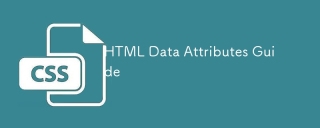웹 프론트엔드
웹 프론트엔드 CSS 튜토리얼
CSS 튜토리얼 각 요소의 너비가 같지만 아래쪽 요소가 항상 위쪽 요소보다 50px 아래에 있는 CSS 그리드 레이아웃을 사용하여 석조 그리드를 만들려면 어떻게 해야 합니까?
각 요소의 너비가 같지만 아래쪽 요소가 항상 위쪽 요소보다 50px 아래에 있는 CSS 그리드 레이아웃을 사용하여 석조 그리드를 만들려면 어떻게 해야 합니까?각 요소의 너비가 같지만 아래쪽 요소가 항상 위쪽 요소보다 50px 아래에 있는 CSS 그리드 레이아웃을 사용하여 석조 그리드를 만들려면 어떻게 해야 합니까?

CSS 그리드 레이아웃(또는 기타 CSS)을 사용하여 벽돌 그리드 만들기
이 질문은 벽돌을 만드는 방법을 묻습니다. 높이가 다양한 요소를 사용하는 CSS의 그리드 효과. 각 요소의 너비는 동일하지만 아래쪽 요소는 항상 위쪽 요소보다 50px 아래에 있습니다. 사용자가 부동 소수점 및 Flexbox를 사용하려고 시도했지만 문제가 발생했습니다.
CSS 그리드 레이아웃 사용
해결책은 강력하고 그리드를 생성하는 유연한 방법. 다음 CSS 코드는 원하는 효과를 얻는 방법을 보여줍니다.
grid-container {
display: grid; /* Enables the grid layout */
grid-auto-rows: 50px; /* Defines the height of each row to 50px */
grid-gap: 10px; /* Sets the gap between the grid items */
grid-template-columns: repeat(auto-fill, minmax(30%, 1fr)); /* Defines the columns to have a minimum width of 30% */
}
[short] {
grid-row: span 1; /* Makes the element span only one row */
background-color: green;
}
[tall] {
grid-row: span 2; /* Makes the element span two rows */
background-color: crimson;
}
[taller] {
grid-row: span 3; /* Makes the element span three rows */
background-color: blue;
}
[tallest] {
grid-row: span 4; /* Makes the element span four rows */
background-color: gray;
}
이 레이아웃을 사용하는 HTML 코드는 다음과 같습니다.
<grid-container> <grid-item short></grid-item> <grid-item short></grid-item> <grid-item tall></grid-item> <grid-item tall></grid-item> <grid-item short></grid-item> <grid-item taller></grid-item> <grid-item short></grid-item> <grid-item tallest></grid-item> <grid-item tall></grid-item> <grid-item short></grid-item> <grid-item tallest></grid-item> <grid-item tall></grid-item> <grid-item taller></grid-item> <grid-item short></grid-item> <grid-item short></grid-item> <grid-item short></grid-item> <grid-item short></grid-item> <grid-item tall></grid-item> <grid-item short></grid-item> <grid-item taller></grid-item> <grid-item short></grid-item> <grid-item tall></grid-item> <grid-item short></grid-item> <grid-item tall></grid-item> <grid-item short></grid-item> <grid-item short></grid-item> <grid-item tallest></grid-item> <grid-item taller></grid-item> <grid-item short></grid-item> <grid-item tallest></grid-item> <grid-item tall></grid-item> <grid-item short></grid-item> </grid-container>
이 코드를 사용하면 벽돌 효과를 얻을 수 있습니다. 일관되고 반응적인 방식으로 배열된 다양한 높이의 요소로 구성된 그리드 효과.
위 내용은 각 요소의 너비가 같지만 아래쪽 요소가 항상 위쪽 요소보다 50px 아래에 있는 CSS 그리드 레이아웃을 사용하여 석조 그리드를 만들려면 어떻게 해야 합니까?의 상세 내용입니다. 자세한 내용은 PHP 중국어 웹사이트의 기타 관련 기사를 참조하세요!
 'CSS4'업데이트Apr 11, 2025 pm 12:05 PM
'CSS4'업데이트Apr 11, 2025 pm 12:05 PM내가 CSS4¹에 처음으로 차지했기 때문에, 그것에 대해 많은 논의가있었습니다. 나는 여기 다른 사람들로부터 내가 가장 좋아하는 생각을 마무리하려고 할 것입니다. 거기 있습니다
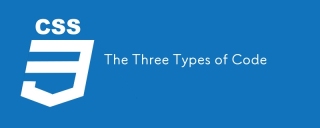 세 가지 유형의 코드Apr 11, 2025 pm 12:02 PM
세 가지 유형의 코드Apr 11, 2025 pm 12:02 PM새 프로젝트를 시작할 때마다 원하는 경우 세 가지 유형 또는 카테고리로보고있는 코드를 구성합니다. 그리고 나는 이러한 유형을 적용 할 수 있다고 생각합니다
 HTTPS는 쉽습니다!Apr 11, 2025 am 11:51 AM
HTTPS는 쉽습니다!Apr 11, 2025 am 11:51 AM나는 HTTPS의 복잡성을 공개적으로 비난하는 것에 대해 유죄를 선고했다. 과거에는 타사 공급 업체로부터 SSL 인증서를 구매했으며 문제가있었습니다.
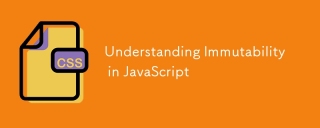 자바 스크립트의 불변성 이해Apr 11, 2025 am 11:47 AM
자바 스크립트의 불변성 이해Apr 11, 2025 am 11:47 AM이전에 JavaScript에서 불변성으로 작업하지 않은 경우 변수를 새로운 값 또는 재 할당과 혼동하기가 쉽습니다.
 최신 CSS 기능을 갖춘 사용자 정의 스타일링 양식 입력Apr 11, 2025 am 11:45 AM
최신 CSS 기능을 갖춘 사용자 정의 스타일링 양식 입력Apr 11, 2025 am 11:45 AM시맨틱하고 액세스 가능한 상태를 유지하면서 요즘 사용자 정의 확인란, 라디오 버튼 및 토글 스위치를 만들 수 있습니다. 우리는조차 필요하지 않습니다
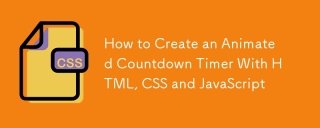 HTML, CSS 및 JavaScript로 애니메이션 카운트 다운 타이머를 만드는 방법Apr 11, 2025 am 11:29 AM
HTML, CSS 및 JavaScript로 애니메이션 카운트 다운 타이머를 만드는 방법Apr 11, 2025 am 11:29 AM프로젝트에 카운트 다운 타이머가 필요한 적이 있습니까? 그런 것은 플러그인에 도달하는 것이 당연하지만 실제로는 훨씬 더 많습니다.


핫 AI 도구

Undresser.AI Undress
사실적인 누드 사진을 만들기 위한 AI 기반 앱

AI Clothes Remover
사진에서 옷을 제거하는 온라인 AI 도구입니다.

Undress AI Tool
무료로 이미지를 벗다

Clothoff.io
AI 옷 제거제

AI Hentai Generator
AI Hentai를 무료로 생성하십시오.

인기 기사

뜨거운 도구

스튜디오 13.0.1 보내기
강력한 PHP 통합 개발 환경

Atom Editor Mac 버전 다운로드
가장 인기 있는 오픈 소스 편집기

드림위버 CS6
시각적 웹 개발 도구

ZendStudio 13.5.1 맥
강력한 PHP 통합 개발 환경

에디트플러스 중국어 크랙 버전
작은 크기, 구문 강조, 코드 프롬프트 기능을 지원하지 않음