Twitter Bootstrap을 사용하여 고정 유동 2열 레이아웃을 만드는 방법은 무엇입니까?
- Barbara Streisand원래의
- 2024-11-16 11:20:03276검색
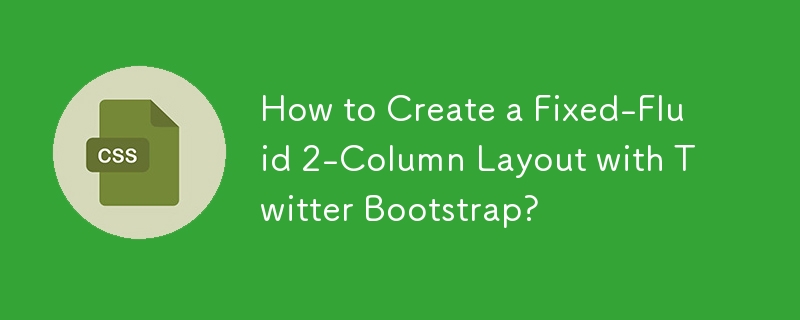
Twitter Bootstrap을 사용하여 고정 유동 2열 레이아웃을 구현하는 방법
배경
하나의 고정 너비로 2열 레이아웃 만들기 열과 하나의 유동 폭 열이 일반적인 디자인 패턴입니다. 이전 버전의 Twitter Bootstrap에서는 .container-fluid 클래스를 사용하여 이를 허용했지만 Bootstrap 2.0 이상에서는 더 이상 지원되지 않습니다.
해결책
이 문제를 해결하기 위해 다음의 조합을 사용할 수 있습니다. CSS 및 약간 수정된 HTML 코드:
HTML
<div class="container-fluid fill">
<div class="row-fluid">
<div class="fixed">...Fixed Column...</div>
<div class="hero-unit filler">...Fluid Column...</div>
</div>
</div>
CSS
/* Fixed-Fluid Layout CSS */
.fixed {
width: 150px; /* Fixed width for fixed column */
float: left;
}
.fixed + div {
margin-left: 150px; /* Match fixed width from .fixed class */
overflow: hidden;
}
/* Content Height Equalization CSS (optional) */
html, body {
height: 100%;
}
.fill {
min-height: 100%;
position: relative;
}
.filler:after{
background-color:inherit;
bottom: 0;
content: "";
height: auto;
min-height: 100%;
left: 0;
margin:inherit;
right: 0;
position: absolute;
top: 0;
width: inherit;
z-index: -1;
}
참고
- .fixed 너비를 원하는 고정 열 크기로 조정하세요.
- 왼쪽에 유체 열을 표시하려면 오른쪽: 0을 왼쪽: 0으로 바꾸세요. .filler CSS에 있습니다.
- 추가 CSS는 선택 사항이지만 고정 열과 유동 열의 높이가 동일하도록 보장합니다.
위 내용은 Twitter Bootstrap을 사용하여 고정 유동 2열 레이아웃을 만드는 방법은 무엇입니까?의 상세 내용입니다. 자세한 내용은 PHP 중국어 웹사이트의 기타 관련 기사를 참조하세요!
성명:
본 글의 내용은 네티즌들의 자발적인 기여로 작성되었으며, 저작권은 원저작자에게 있습니다. 본 사이트는 이에 상응하는 법적 책임을 지지 않습니다. 표절이나 침해가 의심되는 콘텐츠를 발견한 경우 admin@php.cn으로 문의하세요.

