
MySQL LIMIT 및 OFFSET을 사용한 페이지 매김: 종합 가이드
페이지 매김은 웹 페이지에서 관리 가능한 덩어리로 데이터를 표시하는 데 사용되는 중요한 기술입니다. 이러한 맥락에서 MySQL의 LIMIT 및 OFFSET 연산자는 페이지 매김을 달성하는 데 중요한 역할을 합니다. 이 문서에서는 실제 예와 함께 이러한 연산자를 사용한 페이지 매김에 대한 자세한 설명을 제공합니다.
20-30개의 메뉴 항목이 포함된 menuitem이라는 테이블이 있는 시나리오를 생각해 보세요. 목표는 이러한 항목을 페이지당 4개의 항목으로 페이지를 매긴 방식으로 표시하는 것입니다. 이를 달성하려면 처음에 다음 코드를 사용하여 첫 번째 페이지를 표시합니다.
$result = mysqli_query($con,"SELECT * FROM menuitem LIMIT 4");
이 쿼리는 처음 4개 항목을 표시합니다. 그러나 추가 페이지를 처리하려면 사용 가능한 페이지 수를 동적으로 결정하는 메커니즘이 필요합니다. 이는 테이블의 총 행 수를 계산하여 얻을 수 있습니다.
$sql = "SELECT your_primary_key_field FROM menuitem"; $result = mysqli_query($con, $sql); $row_count = mysqli_num_rows($result);
다음으로, 총 행 수와 페이지당 항목 수를 기준으로 페이지 수를 계산합니다.
$page_count = 0;
if (0 === $row_count) {
// Handle the case where the table is empty
} else {
$page_count = (int)ceil($row_count / $items_per_page);
} 페이지 간을 이동하려면 페이지와 같은 URL 매개변수를 사용할 수 있습니다. 예를 들어, http://yoursite.com/itempage.php?page=2 URL은 두 번째 페이지를 표시합니다. 이 요청을 처리하려면 다음과 같이 SQL 쿼리를 수정하면 됩니다.
// determine page number from $_GET
$page = 1;
if(!empty($_GET['page'])) {
$page = filter_input(INPUT_GET, 'page', FILTER_VALIDATE_INT);
if(false === $page) {
$page = 1;
}
}
// set the number of items to display per page
$items_per_page = 4;
// build query
$offset = ($page - 1) * $items_per_page;
$sql = "SELECT * FROM menuitem LIMIT " . $offset . "," . $items_per_page;
이 쿼리는 요청된 페이지 번호를 기준으로 오프셋을 동적으로 계산하므로 적절한 결과 페이지를 표시할 수 있습니다.
페이지 매김 링크를 표시하려면 루프를 사용하여 사용 가능한 모든 페이지에 대한 링크를 생성할 수 있습니다.
for ($i = 1; $i ';
} else {
echo '<a href="%22/menuitem.php?page='" .>Page ' . $i . '</a><br>';
}
}
이 단계를 따르면 MySQL LIMIT 및 OFFSET을 사용하여 페이지 매김을 효과적으로 구현할 수 있으며 사용자에게 다음을 제공합니다. 대규모 데이터 세트를 구조화된 방식으로 표시하는 친절하고 효율적인 방법입니다.
위 내용은 MySQL에서 페이지 매김을 구현하는 방법: LIMIT 및 OFFSET을 사용한 종합 가이드?의 상세 내용입니다. 자세한 내용은 PHP 중국어 웹사이트의 기타 관련 기사를 참조하세요!
 PHP 다차원 배열에서 총 요소 수를 계산하는 방법은 무엇입니까?May 15, 2025 pm 09:00 PM
PHP 다차원 배열에서 총 요소 수를 계산하는 방법은 무엇입니까?May 15, 2025 pm 09:00 PMPHP 다차원 어레이에서 총 요소 수를 계산하는 것은 재귀 적 또는 반복적 인 방법을 사용하여 수행 할 수 있습니다. 1. 재귀 방법은 배열을 가로 지르고 중첩 배열을 재귀 적으로 처리함으로써 계산됩니다. 2. 반복 방법은 스택을 사용하여 깊이 문제를 피하기 위해 재귀를 시뮬레이션합니다. 3. Array_Walk_Recursive 함수도 구현할 수 있지만 수동 계산이 필요합니다.
 PHP에서 DO-While 루프의 특성은 무엇입니까?May 15, 2025 pm 08:57 PM
PHP에서 DO-While 루프의 특성은 무엇입니까?May 15, 2025 pm 08:57 PMPHP에서, do-while 루프의 특성은 루프 본체가 적어도 한 번 실행되도록하고 조건에 따라 루프를 계속할지 여부를 결정하는 것입니다. 1) 조건부 점검 전에 루프 본체를 실행하며, 사용자 입력 확인 및 메뉴 시스템과 같이 작업을 적어도 한 번 수행 해야하는 시나리오에 적합합니다. 2) 그러나, do-while 루프의 구문은 초보자들 사이에서 혼란을 야기 할 수 있으며 불필요한 성능 오버 헤드를 추가 할 수 있습니다.
 PHP에서 문자열을 해시하는 방법은 무엇입니까?May 15, 2025 pm 08:54 PM
PHP에서 문자열을 해시하는 방법은 무엇입니까?May 15, 2025 pm 08:54 PMPHP의 효율적인 해싱 스트링은 다음 방법을 사용할 수 있습니다. 1. 빠른 해싱에 MD5 기능을 사용하지만 비밀번호 저장에는 적합하지 않습니다. 2. SHA256 기능을 사용하여 보안을 향상시킵니다. 3. Password_hash 함수를 사용하여 비밀번호를 처리하여 최고 보안과 편의성을 제공하십시오.
 PHP에서 배열 슬라이딩 윈도우를 구현하는 방법은 무엇입니까?May 15, 2025 pm 08:51 PM
PHP에서 배열 슬라이딩 윈도우를 구현하는 방법은 무엇입니까?May 15, 2025 pm 08:51 PMPHP에서 배열 슬라이딩 윈도우 구현 기능은 SlideWindow 및 SlideWindowAverage 기능으로 수행 할 수 있습니다. 1. Slide-Window 함수를 사용하여 배열을 고정 크기 서브 어레이로 분할하십시오. 2. SlideWindowAverage 함수를 사용하여 각 창의 평균 값을 계산하십시오. 3. 실시간 데이터 스트림의 경우, 비동기 처리 및 이상치 감지를 Reactphp를 사용하여 사용할 수 있습니다.
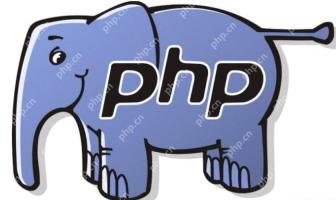 PHP에서 __clone 방법을 사용하는 방법은 무엇입니까?May 15, 2025 pm 08:48 PM
PHP에서 __clone 방법을 사용하는 방법은 무엇입니까?May 15, 2025 pm 08:48 PMPHP의 __clone 방법은 객체 클로닝시 사용자 정의 작업을 수행하는 데 사용됩니다. 클론 키워드를 사용하여 객체를 클로닝 할 때 객체에 __ 클론 메소드가있는 경우 방법이 자동으로 호출되어 클로닝 프로세스 중에 클로닝 된 객체의 독립성을 보장하기 위해 참조 유형 속성을 재설정하는 것과 같은 클로닝 프로세스 중에 맞춤형 처리가 가능합니다.
 PHP에서 GOTO 명령문을 사용하는 방법?May 15, 2025 pm 08:45 PM
PHP에서 GOTO 명령문을 사용하는 방법?May 15, 2025 pm 08:45 PMPHP에서 GOTO 진술은 프로그램의 특정 태그로 무조건 점프하는 데 사용됩니다. 1) 복잡한 중첩 루프 또는 조건부 명세서의 처리를 단순화 할 수 있지만 2) GOTO를 사용하면 코드를 이해하고 유지하기가 어렵게 만들 수 있으며 3) 구조화 된 제어 문의 사용에 우선 순위를 부여하는 것이 좋습니다. 전반적으로, GOTO는 조심스럽게 사용해야하며 모범 사례를 따라 코드의 가독성과 유지 보수 가능성을 보장합니다.
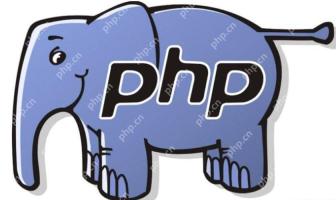 PHP에서 데이터 통계를 구현하는 방법은 무엇입니까?May 15, 2025 pm 08:42 PM
PHP에서 데이터 통계를 구현하는 방법은 무엇입니까?May 15, 2025 pm 08:42 PMPHP에서 내장 기능, 사용자 정의 기능 및 타사 라이브러리를 사용하여 데이터 통계를 달성 할 수 있습니다. 1) array_sum () 및 count ()와 같은 내장 함수를 사용하여 기본 통계를 수행하십시오. 2) 중앙값과 같은 복잡한 통계를 계산하기 위해 사용자 정의 기능을 작성하십시오. 3) PHP-ML 라이브러리를 사용하여 고급 통계 분석을 수행하십시오. 이러한 방법을 통해 데이터 통계를 효율적으로 수행 할 수 있습니다.
 PHP에서 익명 기능을 사용하는 방법은 무엇입니까?May 15, 2025 pm 08:39 PM
PHP에서 익명 기능을 사용하는 방법은 무엇입니까?May 15, 2025 pm 08:39 PM예, PHP의 익명 함수는 이름이없는 함수를 나타냅니다. 다른 함수의 매개 변수로 전달되고 함수의 리턴 값으로 전달 될 수있어 코드를보다 유연하고 효율적으로 만듭니다. 익명 기능을 사용하는 경우 범위 및 성능 문제에주의를 기울여야합니다.


핫 AI 도구

Undresser.AI Undress
사실적인 누드 사진을 만들기 위한 AI 기반 앱

AI Clothes Remover
사진에서 옷을 제거하는 온라인 AI 도구입니다.

Undress AI Tool
무료로 이미지를 벗다

Clothoff.io
AI 옷 제거제

Video Face Swap
완전히 무료인 AI 얼굴 교환 도구를 사용하여 모든 비디오의 얼굴을 쉽게 바꾸세요!

인기 기사

뜨거운 도구

Atom Editor Mac 버전 다운로드
가장 인기 있는 오픈 소스 편집기

SublimeText3 영어 버전
권장 사항: Win 버전, 코드 프롬프트 지원!

스튜디오 13.0.1 보내기
강력한 PHP 통합 개발 환경

mPDF
mPDF는 UTF-8로 인코딩된 HTML에서 PDF 파일을 생성할 수 있는 PHP 라이브러리입니다. 원저자인 Ian Back은 자신의 웹 사이트에서 "즉시" PDF 파일을 출력하고 다양한 언어를 처리하기 위해 mPDF를 작성했습니다. HTML2FPDF와 같은 원본 스크립트보다 유니코드 글꼴을 사용할 때 속도가 느리고 더 큰 파일을 생성하지만 CSS 스타일 등을 지원하고 많은 개선 사항이 있습니다. RTL(아랍어, 히브리어), CJK(중국어, 일본어, 한국어)를 포함한 거의 모든 언어를 지원합니다. 중첩된 블록 수준 요소(예: P, DIV)를 지원합니다.

Dreamweaver Mac版
시각적 웹 개발 도구





