파이게임에서 애니메이션 스프라이트를 생성할 때 시간 종속 애니메이션과 프레임 종속 애니메이션 중에서 어떻게 선택합니까?
- Patricia Arquette원래의
- 2024-11-09 05:04:02828검색
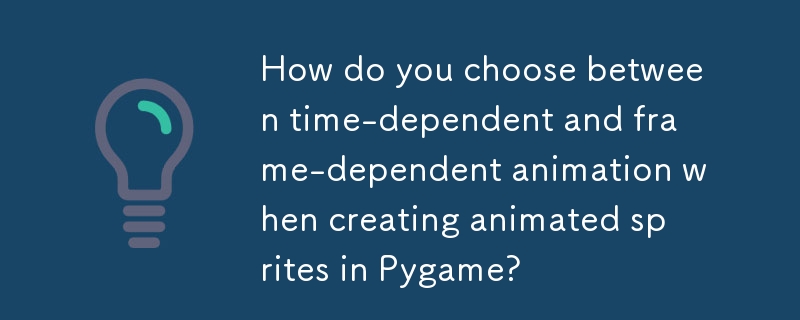
몇 개의 이미지로 애니메이션 스프라이트 만들기
소개
애니메이션 스프라이트 만들기는 게임 개발에서 중요한 단계인 경우가 많습니다. 이 기사에서는 파이게임과 소수의 이미지 파일을 사용하여 애니메이션 스프라이트를 생성하는 두 가지 기술을 살펴봅니다. 게임의 맥락에서 이러한 이미지는 폭발이나 기타 동적 요소를 나타낼 수 있습니다.
시간 의존적 애니메이션
시간 의존적 애니메이션에서는 폭발과 폭발 사이에 경과된 시간이 각 프레임은 스프라이트의 이미지가 변경되는 시기를 결정합니다. 다음 단계에서는 구현 개요를 설명합니다.
- 모든 스프라이트 이미지를 목록에 로드합니다.
- 변수 index, current_time 및 animation_time을 만듭니다. index는 현재 스프라이트 이미지를 추적하고 current_time은 마지막 이미지 변경 이후의 시간을 기록하며 animation_time은 이미지 변경 사이의 시간 간격을 지정합니다.
-
게임 루프에서:
a. current_time을 경과 시간만큼 증가시킵니다.
b. current_time이 animation_time보다 크거나 같은지 확인하세요. 그렇다면 current_time을 재설정하고 인덱스를 증가시키세요.
c. 인덱스를 기준으로 적절한 스프라이트 이미지를 선택하고 스프라이트 이미지를 업데이트합니다.
프레임 종속 애니메이션
프레임 종속 애니메이션에서 숫자 각 이미지 변경 사이의 프레임 수에 따라 스프라이트의 이미지가 변경되는 시기가 결정됩니다. 구현 프로세스는 시간 종속 애니메이션과 유사하지만 논리가 약간 다릅니다.
- 변수 index, current_frame 및 animation_frames를 만듭니다. index는 현재 스프라이트 이미지를 추적하고 current_frame은 마지막 이미지 변경 이후의 프레임 수를 기록하며 animation_frames는 이미지 변경 사이의 프레임 수를 지정합니다.
-
게임 루프에서:
에이. current_frame을 증가시킵니다.
b. current_frame이 animation_frames보다 크거나 같은지 확인하세요. 그렇다면 current_frame을 재설정하고 인덱스를 증가시키세요.
c. 인덱스를 기반으로 적절한 스프라이트 이미지를 선택하고 스프라이트 이미지를 업데이트합니다.
옵션 선택
시간 의존적 애니메이션은 일관된 애니메이션 속도를 유지합니다. 프레임 속도에 관계없이. 그러나 프레임 속도와 애니메이션 간격이 완벽하게 일치하지 않으면 시각적 불규칙성이 발생할 수 있습니다. 반면, 프레임 종속 애니메이션은 프레임 속도가 일정할 때 더 부드럽게 나타날 수 있지만 지연 중에는 연결이 끊어질 수 있습니다. 둘 사이의 선택은 프로젝트 요구 사항과 원하는 성능에 따라 다릅니다.
구현 예
다음 코드 예는 Pygame을 사용하여 시간 종속 및 프레임 종속 애니메이션을 모두 보여줍니다.
import pygame
import os
# Load sprite images
images = []
for file_name in os.listdir('images'):
image = pygame.image.load(os.path.join('images', file_name)).convert()
images.append(image)
# Create a sprite class with time-dependent and frame-dependent update methods
class AnimatedSprite(pygame.sprite.Sprite):
def __init__(self, position, images):
super().__init__()
self.rect = pygame.Rect(position, images[0].get_size())
self.images = images
self.index = 0
self.image = images[0]
self.velocity = pygame.math.Vector2(0, 0)
self.animation_time = 0.1
self.current_time = 0
self.animation_frames = 6
self.current_frame = 0
def update_time_dependent(self, dt):
self.current_time += dt
if self.current_time >= self.animation_time:
self.current_time = 0
self.index = (self.index + 1) % len(self.images)
self.image = self.images[self.index]
def update_frame_dependent(self):
self.current_frame += 1
if self.current_frame >= self.animation_frames:
self.current_frame = 0
self.index = (self.index + 1) % len(self.images)
self.image = self.images[self.index]
# Create a sprite and update it in the game loop
player = AnimatedSprite((100, 100), images)
all_sprites = pygame.sprite.Group(player)
running = True
while running:
dt = pygame.time.Clock().tick(FPS) / 1000
for event in pygame.event.get():
if event.type == pygame.QUIT:
running = False
all_sprites.update(dt)
screen.fill((0, 0, 0))
all_sprites.draw(screen)
pygame.display.update()
AnimatedSprite 클래스의 업데이트 메서드에서 update_time_dependent 및 update_frame_dependent 메서드를 교체하면 두 애니메이션 기술 간에 전환할 수 있습니다.
위 내용은 파이게임에서 애니메이션 스프라이트를 생성할 때 시간 종속 애니메이션과 프레임 종속 애니메이션 중에서 어떻게 선택합니까?의 상세 내용입니다. 자세한 내용은 PHP 중국어 웹사이트의 기타 관련 기사를 참조하세요!

