
Pygame Sprites: pygame.sprite.Group() 이해
게임 개발의 일반적인 작업은 게임 세계에서 개체를 관리하는 것입니다. 플레이어, 적 또는 수집품으로. Pygame은 스프라이트와 그룹을 사용하여 이 작업을 수행하는 편리한 방법을 제공합니다.
pygame.sprite.Group()이 무엇인가요?
pygame.sprite.Group()은 스프라이트를 관리하는 컨테이너 클래스입니다. 스프라이트를 추가, 제거, 업데이트 및 그리는 방법을 제공합니다. 스프라이트를 그룹으로 구성하면 쉽게 추적하고 작업을 수행할 수 있습니다.
업데이트 및 그리기 메서드
pygame.sprite의 주요 기능 중 하나 .Group()은 update() 및 draw() 메서드입니다. update() 메서드는 그룹의 모든 Sprite에 대해 update() 메서드를 호출합니다. 이는 스프라이트를 이동하고, 위치를 업데이트하고, 기타 작업을 수행하는 데 유용합니다. draw() 메소드는 그룹의 모든 스프라이트를 화면 표면에 그립니다.
스프라이트 제거 및 삭제
Sprite를 호출하여 그룹에서 스프라이트를 제거할 수 있습니다. .kill 메소드. 그러면 스프라이트가 속한 모든 그룹에서 스프라이트가 제거됩니다. 스프라이트가 어떤 그룹에서도 더 이상 참조되지 않으면 삭제됩니다. 이는 더 이상 필요하지 않은 스프라이트를 정리하는 데 유용합니다.
스프라이트 예
<code class="python">import pygame
class Player(pygame.sprite.Sprite):
def __init__(self, center_pos):
super().__init__()
self.image = pygame.Surface((40, 40))
self.image.fill((255, 255, 0))
self.rect = self.image.get_rect(center = center_pos)
class Bullet(pygame.sprite.Sprite):
def __init__(self, center_pos):
super().__init__()
self.image = pygame.Surface((20, 10))
self.image.fill((0, 255, 255))
self.rect = self.image.get_rect(center = center_pos)
def update(self):
self.rect.x += 10
if self.rect.right > 300:
self.kill()
pygame.init()
window = pygame.display.set_mode((400, 300))
clock = pygame.time.Clock()
player = Player((25, window.get_height() // 2))
all_sprites = pygame.sprite.Group(player)
run = True
while run:
clock.tick(60)
for event in pygame.event.get():
if event.type == pygame.QUIT:
run = False
if event.type == pygame.KEYDOWN:
if event.key == pygame.K_SPACE:
all_sprites.add(Bullet(player.rect.center))
all_sprites.update()
print(len(all_sprites))
window.fill(0)
pygame.draw.rect(window, (255, 0, 0), (300, 0, 10, window.get_height()))
all_sprites.draw(window)
pygame.display.flip()
pygame.quit()
exit()</code>
이 예에서는 플레이어 스프라이트를 생성하여 all_sprites 그룹. 플레이어가 스페이스바를 누르면 그룹에 Bullet 스프라이트가 추가됩니다. update() 메서드는 화면에서 글머리 기호를 이동하고 draw() 메서드는 글머리 기호를 그립니다. 총알이 화면을 벗어나면 kill 메소드를 사용해 그룹에서 제거됩니다.
위 내용은 pygame.sprite.Group()은 어떻게 파이게임에서 스프라이트 관리를 단순화할 수 있나요?의 상세 내용입니다. 자세한 내용은 PHP 중국어 웹사이트의 기타 관련 기사를 참조하세요!
 Numpy 배열은 배열 모듈을 사용하여 생성 된 배열과 어떻게 다릅니 까?Apr 24, 2025 pm 03:53 PM
Numpy 배열은 배열 모듈을 사용하여 생성 된 배열과 어떻게 다릅니 까?Apr 24, 2025 pm 03:53 PMnumpyarraysarebetterfornumericaloperations 및 multi-dimensionaldata, mumemer-efficientArrays
 Numpy Array의 사용은 Python에서 어레이 모듈 어레이를 사용하는 것과 어떻게 비교됩니까?Apr 24, 2025 pm 03:49 PM
Numpy Array의 사용은 Python에서 어레이 모듈 어레이를 사용하는 것과 어떻게 비교됩니까?Apr 24, 2025 pm 03:49 PMnumpyarraysarebetterforheavynumericalcomputing, whilearraymoduleisiMoresuily-sportainedprojectswithsimpledatatypes.1) numpyarraysofferversatively 및 formanceforgedatasets 및 complexoperations.2) Thearraymoduleisweighit 및 ep
 CTYPES 모듈은 파이썬의 어레이와 어떤 관련이 있습니까?Apr 24, 2025 pm 03:45 PM
CTYPES 모듈은 파이썬의 어레이와 어떤 관련이 있습니까?Apr 24, 2025 pm 03:45 PMctypesallowscreatingandmanipulatingC-stylearraysinPython.1)UsectypestointerfacewithClibrariesforperformance.2)CreateC-stylearraysfornumericalcomputations.3)PassarraystoCfunctionsforefficientoperations.However,becautiousofmemorymanagement,performanceo
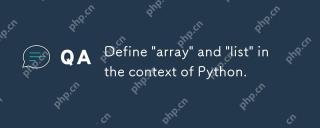 파이썬의 맥락에서 '배열'및 '목록'을 정의하십시오.Apr 24, 2025 pm 03:41 PM
파이썬의 맥락에서 '배열'및 '목록'을 정의하십시오.Apr 24, 2025 pm 03:41 PMInpython, "목록", isaversatile, mutablesequencetatcanholdmixeddatattypes, whilean "array"isamorememory-efficed, homogeneouseceenceRequiringElements ofthesAmeType.1) ListSareIdeAldiversEdatastorageandmanipulationDuetoIrflexibrieth
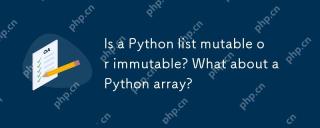 파이썬 목록은 변이 가능합니까? 파이썬 어레이는 어떻습니까?Apr 24, 2025 pm 03:37 PM
파이썬 목록은 변이 가능합니까? 파이썬 어레이는 어떻습니까?Apr 24, 2025 pm 03:37 PMPythonlistsAndarraysareBotheBotheBothebothable.1) ListSareflexibleandsupporterogenousDatabutarabestemory-efficient.2) Arraysaremorememory-efforhomogeneousdatabutlessverstile, CorrectTypecodeusagetoavoidercer가 필요합니다.
 Python vs. C : 주요 차이점 이해Apr 21, 2025 am 12:18 AM
Python vs. C : 주요 차이점 이해Apr 21, 2025 am 12:18 AMPython과 C는 각각 고유 한 장점이 있으며 선택은 프로젝트 요구 사항을 기반으로해야합니다. 1) Python은 간결한 구문 및 동적 타이핑으로 인해 빠른 개발 및 데이터 처리에 적합합니다. 2) C는 정적 타이핑 및 수동 메모리 관리로 인해 고성능 및 시스템 프로그래밍에 적합합니다.
 Python vs. C : 프로젝트를 위해 어떤 언어를 선택해야합니까?Apr 21, 2025 am 12:17 AM
Python vs. C : 프로젝트를 위해 어떤 언어를 선택해야합니까?Apr 21, 2025 am 12:17 AMPython 또는 C를 선택하는 것은 프로젝트 요구 사항에 따라 다릅니다. 1) 빠른 개발, 데이터 처리 및 프로토 타입 설계가 필요한 경우 Python을 선택하십시오. 2) 고성능, 낮은 대기 시간 및 근접 하드웨어 제어가 필요한 경우 C를 선택하십시오.
 파이썬 목표에 도달 : 매일 2 시간의 힘Apr 20, 2025 am 12:21 AM
파이썬 목표에 도달 : 매일 2 시간의 힘Apr 20, 2025 am 12:21 AM매일 2 시간의 파이썬 학습을 투자하면 프로그래밍 기술을 효과적으로 향상시킬 수 있습니다. 1. 새로운 지식 배우기 : 문서를 읽거나 자습서를 시청하십시오. 2. 연습 : 코드를 작성하고 완전한 연습을합니다. 3. 검토 : 배운 내용을 통합하십시오. 4. 프로젝트 실무 : 실제 프로젝트에서 배운 것을 적용하십시오. 이러한 구조화 된 학습 계획은 파이썬을 체계적으로 마스터하고 경력 목표를 달성하는 데 도움이 될 수 있습니다.


핫 AI 도구

Undresser.AI Undress
사실적인 누드 사진을 만들기 위한 AI 기반 앱

AI Clothes Remover
사진에서 옷을 제거하는 온라인 AI 도구입니다.

Undress AI Tool
무료로 이미지를 벗다

Clothoff.io
AI 옷 제거제

Video Face Swap
완전히 무료인 AI 얼굴 교환 도구를 사용하여 모든 비디오의 얼굴을 쉽게 바꾸세요!

인기 기사

뜨거운 도구

ZendStudio 13.5.1 맥
강력한 PHP 통합 개발 환경

Dreamweaver Mac版
시각적 웹 개발 도구

VSCode Windows 64비트 다운로드
Microsoft에서 출시한 강력한 무료 IDE 편집기

Atom Editor Mac 버전 다운로드
가장 인기 있는 오픈 소스 편집기

SecList
SecLists는 최고의 보안 테스터의 동반자입니다. 보안 평가 시 자주 사용되는 다양한 유형의 목록을 한 곳에 모아 놓은 것입니다. SecLists는 보안 테스터에게 필요할 수 있는 모든 목록을 편리하게 제공하여 보안 테스트를 더욱 효율적이고 생산적으로 만드는 데 도움이 됩니다. 목록 유형에는 사용자 이름, 비밀번호, URL, 퍼징 페이로드, 민감한 데이터 패턴, 웹 셸 등이 포함됩니다. 테스터는 이 저장소를 새로운 테스트 시스템으로 간단히 가져올 수 있으며 필요한 모든 유형의 목록에 액세스할 수 있습니다.






