집 >데이터 베이스 >MySQL 튜토리얼 >jQuery/AJAX를 사용하여 PHP 양식에서 MySQL 데이터베이스에 데이터를 삽입하는 방법은 무엇입니까?
jQuery/AJAX를 사용하여 PHP 양식에서 MySQL 데이터베이스에 데이터를 삽입하는 방법은 무엇입니까?
- Barbara Streisand원래의
- 2024-11-01 16:16:021117검색
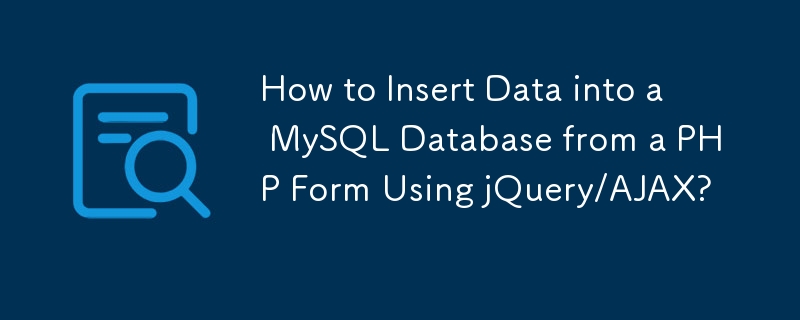
jQuery/AJAX를 사용하여 PHP에서 MySQL에 데이터 삽입
이 가이드에서는 PHP와 jQuery/AJAX를 활용하여 다음을 수행하는 방법을 살펴보겠습니다. 기본 HTML 양식의 데이터를 MySQL 데이터베이스에 삽입합니다.
양식 이해
다음 구조의 양식이 있다고 가정해 보겠습니다.
<code class="html"><form method="post" action="process.php" onSubmit="return ajaxSubmit(this);"> Value: <input type="text" name="my_value" /> <input type="submit" name="form_submit" value="Go" /> </form></code>
jQuery/AJAX 스크립트
이 스크립트는 AJAX 요청을 통해 양식 데이터를 서버로 보내는 작업을 처리합니다.
<code class="javascript"><script type="text/javascript">
var ajaxSubmit = function(formEl) {
var url = $(formEl).attr('action');
var data = $(formEl).serializeArray();
$.ajax({
url: url,
data: data,
dataType: 'json',
success: function(rsp) {
if(rsp.success) {
alert('Form has been posted successfully.');
}
}
});
// Prevent the form from submitting to the page
return false;
}
</script></code>
처리 스크립트( process.php)
이 PHP 스크립트는 데이터베이스에 연결하고 제출된 데이터를 삽입합니다:
<code class="php"><?php
function post($key) {
if (isset($_POST[$key]))
return $_POST[$key];
return false;
}
// Connect to the database
$cxn = mysql_connect('localhost', 'username_goes_here', 'password_goes_here');
if (!$cxn)
exit;
mysql_select_db('your_database_name', $cxn);
// Escape the form input
$val = mysql_real_escape_string(post('my_value'), $cxn);
// Insert query
$sql = sprintf("INSERT INTO %s (column_name_goes_here) VALUES '%s';",
'table_name_goes_here',
$val
);
// Execute query
$result = mysql_query($sql, $cxn);
// Set response object
$resp = new stdClass();
$resp->success = false;
if($result) {
$resp->success = true;
}
print json_encode($resp);
?></code>
사용
- 양식과 jQuery/AJAX 스크립트를 HTML 파일에 저장합니다.
- 처리 스크립트를 "process.php"로 저장합니다.
- 양식을 제출하여 AJAX 요청을 트리거하고 데이터를 삽입합니다.
참고: 이 코드는 안내용으로만 제공되며 특정 환경에서 작동하려면 수정이 필요할 수 있습니다.
위 내용은 jQuery/AJAX를 사용하여 PHP 양식에서 MySQL 데이터베이스에 데이터를 삽입하는 방법은 무엇입니까?의 상세 내용입니다. 자세한 내용은 PHP 중국어 웹사이트의 기타 관련 기사를 참조하세요!
성명:
본 글의 내용은 네티즌들의 자발적인 기여로 작성되었으며, 저작권은 원저작자에게 있습니다. 본 사이트는 이에 상응하는 법적 책임을 지지 않습니다. 표절이나 침해가 의심되는 콘텐츠를 발견한 경우 admin@php.cn으로 문의하세요.

