
GNU Make를 사용하여 유사한 규칙으로 여러 실행 파일 빌드
Scons는 유능한 빌드 도구이지만 원하는 기능을 구현하는 것은 어려울 수 있습니다. 보다 간단한 접근 방식은 최상위 및 개별 프로젝트 디렉토리 모두에서 쉽게 빌드하고 정리할 수 있는 GNU Make를 활용하는 것입니다.
Makefile 설정
제공되는 makefile all_lessons 디렉터리와 개별 프로젝트 디렉터리 모두에서 빌드 및 정리를 활성화합니다. 각 프로젝트의 실행 파일 이름은 해당 디렉터리에 따라 지정됩니다.
프로젝트 구조
이를 달성하려면 제공된 예와 유사한 프로젝트 구조를 설정해야 합니다.
all_lessons/
helloworld/
lesson.cpp
main.cpp
even_or_odd/
lesson.cpp
main.cpp
calculator/
lesson.cpp
user_created_add.cpp
main.cpp
Makefile 내용
project.mk
all :
% : forward_ # build any target by forwarding to the main makefile
$(MAKE) -C .. project_dirs=$(notdir ${CURDIR}) $@
.PHONY : forward_
Makefile
# project configuration
project_dirs := $(shell find * -maxdepth 0 -type d )
exes := $(foreach dir,${project_dirs},${dir}/${dir})
all : ${exes}
# rules
.SECONDEXPANSION:
objects = $(patsubst %.cpp,%.o,$(wildcard $(dir )*.cpp))
# link
${exes} : % : $$(call objects,$$*) Makefile
g++ -o $@ $(filter-out Makefile,$^) ${LDFLAGS} ${LDLIBS}
# compile .o and generate dependencies
%.o : %.cpp Makefile
g++ -c -o $@ -Wall -Wextra ${CPPFLAGS} ${CXXFLAGS} -MD -MP -MF ${@:.o=.d} $<p><strong>사용</strong></p><p><strong>개별 프로젝트 디렉토리에서 빌드</strong></p><pre class="brush:php;toolbar:false">[project_directory]$ ln -s ../project.mk Makefile # create a symlink
[project_directory]$ make최상위 디렉토리에서 빌드
[all_lessons]$ make
개별 프로젝트 디렉토리 정리
[project_directory]$ cd .. [all_lessons]$ make clean
모든 프로젝트 정리
[all_lessons]$ make clean
위 내용은 GNU Make를 사용하여 유사한 규칙으로 여러 실행 파일을 빌드하는 방법은 무엇입니까?의 상세 내용입니다. 자세한 내용은 PHP 중국어 웹사이트의 기타 관련 기사를 참조하세요!
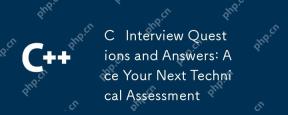 C 인터뷰 질문 및 답변 : ACE 다음 기술 평가Apr 28, 2025 am 12:10 AM
C 인터뷰 질문 및 답변 : ACE 다음 기술 평가Apr 28, 2025 am 12:10 AMC 인터뷰에서 스마트 포인터는 메모리를 관리하고 메모리 누출을 줄이는 데 도움이되는 핵심 도구입니다. 1) STD :: Oright_PTR은 자원이 자동으로 릴리스되도록 독점 소유권을 제공합니다. 2) std :: shared_ptr는 공유 소유권에 사용되며 다중 참조 시나리오에 적합합니다. 3) STD :: 약점 _PTR은 순환 참조를 피하고 안전한 자원 관리를 보장 할 수 있습니다.
 C의 미래 : 적응 및 혁신Apr 27, 2025 am 12:25 AM
C의 미래 : 적응 및 혁신Apr 27, 2025 am 12:25 AMC의 미래는 병렬 컴퓨팅, 보안, 모듈화 및 AI/기계 학습에 중점을 둘 것입니다. 1) 병렬 컴퓨팅은 코 루틴과 같은 기능을 통해 향상 될 것입니다. 2)보다 엄격한 유형 검사 및 메모리 관리 메커니즘을 통해 보안이 향상 될 것입니다. 3) 변조는 코드 구성 및 편집을 단순화합니다. 4) AI 및 머신 러닝은 C가 수치 컴퓨팅 및 GPU 프로그래밍 지원과 같은 새로운 요구에 적응하도록 촉구합니다.
 C의 장수 : 현재 상태를 조사합니다Apr 26, 2025 am 12:02 AM
C의 장수 : 현재 상태를 조사합니다Apr 26, 2025 am 12:02 AMC는 효율적이고 유연하며 강력한 특성으로 인해 현대 프로그래밍에서 여전히 중요합니다. 1) C는 시스템 프로그래밍, 게임 개발 및 임베디드 시스템에 적합한 객체 지향 프로그래밍을 지원합니다. 2) 다형성은 C의 하이라이트이며, 기본 클래스 포인터 또는 참조를 통해 도출 된 클래스 방법으로의 호출을 허용하여 코드의 유연성과 확장 성을 향상시킵니다.
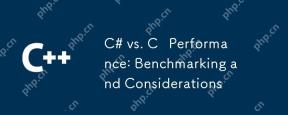 C# vs. C 성능 : 벤치마킹 및 고려 사항Apr 25, 2025 am 12:25 AM
C# vs. C 성능 : 벤치마킹 및 고려 사항Apr 25, 2025 am 12:25 AMC#과 C의 성능 차이는 주로 실행 속도 및 리소스 관리에 반영됩니다. 1) C는 일반적으로 하드웨어에 더 가깝고 쓰레기 수집과 같은 추가 오버 헤드가 없기 때문에 수치 계산 및 문자열 작업에서 더 잘 수행됩니다. 2) C#은 다중 스레드 프로그래밍에서 더 간결하지만 성능은 C보다 약간 열등합니다. 3) 선택해야 할 언어는 프로젝트 요구 사항 및 팀 기술 스택을 기반으로 결정해야합니다.
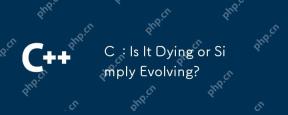 C : 죽어 가거나 단순히 진화하고 있습니까?Apr 24, 2025 am 12:13 AM
C : 죽어 가거나 단순히 진화하고 있습니까?Apr 24, 2025 am 12:13 AMc is nontdying; it'sevolving.1) c COMINGDUETOITSTIONTIVENICICICICINICE INPERFORMICALEPPLICATION.2) thelugageIscontinuousUllyUpdated, witcentfeatureslikemodulesandCoroutinestoimproveusActionalance.3) despitechallen
 C 현대 세계에서 : 응용 및 산업Apr 23, 2025 am 12:10 AM
C 현대 세계에서 : 응용 및 산업Apr 23, 2025 am 12:10 AMC는 현대 세계에서 널리 사용되고 중요합니다. 1) 게임 개발에서 C는 Unrealengine 및 Unity와 같은 고성능 및 다형성에 널리 사용됩니다. 2) 금융 거래 시스템에서 C의 낮은 대기 시간과 높은 처리량은 고주파 거래 및 실시간 데이터 분석에 적합한 첫 번째 선택입니다.
 C XML 라이브러리 : 옵션 비교 및 대조Apr 22, 2025 am 12:05 AM
C XML 라이브러리 : 옵션 비교 및 대조Apr 22, 2025 am 12:05 AMC : Tinyxml-2, Pugixml, XERCES-C 및 RapidXML에는 4 개의 일반적으로 사용되는 XML 라이브러리가 있습니다. 1. TINYXML-2는 자원이 제한적이고 경량이지만 제한된 기능을 가진 환경에 적합합니다. 2. PugixML은 빠르며 복잡한 XML 구조에 적합한 XPath 쿼리를 지원합니다. 3.xerces-c는 강력하고 DOM 및 SAX 해상도를 지원하며 복잡한 처리에 적합합니다. 4. RapidXML은 성능에 중점을두고 매우 빠르게 구문 분석하지만 XPath 쿼리를 지원하지는 않습니다.
 C 및 XML : 관계와 지원 탐색Apr 21, 2025 am 12:02 AM
C 및 XML : 관계와 지원 탐색Apr 21, 2025 am 12:02 AMC는 XML과 타사 라이브러리 (예 : TinyXML, Pugixml, Xerces-C)와 상호 작용합니다. 1) 라이브러리를 사용하여 XML 파일을 구문 분석하고 C- 처리 가능한 데이터 구조로 변환하십시오. 2) XML을 생성 할 때 C 데이터 구조를 XML 형식으로 변환하십시오. 3) 실제 애플리케이션에서 XML은 종종 구성 파일 및 데이터 교환에 사용되어 개발 효율성을 향상시킵니다.


핫 AI 도구

Undresser.AI Undress
사실적인 누드 사진을 만들기 위한 AI 기반 앱

AI Clothes Remover
사진에서 옷을 제거하는 온라인 AI 도구입니다.

Undress AI Tool
무료로 이미지를 벗다

Clothoff.io
AI 옷 제거제

Video Face Swap
완전히 무료인 AI 얼굴 교환 도구를 사용하여 모든 비디오의 얼굴을 쉽게 바꾸세요!

인기 기사

뜨거운 도구

PhpStorm 맥 버전
최신(2018.2.1) 전문 PHP 통합 개발 도구

VSCode Windows 64비트 다운로드
Microsoft에서 출시한 강력한 무료 IDE 편집기

SublimeText3 Mac 버전
신 수준의 코드 편집 소프트웨어(SublimeText3)

맨티스BT
Mantis는 제품 결함 추적을 돕기 위해 설계된 배포하기 쉬운 웹 기반 결함 추적 도구입니다. PHP, MySQL 및 웹 서버가 필요합니다. 데모 및 호스팅 서비스를 확인해 보세요.

드림위버 CS6
시각적 웹 개발 도구






