
"Bazel, Gazelle 및 bzlmod를 사용하여 모노레포에서 Go로 빌드하기"에 대한 게시물을 작성하고 동료들과 공유한 후 모노레포 개발에 대한 관심이 점점 커지는 것을 보았습니다. 나는 그것이 가져올 수 있는 이점을 이해할 만큼 충분한 경험을 가진 사람이 아직 많지 않다는 것을 배웠습니다. 그래서 Bazel과 Go lang을 이용한 Simple hello world 프로그램 포스팅을 시작으로 시리즈로 전환하기로 결정했습니다
이번 게시물에서는 누군가가 즉시 작업을 시작할 수 있도록 코드 조각과 함께 Bazel의 매우 기본적인 몇 가지 개념을 다루려고 합니다.
바젤이란 무엇입니까?
공식 문서에 따르면
Bazel은 Make, Maven, Gradle과 유사한 오픈 소스 빌드 및 테스트 도구입니다. 사람이 읽을 수 있는 고급 빌드 언어를 사용합니다. Bazel은 여러 언어로 프로젝트를 지원하고 여러 플랫폼에 대한 출력을 빌드합니다. Bazel은 여러 저장소와 다수의 사용자에 걸쳐 대규모 코드베이스를 지원합니다.
Google에서 수십 년 동안 사용해 왔으며 철저한 실전 테스트를 거쳤습니다. 제가 이 사실을 어떻게 알게 되었는지 자세한 내용은 위에 링크된 게시물에서 확인하실 수 있습니다.
1단계: 저장소 설정
이 시리즈의 목적을 위해 저는 github.com/nixclix/basil에 시간이 지남에 따라 발전할 저장소를 만들었습니다. 이 게시물을 작성하는 시점에서 최신 커밋은 https://github.com/nixclix/basil/tree/d8af2aea6fb8b692f735f9959429df9fcd28422b
입니다.그러므로 선택하려는 공급자에 대해 새로운 git 저장소를 생성하세요
.gitignore의 경우 커밋에 불필요한 파일을 포함하지 않도록 다음을 추가하는 것이 좋습니다
# If you prefer the allow list template instead of the deny list, see community template: # https://github.com/github/gitignore/blob/main/community/Golang/Go.AllowList.gitignore # bazel-* /.ijwb /.clwb /.idea /.project *.swp /.bazelrc.user # macOS-specific excludes .DS_Store # Binaries for programs and plugins *.exe *.exe~ *.dll *.so *.dylib # Test binary, built with `go test -c` *.test # Output of the go coverage tool, specifically when used with LiteIDE *.out # Dependency directories (remove the comment below to include it) # vendor/ # Go workspace file go.work go.work.sum # env file .env
2단계: Bazel 상용구 추가
Bazel 6.3부터는 더 이상 WORKSPACE 파일이 필요하지 않습니다. 따라서 저장소 루트에서 다음을 생성하는 것부터 시작하겠습니다
MODULE.bazel
"""Building go applications in a monorepo environment"""
module(name = "basil", version = "0.0.0")
http_file = use_repo_rule(
"@bazel_tools//tools/build_defs/repo:http.bzl", "http_file"
)
http_archive = use_repo_rule(
"@bazel_tools//tools/build_defs/repo:http.bzl", "http_archive"
)
# https://github.com/bazelbuild/rules_go/blob/master/docs/go/core/bzlmod.md
bazel_dep(name = "rules_go", version = "0.50.1")
bazel_dep(name = "gazelle", version = "0.39.1")
GO_VERSION = "1.23.2"
go_sdk = use_extension("@rules_go//go:extensions.bzl", "go_sdk")
go_sdk.download(version = GO_VERSION)
go_deps = use_extension("@gazelle//:extensions.bzl", "go_deps")
go_deps.from_file(go_mod = "//:go.mod")
여기에서 사용하려는 Go 버전과 Gazelle 및 Rules_go 버전을 설정합니다.
BUILD 파일 관리를 위해 Gazelle을 사용할 예정입니다. Gazelle을 사용하면 빌드 파일 생성이 매우 편리해집니다. 자세한 내용은 여기에서 확인하세요
BUILD.bazel
load("@gazelle//:def.bzl", "gazelle")
gazelle(name = "gazelle")
gazelle(
name = "gazelle-update-repos",
args = [
"-from_file=go.mod",
"-to_macro=deps.bzl%go_dependencies",
"-prune",
],
command = "update-repos",
)
이것은 저장소의 루트에 있어야 합니다. 이는 go mod 파일의 소스와 기타 프로세스 실행에 대해 Gazel에게 지시합니다
다음으로 해당 콘텐츠가 포함된 파일을 3개 더 만듭니다. 지금은 이것이 무엇을 하는지 걱정하지 마세요.
.bazeignore
runfiles/ bzlmod/
.bazelrc
# Enable Bzlmod for every Bazel command common --enable_bzlmod
.bazel버전
# If you prefer the allow list template instead of the deny list, see community template: # https://github.com/github/gitignore/blob/main/community/Golang/Go.AllowList.gitignore # bazel-* /.ijwb /.clwb /.idea /.project *.swp /.bazelrc.user # macOS-specific excludes .DS_Store # Binaries for programs and plugins *.exe *.exe~ *.dll *.so *.dylib # Test binary, built with `go test -c` *.test # Output of the go coverage tool, specifically when used with LiteIDE *.out # Dependency directories (remove the comment below to include it) # vendor/ # Go workspace file go.work go.work.sum # env file .env
좋아요. 이제 몇 가지 기본 사항을 작동하는 데 필요한 모든 것이 갖추어져 있을 것입니다. 이제 루트에서 bazel build //...를 실행하면 bazel은 저장소를 통과하여 발견한 모든 패키지를 빌드할 수 있습니다. Bazel은 이전 빌드의 패키지 출력을 캐시하므로 이후 빌드는 매우 빠릅니다.
다음으로 실제 Hello World 프로그램을 살펴보겠습니다.
3단계: helloworld 패키지 작성
기본적인 코드 구성을 위해 /packages라는 디렉토리에 모든 Go 코드를 작성하겠습니다. 이렇게 하면 코드의 다른 부분에 있는 모든 참조가 이를 //packages/...
로 참조할 수 있습니다.packages 디렉토리에 helloworld라는 디렉토리를 생성하고 다음을 추가해보겠습니다
helloworld.go
"""Building go applications in a monorepo environment"""
module(name = "basil", version = "0.0.0")
http_file = use_repo_rule(
"@bazel_tools//tools/build_defs/repo:http.bzl", "http_file"
)
http_archive = use_repo_rule(
"@bazel_tools//tools/build_defs/repo:http.bzl", "http_archive"
)
# https://github.com/bazelbuild/rules_go/blob/master/docs/go/core/bzlmod.md
bazel_dep(name = "rules_go", version = "0.50.1")
bazel_dep(name = "gazelle", version = "0.39.1")
GO_VERSION = "1.23.2"
go_sdk = use_extension("@rules_go//go:extensions.bzl", "go_sdk")
go_sdk.download(version = GO_VERSION)
go_deps = use_extension("@gazelle//:extensions.bzl", "go_deps")
go_deps.from_file(go_mod = "//:go.mod")
BUILD.bazel
load("@gazelle//:def.bzl", "gazelle")
gazelle(name = "gazelle")
gazelle(
name = "gazelle-update-repos",
args = [
"-from_file=go.mod",
"-to_macro=deps.bzl%go_dependencies",
"-prune",
],
command = "update-repos",
)
go 프로그램은 상당히 간단합니다. Hello World 메시지를 간단하게 인쇄하는 간단한 주요 기능이 있습니다.
우리가 관심을 갖는 부분은 BUILD.bazel 파일입니다. 이 블록을 블록별로 살펴보고 이것이 무엇을 의미하는지 이해해 봅시다.
첫 번째 줄은 rule_go에서 go_binary 및 go_library 매크로를 로드합니다. 나중에 코드에서 이러한 항목이 사용되는 것을 확인할 수 있습니다.
10번째 줄에서는 helloworld_lib라는 라이브러리를 정의하고 라이브러리 소스를 helloworld.go로 지정합니다. 이 패키지를 가져올 수 있도록 만들어야 하는 경우 Basil/packages/helloworld_lib에서 사용할 수 있는 경로를 지정할 수도 있습니다. 그런 다음 가시성이 나오며 여기서는 라이브러리가 이 패키지 내에서만 볼 수 있는 비공개임을 지정합니다. 향후 게시물에서는 다른 패키지의 종속성을 사용하기 위해 이러한 매개변수를 변경하는 방법을 살펴볼 수 있습니다.
3번째 줄에서는 rule_go의 go_binary 매크로를 사용하여 프로그램에 대한 바이너리를 생성합니다. 여기서는 이전에 embed 매개변수에서 정의한 라이브러리를 지정합니다. 패키지 가시성은 바이너리에도 적용됩니다.
4단계: 빌드 및 실행
그리고 그게 다입니다. 짜잔! 먼저 bazel build //packages/helloworld를 사용한 다음 bazel run //packages/helloworld
를 사용하여 바이너리를 빌드하여 실행할 수 있습니다.이 게시물이 마음에 들고 향후 이 게시물을 시리즈의 일부로 활용하고 싶다면 이 게시물을 구독하고 공유해 주세요.
위 내용은 Bazel과 Go lang을 사용한 간단한 hello world 프로그램의 상세 내용입니다. 자세한 내용은 PHP 중국어 웹사이트의 기타 관련 기사를 참조하세요!
 이동 중에 시작 함수에 의존하는 테스트 코드May 03, 2025 am 12:20 AM
이동 중에 시작 함수에 의존하는 테스트 코드May 03, 2025 am 12:20 AMWhentestinggocodewithInitFunctions, useExplicitSetUpFunctionsOrsParateTestOvoiddenceNInItfictionSideffects.1) useExplicitSetUpFunctoControlGlobalVariableInitialization.2) CreateSeparateTesteSpilestobySinitFunctions 및 testesten
 GO의 오류 처리 방식을 다른 언어와 비교합니다May 03, 2025 am 12:20 AM
GO의 오류 처리 방식을 다른 언어와 비교합니다May 03, 2025 am 12:20 AMgo'serrorhandlingreturnserrorsvalues whithuseexceptions와 달리 1) Go'sMethodensuresexpliciterRorhandling, promotingrobustcodebutincreasingverbosity.2) Javaandthon'sexextionslowercodebutcodebutcodebutcanlederforlortorifneterfortorifneteriflerortorifnetrorirederiflofertorifneateRoferfortoriflogertoflortoflerortofneateRofer
 효과적인 인터페이스 설계를위한 모범 사례May 03, 2025 am 12:18 AM
효과적인 인터페이스 설계를위한 모범 사례May 03, 2025 am 12:18 AMAneffectiveInterfaceingoisminimal, Clear, and Promotesloosecoupling.1) Minimizetheinterfaceforflexibilityandeasofimplementation.2) usicfacesforabStractionToswapimementationswhangingCallingCode.3) DesignStabilitySUsingInterfacestomockDep
 중앙 집중식 오류 처리 전략May 03, 2025 am 12:17 AM
중앙 집중식 오류 처리 전략May 03, 2025 am 12:17 AM중앙 집중식 오류 처리는 GO 언어에서 코드의 가독성과 유지 가능성을 향상시킬 수 있습니다. 구현 방법 및 장점에는 다음이 포함됩니다. 1. 비즈니스 로직에서 별도의 오류 처리 로직 및 코드를 단순화합니다. 2. 중앙 처리로 오류 처리의 일관성을 확인하십시오. 3. 연기 및 복구를 사용하여 공황을 포착하고 처리하여 프로그램 견고성을 향상시킵니다.
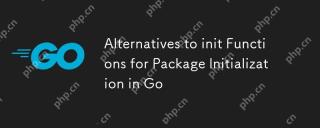 GO에서 패키지 초기화를위한 시작 함수를위한 대안May 03, 2025 am 12:17 AM
GO에서 패키지 초기화를위한 시작 함수를위한 대안May 03, 2025 am 12:17 AMIngo, alternativestoinitFunctionsincustomInitializationFenctionsandsingletons.1) CustomInitializationFunctionsallowExplicitControlover wheninInitializationOccurs, lexplodElayEdorConditionalSetUps.2) SingletEntensureOne-TimeInitializationIncOncurrent
 GO 인터페이스로 어설 션 및 유형 스위치를 입력하십시오May 02, 2025 am 12:20 AM
GO 인터페이스로 어설 션 및 유형 스위치를 입력하십시오May 02, 2025 am 12:20 AMgohandlesinterfacesandtypeassertionsefectively, codeflexibleandrobustness.1) typeSertionsOncaLownallowRuntImeTypeChecking, asseengehapeInterfaceAndCircLetype.2) TypeStwitchEshandleMultipleTypesePesePesePesePesePese -pervariousShapesimplementing Gry
 오류를 사용하고 오류가 발생합니다. 오류 검사는 이동 중입니다May 02, 2025 am 12:11 AM
오류를 사용하고 오류가 발생합니다. 오류 검사는 이동 중입니다May 02, 2025 am 12:11 AMGO 언어 오류 처리는 오류와 오류를 통해 더욱 유연하고 읽을 수 있습니다. 1.Errors.is는 오류가 지정된 오류와 동일한 지 확인하는 데 사용되며 오류 체인의 처리에 적합합니다. 2. 오류. 오류 유형을 확인할 수있을뿐만 아니라 오류를 특정 유형으로 변환 할 수 있으며 오류 정보 추출에 편리합니다. 이러한 기능을 사용하면 오류 처리 로직을 단순화 할 수 있지만 오류 체인의 올바른 전달에주의를 기울이고 코드 복잡성을 방지하기 위해 과도한 의존성을 피하십시오.
 GO의 성능 튜닝 : 응용 프로그램 최적화May 02, 2025 am 12:06 AM
GO의 성능 튜닝 : 응용 프로그램 최적화May 02, 2025 am 12:06 AMTomakeGoApplicationSRUNFASTERONDERFISTING, 사용 프로파일 링 툴, leverageConcurrency, andManageMemoryEffice.1) usepprofforcpuandMemoryProfingToIndifyBottLenecks.2) UtizeGoroutinesandChannelStoparAllelizetAskSandimProvePercormance.3) 3)


핫 AI 도구

Undresser.AI Undress
사실적인 누드 사진을 만들기 위한 AI 기반 앱

AI Clothes Remover
사진에서 옷을 제거하는 온라인 AI 도구입니다.

Undress AI Tool
무료로 이미지를 벗다

Clothoff.io
AI 옷 제거제

Video Face Swap
완전히 무료인 AI 얼굴 교환 도구를 사용하여 모든 비디오의 얼굴을 쉽게 바꾸세요!

인기 기사

뜨거운 도구

Eclipse용 SAP NetWeaver 서버 어댑터
Eclipse를 SAP NetWeaver 애플리케이션 서버와 통합합니다.

Atom Editor Mac 버전 다운로드
가장 인기 있는 오픈 소스 편집기

Dreamweaver Mac版
시각적 웹 개발 도구

메모장++7.3.1
사용하기 쉬운 무료 코드 편집기

ZendStudio 13.5.1 맥
강력한 PHP 통합 개발 환경






