이 게시물은 Go의 동시성 처리에 관한 시리즈의 일부입니다.
- 동기화.Mutex: 일반 및 기아 모드
- sync.WaitGroup 및 정렬 문제로 이동(현재 위치)
- Sync.Pool과 그 뒤에 숨은 메커니즘
- 가장 간과되는 동기화 메커니즘, go sync.Cond
- Go sync.Map: 올바른 작업을 위한 올바른 도구
- Go Singleflight는 DB가 아닌 코드에 녹아있습니다
WaitGroup은 기본적으로 여러 고루틴이 작업을 마칠 때까지 기다리는 방법입니다.
각 동기화 프리미티브에는 고유한 문제가 있으며 이것도 다르지 않습니다. 우리는 WaitGroup의 정렬 문제에 초점을 맞출 예정이며, 이것이 여러 버전에 걸쳐 내부 구조가 변경된 이유입니다.
이 글은 Go 1.23을 기준으로 작성되었습니다. 앞으로 변경사항이 있으면 X(@func25)를 통해 알려주세요.
sync.WaitGroup이 무엇인가요?
이미 sync.WaitGroup에 익숙하다면 건너뛰셔도 됩니다.
먼저 문제를 살펴보겠습니다. 큰 일을 맡아서 서로 의존하지 않고 동시에 실행할 수 있는 작은 작업으로 나누기로 결정했다고 가정해 보세요.
이를 처리하기 위해 우리는 다음과 같은 작은 작업을 동시에 실행할 수 있는 고루틴을 사용합니다.
func main() {
for i := 0; i
<p>하지만 다른 고루틴이 작업을 마치기 전에 메인 고루틴이 끝나고 종료될 <strong>좋은 기회</strong>가 있습니다.</p>
<p>자신의 작업을 수행하기 위해 많은 고루틴을 회전시킬 때, 우리는 주요 고루틴이 다른 모든 사람이 완료되기 전에 끝나거나 종료되지 않도록 이를 추적하고 싶습니다. 이것이 바로 WaitGroup이 등장하는 곳입니다. 고루틴 중 하나가 작업을 마무리할 때마다 WaitGroup에 알립니다. </p>
<p>모든 고루틴이 '완료'로 체크인되면 메인 고루틴은 완료해도 안전하다는 것을 알고 모든 것이 깔끔하게 마무리됩니다.<br>
</p>
<pre class="brush:php;toolbar:false">func main() {
var wg sync.WaitGroup
wg.Add(10)
for i := 0; i
<p>일반적인 진행 방식은 다음과 같습니다.</p>
- 고루틴 추가: 고루틴을 시작하기 전에 WaitGroup에 예상되는 수를 알려줍니다. WaitGroup.Add(n)을 사용하여 이 작업을 수행합니다. 여기서 n은 실행하려는 고루틴 수입니다.
- 고루틴 실행: 각 고루틴은 시작되어 해당 작업을 수행합니다. 완료되면 WaitGroup.Done()을 호출하여 카운터를 1씩 줄여 WaitGroup에 알려야 합니다.
- 모든 고루틴 대기: 메인 고루틴에서는 무거운 작업을 수행하지 않는 경우 WaitGroup.Wait()를 호출합니다. 그러면 WaitGroup의 카운터가 0에 도달할 때까지 기본 고루틴이 일시 중지됩니다. 간단히 말해서, 다른 모든 고루틴이 완료되고 완료되었음을 알릴 때까지 기다립니다.
일반적으로 고루틴을 실행할 때 WaitGroup.Add(1)이 사용되는 것을 볼 수 있습니다.
for i := 0; i
<p>두 가지 방법 모두 기술적으로는 괜찮지만 wg.Add(1)을 사용하면 성능이 약간 저하됩니다. 그래도 wg.Add(n)를 사용하는 것보다 오류 발생 가능성이 적습니다.</p>
<blockquote>
<p><em>"wg.Add(n)가 오류가 발생하기 쉬운 것으로 간주되는 이유는 무엇입니까?"</em></p>
</blockquote>
<p>핵심은 누군가가 특정 반복을 건너뛰는 continue 문을 추가하는 것처럼 루프의 논리가 나중에 변경되면 상황이 복잡해질 수 있다는 것입니다.<br>
</p>
<pre class="brush:php;toolbar:false">wg.Add(10)
for i := 0; i
<p>이 예에서는 루프가 항상 정확히 n개의 고루틴을 시작한다고 가정하고 루프 전에 wg.Add(n)를 사용합니다. </p>
<p>그러나 일부 반복을 건너뛰는 등 해당 가정이 유지되지 않으면 프로그램은 시작되지 않은 고루틴을 기다리다가 멈출 수 있습니다. 그리고 솔직하게 말하자면, 추적하기 정말 힘든 버그입니다.</p>
<p>이 경우에는 wg.Add(1)이 더 적합합니다. 약간의 성능 오버헤드가 발생할 수 있지만 사람의 실수로 인한 오버헤드를 처리하는 것보다 훨씬 낫습니다.</p>
<p>sync.WaitGroup을 사용할 때 사람들이 흔히 저지르는 실수도 있습니다.<br>
</p>
<pre class="brush:php;toolbar:false">for i := 0; i
<p>다음은 wg.Add(1)이 고루틴 <strong>내부</strong> 호출된다는 점입니다. 기본 고루틴이 이미 wg.Wait()를 호출한 후에 고루틴이 실행되기 시작할 수 있기 때문에 이는 문제가 될 수 있습니다. </p>
<p>이로 인해 온갖 종류의 타이밍 문제가 발생할 수 있습니다. 또한, 위의 모든 예제에서는 wg.Done()을 사용하여 연기합니다. 다중 반환 경로 또는 패닉 복구 문제를 방지하려면 defer와 함께 사용해야 하며 항상 호출되고 호출자를 무기한 차단하지 않도록 해야 합니다.</p>
<p>여기서 모든 기본 사항을 다루어야 합니다.</p>
<h2>
sync.WaitGroup은 어떻게 생겼나요?
</h2>
<p>sync.WaitGroup의 소스 코드부터 살펴보겠습니다. sync.Mutex에서도 비슷한 패턴을 발견할 수 있습니다.</p>
<blockquote>
<p>다시 한번 말씀드리지만, 뮤텍스 작동 방식에 익숙하지 않으시다면 먼저 Go Sync Mutex: Normal & Starvation Mode 문서를 확인해 보시기 바랍니다.<br>
</p>
</blockquote>
<pre class="brush:php;toolbar:false">type WaitGroup struct {
noCopy noCopy
state atomic.Uint64
sema uint32
}
type noCopy struct{}
func (*noCopy) Lock() {}
func (*noCopy) Unlock() {}
Go에서는 구조체를 다른 변수에 할당하기만 하면 쉽게 복사할 수 있습니다. 그러나 WaitGroup과 같은 일부 구조체는 복사하면 안 됩니다.
Copying a WaitGroup can mess things up because the internal state that tracks the goroutines and their synchronization can get out of sync between the copies. If you've read the mutex post, you'll get the idea, imagine what could go wrong if we copied the internal state of a mutex.
The same kind of issues can happen with WaitGroup.
noCopy
The noCopy struct is included in WaitGroup as a way to help prevent copying mistakes, not by throwing errors, but by serving as a warning. It was contributed by Aliaksandr Valialkin, CTO of VictoriaMetrics, and was introduced in change #22015.
The noCopy struct doesn't actually affect how your program runs. Instead, it acts as a marker that tools like go vet can pick up on to detect when a struct has been copied in a way that it shouldn't be.
type noCopy struct{}
func (*noCopy) Lock() {}
func (*noCopy) Unlock() {}
Its structure is super simple:
- It has no fields, so it doesn't take up any meaningful space in memory.
- It has two methods, Lock and Unlock, which do nothing (no-op). These methods are there just to work with the -copylocks checker in the go vet tool.
When you run go vet on your code, it checks to see if any structs with a noCopy field, like WaitGroup, have been copied in a way that could cause issues.
It will throw an error to let you know there might be a problem. This gives you a heads-up to fix it before it turns into a bug:
func main() {
var a sync.WaitGroup
b := a
fmt.Println(a, b)
}
// go vet:
// assignment copies lock value to b: sync.WaitGroup contains sync.noCopy
// call of fmt.Println copies lock value: sync.WaitGroup contains sync.noCopy
// call of fmt.Println copies lock value: sync.WaitGroup contains sync.noCopy
In this case, go vet will warn you about 3 different spots where the copying happens. You can try it yourself at: Go Playground.
Note that it's purely a safeguard for when we're writing and testing our code, we can still run it like normal.
Internal State
The state of a WaitGroup is stored in an atomic.Uint64 variable. You might have guessed this if you've read the mutex post, there are several things packed into this single value.

Here's how it breaks down:
- Counter (high 32 bits): This part keeps track of the number of goroutines the WaitGroup is waiting for. When you call wg.Add() with a positive value, it bumps up this counter, and when you call wg.Done(), it decreases the counter by one.
- Waiter (low 32 bits): This tracks the number of goroutines currently waiting for that counter (the high 32 bits) to hit zero. Every time you call wg.Wait(), it increases this "waiter" count. Once the counter reaches zero, it releases all the goroutines that were waiting.
Then there's the final field, sema uint32, which is an internal semaphore managed by the Go runtime.
when a goroutine calls wg.Wait() and the counter isn't zero, it increases the waiter count and then blocks by calling runtime_Semacquire(&wg.sema). This function call puts the goroutine to sleep until it gets woken up by a corresponding runtime_Semrelease(&wg.sema) call.
We'll dive deeper into this in another article, but for now, I want to focus on the alignment issues.
Alignment Problem
I know, talking about history might seem dull, especially when you just want to get to the point. But trust me, knowing the past is the best way to understand where we are now.
Let's take a quick look at how WaitGroup has evolved over several Go versions:

I can tell you, the core of WaitGroup (the counter, waiter, and semaphore) hasn't really changed across different Go versions. However, the way these elements are structured has been modified many times.
When we talk about alignment, we're referring to the need for data types to be stored at specific memory addresses to allow for efficient access.
For example, on a 64-bit system, a 64-bit value like uint64 should ideally be stored at a memory address that's a multiple of 8 bytes. The reason is, the CPU can grab aligned data in one go, but if the data isn't aligned, it might take multiple operations to access it.

Now, here's where things get tricky:
On 32-bit architectures, the compiler doesn't guarantee that 64-bit values will be aligned on an 8-byte boundary. Instead, they might only be aligned on a 4-byte boundary.
This becomes a problem when we use the atomic package to perform operations on the state variable. The atomic package specifically notes:
"On ARM, 386, and 32-bit MIPS, it is the caller's responsibility to arrange for 64-bit alignment of 64-bit words accessed atomically via the primitive atomic functions." - atomic package note
What this means is that if we don't align the state uint64 variable to an 8-byte boundary on these 32-bit architectures, it could cause the program to crash.
So, what's the fix? Let's take a look at how this has been handled across different versions.
Go 1.5: state1 [12]byte
I'd recommend taking a moment to guess the underlying logic of this solution as you read the code below, then we'll walk through it together.
type WaitGroup struct {
state1 [12]byte
sema uint32
}
func (wg *WaitGroup) state() *uint64 {
if uintptr(unsafe.Pointer(&wg.state1))%8 == 0 {
return (*uint64)(unsafe.Pointer(&wg.state1))
} else {
return (*uint64)(unsafe.Pointer(&wg.state1[4]))
}
}
Instead of directly using a uint64 for state, WaitGroup sets aside 12 bytes in an array (state1 [12]byte). This might seem like more than you'd need, but there's a reason behind it.

The purpose of using 12 bytes is to ensure there's enough room to find an 8-byte segment that's properly aligned.
The full post is available here: https://victoriametrics.com/blog/go-sync-waitgroup/
위 내용은 sync.WaitGroup 및 정렬 문제로 이동의 상세 내용입니다. 자세한 내용은 PHP 중국어 웹사이트의 기타 관련 기사를 참조하세요!
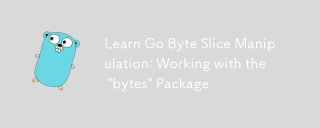 Go Byte Slice 조작 학습 : '바이트'패키지 작업May 16, 2025 am 12:14 AM
Go Byte Slice 조작 학습 : '바이트'패키지 작업May 16, 2025 am 12:14 AMthe bytespackageisessentialformanipulatingBySeffectial
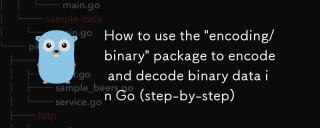 '인코딩/바이너리'패키지를 사용하여 GO에서 이진 데이터를 인코딩하고 디코딩하는 방법 (단계별)May 16, 2025 am 12:14 AM
'인코딩/바이너리'패키지를 사용하여 GO에서 이진 데이터를 인코딩하고 디코딩하는 방법 (단계별)May 16, 2025 am 12:14 AMTousethe "Encoding/Binary"Package OrencodinganddecodingBinaryData, followthesesteps : 1) importThepackAgeAndCreateBuffer.2) useBinary.writeToencodedAtaintoTheBuffer, theEndianness.3) useBinary.ReadTodeCodedataFromthebuffer, 다시 Spepeci
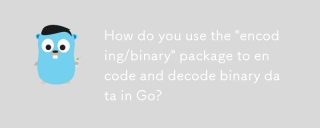 '인코딩/바이너리'패키지를 사용하여 GO에서 이진 데이터를 인코딩하고 디코딩하는 방법은 무엇입니까?May 16, 2025 am 12:13 AM
'인코딩/바이너리'패키지를 사용하여 GO에서 이진 데이터를 인코딩하고 디코딩하는 방법은 무엇입니까?May 16, 2025 am 12:13 AM인코딩/이진 패키지는 이진 데이터를 처리하는 통합 된 방법을 제공합니다. 1) BAINSERD 및 BINARY.READ.READ 기능을 사용하여 정수 및 부동 소수점 번호와 같은 다양한 데이터 유형을 인코딩하고 디코딩하십시오. 2) BAINID.BAINSORDERODER 인터페이스를 구현하여 사용자 정의 유형을 처리 할 수 있습니다. 3) 데이터의 정확성과 효율성을 보장하기 위해 엔지니네스 선택, 데이터 정렬 및 오류 처리에주의를 기울이십시오.
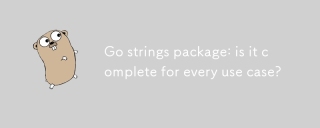 Go Strings 패키지 : 모든 사용 사례에 대해 완성됩니까?May 16, 2025 am 12:09 AM
Go Strings 패키지 : 모든 사용 사례에 대해 완성됩니까?May 16, 2025 am 12:09 AMGO의 문자열 패키지는 모든 사용 사례에 적합하지 않습니다. 가장 일반적인 문자열 작업에서 작동하지만 복잡한 NLP 작업, 정규 표현식 및 특정 형식 구문 분석에는 타사 라이브러리가 필요할 수 있습니다.
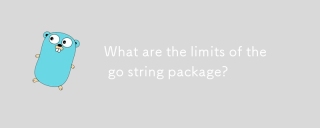 Go String 패키지의 한계는 무엇입니까?May 16, 2025 am 12:05 AM
Go String 패키지의 한계는 무엇입니까?May 16, 2025 am 12:05 AMGO의 문자열 패키지에는 많은 수의 문자열 작업을 처리 할 때 성능 및 메모리 사용 제한이 있습니다. 1) 성능 문제 : 예를 들어, strings.replace 및 strings.replaceall은 대규모 문자열 교체를 처리 할 때 덜 효율적입니다. 2) 메모리 사용 : 문자열이 불변이기 때문에 모든 작업이 발생하여 새로운 객체가 생성되어 메모리 소비가 증가합니다. 3) 유니 코드 처리 : 복잡한 유니 코드 규칙을 처리 할 때 충분히 유연하지 않으며 다른 패키지 또는 라이브러리의 도움이 필요할 수 있습니다.
 GO의 문자열 조작 : '문자열'패키지 마스터 링May 14, 2025 am 12:19 AM
GO의 문자열 조작 : '문자열'패키지 마스터 링May 14, 2025 am 12:19 AMGO 언어로 문자열 패키지를 마스터하면 텍스트 처리 기능과 개발 효율성이 향상 될 수 있습니다. 1) 함유 기능을 사용하여 하위 문자열을 확인하십시오. 2) 인덱스 기능을 사용하여 하위 문자열 위치를 찾으십시오. 빈 문자열을 확인하지 않고 큰 문자열 작동 성능 문제와 같은 일반적인 오류를 피하기 위해주의하십시오.
 '문자열'패키지 팁과 요령으로 이동하십시오May 14, 2025 am 12:18 AM
'문자열'패키지 팁과 요령으로 이동하십시오May 14, 2025 am 12:18 AM문자열 조작을 단순화하고 코드를보다 명확하고 효율적으로 만들 수 있기 때문에 이동중인 문자열 패키지에주의해야합니다. 1) strings.join을 사용하여 줄을 효율적으로 스플 라이스; 2) strings.fields를 사용하여 빈 문자로 문자열을 나눕니다. 3) 문자열을 통해 기판 위치를 찾으십시오. 4) 문자열을 대체하려면 strings.replaceall을 사용하십시오. 5) 현악기를 효율적으로 스플 라이스로 사용하여 strings.builder를 사용하십시오. 6) 예상치 못한 결과를 피하기 위해 항상 입력을 확인하십시오.
 '문자열'패키지의 이동 : 문자열 작업을위한 이동May 14, 2025 am 12:17 AM
'문자열'패키지의 이동 : 문자열 작업을위한 이동May 14, 2025 am 12:17 AMthestringspackageoisessentialponderfficientstringmanipulation.1) itofferssimpleyetpowerfultionsfortaskslikecheckingsubstringsandjoiningstrings.2) ithandlesunicodewell, withFunctionsLikestrings.fieldsforwhitespace-separatedValues.3) forperformance, st


핫 AI 도구

Undresser.AI Undress
사실적인 누드 사진을 만들기 위한 AI 기반 앱

AI Clothes Remover
사진에서 옷을 제거하는 온라인 AI 도구입니다.

Undress AI Tool
무료로 이미지를 벗다

Clothoff.io
AI 옷 제거제

Video Face Swap
완전히 무료인 AI 얼굴 교환 도구를 사용하여 모든 비디오의 얼굴을 쉽게 바꾸세요!

인기 기사

뜨거운 도구

ZendStudio 13.5.1 맥
강력한 PHP 통합 개발 환경

SecList
SecLists는 최고의 보안 테스터의 동반자입니다. 보안 평가 시 자주 사용되는 다양한 유형의 목록을 한 곳에 모아 놓은 것입니다. SecLists는 보안 테스터에게 필요할 수 있는 모든 목록을 편리하게 제공하여 보안 테스트를 더욱 효율적이고 생산적으로 만드는 데 도움이 됩니다. 목록 유형에는 사용자 이름, 비밀번호, URL, 퍼징 페이로드, 민감한 데이터 패턴, 웹 셸 등이 포함됩니다. 테스터는 이 저장소를 새로운 테스트 시스템으로 간단히 가져올 수 있으며 필요한 모든 유형의 목록에 액세스할 수 있습니다.

Atom Editor Mac 버전 다운로드
가장 인기 있는 오픈 소스 편집기

MinGW - Windows용 미니멀리스트 GNU
이 프로젝트는 osdn.net/projects/mingw로 마이그레이션되는 중입니다. 계속해서 그곳에서 우리를 팔로우할 수 있습니다. MinGW: GCC(GNU Compiler Collection)의 기본 Windows 포트로, 기본 Windows 애플리케이션을 구축하기 위한 무료 배포 가능 가져오기 라이브러리 및 헤더 파일로 C99 기능을 지원하는 MSVC 런타임에 대한 확장이 포함되어 있습니다. 모든 MinGW 소프트웨어는 64비트 Windows 플랫폼에서 실행될 수 있습니다.

맨티스BT
Mantis는 제품 결함 추적을 돕기 위해 설계된 배포하기 쉬운 웹 기반 결함 추적 도구입니다. PHP, MySQL 및 웹 서버가 필요합니다. 데모 및 호스팅 서비스를 확인해 보세요.





