야누스 1.3B
Janus는 다중 모드 이해와 생성을 통합하는 새로운 자동 회귀 프레임워크입니다. 이해 및 생성 작업 모두에 단일 시각적 인코더를 사용했던 이전 모델과 달리 Janus는 이러한 기능을 위해 두 가지 별도의 시각적 인코딩 경로를 도입합니다.
이해와 생성을 위한 인코딩의 차이점
- 다중 모드 이해 작업에서 시각적 인코더는 객체 카테고리 및 시각적 속성과 같은 높은 수준의 의미 정보를 추출합니다. 이 인코더는 복잡한 의미를 추론하는 데 중점을 두고 고차원 의미 요소를 강조합니다.
- 반면, 시각적 생성 작업에서는 미세한 디테일을 생성하고 전체적인 일관성을 유지하는 데 중점을 둡니다. 따라서 공간구조와 질감을 포착할 수 있는 저차원 인코딩이 필요합니다.
환경 설정
Google Colab에서 Janus를 실행하는 단계는 다음과 같습니다.
git clone https://github.com/deepseek-ai/Janus cd Janus pip install -e . # If needed, install the following as well # pip install wheel # pip install flash-attn --no-build-isolation
비전과제
모델 로드
다음 코드를 사용하여 비전 작업에 필요한 모델을 로드합니다.
import torch from transformers import AutoModelForCausalLM from janus.models import MultiModalityCausalLM, VLChatProcessor from janus.utils.io import load_pil_images # Specify the model path model_path = "deepseek-ai/Janus-1.3B" vl_chat_processor = VLChatProcessor.from_pretrained(model_path) tokenizer = vl_chat_processor.tokenizer vl_gpt = AutoModelForCausalLM.from_pretrained(model_path, trust_remote_code=True) vl_gpt = vl_gpt.to(torch.bfloat16).cuda().eval()
인코딩을 위한 이미지 로드 및 준비
다음으로 이미지를 로드하고 모델이 이해할 수 있는 형식으로 변환합니다.
conversation = [
{
"role": "User",
"content": "<image_placeholder>\nDescribe this chart.",
"images": ["images/pie_chart.png"],
},
{"role": "Assistant", "content": ""},
]
# Load the image and prepare input
pil_images = load_pil_images(conversation)
prepare_inputs = vl_chat_processor(
conversations=conversation, images=pil_images, force_batchify=True
).to(vl_gpt.device)
# Run the image encoder and obtain image embeddings
inputs_embeds = vl_gpt.prepare_inputs_embeds(**prepare_inputs)
</image_placeholder>
응답 생성
마지막으로 모델을 실행하여 응답을 생성합니다.
# Run the model and generate a response
outputs = vl_gpt.language_model.generate(
inputs_embeds=inputs_embeds,
attention_mask=prepare_inputs.attention_mask,
pad_token_id=tokenizer.eos_token_id,
bos_token_id=tokenizer.bos_token_id,
eos_token_id=tokenizer.eos_token_id,
max_new_tokens=512,
do_sample=False,
use_cache=True,
)
answer = tokenizer.decode(outputs[0].cpu().tolist(), skip_special_tokens=True)
print(f"{prepare_inputs['sft_format'][0]}", answer)
예제 출력
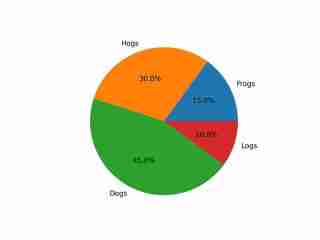
The image depicts a pie chart that illustrates the distribution of four different categories among four distinct groups. The chart is divided into four segments, each representing a category with a specific percentage. The categories and their corresponding percentages are as follows: 1. **Hogs**: This segment is colored in orange and represents 30.0% of the total. 2. **Frog**: This segment is colored in blue and represents 15.0% of the total. 3. **Logs**: This segment is colored in red and represents 10.0% of the total. 4. **Dogs**: This segment is colored in green and represents 45.0% of the total. The pie chart is visually divided into four segments, each with a different color and corresponding percentage. The segments are arranged in a clockwise manner starting from the top-left, moving clockwise. The percentages are clearly labeled next to each segment. The chart is a simple visual representation of data, where the size of each segment corresponds to the percentage of the total category it represents. This type of chart is commonly used to compare the proportions of different categories in a dataset. To summarize, the pie chart shows the following: - Hogs: 30.0% - Frog: 15.0% - Logs: 10.0% - Dogs: 45.0% This chart can be used to understand the relative proportions of each category in the given dataset.
출력물은 색상과 텍스트를 포함하여 이미지를 적절하게 이해하고 있음을 보여줍니다.
이미지 생성 작업
모델 로드
다음 코드를 사용하여 이미지 생성 작업에 필요한 모델을 로드합니다.
import os import PIL.Image import torch import numpy as np from transformers import AutoModelForCausalLM from janus.models import MultiModalityCausalLM, VLChatProcessor # Specify the model path model_path = "deepseek-ai/Janus-1.3B" vl_chat_processor = VLChatProcessor.from_pretrained(model_path) tokenizer = vl_chat_processor.tokenizer vl_gpt = AutoModelForCausalLM.from_pretrained(model_path, trust_remote_code=True) vl_gpt = vl_gpt.to(torch.bfloat16).cuda().eval()
프롬프트 준비
다음으로 사용자의 요청에 따라 프롬프트를 준비합니다.
# Set up the prompt
conversation = [
{
"role": "User",
"content": "cute japanese girl, wearing a bikini, in a beach",
},
{"role": "Assistant", "content": ""},
]
# Convert the prompt into the appropriate format
sft_format = vl_chat_processor.apply_sft_template_for_multi_turn_prompts(
conversations=conversation,
sft_format=vl_chat_processor.sft_format,
system_prompt="",
)
prompt = sft_format + vl_chat_processor.image_start_tag
이미지 생성
이미지 생성에는 다음과 같은 기능이 사용됩니다. 기본적으로 16개의 이미지가 생성됩니다.
@torch.inference_mode()
def generate(
mmgpt: MultiModalityCausalLM,
vl_chat_processor: VLChatProcessor,
prompt: str,
temperature: float = 1,
parallel_size: int = 16,
cfg_weight: float = 5,
image_token_num_per_image: int = 576,
img_size: int = 384,
patch_size: int = 16,
):
input_ids = vl_chat_processor.tokenizer.encode(prompt)
input_ids = torch.LongTensor(input_ids)
tokens = torch.zeros((parallel_size*2, len(input_ids)), dtype=torch.int).cuda()
for i in range(parallel_size*2):
tokens[i, :] = input_ids
if i % 2 != 0:
tokens[i, 1:-1] = vl_chat_processor.pad_id
inputs_embeds = mmgpt.language_model.get_input_embeddings()(tokens)
generated_tokens = torch.zeros((parallel_size, image_token_num_per_image), dtype=torch.int).cuda()
for i in range(image_token_num_per_image):
outputs = mmgpt.language_model.model(
inputs_embeds=inputs_embeds,
use_cache=True,
past_key_values=outputs.past_key_values if i != 0 else None,
)
hidden_states = outputs.last_hidden_state
logits = mmgpt.gen_head(hidden_states[:, -1, :])
logit_cond = logits[0::2, :]
logit_uncond = logits[1::2, :]
logits = logit_uncond + cfg_weight * (logit_cond - logit_uncond)
probs = torch.softmax(logits / temperature, dim=-1)
next_token = torch.multinomial(probs, num_samples=1)
generated_tokens[:, i] = next_token.squeeze(dim=-1)
next_token = torch.cat([next_token.unsqueeze(dim=1), next_token.unsqueeze(dim=1)], dim=1).view(-1)
img_embeds = mmgpt.prepare_gen_img_embeds(next_token)
inputs_embeds = img_embeds.unsqueeze(dim=1)
dec = mmgpt.gen_vision_model.decode_code(
generated_tokens.to(dtype=torch.int),
shape=[parallel_size, 8, img_size // patch_size, img_size // patch_size],
)
dec = dec.to(torch.float32).cpu().numpy().transpose(0, 2, 3, 1)
dec = np.clip((dec + 1) / 2 * 255, 0, 255)
visual_img = np.zeros((parallel_size, img_size, img_size, 3), dtype=np.uint8)
visual_img[:, :, :] = dec
os.makedirs('generated_samples', exist_ok=True)
for i in range(parallel_size):
save_path = os.path.join('generated_samples', f"img_{i}.jpg")
PIL.Image.fromarray(visual_img[i]).save(save_path)
# Run the image generation
generate(vl_gpt, vl_chat_processor, prompt)
생성된 이미지는 generate_samples 폴더에 저장됩니다.
생성된 결과 샘플
다음은 생성된 이미지의 예입니다.

- 개가 비교적 잘 묘사되어 있습니다.
- 건물은 전체적인 모양을 유지하지만 창문과 같은 일부 세부 사항은 비현실적으로 보일 수 있습니다.
- 인간은 사실적 스타일과 애니메이션 스타일 모두 눈에 띄게 왜곡되어 제대로 생성하기가 어렵습니다.
위 내용은 Janus B: 다중 모드 이해 및 생성 작업을 위한 통합 모델의 상세 내용입니다. 자세한 내용은 PHP 중국어 웹사이트의 기타 관련 기사를 참조하세요!
 파이썬과 시간 : 공부 시간을 최대한 활용Apr 14, 2025 am 12:02 AM
파이썬과 시간 : 공부 시간을 최대한 활용Apr 14, 2025 am 12:02 AM제한된 시간에 Python 학습 효율을 극대화하려면 Python의 DateTime, Time 및 Schedule 모듈을 사용할 수 있습니다. 1. DateTime 모듈은 학습 시간을 기록하고 계획하는 데 사용됩니다. 2. 시간 모듈은 학습과 휴식 시간을 설정하는 데 도움이됩니다. 3. 일정 모듈은 주간 학습 작업을 자동으로 배열합니다.
 파이썬 : 게임, Guis 등Apr 13, 2025 am 12:14 AM
파이썬 : 게임, Guis 등Apr 13, 2025 am 12:14 AMPython은 게임 및 GUI 개발에서 탁월합니다. 1) 게임 개발은 Pygame을 사용하여 드로잉, 오디오 및 기타 기능을 제공하며 2D 게임을 만드는 데 적합합니다. 2) GUI 개발은 Tkinter 또는 PYQT를 선택할 수 있습니다. Tkinter는 간단하고 사용하기 쉽고 PYQT는 풍부한 기능을 가지고 있으며 전문 개발에 적합합니다.
 Python vs. C : 응용 및 사용 사례가 비교되었습니다Apr 12, 2025 am 12:01 AM
Python vs. C : 응용 및 사용 사례가 비교되었습니다Apr 12, 2025 am 12:01 AMPython은 데이터 과학, 웹 개발 및 자동화 작업에 적합한 반면 C는 시스템 프로그래밍, 게임 개발 및 임베디드 시스템에 적합합니다. Python은 단순성과 강력한 생태계로 유명하며 C는 고성능 및 기본 제어 기능으로 유명합니다.
 2 시간의 파이썬 계획 : 현실적인 접근Apr 11, 2025 am 12:04 AM
2 시간의 파이썬 계획 : 현실적인 접근Apr 11, 2025 am 12:04 AM2 시간 이내에 Python의 기본 프로그래밍 개념과 기술을 배울 수 있습니다. 1. 변수 및 데이터 유형을 배우기, 2. 마스터 제어 흐름 (조건부 명세서 및 루프), 3. 기능의 정의 및 사용을 이해하십시오. 4. 간단한 예제 및 코드 스 니펫을 통해 Python 프로그래밍을 신속하게 시작하십시오.
 파이썬 : 기본 응용 프로그램 탐색Apr 10, 2025 am 09:41 AM
파이썬 : 기본 응용 프로그램 탐색Apr 10, 2025 am 09:41 AMPython은 웹 개발, 데이터 과학, 기계 학습, 자동화 및 스크립팅 분야에서 널리 사용됩니다. 1) 웹 개발에서 Django 및 Flask 프레임 워크는 개발 프로세스를 단순화합니다. 2) 데이터 과학 및 기계 학습 분야에서 Numpy, Pandas, Scikit-Learn 및 Tensorflow 라이브러리는 강력한 지원을 제공합니다. 3) 자동화 및 스크립팅 측면에서 Python은 자동화 된 테스트 및 시스템 관리와 같은 작업에 적합합니다.
 2 시간 안에 얼마나 많은 파이썬을 배울 수 있습니까?Apr 09, 2025 pm 04:33 PM
2 시간 안에 얼마나 많은 파이썬을 배울 수 있습니까?Apr 09, 2025 pm 04:33 PM2 시간 이내에 파이썬의 기본 사항을 배울 수 있습니다. 1. 변수 및 데이터 유형을 배우십시오. 이를 통해 간단한 파이썬 프로그램 작성을 시작하는 데 도움이됩니다.
 10 시간 이내에 프로젝트 및 문제 중심 방법에서 컴퓨터 초보자 프로그래밍 기본 사항을 가르치는 방법?Apr 02, 2025 am 07:18 AM
10 시간 이내에 프로젝트 및 문제 중심 방법에서 컴퓨터 초보자 프로그래밍 기본 사항을 가르치는 방법?Apr 02, 2025 am 07:18 AM10 시간 이내에 컴퓨터 초보자 프로그래밍 기본 사항을 가르치는 방법은 무엇입니까? 컴퓨터 초보자에게 프로그래밍 지식을 가르치는 데 10 시간 밖에 걸리지 않는다면 무엇을 가르치기로 선택 하시겠습니까?
 중간 독서를 위해 Fiddler를 사용할 때 브라우저에서 감지되는 것을 피하는 방법은 무엇입니까?Apr 02, 2025 am 07:15 AM
중간 독서를 위해 Fiddler를 사용할 때 브라우저에서 감지되는 것을 피하는 방법은 무엇입니까?Apr 02, 2025 am 07:15 AMFiddlerevery Where를 사용할 때 Man-in-the-Middle Reading에 Fiddlereverywhere를 사용할 때 감지되는 방법 ...


핫 AI 도구

Undresser.AI Undress
사실적인 누드 사진을 만들기 위한 AI 기반 앱

AI Clothes Remover
사진에서 옷을 제거하는 온라인 AI 도구입니다.

Undress AI Tool
무료로 이미지를 벗다

Clothoff.io
AI 옷 제거제

AI Hentai Generator
AI Hentai를 무료로 생성하십시오.

인기 기사

뜨거운 도구

드림위버 CS6
시각적 웹 개발 도구

맨티스BT
Mantis는 제품 결함 추적을 돕기 위해 설계된 배포하기 쉬운 웹 기반 결함 추적 도구입니다. PHP, MySQL 및 웹 서버가 필요합니다. 데모 및 호스팅 서비스를 확인해 보세요.

DVWA
DVWA(Damn Vulnerable Web App)는 매우 취약한 PHP/MySQL 웹 애플리케이션입니다. 주요 목표는 보안 전문가가 법적 환경에서 자신의 기술과 도구를 테스트하고, 웹 개발자가 웹 응용 프로그램 보안 프로세스를 더 잘 이해할 수 있도록 돕고, 교사/학생이 교실 환경 웹 응용 프로그램에서 가르치고 배울 수 있도록 돕는 것입니다. 보안. DVWA의 목표는 다양한 난이도의 간단하고 간단한 인터페이스를 통해 가장 일반적인 웹 취약점 중 일부를 연습하는 것입니다. 이 소프트웨어는

MinGW - Windows용 미니멀리스트 GNU
이 프로젝트는 osdn.net/projects/mingw로 마이그레이션되는 중입니다. 계속해서 그곳에서 우리를 팔로우할 수 있습니다. MinGW: GCC(GNU Compiler Collection)의 기본 Windows 포트로, 기본 Windows 애플리케이션을 구축하기 위한 무료 배포 가능 가져오기 라이브러리 및 헤더 파일로 C99 기능을 지원하는 MSVC 런타임에 대한 확장이 포함되어 있습니다. 모든 MinGW 소프트웨어는 64비트 Windows 플랫폼에서 실행될 수 있습니다.

SecList
SecLists는 최고의 보안 테스터의 동반자입니다. 보안 평가 시 자주 사용되는 다양한 유형의 목록을 한 곳에 모아 놓은 것입니다. SecLists는 보안 테스터에게 필요할 수 있는 모든 목록을 편리하게 제공하여 보안 테스트를 더욱 효율적이고 생산적으로 만드는 데 도움이 됩니다. 목록 유형에는 사용자 이름, 비밀번호, URL, 퍼징 페이로드, 민감한 데이터 패턴, 웹 셸 등이 포함됩니다. 테스터는 이 저장소를 새로운 테스트 시스템으로 간단히 가져올 수 있으며 필요한 모든 유형의 목록에 액세스할 수 있습니다.






