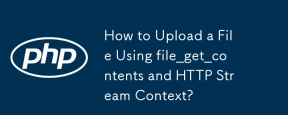
Uploading a File with file_get_contents and HTTP Stream Context
Unlike CURL, file_get_contents() can also be utilized to upload files to remote web servers using the HTTP stream context. To achieve this, follow these steps:
1. Define the Boundary:
Start by defining a boundary that will separate each part of the multipart Content-Type. Choose a string that doesn't exist within the content body.
<code class="php">define('MULTIPART_BOUNDARY', '--------------------------'.microtime(true));</code>
2. Set the Content-Type Header:
Send the boundary in the Content-Type header to indicate the expected delimiter.
<code class="php">$header = 'Content-Type: multipart/form-data; boundary='.MULTIPART_BOUNDARY;</code>
3. Define the Form Field Name:
Specify the name of the form field to which the file will be uploaded.
<code class="php">// equivalent to <input type="file" name="uploaded_file">
define('FORM_FIELD', 'uploaded_file'); </code>
4. Build the Content Body:
Construct the content body according to the HTTP specification and the header sent. Include the necessary headers and file content.
<code class="php">$filename = "/path/to/uploaded/file.zip";
$file_contents = file_get_contents($filename);
$content = "--".MULTIPART_BOUNDARY."\r\n".
"Content-Disposition: form-data; name=\"".FORM_FIELD."\"; filename=\"".basename($filename)."\"\r\n".
"Content-Type: application/zip\r\n\r\n".
$file_contents."\r\n";
// add POST fields
$content .= "--".MULTIPART_BOUNDARY."\r\n".
"Content-Disposition: form-data; name=\"foo\"\r\n\r\n".
"bar\r\n";
// end of request
$content .= "--".MULTIPART_BOUNDARY."--\r\n";</code>
5. Create the Context:
Build the stream context with the necessary HTTP parameters.
<code class="php">$context = stream_context_create(array(
'http' => array(
'method' => 'POST',
'header' => $header,
'content' => $content,
)
));</code>
6. Execute the Request:
Upload the file using file_get_contents() with the context.
<code class="php">file_get_contents('http://url/to/upload/handler', false, $context);</code>
Remember, binary files do not need to be encoded before transmission. HTTP can handle them directly.
위 내용은 file_get_contents 및 HTTP 스트림 컨텍스트를 사용하여 파일을 업로드하는 방법은 무엇입니까?의 상세 내용입니다. 자세한 내용은 PHP 중국어 웹사이트의 기타 관련 기사를 참조하세요!
 교통량이 많은 웹 사이트를위한 PHP 성능 튜닝May 14, 2025 am 12:13 AM
교통량이 많은 웹 사이트를위한 PHP 성능 튜닝May 14, 2025 am 12:13 AMthesecrettokeepingAphp-poweredwebsiterunningsmoothlydlyUnderHeavyloadInvolvesEveralKeyStrategies : 1) ubstractOpCodeCachingWithOpCacheTecescripteExecutionTime, 2) usedatabasequeryCachingwithRedSendatabaseload, 3) LeverAgeCdnslikeCloudforforporerververforporporpin
 PHP의 종속성 주입 : 초보자를위한 코드 예제May 14, 2025 am 12:08 AM
PHP의 종속성 주입 : 초보자를위한 코드 예제May 14, 2025 am 12:08 AMCode는 코드가 더 명확하고 유지 관리하기 쉽기 때문에 의존성 주입 (DI)에 관심을 가져야합니다. 1) DI는 클래스를 분리하여 더 모듈 식으로 만들고, 2) 테스트 및 코드 유연성의 편의성을 향상시키고, 3) DI 컨테이너를 사용하여 복잡한 종속성을 관리하지만 성능 영향 및 순환 종속성에주의를 기울이십시오. 4) 모범 사례는 추상 인터페이스에 의존하여 느슨한 커플 링을 달성하는 것입니다.
 PHP 성능 : 응용 프로그램을 최적화 할 수 있습니까?May 14, 2025 am 12:04 AM
PHP 성능 : 응용 프로그램을 최적화 할 수 있습니까?May 14, 2025 am 12:04 AM예, PPAPPLICATIONISPOSSIBLEADESLESTION.1) INVERECINGUSINGAPCUTERODUCEDABASELOAD.2) INCODINCEDEXING, ENGICIONEQUERIES 및 CONNECTIONPOULING.3) 향상된 보드 바이어링, 플로 팅 포르코 잉을 피하는 최적화 된 APPCUTERODECEDATABASELOAD.2)
 PHP 성능 최적화 : 궁극적 인 가이드May 14, 2025 am 12:02 AM
PHP 성능 최적화 : 궁극적 인 가이드May 14, 2025 am 12:02 AMtheKeyStrategiesToSINCINTIFILINTINTIFILINTINTHPPORMATIONPERFORMANCEARE : 1) USEOPCODECACHING-CCHACHETEDECUTECUTINGTIME, 2) 최적화 된 ABESINSTEMENTEMENDSTEMENTEMENDSENDSTATEMENTENDS 및 PROPERINDEXING, 3) ConfigureWebSerVERSLIKENGINXXWITHPMFORBETPERMERCORMANCES, 4)
 PHP 의존성 주입 컨테이너 : 빠른 시작May 13, 2025 am 12:11 AM
PHP 의존성 주입 컨테이너 : 빠른 시작May 13, 2025 am 12:11 AMaphpdectionenceindectioncontainerisatoolthatmanagesclassdependencies, 향상 Codemodularity, testability 및 maintainability.itactAsacentralHubForCreatingAndingDinjectingDingingDingingdecting.
 PHP의 종속성 주입 대 서비스 로케이터May 13, 2025 am 12:10 AM
PHP의 종속성 주입 대 서비스 로케이터May 13, 2025 am 12:10 AM대규모 응용 프로그램의 경우 SELLENCIONINGESS (DI)를 선택하십시오. ServicElocator는 소규모 프로젝트 또는 프로토 타입에 적합합니다. 1) DI는 생성자 주입을 통한 코드의 테스트 가능성과 모듈성을 향상시킵니다. 2) Servicelocator는 센터 등록을 통해 서비스를 얻습니다. 이는 편리하지만 코드 커플 링이 증가 할 수 있습니다.
 PHP 성능 최적화 전략.May 13, 2025 am 12:06 AM
PHP 성능 최적화 전략.May 13, 2025 am 12:06 AMphPapplicationSCanBeoptimizedForsPeedandefficiencyby : 1) ENABLEOPCACHEINPHP.INI, 2) PREPAREDSTATEMENTSWITHPDOFORDATABASEQUERIES 사용
 PHP 이메일 검증 : 이메일이 올바르게 전송되도록합니다May 13, 2025 am 12:06 AM
PHP 이메일 검증 : 이메일이 올바르게 전송되도록합니다May 13, 2025 am 12:06 AMphpeMailValidationInvoLvestHreesteps : 1) formatValidationUsingRegularexpressionsTochemailformat; 2) dnsValidationToErethedomainHasaValidMxRecord; 3) smtpvalidation, theSTHOROUGHMETHOD, theCheckSiftheCefTHECCECKSOCCONNECTERTETETETETETETWERTETWERTETWER


핫 AI 도구

Undresser.AI Undress
사실적인 누드 사진을 만들기 위한 AI 기반 앱

AI Clothes Remover
사진에서 옷을 제거하는 온라인 AI 도구입니다.

Undress AI Tool
무료로 이미지를 벗다

Clothoff.io
AI 옷 제거제

Video Face Swap
완전히 무료인 AI 얼굴 교환 도구를 사용하여 모든 비디오의 얼굴을 쉽게 바꾸세요!

인기 기사

뜨거운 도구

Eclipse용 SAP NetWeaver 서버 어댑터
Eclipse를 SAP NetWeaver 애플리케이션 서버와 통합합니다.

SublimeText3 영어 버전
권장 사항: Win 버전, 코드 프롬프트 지원!

SecList
SecLists는 최고의 보안 테스터의 동반자입니다. 보안 평가 시 자주 사용되는 다양한 유형의 목록을 한 곳에 모아 놓은 것입니다. SecLists는 보안 테스터에게 필요할 수 있는 모든 목록을 편리하게 제공하여 보안 테스트를 더욱 효율적이고 생산적으로 만드는 데 도움이 됩니다. 목록 유형에는 사용자 이름, 비밀번호, URL, 퍼징 페이로드, 민감한 데이터 패턴, 웹 셸 등이 포함됩니다. 테스터는 이 저장소를 새로운 테스트 시스템으로 간단히 가져올 수 있으며 필요한 모든 유형의 목록에 액세스할 수 있습니다.

SublimeText3 Mac 버전
신 수준의 코드 편집 소프트웨어(SublimeText3)

안전한 시험 브라우저
안전한 시험 브라우저는 온라인 시험을 안전하게 치르기 위한 보안 브라우저 환경입니다. 이 소프트웨어는 모든 컴퓨터를 안전한 워크스테이션으로 바꿔줍니다. 이는 모든 유틸리티에 대한 액세스를 제어하고 학생들이 승인되지 않은 리소스를 사용하는 것을 방지합니다.





