이 문서에서는 Linux, Windows 및 macOS에 GitHub Actions 실행기를 설치하는 방법에 대한 포괄적인 지침을 제공합니다. GitHub에서 워크플로 작업을 실행하기 위해 실행기를 다운로드, 추출 및 구성하는 데 필요한 필수 단계를 다룹니다. 기사

Linux, Windows 및 macOS에 GitHub Actions 러너를 설치하는 방법
방법 Linux에 GitHub Actions 러너를 설치하시겠습니까?
Linux에 GitHub Actions 러너를 설치하려면 다음 단계를 따르세요.
- GitHub 릴리스 페이지에서 Linux용 러너 패키지를 다운로드하세요.
-
러너 패키지를 실행 가능하게 만들기:
<code>chmod +x actions-runner-linux-x64-2.290.0.tar.gz</code>
-
러너 패키지 추출:
<code>tar -xzvf actions-runner-linux-x64-2.290.0.tar.gz</code>
-
탐색 추출된 러너 디렉터리로:
<code>cd actions-runner-linux-x64-2.290.0</code>
-
러너 실행:
<code>./config.sh --url https://github.com/<your_org>/<your_repo> --token <your_token></your_token></your_repo></your_org></code>
-
러너 서비스 시작:
<code>sudo ./svc.sh install sudo ./svc.sh start</code>
Windows에 GitHub Actions 러너를 설치하는 방법은 무엇입니까?
Windows에 GitHub Actions 러너를 설치하려면 다음 단계를 따르세요.
- GitHub 릴리스 페이지에서 Windows용 러너 패키지를 다운로드합니다.
- 러너 패키지를 두 번 클릭하여 설치 마법사를 시작합니다.
- 설치 마법사의 지시에 따라 설치를 완료합니다. .
-
러너 서비스 시작:
<code>sc start GitHubActions</code>
macOS에 GitHub Actions 러너를 설치하는 방법은 무엇입니까?
macOS에 GitHub Actions 러너를 설치하려면 다음 단계를 따르세요.
- GitHub 릴리스 페이지에서 macOS용 러너 패키지를 다운로드하세요.
- 런너 패키지를 두 번 클릭하여 시작하세요. 설치 마법사.
- 설치 마법사의 지시에 따라 설치를 완료합니다.
-
실행기 서비스 시작:
<code>launchctl start com.github.GithubActionsRunner</code>
위 내용은 github 액션 러너 설치 방법의 상세 내용입니다. 자세한 내용은 PHP 중국어 웹사이트의 기타 관련 기사를 참조하세요!
 Git and Github : 그들의 관계가 설명되었습니다Apr 18, 2025 am 12:03 AM
Git and Github : 그들의 관계가 설명되었습니다Apr 18, 2025 am 12:03 AMGit과 Github는 동일하지 않습니다. Git은 분산 버전 제어 시스템이며 Github는 Git을 기반으로 한 온라인 플랫폼입니다. GIT는 개발자가 코드 버전을 관리하고 분기, 병합 및 기타 기능을 통해 협업을 달성하도록 도와줍니다. GitHub은 코드 호스팅, 검토, 문제 관리 및 소셜 상호 작용 기능을 제공하여 GIT의 협업 기능을 향상시킵니다.
 Git을 다운로드 한 후 무엇을 설정해야합니까?Apr 17, 2025 pm 04:57 PM
Git을 다운로드 한 후 무엇을 설정해야합니까?Apr 17, 2025 pm 04:57 PMGIT를 설치 한 후보다 효율적으로 사용하려면 다음 설정이 필요합니다. 사용자 정보 설정 (이름 및 사서함) 텍스트 편집기 선택 외부 병합 도구 생성 SSH 키 설정을 무시하십시오. 파일 모드를 무시하십시오.
 GIT 다운로드가 활성화되지 않은 경우해야 할 일Apr 17, 2025 pm 04:54 PM
GIT 다운로드가 활성화되지 않은 경우해야 할 일Apr 17, 2025 pm 04:54 PM해결 : GIT 다운로드 속도가 느리면 다음 단계를 수행 할 수 있습니다. 네트워크 연결을 확인하고 연결 방법을 전환하십시오. GIT 구성 최적화 : 포스트 버퍼 크기를 늘리고 (GIT 구성-글로벌 http.postBuffer 524288000) 저속 제한 (git config --global http.lowspeedlimit 1000)을 줄입니다. git 프록시 (예 : git-proxy 또는 git-lfs-proxy)를 사용하십시오. 다른 git 클라이언트 (예 : Sourcetree 또는 Github 데스크탑)를 사용해보십시오. 화재 보호를 확인하십시오
 GIT 다운로드가 그렇게 느리게하는 이유Apr 17, 2025 pm 04:51 PM
GIT 다운로드가 그렇게 느리게하는 이유Apr 17, 2025 pm 04:51 PM느린 GIT 다운로드의 원인에는 네트워크 연결 불량, GIT 서버 문제, 대규모 파일 또는 대규모 제출, GIT 구성 문제, 컴퓨터 리소스 불충분 및 맬웨어와 같은 기타 요소가 포함됩니다. 해결 방법에는 네트워크 연결 개선, 방화벽 설정 조정, 불필요한 파일 또는 제출물 다운로드 방지, GIT 구성 최적화, 적절한 컴퓨터 리소스 제공 및 맬웨어 스캔 및 제거가 포함됩니다.
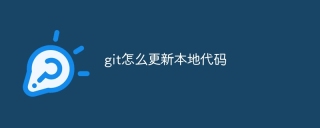 Git에서 로컬 코드를 업데이트하는 방법Apr 17, 2025 pm 04:48 PM
Git에서 로컬 코드를 업데이트하는 방법Apr 17, 2025 pm 04:48 PM로컬 git 코드를 업데이트하는 방법은 무엇입니까? Git Fetch를 사용하여 원격 저장소에서 최신 변경 사항을 가져옵니다. Git Merge Origin/& Lt; 원격 지점 이름 & gt; 합병으로 인해 발생하는 갈등을 해결합니다. git commit -m "merge branch & lt; 원격 브랜치 이름 & gt;" 병합 변경 사항을 제출하고 업데이트를 적용합니다.
 git에서 코드를 업데이트하는 방법Apr 17, 2025 pm 04:45 PM
git에서 코드를 업데이트하는 방법Apr 17, 2025 pm 04:45 PMGIT 코드를 업데이트하는 단계 : 코드 확인 : git 클론 https://github.com/username/repo.git 최신 변경 사항 가져 오기 : Git Fetch Merge 변경 사항 : GIT 병합 원산지/마스터 푸시 변경 (옵션) : Git Push Origin Master
 git의 분기를 삭제하는 방법Apr 17, 2025 pm 04:42 PM
git의 분기를 삭제하는 방법Apr 17, 2025 pm 04:42 PM다음 단계를 통해 git 브랜치를 삭제할 수 있습니다. 1. 로컬 브랜치 삭제 : Git Branch -D & Lt; Branch -Name & gt; 명령; 2. 원격 분기 삭제 : Git Push & Lt; Remote-Name & gt; -Delete & lt; branch-name & gt; 명령; 3. 보호 지점 : GIT 구성 분기를 사용하십시오. & lt; branch-name & gt;. 보호 분기 설정을 추가하기 위해 true.
 git에서 코드를 병합하는 방법Apr 17, 2025 pm 04:39 PM
git에서 코드를 병합하는 방법Apr 17, 2025 pm 04:39 PMGIT 코드 병합 프로세스 : 충돌을 피하기 위해 최신 변경 사항을 가져옵니다. 병합하려는 지점으로 전환하십시오. 병합을 시작하고 병합을 지정합니다. 병합 충돌을 해결하십시오 (있는 경우). 커밋 메시지를 제공하여 병합을 준비하고 커밋합니다.


핫 AI 도구

Undresser.AI Undress
사실적인 누드 사진을 만들기 위한 AI 기반 앱

AI Clothes Remover
사진에서 옷을 제거하는 온라인 AI 도구입니다.

Undress AI Tool
무료로 이미지를 벗다

Clothoff.io
AI 옷 제거제

AI Hentai Generator
AI Hentai를 무료로 생성하십시오.

인기 기사

뜨거운 도구

드림위버 CS6
시각적 웹 개발 도구

Atom Editor Mac 버전 다운로드
가장 인기 있는 오픈 소스 편집기

스튜디오 13.0.1 보내기
강력한 PHP 통합 개발 환경

SublimeText3 Mac 버전
신 수준의 코드 편집 소프트웨어(SublimeText3)

DVWA
DVWA(Damn Vulnerable Web App)는 매우 취약한 PHP/MySQL 웹 애플리케이션입니다. 주요 목표는 보안 전문가가 법적 환경에서 자신의 기술과 도구를 테스트하고, 웹 개발자가 웹 응용 프로그램 보안 프로세스를 더 잘 이해할 수 있도록 돕고, 교사/학생이 교실 환경 웹 응용 프로그램에서 가르치고 배울 수 있도록 돕는 것입니다. 보안. DVWA의 목표는 다양한 난이도의 간단하고 간단한 인터페이스를 통해 가장 일반적인 웹 취약점 중 일부를 연습하는 것입니다. 이 소프트웨어는






