Tailwind CSS가 순환 종속성을 감지하는 방법
- Patricia Arquette원래의
- 2024-10-09 06:19:02844검색
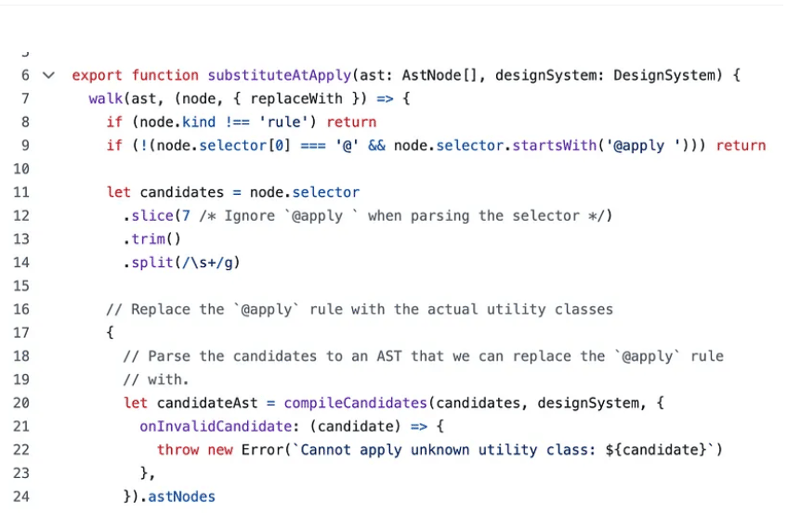
이 글에서는 replacementAtApply에서 발생하는 오류를 분석합니다. 이 오류는 순환 종속성 감지에 관한 것입니다.
walk(rule.nodes, (child) => {
if (child !== node) return
throw new Error(
`You cannot \`@apply\` the \`${candidate}\` utility here because it creates a circular dependency.`,
)
})
이 오류와 관련된 코드에 대한 높은 수준의 개요입니다.
걷기 — 재귀 함수:
걷기부터 시작해 보세요:
export function walk(
ast: AstNode[],
visit: (
node: AstNode,
utils: {
parent: AstNode | null
replaceWith(newNode: AstNode | AstNode[]): void
context: Record<string, string>
},
) => void | WalkAction,
parent: AstNode | null = null,
context: Record<string, string> = {},
) {
for (let i = 0; i < ast.length; i++) {
let node = ast[i]
// We want context nodes to be transparent in walks. This means that
// whenever we encounter one, we immediately walk through its children and
// furthermore we also don't update the parent.
if (node.kind === 'context') {
walk(node.nodes, visit, parent, { …context, …node.context })
continue
}
let status = visit(node, {
parent,
replaceWith(newNode) {
ast.splice(i, 1, …(Array.isArray(newNode) ? newNode : [newNode]))
// We want to visit the newly replaced node(s), which start at the
// current index (i). By decrementing the index here, the next loop
// will process this position (containing the replaced node) again.
i -
},
context,
}) ?? WalkAction.Continue
// Stop the walk entirely
if (status === WalkAction.Stop) return
// Skip visiting the children of this node
if (status === WalkAction.Skip) continue
if (node.kind === 'rule') {
walk(node.nodes, visit, node, context)
}
}
}
walk는 ast.ts에 위치한 재귀 함수입니다.
node.kind === 'context'일 때 또는 node.kind === 'rule'일 때 자신을 재귀적으로 호출하며, 중단 조건은 상태를 기반으로 합니다
// Stop the walk entirely if (status === WalkAction.Stop) return // Skip visiting the children of this node if (status === WalkAction.Skip) continue
이제 조금 축소하여 Apply.ts의 걷기 기능 부근의 코드를 연구해 보겠습니다
// Verify that we don't have any circular dependencies by verifying that
// the current node does not appear in the new nodes.
walk(newNodes, (child) => {
if (child !== node) return
// At this point we already know that we have a circular dependency.
//
// Figure out which candidate caused the circular dependency. This will
// help to create a useful error message for the end user.
for (let candidate of candidates) {
let selector = `.${escape(candidate)}`
for (let rule of candidateAst) {
if (rule.kind !== 'rule') continue
if (rule.selector !== selector) continue
walk(rule.nodes, (child) => {
if (child !== node) return
throw new Error(
`You cannot \`@apply\` the \`${candidate}\` utility here because it creates a circular dependency.`,
)
})
}
}
})
TailwindCSS 작성자는 필요한 경우 코드베이스 전체에 설명 주석을 추가했거나 추가 컨텍스트를 제공하는 것이 합리적입니다
댓글로.
회사 소개:
Think Throo에서는 오픈 소스 프로젝트에 사용되는 고급 코드베이스 아키텍처 개념을 가르치는 임무를 수행하고 있습니다.
Next.js/React에서 고급 아키텍처 개념을 연습하여 코딩 기술을 10배, 모범 사례를 배우고 프로덕션급 프로젝트를 구축하세요.
저희는 오픈 소스입니다 — https://github.com/thinkthroo/thinkthroo(별표를 주세요!)
웹 개발 및 기술 문서 작성 서비스도 제공합니다. 자세한 내용은 hello@thinkthroo.com으로 문의하세요!
참고자료:
https://github.com/tailwindlabs/tailwindcss/blob/next/packages/tailwindcss/src/ast.ts#L70
https://github.com/tailwindlabs/tailwindcss/blob/c01b8254e822d4f328674357347ca0532f1283a0/packages/tailwindcss/src/apply.ts
https://stackoverflow.com/questions/71669246/need-help-using-apply-directive-in-tailwind-css
https://github.com/tailwindlabs/tailwindcss/issues/2807
위 내용은 Tailwind CSS가 순환 종속성을 감지하는 방법의 상세 내용입니다. 자세한 내용은 PHP 중국어 웹사이트의 기타 관련 기사를 참조하세요!

