Numpy 치트 시트
- DDD원래의
- 2024-10-04 06:08:291123검색
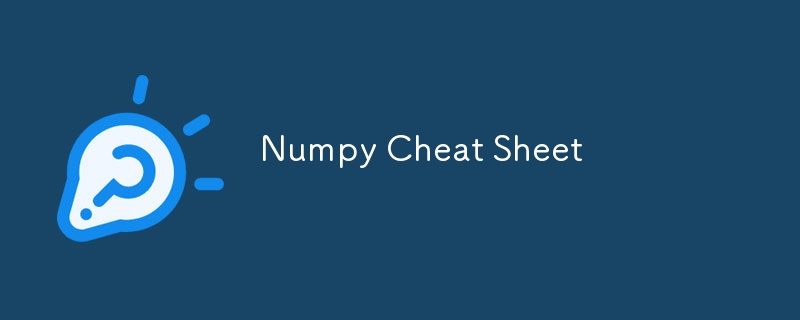
NumPy 종합 가이드: 최고의 치트 시트
NumPy(NumPy)는 Python의 과학 컴퓨팅을 위한 기본 라이브러리입니다. 대규모 다차원 배열 및 행렬에 대한 지원을 추가하고 이러한 배열에서 효율적으로 작동할 수 있는 광범위한 수학적 함수 컬렉션을 추가합니다. NumPy는 데이터 분석, 머신러닝, 딥러닝, 수치계산 등에 널리 사용됩니다.
1. NumPy 가져오기
NumPy를 사용하기 전에 라이브러리를 Python 환경으로 가져와야 합니다.
import numpy as np
2. NumPy 배열
NumPy 배열은 라이브러리의 핵심입니다. 대규모 데이터 세트를 빠르고 효율적으로 저장하고 벡터화된 작업을 지원합니다.
배열 생성
NumPy에서 배열을 만드는 방법에는 여러 가지가 있습니다.
1D, 2D, 3D 배열 생성
# 1D array arr_1d = np.array([1, 2, 3, 4]) # 2D array arr_2d = np.array([[1, 2], [3, 4], [5, 6]]) # 3D array arr_3d = np.array([[[1, 2], [3, 4]], [[5, 6], [7, 8]]])
예상 출력:
1D array: [1 2 3 4]
2D array: [[1 2]
[3 4]
[5 6]]
3D array: [[[1 2]
[3 4]]
[[5 6]
[7 8]]]
3. 배열 초기화 기능
영, 일, 가득, 비어, 눈, 정체성
이 함수는 미리 정의된 값으로 배열을 생성합니다.
- np.zeros(shape) – 0으로 채워진 주어진 모양의 새로운 배열을 반환합니다.
- np.ones(shape) – 1로 채워진 새 배열을 반환합니다.
- np.full(shape, fill_value) – 지정된 값으로 채워진 주어진 모양의 새 배열을 반환합니다.
- np.empty(shape) – 지정된 모양의 초기화되지 않은 배열을 반환합니다.
- np.eye(N) – 대각선이 1인 2D 단위 행렬을 반환합니다.
- np.identity(N) – 크기 N의 정사각형 단위 행렬을 생성합니다.
# Creating arrays with initialization functions zeros_arr = np.zeros((2, 3)) ones_arr = np.ones((2, 2)) full_arr = np.full((3, 3), 7) eye_arr = np.eye(3)
예상 출력:
Zeros array: [[0. 0. 0.]
[0. 0. 0.]]
Ones array: [[1. 1.]
[1. 1.]]
Full array: [[7 7 7]
[7 7 7]
[7 7 7]]
Identity matrix: [[1. 0. 0.]
[0. 1. 0.]
[0. 0. 1.]]
4. 무작위 배열 생성
NumPy는 난수를 생성하는 다양한 방법을 제공합니다.
np.random을 사용한 난수
- np.random.rand(shape) – 주어진 모양(0과 1 사이)에서 임의의 값을 생성합니다.
- np.random.randint(low, high, size) – 낮은(포함)부터 높은(제외)까지 임의의 정수를 반환합니다.
- np.random.choice(array) – 배열에서 요소를 무작위로 선택합니다.
random_arr = np.random.rand(2, 2) randint_arr = np.random.randint(1, 10, (2, 3))
예상 출력:
Random array: [[0.234 0.983]
[0.456 0.654]]
Random integer array: [[5 7 2]
[3 9 1]]
5. 배열 검사 및 조작
배열 속성
- ndarray.shape – 배열의 크기를 반환합니다.
- ndarray.size – 배열의 요소 수를 반환합니다.
- ndarray.ndim – 차원 수를 반환합니다.
- ndarray.dtype – 배열의 요소 유형을 반환합니다.
- ndarray.itemsize – 배열의 각 요소 크기를 바이트 단위로 반환합니다.
arr = np.array([[1, 2, 3], [4, 5, 6]])
print("Shape:", arr.shape)
print("Size:", arr.size)
print("Dimensions:", arr.ndim)
print("Data type:", arr.dtype)
print("Item size:", arr.itemsize)
예상 출력:
Shape: (2, 3) Size: 6 Dimensions: 2 Data type: int32 Item size: 4
배열 재구성
- reshape(shape) – 데이터를 변경하지 않고 배열을 지정된 모양으로 변경합니다.
- ravel() – 배열의 평면화된 버전(1D)을 반환합니다.
- transpose() – 배열을 전치합니다.
reshaped = arr.reshape(3, 2) flattened = arr.ravel() transposed = arr.transpose()
예상 출력:
Reshaped array: [[1 2]
[3 4]
[5 6]]
Flattened array: [1 2 3 4 5 6]
Transposed array: [[1 4]
[2 5]
[3 6]]
6. 배열 인덱싱, 슬라이싱 및 요소 수정
NumPy 배열은 데이터에 액세스하고, 분할하고, 수정할 수 있는 강력한 방법을 제공하므로 1D, 2D, 3D 배열을 효율적으로 사용할 수 있습니다. 이 섹션에서는 인덱싱 및 슬라이싱을 사용하여 요소에 액세스하고 배열을 수정하는 방법을 살펴보겠습니다.
기본 색인생성
대괄호 [ ]를 사용하여 배열 요소에 액세스할 수 있습니다. 인덱싱은 1D, 2D, 3D 배열을 포함한 모든 차원의 배열에서 작동합니다.
1D 배열 인덱싱
인덱스를 지정하여 1D 배열의 개별 요소에 액세스할 수 있습니다.
arr = np.array([1, 2, 3, 4]) print(arr[1]) # Access second element
예상 출력:
2
2D 배열 인덱싱
2D 배열에서는 행 및 열 인덱스를 지정하여 요소에 액세스할 수 있습니다. 형식은 arr[행, 열]입니다.
arr_2d = np.array([[1, 2, 3], [4, 5, 6]]) print(arr_2d[1, 2]) # Access element at row 1, column 2
예상 출력:
6
3D 배열 인덱싱
3D 배열의 경우 깊이, 행, 열의 세 가지 인덱스를 지정해야 합니다. 형식은 arr[깊이, 행, 열]입니다.
arr_3d = np.array([[[1, 2], [3, 4]], [[5, 6], [7, 8]]]) print(arr_3d[1, 0, 1]) # Access element at depth 1, row 0, column 1
예상 출력:
6
슬라이스
슬라이싱은 더 큰 배열에서 하위 배열을 추출하는 데 사용됩니다. 슬라이싱 구문은 start:stop:step입니다. 시작 인덱스는 포함이고 중지 인덱스는 제외입니다.
1D 배열 슬라이싱
시작, 중지 및 단계 인덱스를 지정하여 1D 배열을 슬라이스할 수 있습니다.
arr = np.array([10, 20, 30, 40, 50]) print(arr[1:4]) # Slicing from index 1 to 3 (exclusive of index 4)
Expected Output:
[20 30 40]
2D Array Slicing
In a 2D array, you can slice both rows and columns. For example, arr[start_row:end_row, start_col:end_col] will slice rows and columns.
arr_2d = np.array([[10, 20, 30], [40, 50, 60], [70, 80, 90]]) print(arr_2d[1:3, 0:2]) # Rows from index 1 to 2, Columns from index 0 to 1
Expected Output:
[[40 50] [70 80]]
3D Array Slicing
For 3D arrays, slicing works similarly by specifying the range for depth, rows, and columns.
arr_3d = np.array([[[1, 2], [3, 4]], [[5, 6], [7, 8]]]) print(arr_3d[1:, 0, :]) # Depth from index 1, Row 0, All columns
Expected Output:
[[5 6]]
Boolean Indexing
Boolean indexing allows you to filter elements based on a condition. The condition returns a boolean array, which is then used to index the original array.
arr = np.array([10, 15, 20, 25, 30]) print(arr[arr > 20]) # Extract elements greater than 20
Expected Output:
[25 30]
Adding, Removing, and Modifying Elements
You can also modify arrays by adding, removing, or altering elements using various functions.
Adding Elements
You can append or insert elements into arrays with the following methods:
- np.append(arr, values) – Appends values to the end of an array.
- np.insert(arr, index, values) – Inserts values at a specified index.
- np.concatenate([arr1, arr2]) – Concatenates two arrays along an existing axis.
arr = np.array([1, 2, 3]) appended = np.append(arr, 4) # Add 4 at the end inserted = np.insert(arr, 1, [10, 20]) # Insert 10, 20 at index 1 concatenated = np.concatenate([arr, np.array([4, 5])]) # Concatenate arr with another array
Expected Output:
Appended: [1 2 3 4] Inserted: [ 1 10 20 2 3] Concatenated: [1 2 3 4 5]
Removing Elements
To remove elements from an array, you can use np.delete().
- np.delete(arr, index) – Deletes the element at the specified index.
- np.delete(arr, slice) – Deletes elements in a slice of the array.
arr = np.array([1, 2, 3, 4]) deleted = np.delete(arr, 1) # Remove element at index 1 slice_deleted = np.delete(arr, slice(1, 3)) # Remove elements from index 1 to 2 (exclusive of 3)
Expected Output:
Deleted: [1 3 4] Slice deleted: [1 4]
7. Mathematical Operations
NumPy supports element-wise operations, broadcasting, and a variety of useful mathematical functions.
Basic Arithmetic
You can perform operations like addition, subtraction, multiplication, and division element-wise:
arr1 = np.array([1, 2, 3]) arr2 = np.array([4, 5, 6]) print(arr1 + arr2) # Element-wise addition print(arr1 - arr2) # Element-wise subtraction print(arr1 * arr2) # Element-wise multiplication print(arr1 / arr2) # Element-wise division
Expected Output:
Addition: [5 7 9] Subtraction: [-3 -3 -3] Multiplication: [ 4 10 18] Division: [0.25 0.4 0.5]
Aggregation Functions
These functions return a single value for an entire array.
- np.sum(arr) – Returns the sum of array elements.
- np.mean(arr) – Returns the mean of array elements.
- np.median(arr) – Returns the median of array elements.
- np.std(arr) – Returns the standard deviation.
- np.var(arr) – Returns the variance.
- np.min(arr) / np.max(arr) – Returns the minimum/maximum element.
arr = np.array([1, 2, 3, 4, 5]) print(np.sum(arr)) print(np.mean(arr)) print(np.median(arr)) print(np.std(arr)) print(np.min(arr), np.max(arr))
Expected Output:
15 3.0 3.0 1.4142135623730951 1 5
8. Broadcasting and Vectorization
NumPy allows operations between arrays of different shapes via broadcasting, a powerful mechanism for element-wise operations.
Example: Broadcasting
arr = np.array([1, 2, 3]) print(arr + 10) # Broadcasting scalar value 10
Expected Output:
[11 12 13]
9. Linear Algebra in NumPy
NumPy provides many linear algebra functions, such as:
- np.dot() – Dot product of two arrays.
- np.matmul() – Matrix multiplication.
- np.linalg.inv() – Inverse of a matrix.
- np.linalg.det() – Determinant of a matrix.
- np.linalg.eig() – Eigenvalues and eigenvectors.
A = np.array([[1, 2], [3, 4]]) B = np.array([[5, 6], [7, 8]]) dot_product = np.dot(A, B) matrix_mult = np.matmul(A, B) inv_A = np.linalg.inv(A) det_A = np.linalg.det(A)
Expected Output:
Dot product: [[19 22]
[43 50]]
Matrix multiplication: [[19 22]
[43 50]]
Inverse of A: [[-2. 1. ]
[ 1.5 -0.5]]
Determinant of A: -2.0
10. Other Useful Functions
Sorting
- np.sort(arr) – Returns a sorted array.
arr = np.array([3, 1, 2]) sorted_arr = np.sort(arr)
Expected Output:
[1 2 3]
Unique Values
- np.unique(arr) – Returns the sorted unique elements of an array.
arr = np.array([1, 2, 2, 3, 3, 3]) unique_vals = np.unique(arr)
Expected Output:
[1 2 3]
Stacking and Splitting
- np.vstack() – Stacks arrays vertically.
- np.hstack() – Stacks arrays horizontally.
- np.split() – Splits arrays into multiple sub-arrays.
arr1 = np.array([1, 2]) arr2 = np.array([3, 4]) vstacked = np.vstack((arr1, arr2)) hstacked = np.hstack((arr1, arr2)) splits = np.split(np.array([1, 2, 3, 4]), 2)
Expected Output:
Vertical stack: [[1 2]
[3 4]]
Horizontal stack: [1 2 3 4]
Splits: [array([1, 2]), array([3, 4])]
Conclusion
NumPy is an essential library for any Python user working with large amounts of numerical data. With its efficient handling of arrays and vast range of mathematical operations, it lays the foundation for more advanced topics such as machine learning, data analysis, and scientific computing.
위 내용은 Numpy 치트 시트의 상세 내용입니다. 자세한 내용은 PHP 중국어 웹사이트의 기타 관련 기사를 참조하세요!

