
목차
- 소개
- 1. Linux 커널: 안정성의 기초
- 2. 부트로더: 시스템 가동
- 3. 시스템 초기화: OS에 생명을 불어넣기
- 4. 드라이버 및 하드웨어 관리
- 5. 파일 시스템 및 I/O
- 6. 그래픽 사용자 인터페이스(GUI)
- 7. 쉘과 사용자 상호작용
- 8. 결론: Linux OS 개발에 대한 최종 생각
소개
Linux 기반 운영 체제를 구축하는 것은 구성과 사용자 정의의 여정이지만 이미 많은 기반이 마련되어 있습니다. 운영 체제로서 Linux는 유연성, 안정성 및 엄청난 커뮤니티 지원을 제공하도록 발전해 왔습니다. 하지만 완전히 맞춤형 OS를 처음부터 개발하는 것에 비해 지름길처럼 보일 수도 있지만 고려해야 할 움직이는 부분과 복잡한 세부 사항은 여전히 많습니다.
여기에서는 Linux 기반 OS 개발의 핵심 단계를 안내해 드리겠습니다. 커널 작업부터 드라이버 구성, GUI 추가, 사용자 셸 설정까지 살펴볼 내용이 많습니다. 그 과정에서 Linux OS 개발의 독특한 측면을 강조하겠습니다.
1. Linux 커널: 안정성의 기초
Linux 커널은 모든 Linux 기반 OS의 핵심입니다. 시스템 리소스를 관리하고, 메모리 관리를 처리하고, 프로세스 일정을 감독하는 강력하고 잘 관리되는 소프트웨어입니다. Linux 커널을 사용하면 세계 최대 오픈 소스 커뮤니티 중 하나에서 수십 년간의 개발, 테스트 및 개선을 기대할 수 있습니다.
Linux에서는 커널의 모듈식 설계를 통해 특정 사용 사례에 맞게 시스템을 맞춤화할 수 있습니다. 서버 환경, 데스크탑 시스템 또는 임베디드 장치에 맞게 최적화해야 하는지 여부에 따라 커널을 구성할 수 있습니다.
일반적인 Linux 기반 OS에서는 시스템 호출을 통해 커널과 상호작용합니다. 이는 사용자 공간 애플리케이션과 커널 간의 인터페이스입니다.
// Example of a simple Linux system call
int result = fork(); // Create a new process
if (result == 0) {
execl("/bin/ls", "ls", NULL); // Execute the 'ls' command
}
커널 구성은 일반적으로 make menuconfig와 같은 도구를 사용하여 수행되며, 여기서 필요한 기능에 따라 커널 모듈을 활성화하거나 비활성화할 수 있습니다.
2. 부트로더: 시스템 가동
모든 운영 체제에는 전원을 켠 후 커널을 실행할 수 있는 방법이 필요하며, 여기서 부트로더가 필요합니다. Linux 기반 시스템의 경우 대부분의 사람들은 GRUB(Grand 통합 부트로더). GRUB는 커널을 로드하고 제어권을 커널에 전달하는 인터페이스를 제공하여 프로세스를 단순화합니다.
GRUB 구성에는 일반적으로 grub.cfg 파일 편집이 포함됩니다. 이 파일은 GRUB에게 커널을 찾을 위치와 여기에 전달할 옵션을 알려줍니다. 어셈블리 수준의 부트로딩에 뛰어들 필요가 없으므로 작업이 훨씬 쉬워집니다.
# Sample GRUB configuration snippet
menuentry "Erfan Linux" {
set root=(hd0,1)
linux /vmlinuz root=/dev/sda1 ro quiet
initrd /initrd.img
}
3. 시스템 초기화: OS에 생명을 불어넣기
커널이 제어권을 얻은 후 다음 주요 단계는 시스템 초기화입니다. systemd, SysVinit 또는 runit과 같은 init 시스템이 작동하는 곳입니다. init 시스템은 필요한 모든 서비스 시작, 시스템 환경 설정, OS를 사용 가능한 상태로 부트스트랩하는 역할을 담당합니다.
Linux에서는 systemd가 표준 초기화 시스템이 되었습니다. 프로세스, 서비스, 로깅 등을 관리합니다. 예를 들어 systemctl start apache2와 같은 명령을 실행하면 Apache 웹 서버를 시작하고 계속 실행되도록 하는 것은 systemd입니다.
다음은 systemd에 대한 매우 간단한 서비스 구성입니다.
[Unit] Description=My Custom Service [Service] ExecStart=/usr/bin/my_custom_service [Install] WantedBy=multi-user.target
systemd와 같은 초기화 시스템이 없으면 더 낮은 수준의 시스템 관리, 프로세스 제어 메커니즘 생성, 서비스 종속성 처리가 포함된 프로세스 초기화를 수동으로 처리하게 됩니다.
4. 드라이버 및 하드웨어 관리
운영 체제 구축에서 가장 까다로운 부분 중 하나는 하드웨어 관리입니다. Linux 기반 OS를 사용하면 네트워크 인터페이스부터 스토리지 컨트롤러, 입력 장치에 이르기까지 광범위한 하드웨어 장치에 대한 지원이 이미 포함된 커널로 작업하게 됩니다. 많은 드라이버가 이미 커널과 함께 번들로 제공되어 있으며 추가 드라이버를 동적으로 로드할 수 있습니다.
예를 들어, modprobe 명령을 사용하여 특정 장치용 드라이버를 로드할 수 있습니다.
modprobe i915 # Load Intel graphics driver
Linux는 또한 udev 장치 관리자를 사용하여 하드웨어 변경 사항을 즉시 감지하고 적절한 드라이버를 로드합니다. 이렇게 하면 처음부터 장치 드라이버를 작성하는 것에 비해 하드웨어 관리가 훨씬 더 원활해집니다.
But, as always, not all drivers come bundled with the Linux kernel. Sometimes, you’ll need to compile and install third-party drivers, especially for cutting-edge or proprietary hardware.
5. Filesystem and I/O
The filesystem is the backbone of any operating system. It’s where the OS stores all its data, from system configuration files to user documents. With Linux-based systems, you have a choice between several filesystems like ext4, Btrfs, and XFS.
Choosing the right filesystem depends on your needs. Ext4 is the most common and reliable, while Btrfs offers advanced features like snapshotting and data integrity checks.
To mount a filesystem in Linux, it’s as simple as running a command like this:
mount /dev/sda1 /mnt
In addition to this, you’ll need to ensure your OS handles basic file I/O operations efficiently, using system calls like read(), write(), and open().
6. Graphical User Interface (GUI)
When you move from a headless server environment to a desktop or workstation, you need a graphical user interface (GUI). For Linux-based systems, this usually means installing X11 or Wayland for the display server and adding a desktop environment like GNOME or KDE.
Setting up a GUI on a Linux-based OS is fairly straightforward. You can use package managers to install the desktop environment and display server, then configure them to start on boot. For example, to install GNOME on Ubuntu, you would simply run:
sudo apt install ubuntu-gnome-desktop
Once installed, the user can log in and interact with the system through windows, menus, and graphical applications.
7. Shell and User Interaction
At the heart of any Linux system is the shell. Whether it’s Bash, Zsh, or another shell variant, this is where most users will interact with the system, run commands, and manage files.
Here’s an example of a basic shell interaction:
# Creating a new directory mkdir /home/user/new_directory # Listing contents of the directory ls -la /home/user
In addition to a command-line interface (CLI), many Linux-based OSes also include terminal emulators in their GUIs for those who want the power of the shell with the comfort of a graphical environment.
8. Conclusion: Final Thoughts on Linux OS Development
Developing a Linux-based operating system comes with a significant advantage: you don’t have to start from scratch. The Linux kernel handles the core system functionality, GRUB manages the boot process, and systemd handles initialization. However, this doesn’t mean the work is easy. You still need to configure, optimize, and integrate these components to create a seamless and user-friendly operating system.
The process of building a Linux-based OS is about finding the balance between customizing for your specific use case and leveraging the immense power of the Linux ecosystem. Whether you’re creating a lightweight OS for embedded systems or a feature-rich desktop environment, the journey is filled with its own set of challenges.
But hey, if it were easy, everyone would be doing it, right??
위 내용은 Linux 기반 OS 코딩의 상세 내용입니다. 자세한 내용은 PHP 중국어 웹사이트의 기타 관련 기사를 참조하세요!
 신화를 파악 : C는 정말로 죽은 언어입니까?May 05, 2025 am 12:11 AM
신화를 파악 : C는 정말로 죽은 언어입니까?May 05, 2025 am 12:11 AMC는 죽지 않았지만 많은 주요 영역에서 번성했습니다 : 1) 게임 개발, 2) 시스템 프로그래밍, 3) 고성능 컴퓨팅, 4) 브라우저 및 네트워크 응용 프로그램, C는 여전히 유명한 활력 및 응용 시나리오를 보여줍니다.
 C# vs. C : 프로그래밍 언어의 비교 분석May 04, 2025 am 12:03 AM
C# vs. C : 프로그래밍 언어의 비교 분석May 04, 2025 am 12:03 AMC#과 C의 주요 차이점은 구문, 메모리 관리 및 성능입니다. 1) C# Syntax는 현대적이며 Lambda 및 Linq를 지원하며 C 기능을 유지하고 템플릿을 지원합니다. 2) C# 자동으로 메모리를 관리하고 C는 수동으로 관리해야합니다. 3) C 성능은 C#보다 낫지 만 C# 성능도 최적화되고 있습니다.
 C를 사용하여 XML 애플리케이션 구축 : 실제 예제May 03, 2025 am 12:16 AM
C를 사용하여 XML 애플리케이션 구축 : 실제 예제May 03, 2025 am 12:16 AMtinyxml, pugixml 또는 libxml2 라이브러리를 사용하여 C에서 XML 데이터를 처리 할 수 있습니다. 1) XML 파일을 구문 분석 할 수 있습니다. dom 또는 sax 메소드 사용, dom은 작은 파일에 적합하며 Sax는 큰 파일에 적합합니다. 2) XML 파일 생성 : 데이터 구조를 XML 형식으로 변환하고 파일에 씁니다. 이러한 단계를 통해 XML 데이터를 효과적으로 관리하고 조작 할 수 있습니다.
 C의 XML : 복잡한 데이터 구조 처리May 02, 2025 am 12:04 AM
C의 XML : 복잡한 데이터 구조 처리May 02, 2025 am 12:04 AMC에서 XML 데이터 구조로 작업하면 tinyxml 또는 pugixml 라이브러리를 사용할 수 있습니다. 1) pugixml 라이브러리를 사용하여 XML 파일을 구문 분석하고 생성하십시오. 2) 책 정보와 같은 복잡한 중첩 XML 요소를 처리합니다. 3) XML 처리 코드를 최적화하면 효율적인 라이브러리 및 스트리밍 구문 분석을 사용하는 것이 좋습니다. 이러한 단계를 통해 XML 데이터를 효율적으로 처리 할 수 있습니다.
 C 및 성능 : 여전히 지배적 인 곳May 01, 2025 am 12:14 AM
C 및 성능 : 여전히 지배적 인 곳May 01, 2025 am 12:14 AMC는 낮은 수준의 메모리 관리 및 효율적인 실행 기능으로 인해 게임 개발, 금융 거래 시스템 및 임베디드 시스템에 없어서는 안될 것이기 때문에 여전히 성능 최적화를 지배합니다. 구체적으로, 그것은 다음과 같이 나타납니다. 1) 게임 개발에서 C의 저수준 메모리 관리 및 효율적인 실행 기능은 게임 엔진 개발에 선호되는 언어가됩니다. 2) 금융 거래 시스템에서 C의 성능 장점은 대기 시간이 매우 낮고 처리량이 높음을 보장합니다. 3) 임베디드 시스템에서 C의 저수준 메모리 관리 및 효율적인 실행 기능은 자원 제약 환경에서 매우 인기가 있습니다.
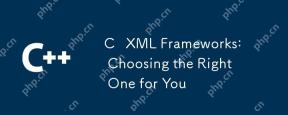 C XML 프레임 워크 : 올바른 프레임 워크 선택Apr 30, 2025 am 12:01 AM
C XML 프레임 워크 : 올바른 프레임 워크 선택Apr 30, 2025 am 12:01 AMC XML 프레임 워크의 선택은 프로젝트 요구 사항을 기반으로해야합니다. 1) TinyXML은 자원으로 제한된 환경에 적합합니다. 2) PugixML은 고성능 요구 사항에 적합합니다. 3) XERCES-C는 복잡한 XMLSCHEMA 검증 및 성능, 사용 편의성 및 라이센스를 고려해야합니다.
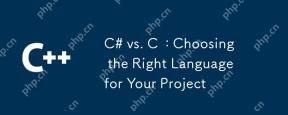 C# vs. C : 프로젝트에 적합한 언어 선택Apr 29, 2025 am 12:51 AM
C# vs. C : 프로젝트에 적합한 언어 선택Apr 29, 2025 am 12:51 AMC#은 개발 효율성과 유형 안전이 필요한 프로젝트에 적합한 반면 C#은 고성능 및 하드웨어 제어가 필요한 프로젝트에 적합합니다. 1) C#은 기업 애플리케이션 및 Windows 개발에 적합한 가비지 컬렉션 및 LINQ를 제공합니다. 2) C는 고성능 및 기본 제어로 유명하며 게임 및 시스템 프로그래밍에 널리 사용됩니다.
 코드를 최적화하는 방법Apr 28, 2025 pm 10:27 PM
코드를 최적화하는 방법Apr 28, 2025 pm 10:27 PMC 코드 최적화는 다음 전략을 통해 달성 할 수 있습니다. 1. 최적화 사용을 위해 메모리를 수동으로 관리합니다. 2. 컴파일러 최적화 규칙을 준수하는 코드를 쓰십시오. 3. 적절한 알고리즘 및 데이터 구조를 선택하십시오. 4. 인라인 함수를 사용하여 통화 오버 헤드를 줄입니다. 5. 템플릿 메타 프로 그램을 적용하여 컴파일 시간에 최적화하십시오. 6. 불필요한 복사를 피하고 움직이는 의미와 참조 매개 변수를 사용하십시오. 7. Const를 올바르게 사용하여 컴파일러 최적화를 돕습니다. 8. std :: 벡터와 같은 적절한 데이터 구조를 선택하십시오.


핫 AI 도구

Undresser.AI Undress
사실적인 누드 사진을 만들기 위한 AI 기반 앱

AI Clothes Remover
사진에서 옷을 제거하는 온라인 AI 도구입니다.

Undress AI Tool
무료로 이미지를 벗다

Clothoff.io
AI 옷 제거제

Video Face Swap
완전히 무료인 AI 얼굴 교환 도구를 사용하여 모든 비디오의 얼굴을 쉽게 바꾸세요!

인기 기사

뜨거운 도구

SublimeText3 Linux 새 버전
SublimeText3 Linux 최신 버전

MinGW - Windows용 미니멀리스트 GNU
이 프로젝트는 osdn.net/projects/mingw로 마이그레이션되는 중입니다. 계속해서 그곳에서 우리를 팔로우할 수 있습니다. MinGW: GCC(GNU Compiler Collection)의 기본 Windows 포트로, 기본 Windows 애플리케이션을 구축하기 위한 무료 배포 가능 가져오기 라이브러리 및 헤더 파일로 C99 기능을 지원하는 MSVC 런타임에 대한 확장이 포함되어 있습니다. 모든 MinGW 소프트웨어는 64비트 Windows 플랫폼에서 실행될 수 있습니다.

mPDF
mPDF는 UTF-8로 인코딩된 HTML에서 PDF 파일을 생성할 수 있는 PHP 라이브러리입니다. 원저자인 Ian Back은 자신의 웹 사이트에서 "즉시" PDF 파일을 출력하고 다양한 언어를 처리하기 위해 mPDF를 작성했습니다. HTML2FPDF와 같은 원본 스크립트보다 유니코드 글꼴을 사용할 때 속도가 느리고 더 큰 파일을 생성하지만 CSS 스타일 등을 지원하고 많은 개선 사항이 있습니다. RTL(아랍어, 히브리어), CJK(중국어, 일본어, 한국어)를 포함한 거의 모든 언어를 지원합니다. 중첩된 블록 수준 요소(예: P, DIV)를 지원합니다.

맨티스BT
Mantis는 제품 결함 추적을 돕기 위해 설계된 배포하기 쉬운 웹 기반 결함 추적 도구입니다. PHP, MySQL 및 웹 서버가 필요합니다. 데모 및 호스팅 서비스를 확인해 보세요.

스튜디오 13.0.1 보내기
강력한 PHP 통합 개발 환경





