

수정 2: Google Play 서비스 재설정
Google Play 서비스는 앱, Google 서비스, Android를 연결합니다. Google Play 서비스에 문제가 있는 경우 Android에 Google 계정을 추가하는 데 어려움이 있을 수 있습니다. 이 문제를 해결하기 위해 수행할 수 있는 작업은 다음과 같습니다.
1단계: 설정 앱을 열고 앱으로 이동합니다.
2단계: 아래로 스크롤하여 Google Play 서비스를 찾아 탭합니다. 그런 다음 저장소를 선택하세요.



3단계: 하단의 스토리지 관리를 누르고 모든 데이터 지우기를 누르세요.


수정 3: 모든 설정 재설정
여전히 Android에 다른 Gmail(또는 Google) 계정을 추가할 수 없다면 재설정을 고려해 보세요. 이 작업을 수행하면 휴대폰의 모든 설정이 공장 기본값으로 되돌아갑니다.
1단계: 설정 앱을 열고 일반 관리를 탭한 후 재설정을 선택하세요.
2단계: 모든 설정 재설정을 누르고 다음 메뉴에서 설정 재설정 버튼을 선택하세요.



Android가 모든 설정을 공장 기본값으로 복원할 때까지 기다린 다음 문제가 여전히 있는지 확인하세요.
위 내용은 Android에서 다른 Google 계정을 추가할 수 없는 문제를 해결하는 3가지 방법의 상세 내용입니다. 자세한 내용은 PHP 중국어 웹사이트의 기타 관련 기사를 참조하세요!
 Google 메시지는 두 가지 큰 새로운 기능을 얻고 있습니다Apr 24, 2025 am 06:02 AM
Google 메시지는 두 가지 큰 새로운 기능을 얻고 있습니다Apr 24, 2025 am 06:02 AMGoogle 메시지는 새로운 기능으로 안전과 편의성을 향상시킵니다. 새로운 민감한 컨텐츠 경고 기능은 잠재적으로 부적절한 이미지를 흐리게하여 가족 연결 부모 통제를 통해 아동 안전을 우선시하면서 성인에게 선택 사항을 남깁니다. 모피
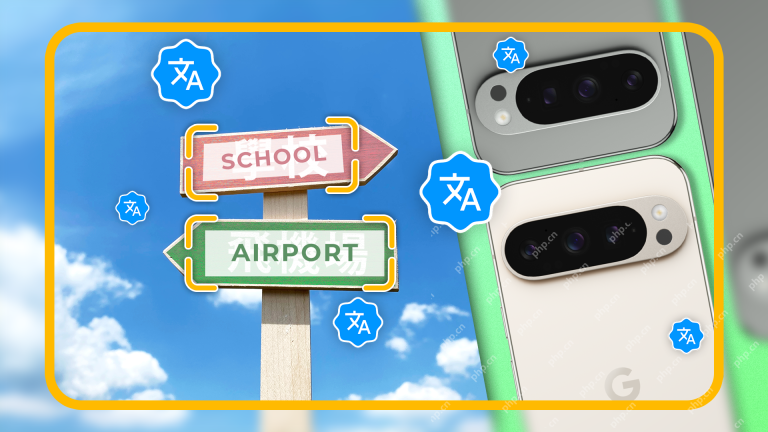 6 개의 번역 기능 Google Pixel 9에서 사용할 수 있습니다.Apr 24, 2025 am 12:59 AM
6 개의 번역 기능 Google Pixel 9에서 사용할 수 있습니다.Apr 24, 2025 am 12:59 AMGoogle Pixel 9에서 번역의 힘을 잠금 해제하십시오! Google Pixel 9에는 외국 텍스트를 쉽게 처리 할 수있는 스마트 번역 도구로 가득합니다. 이 편리한 기능을 탐색합시다. 라이브 번역 : 즉시 화면 번역 라이브 번역
 Insta360 ' S X5 액션 카메라가 마침내 여기에 있습니다 (그리고 그 어느 때보 다 힘들다)Apr 24, 2025 am 12:58 AM
Insta360 ' S X5 액션 카메라가 마침내 여기에 있습니다 (그리고 그 어느 때보 다 힘들다)Apr 24, 2025 am 12:58 AMInsta360 X5 : 더 나은 저조도 촬영 경험을 위해 업그레이드 된 360 ° 파노라마 카메라 Insta360은 최신 플래그십 360 ° 카메라 인 Insta360 X5를 출시했습니다. 이 카메라에는 더 큰 센서와 새로운 트리플 AI 칩을 포함하여 많은 흥미로운 업그레이드가있어 저조도 환경에서 촬영 성능을 크게 향상시킵니다. X5는 전임자 X4보다 더 큰 1/1.28 인치 센서를 사용합니다. Insta360은 더 큰 센서가 "트리플 AI 칩"(5NM AI 칩 및 2 개의 이미징 칩으로 구성)라는 새로운 처리 시스템과 결합 된 더 큰 센서는 특히 저조도 조건에서 카메라 성능을 크게 향상시킬 것이라고 말합니다. 카메라는 최대 8K 해상도의 360 ° 비디오를 지원합니다.
 4 New & Neworthy Indie Android 앱 - 3 월 26 일판 Apr 23, 2025 am 11:03 AM
4 New & Neworthy Indie Android 앱 - 3 월 26 일판 Apr 23, 2025 am 11:03 AM스마트 폰 앱의 세계에서 숨겨진 보석 4 개를 발견하십시오! 저는 일반적인 스마트 폰 문제에 대한 혁신적인 솔루션을 찾아 끊임없이 노력하고 있습니다. 즉, 앱 포럼과 릴리스 사이트를 탐색하는 데 많은 시간을 소비합니다. 이것은 종종 AP를 발견하게합니다
 Google Play 스토어 크레딧 및 앱, 게임, 인앱 항목, 영화 등 할인을받는 9 가지 방법 Apr 23, 2025 am 11:00 AM
Google Play 스토어 크레딧 및 앱, 게임, 인앱 항목, 영화 등 할인을받는 9 가지 방법 Apr 23, 2025 am 11:00 AMGoogle Play 스토어에서 앱, 게임, 책, 영화, 인앱 아이템 및 기타 플레이 스토어 컨텐츠를위한 무료 크레딧 및 할인을 얻는 방법에는 여러 가지가 있습니다. 당신은 그들 중 몇 가지를 알고 있을지도 모르지만 이들 중 일부는 당신을 놀라게 할 수 있습니다. 지출 할 때
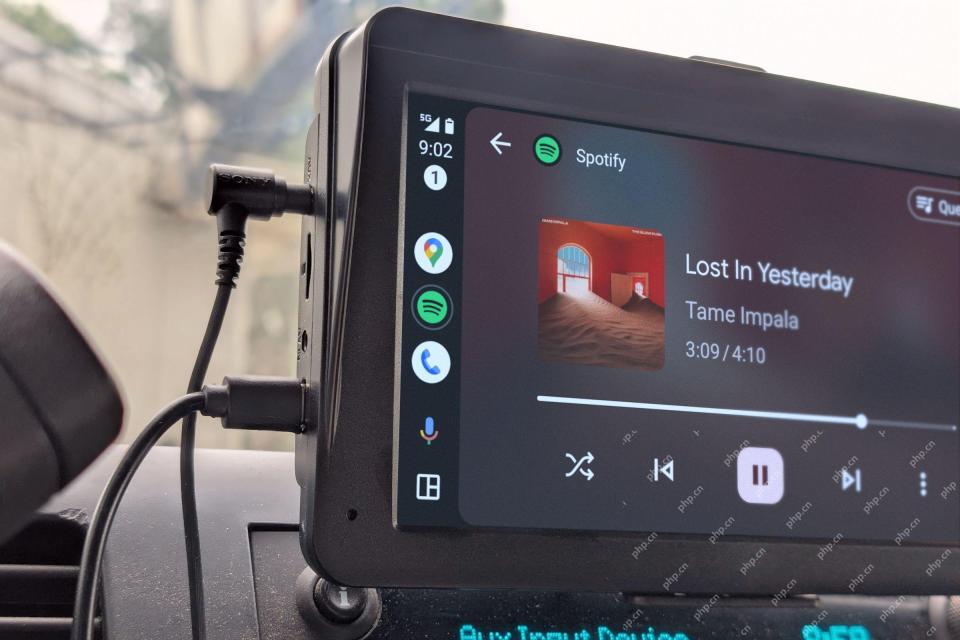 오늘만 : $ 55에 무선 카 플레이 또는 안드로이드 오토를 자동차에 추가하십시오.Apr 23, 2025 am 03:05 AM
오늘만 : $ 55에 무선 카 플레이 또는 안드로이드 오토를 자동차에 추가하십시오.Apr 23, 2025 am 03:05 AMRexing CPW 22 무선 어댑터 : 훌륭한 가치 업그레이드, 데이터 케이블에 작별 인사를하십시오! 원래 가격 $ 99.99, 현재 가격 $ 54.99, $ 45를 절약하십시오! Rexing CPW 22 어댑터는 자동차가 매우 비용 효율적인 성능으로 무선 Android Auto 또는 Apple Carplay 기능을 쉽게 가질 수 있습니다! Best Buy는 오늘 $ 54.99에 구입할 수 있습니다! Android Auto 및 Apple Carplay는 10 년 동안 주변에 있었지만 무선 모드는 최근 업데이트이며 많은 이전 모델에는 여전히 전화 케이블이 필요합니다. 이제 55 달러에 무선 기능을 쉽게 업그레이드 할 수 있습니다. 오래된 모델이되고 싶다면 (예 : 2010 년 중반까지
 게임 저장 데이터 보존은 Android '의 가장 큰 게임 도전입니다Apr 23, 2025 am 01:11 AM
게임 저장 데이터 보존은 Android '의 가장 큰 게임 도전입니다Apr 23, 2025 am 01:11 AM안드로이드 폰은 우수한 휴대용 게임 장치로 인상적인 그래픽과 처리 능력을 자랑합니다. 그러나 게임 저장 데이터 관리는 여전히 중대한 좌절입니다. 전용 콘솔 또는 PC와 달리 데이터 저장을위한 Android의 접근 방식은 Incons입니다.
 오래된 전화를 쓰레기로 쓰레기를 쓰지 말고 대신 환경을 도와주세요Apr 23, 2025 am 01:08 AM
오래된 전화를 쓰레기로 쓰레기를 쓰지 말고 대신 환경을 도와주세요Apr 23, 2025 am 01:08 AM스마트 폰은 어디에나 있으며, 일반적인 딜레마로 이어집니다. 오래된 장치로 무엇을해야합니까? 쓰레기에 그들을 던지지 마십시오. 매립지 처분은 환경 적으로 손상되고 낭비됩니다. 더 나은 대안은 다음과 같습니다. 1. 이전 전화를 용도 : 당신이 아니라면


핫 AI 도구

Undresser.AI Undress
사실적인 누드 사진을 만들기 위한 AI 기반 앱

AI Clothes Remover
사진에서 옷을 제거하는 온라인 AI 도구입니다.

Undress AI Tool
무료로 이미지를 벗다

Clothoff.io
AI 옷 제거제

Video Face Swap
완전히 무료인 AI 얼굴 교환 도구를 사용하여 모든 비디오의 얼굴을 쉽게 바꾸세요!

인기 기사

뜨거운 도구

Eclipse용 SAP NetWeaver 서버 어댑터
Eclipse를 SAP NetWeaver 애플리케이션 서버와 통합합니다.

mPDF
mPDF는 UTF-8로 인코딩된 HTML에서 PDF 파일을 생성할 수 있는 PHP 라이브러리입니다. 원저자인 Ian Back은 자신의 웹 사이트에서 "즉시" PDF 파일을 출력하고 다양한 언어를 처리하기 위해 mPDF를 작성했습니다. HTML2FPDF와 같은 원본 스크립트보다 유니코드 글꼴을 사용할 때 속도가 느리고 더 큰 파일을 생성하지만 CSS 스타일 등을 지원하고 많은 개선 사항이 있습니다. RTL(아랍어, 히브리어), CJK(중국어, 일본어, 한국어)를 포함한 거의 모든 언어를 지원합니다. 중첩된 블록 수준 요소(예: P, DIV)를 지원합니다.

DVWA
DVWA(Damn Vulnerable Web App)는 매우 취약한 PHP/MySQL 웹 애플리케이션입니다. 주요 목표는 보안 전문가가 법적 환경에서 자신의 기술과 도구를 테스트하고, 웹 개발자가 웹 응용 프로그램 보안 프로세스를 더 잘 이해할 수 있도록 돕고, 교사/학생이 교실 환경 웹 응용 프로그램에서 가르치고 배울 수 있도록 돕는 것입니다. 보안. DVWA의 목표는 다양한 난이도의 간단하고 간단한 인터페이스를 통해 가장 일반적인 웹 취약점 중 일부를 연습하는 것입니다. 이 소프트웨어는

Atom Editor Mac 버전 다운로드
가장 인기 있는 오픈 소스 편집기

스튜디오 13.0.1 보내기
강력한 PHP 통합 개발 환경







