AJAX 및 API 실험: 초보자를 위한 종합 가이드
- 王林원래의
- 2024-09-05 06:53:03654검색
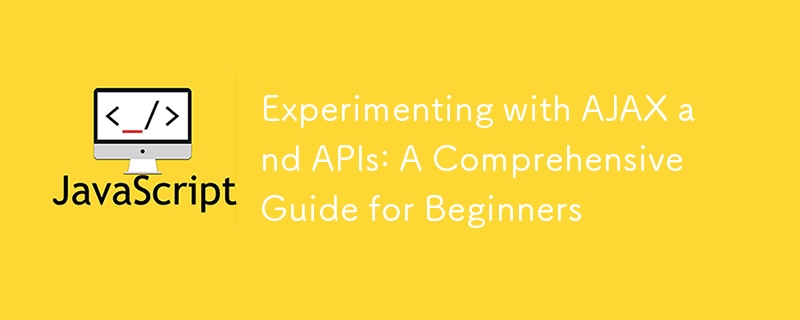
1. AJAX 및 API 소개
AJAX란 무엇입니까?
AJAX는 비동기 JavaScript 및 XML을 의미합니다. 전체 페이지를 다시 로드할 필요 없이 동적이고 대화형 웹 페이지를 생성하기 위해 웹 개발에 사용되는 기술입니다. AJAX를 사용하면 서버에서 데이터를 요청하고 웹페이지의 일부를 비동기적으로 업데이트할 수 있습니다. 즉, 요청이 백그라운드에서 처리되는 동안 사용자가 페이지와 계속 상호 작용할 수 있습니다.
API란 무엇입니까?
API(애플리케이션 프로그래밍 인터페이스)는 서로 다른 소프트웨어 애플리케이션이 서로 통신할 수 있도록 하는 일련의 규칙 및 정의입니다. 웹 개발의 맥락에서 API는 웹 서버와 상호 작용하고, 데이터를 검색하고, 데이터를 보내는 데 자주 사용됩니다. API는 공개(누구나 사용 가능) 또는 비공개(특정 사용자 또는 애플리케이션으로 제한)일 수 있습니다.
AJAX와 API를 함께 사용하는 이유는 무엇입니까?
AJAX와 API를 함께 사용하면 웹 애플리케이션에서 데이터를 동적으로 가져오고, 보내고, 업데이트할 수 있습니다. 이 조합을 사용하면 지속적인 페이지를 다시 로드하지 않고도 원활한 사용자 환경을 제공하는 풍부하고 반응성이 뛰어난 대화형 웹 애플리케이션을 구축할 수 있습니다.
AJAX 및 API의 실제 애플리케이션
- 소셜 미디어 피드: Twitter 및 Facebook과 같은 플랫폼은 AJAX를 사용하여 페이지를 다시 로드하지 않고도 새 게시물과 댓글을 동적으로 로드합니다.
- 날씨 애플리케이션: 날씨 앱은 API에서 실시간 날씨 데이터를 가져와 현재 상태와 예측을 표시합니다.
- 전자상거래 웹사이트: 온라인 상점은 제품 필터링, 장바구니 업데이트, 페이지 새로고침 없이 주문 처리 등의 기능을 위해 AJAX를 사용합니다.
- 지도 및 위치 서비스: Google 지도와 같은 서비스는 AJAX를 사용하여 사용자 입력에 따라 지도 타일과 위치 데이터를 동적으로 로드합니다.
2. AJAX 시작하기
비동기 JavaScript 및 XML(AJAX) 이해
AJAX는 단일 기술이 아니라 함께 작동하는 여러 기술의 조합입니다.
- JavaScript: 사용자 상호 작용을 처리하고 비동기 요청을 하는 데 사용됩니다.
- XML/JSON: 클라이언트와 서버 간 데이터 교환을 위한 형식입니다. 오늘날에는 JSON(JavaScript Object Notation)이 더 일반적으로 사용됩니다.
- HTML/CSS: 웹페이지 콘텐츠의 구조와 스타일을 지정하는 데 사용됩니다.
- DOM(Document Object Model): 웹페이지의 구조를 나타내며 JavaScript가 웹페이지와 상호작용할 수 있도록 합니다.
AJAX의 기본 개념
- 비동기 통신: AJAX를 사용하면 웹 페이지가 서버에서 비동기적으로 데이터를 보내고 받을 수 있습니다. 즉, 브라우저는 다른 작업을 계속하기 전에 서버의 응답을 기다릴 필요가 없습니다.
- 부분 페이지 업데이트: AJAX는 전체 페이지를 다시 로드하는 대신 웹페이지의 특정 부분을 업데이트하여 성능과 사용자 경험을 향상시킬 수 있습니다.
- 클라이언트-서버 통신: AJAX를 사용하면 클라이언트 측 JavaScript가 서버 측 API와 통신하여 데이터를 가져오거나 보낼 수 있습니다.
AJAX 작동 방식
- 사용자 작업: 사용자가 버튼을 클릭하거나 양식에 텍스트를 입력하는 등의 이벤트를 트리거합니다.
- JavaScript 실행: JavaScript는 이벤트를 캡처하고 XMLHttpRequest 객체를 생성합니다.
- 서버 요청: XMLHttpRequest 객체는 서버에 요청을 보냅니다.
- 서버 처리: 서버가 요청을 처리하고 클라이언트에 응답을 다시 보냅니다.
- 클라이언트 업데이트: JavaScript는 서버 응답을 수신하고 웹페이지를 동적으로 업데이트합니다.
JavaScript를 사용한 첫 번째 AJAX 요청
AJAX의 기본을 보여주기 위해 간단한 HTML 페이지를 만들고 JavaScript를 사용하여 AJAX 요청을 서버에 보내겠습니다.
단계별 가이드:
- HTML 파일 만들기:
49099650ebdc5f3125501fa170048923 93f0f5c25f18dab9d176bd4f6de5d30e
1fc2df4564f5324148703df3b6ed50c1
4f2fb0231f24e8aef524fc9bf9b9874f
b2386ffb911b14667cb8f0f91ea547a7AJAX Example6e916e0f7d1e588d4f442bf645aedb2f 9c3bca370b5104690d9ef395f2c5f8d1 6c04bd5ca3fcae76e30b72ad730ca86d
4a249f0d628e2318394fd9b75b4636b1AJAX Request Example473f0a7621bec819994bb5020d29372a
f86b0e4b92265ac35a2a70e8fe37df94Load Data65281c5ac262bf6d81768915a4a77ac0
d41cbdeca95710cb1424c563591ee03616b28748ea4df4d9c2150843fecfba68
32d8a8489ccf6ad22016e69b0555932f2cacc6d41bbb37262a98f745aa00fbf0 36cc49f0c466276486e50c850b7e4956 73a6ac4ed44ffec12cee46588e518a5e
2.JavaScript 파일(app.js) 만들기:
document.getElementById('loadData').addEventListener('click', function() {
const xhr = new XMLHttpRequest();
xhr.open('GET', 'https://jsonplaceholder.typicode.com/posts', true);
xhr.onload = function() {
if (xhr.status === 200) {
document.getElementById('dataContainer').innerHTML = xhr.responseText;
} else {
console.error('Failed to load data');
}
};
xhr.send();
});
3.AJAX 요청 테스트:
- Open the HTML file in a web browser.
- Click the “Load Data” button to trigger the AJAX request.
- Observe the fetched data displayed in the dataContainer div
3. Understanding APIs
Definition of APIs
An API (Application Programming Interface) is a set of rules and protocols that allows different software applications to communicate with each other. APIs define the methods and data formats that applications can use to interact with each other, making it easier to build software by providing reusable components and services.
Types of APIs
- REST (Representational State Transfer): REST APIs are the most common type of API used in web development. They are based on standard HTTP methods like GET, POST, PUT, and DELETE and are stateless, meaning each request is independent of others.
- SOAP (Simple Object Access Protocol): SOAP is a protocol for exchanging structured information in web services. It uses XML for message formatting and relies on application layer protocols like HTTP and SMTP.
- GraphQL: A newer API standard that allows clients to request exactly the data they need. Unlike REST, GraphQL uses a single endpoint and supports complex queries and mutations.
API Endpoints and Methods
- Endpoint: An endpoint is a specific URL where an API is accessed. It represents a specific function or resource within the API.
- HTTP Methods: The method used to interact with an endpoint. Common methods include:
- GET: Retrieve data from the server.
- POST: Send data to the server to create a new resource.
- PUT: Update an existing resource on the server.
- DELETE: Remove a resource from the server.
Working with JSON and XML Formats
APIs typically use JSON (JavaScript Object Notation) or XML (eXtensible Markup Language) to format data. JSON is more lightweight and easier to read, making it the preferred choice for most modern APIs.
Example JSON Response:
{
"id": 1,
"title": "Example Post",
"body": "This is an example of a post.",
"userId": 1
}
Example XML Response:
ec655f8ae13ea154ec5dc6589cbe502a 53384f78b45ee9f1e3082cf378b9c5b4142c6f2d00583d752e4637b73e8eb9308 b2386ffb911b14667cb8f0f91ea547a7Example Post6e916e0f7d1e588d4f442bf645aedb2f 6c04bd5ca3fcae76e30b72ad730ca86dThis is an example of a post.36cc49f0c466276486e50c850b7e4956 0264c0739a3aa848263f180570ab986917a264015ae2ed1b3a0f49f37420e0cd8 0cf29df1c39b9602336061a989a606e3
4. Making Your First AJAX Request
Setting Up a Basic HTML and JavaScript Environment
To make your first AJAX request, you need a basic HTML and JavaScript environment. Follow these steps:
- Create an HTML File:
8b05045a5be5764f313ed5b9168a17e6
49099650ebdc5f3125501fa170048923
93f0f5c25f18dab9d176bd4f6de5d30e
1fc2df4564f5324148703df3b6ed50c1
4f2fb0231f24e8aef524fc9bf9b9874f
b2386ffb911b14667cb8f0f91ea547a7First AJAX Request6e916e0f7d1e588d4f442bf645aedb2f
9c3bca370b5104690d9ef395f2c5f8d1
6c04bd5ca3fcae76e30b72ad730ca86d
4a249f0d628e2318394fd9b75b4636b1Fetch Data with AJAX473f0a7621bec819994bb5020d29372a
59abb0b237ca04f77b84b0a984fa204fFetch Data65281c5ac262bf6d81768915a4a77ac0
c6d0fc20cfda62e61a924a57f5913b8f16b28748ea4df4d9c2150843fecfba68
166bab32b60e87199ea5f9ef274384382cacc6d41bbb37262a98f745aa00fbf0
36cc49f0c466276486e50c850b7e4956
73a6ac4ed44ffec12cee46588e518a5e
Create a JavaScript File (ajax.js):
document.getElementById('fetchDataBtn').addEventListener('click', function() {
const xhr = new XMLHttpRequest();
xhr.open('GET', 'https://jsonplaceholder.typicode.com/posts/1', true);
xhr.onload = function() {
if (xhr.status === 200) {
const data = JSON.parse(xhr.responseText);
document.getElementById('dataDisplay').innerHTML = `
c1a436a314ed609750bd7c7d319db4da${data.title}2e9b454fa8428549ca2e64dfac4625cd
e388a4556c0f65e1904146cc1a846bee${data.body}94b3e26ee717c64999d7867364b1b4a3
`;
} else {
console.error('Error fetching data');
}
};
xhr.onerror = function() {
console.error('Request failed');
};
xhr.send();
});
3.Test the AJAX Request:
- Open the HTML file in a web browser.
- Click the “Fetch Data” button to trigger the AJAX request.
- Observe the fetched data displayed in the dataDisplay div.
Sending a GET Request Using XMLHttpRequest
The XMLHttpRequest object is used to interact with servers. It allows you to make HTTP requests to retrieve or send data without reloading the page.
Steps to Send a GET Request:
- Create an XMLHttpRequest Object: const xhr = new XMLHttpRequest();
- Open a Connection: xhr.open('GET', 'https://jsonplaceholder.typicode.com/posts/1', true);
- Define a Callback Function: xhr.onload = function() { /* Handle response */ };
- Send the Request: xhr.send();
Handling Server Responses
When the server responds to an AJAX request, the response is available in the xhr.responseText property. You can use JavaScript to process this data and update the webpage dynamically.
Debugging AJAX Requests
To debug AJAX requests, use browser developer tools:
- Network Tab: Monitor HTTP requests and responses.
- Console Tab: Log errors and messages for debugging.
5. Using Fetch API for AJAX Requests
Introduction to Fetch API
The Fetch API is a modern alternative to XMLHttpRequest for making HTTP requests. It provides a more powerful and flexible feature set and returns Promises, making it easier to handle asynchronous operations.
Making GET and POST Requests with Fetch
Example of a GET Request with Fetch:
fetch('https://jsonplaceholder.typicode.com/posts/1')<br><br>
.then(response => response.json())<br><br>
.then(data => {<br><br>
document.getElementById('dataDisplay').innerHTML = <br>
<h2>${data.title}</h2> <br>
<p>${data.body}</p> <br>
;<br><br>
})<br><br>
.catch(error => console.error('Error fetching data:', error));<br>
Example of a POST Request with Fetch:
fetch('https://jsonplaceholder.typicode.com/posts', {<br><br>
method: 'POST',<br><br>
headers: {<br><br>
'Content-Type': 'application/json'<br><br>
},<br><br>
body: JSON.stringify({<br><br>
title: 'New Post',<br><br>
body: 'This is a new post.',<br><br>
userId: 1<br><br>
})<br><br>
})<br><br>
.then(response => response.json())<br><br>
.then(data => console.log('Post created:', data))<br><br>
.catch(error => console.error('Error creating post:', error));<br>
Handling JSON Responses
The Fetch API provides a json() method to parse the response body as JSON. This method returns a Promise that resolves with the parsed JSON data.
Error Handling with Fetch
Use .catch() to handle errors in Fetch requests. This method catches any errors that occur during the fetch operation or while processing the response.
6. Interacting with RESTful APIs
What is REST?
REST (Representational State Transfer) is an architectural style for designing networked applications. RESTful APIs follow specific conventions for managing resources over the web.
RESTful API Conventions
- Stateless: Each request from a client to a server must contain all the information needed to understand and process the request.
- Resource-Based: Resources (such as users, posts, or products) are identified by URLs.
- Standard Methods: RESTful APIs use standard HTTP methods (GET, POST, PUT, DELETE) to perform operations on resources.
Sending Requests to RESTful APIs
Example of Sending a GET Request to a RESTful API:
fetch('https://jsonplaceholder.typicode.com/posts')<br><br>
.then(response => response.json())<br><br>
.then(posts => {<br><br>
posts.forEach(post => {<br><br>
console.log(post.title);<br><br>
});<br><br>
})<br><br>
.catch(error => console.error('Error fetching posts:', error));<br>
CRUD Operations with AJAX
CRUD stands for Create, Read, Update, Delete — four fundamental operations for managing data.
- Create: Use POST to add new data.
- Read: Use GET to retrieve data.
- Update: Use PUT or PATCH to modify existing data.
- Delete: Use DELETE to remove data.
Example of CRUD Operations with Fetch:
CRUD Operations with AJAX
CRUD stands for Create, Read, Update, Delete—four fundamental operations for managing data.
Create: Use POST to add new data.
Read: Use GET to retrieve data.
Update: Use PUT or PATCH to modify existing data.
Delete: Use DELETE to remove data.
Example of CRUD Operations with Fetch:
7. Advanced AJAX Techniques
Handling CORS (Cross-Origin Resource Sharing)
CORS (Cross-Origin Resource Sharing) is a security feature that restricts web pages from making requests to a different domain than the one that served the web page. To work with APIs across different domains, the server must enable CORS.
Using Promises for Better AJAX Management
Promises simplify the management of asynchronous operations in JavaScript. They provide a more readable way to handle AJAX requests compared to callbacks.
Example of Promises with Fetch:
fetch('/api/posts')<br><br>
.then(response => response.json())<br><br>
.then(data => console.log(data))<br><br>
.catch(error => console.error('Error:', error));<br>
Working with Async/Await for Cleaner Code
Async/Await is syntactic sugar built on top of Promises, making asynchronous code easier to read and write.
Example of Async/Await:
async function fetchPosts() {<br><br>
try {<br><br>
const response = await fetch('/api/posts');<br><br>
const data = await response.json();<br><br>
console.log(data);<br><br>
} catch (error) {<br><br>
console.error('Error:', error);<br><br>
}<br><br>
}
<p>fetchPosts();<br>
</p>
Chaining Multiple AJAX Requests
To handle multiple AJAX requests in sequence, use Promises or Async/Await to chain requests.
Example of Chaining AJAX Requests:
fetch('/api/user')<br><br>
.then(response => response.json())<br><br>
.then(user => fetch(/api/posts?userId=${user.id}))<br><br>
.then(response => response.json())<br><br>
.then(posts => console.log(posts))<br><br>
.catch(error => console.error('Error:', error));<br>
- Building a Real-World Application with AJAX and APIs
Setting Up a Sample Project
To build a real-world application, you need a backend API and a frontend interface. For this example, we’ll use a simple API to fetch weather data.
Integrating a Third-Party API (e.g., OpenWeatherMap)
- Sign Up for an API Key: Register for an API key on the OpenWeatherMap website.
- Fetch Weather Data: Use AJAX to fetch weather data based on the user’s input.
Example of Fetching Weather Data:
const apiKey = 'YOUR_API_KEY';<br><br>
const city = 'London';<br><br>
fetch(https://api.openweathermap.org/data/2.5/weather?q=${city}&appid=${apiKey})<br><br>
.then(response => response.json())<br><br>
.then(data => {<br><br>
document.getElementById('weatherDisplay').innerHTML = <br>
<h2>Weather in ${data.name}</h2> <br>
<p>Temperature: ${(data.main.temp - 273.15).toFixed(2)}°C</p> <br>
<p>Condition: ${data.weather[0].description}</p> <br>
;<br><br>
})<br><br>
.catch(error => console.error('Error fetching weather data:', error));<br>
Creating Dynamic and Interactive Elements with AJAX
Use JavaScript to create dynamic elements that update based on user input or server responses.
Example of Creating Dynamic Elements:
document.getElementById('searchButton').addEventListener('click', function() {<br><br>
const city = document.getElementById('cityInput').value;<br><br>
fetchWeatherData(city);<br><br>
});
<p>function fetchWeatherData(city) {<br><br>
fetch(https://api.openweathermap.org/data/2.5/weather?q=${city}&appid=${apiKey})<br><br>
.then(response => response.json())<br><br>
.then(data => {<br><br>
document.getElementById('weatherDisplay').innerHTML = <br>
<h2>Weather in ${data.name}</h2> <br>
<p>Temperature: ${(data.main.temp - 273.15).toFixed(2)}°C</p> <br>
<p>Condition: ${data.weather[0].description}</p> <br>
;<br><br>
})<br><br>
.catch(error => console.error('Error fetching weather data:', error));<br><br>
}<br>
</p>
Displaying Data from API Responses
Use HTML and CSS to format the data received from APIs. JavaScript allows you to manipulate the DOM and display the data dynamically.
9. Optimizing AJAX Requests
Debouncing and Throttling API Calls
Debouncing and Throttling are techniques used to limit the rate at which a function is executed. This is especially useful when working with APIs to avoid unnecessary requests.
Example of Debouncing:
function debounce(func, delay) {<br><br>
let timeout;<br><br>
return function(...args) {<br><br>
clearTimeout(timeout);<br><br>
timeout = setTimeout(() => func.apply(this, args), delay);<br><br>
};<br><br>
}
<p>const fetchWeatherDebounced = debounce(fetchWeatherData, 300);<br><br>
document.getElementById('cityInput').addEventListener('input', function() {<br><br>
fetchWeatherDebounced(this.value);<br><br>
});<br>
</p>
Managing Request States and Loading Indicators
Use JavaScript to manage the state of your AJAX requests and provide feedback to users, such as loading indicators or error messages.
Example of Managing Request States:
function fetchWeatherData(city) {<br><br>
const loader = document.getElementById('loader');<br><br>
loader.style.display = 'block'; // Show loader
<div class="highlight js-code-highlight">
<pre class="highlight plaintext">fetch(`https://api.openweathermap.org/data/2.5/weather?q=${city}&appid=${apiKey}`)
.then(response => response.json())
.then(data => {
loader.style.display = 'none'; // Hide loader
// Display weather data...
})
.catch(error => {
loader.style.display = 'none'; // Hide loader
console.error('Error fetching weather data:', error);
});
}
Caching API Responses
To improve performance, cache API responses using JavaScript or a service worker. This reduces the number of requests sent to the server and speeds up the application.
Example of Caching API Responses:
const cache = new Map();
<p>function fetchWeatherData(city) {<br><br>
if (cache.has(city)) {<br><br>
displayWeatherData(cache.get(city)); // Use cached data<br><br>
} else {<br><br>
fetch(https://api.openweathermap.org/data/2.5/weather?q=${city}&appid=${apiKey})<br><br>
.then(response => response.json())<br><br>
.then(data => {<br><br>
cache.set(city, data); // Cache the response<br><br>
displayWeatherData(data);<br><br>
})<br><br>
.catch(error => console.error('Error fetching weather data:', error));<br><br>
}<br><br>
}<br>
</p>
Best Practices for Efficient AJAX
- Minimize Requests: Combine multiple requests into one when possible.
- Use HTTP Caching: Leverage browser caching to reduce server load.
- Optimize Data: Request only the necessary data fields.
- Handle Errors Gracefully: Provide meaningful feedback to users in case of errors.
10. Error Handling and Debugging
Common AJAX Errors and How to Fix Them
- 404 Not Found: The requested resource is not available on the server.
- 500 Internal Server Error: The server encountered an error while processing the request.
- Network Errors: Issues with internet connectivity or server availability.
Using Browser Developer Tools for Debugging
Use browser developer tools to inspect network requests, view responses, and debug JavaScript code:
- Network Tab: View all HTTP requests and responses.
- Console Tab: Log messages and errors for debugging.
Graceful Error Handling in Your Application
Provide users with clear error messages and fallback options when AJAX requests fail.
Example of Graceful Error Handling:
fetch('https://api.example.com/data')<br><br>
.then(response => response.json())<br><br>
.then(data => {<br><br>
// Display data...<br><br>
})<br><br>
.catch(error => {<br><br>
console.error('Error fetching data:', error);<br><br>
document.getElementById('errorMessage').innerText = 'Failed to load data. Please try again later.';<br><br>
});<br>
- Security Considerations for AJAX and APIs
Preventing Common Vulnerabilities (e.g., XSS, CSRF)
- XSS (Cross-Site Scripting): Sanitize user input to prevent malicious scripts from being executed.
- CSRF (Cross-Site Request Forgery): Use anti-CSRF tokens to prevent unauthorized actions.
Safeguarding API Keys and Sensitive Data
- Environment Variables: Store API keys in environment variables, not in client-side code.
- Secure Storage: Use secure storage solutions for sensitive data.
Securely Handling User Input and API Responses
- Input Validation: Validate all user input on the client and server sides.
- Content Security Policy: Implement a Content Security Policy (CSP) to mitigate XSS attacks.
12. Conclusion and Next Steps
Recap of Key Concepts
In this tutorial, you’ve learned how to use AJAX and APIs to build dynamic web applications. You explored the basics of AJAX, the Fetch API, interacting with RESTful APIs, and advanced techniques like error handling, optimization, and security.
Exploring More Advanced AJAX and API Techniques
As you continue learning, explore more advanced topics like:
- WebSockets: Real-time communication for live updates and interactive features.
- Service Workers: Offline capabilities and background synchronization.
- GraphQL: Flexible data querying for efficient API interactions.
By Peymaan Abedinpour | پیمان عابدین پور
위 내용은 AJAX 및 API 실험: 초보자를 위한 종합 가이드의 상세 내용입니다. 자세한 내용은 PHP 중국어 웹사이트의 기타 관련 기사를 참조하세요!

