Laravel에서 예약된 작업을 만드는 방법은 무엇입니까?
- WBOYWBOYWBOYWBOYWBOYWBOYWBOYWBOYWBOYWBOYWBOYWBOYWB원래의
- 2024-08-30 06:39:32563검색
안녕하세요 여러분! 오늘은 Laravel에서 예약된 작업을 생성하는 과정을 안내해 드리겠습니다. 사용자에게 매일 마케팅 이메일을 보내는 경우를 예로 들어보겠습니다.
1단계: 이메일 클래스 생성
먼저 다음 Artisan 명령을 사용하여 새로운 Mailable 클래스를 생성해 보겠습니다.
php artisan make:mail DailyMarketingEmail --view
이 명령은 App/Mail 디렉토리에 새로운 Mailable 클래스를 생성하고 resources/views/mail/ 디렉토리에 해당 뷰 파일 daily-marketing-email.blade.php를 생성합니다. 이 보기 파일 내에서 이메일 내용을 사용자 정의할 수 있습니다.
2단계: 장인 명령 생성
다음으로 DailyMarketingEmail 전송을 처리하는 Artisan 명령을 생성하겠습니다. 다음 명령을 실행하세요:
php artisan make:command SendDailyMarketingEmail
이 명령은 app/Console/Commands 디렉터리에 새 명령 클래스를 생성합니다.
3단계: 명령 구조 이해
명령을 생성한 후 생성된 클래스에 두 가지 주요 속성이 표시됩니다.
protected $signature: Artisan 명령의 이름과 서명을 정의합니다.
protected $description: 명령에 대한 설명을 제공합니다.
이 클래스의 핸들 메소드는 명령의 논리를 정의하는 곳입니다.
모든 것이 설정된 후 다음을 실행하여 모든 Artisan 명령을 나열할 수 있습니다.
php 장인
목록에 명령이 표시됩니다.
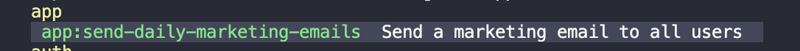
4단계: 명령 논리 구현
이제 마케팅 이메일을 보내는 핸들 메소드 내 논리를 정의해 보겠습니다.
<?php
namespace App\Console\Commands;
use App\Models\User;
use Illuminate\Console\Command;
use App\Mail\DailyMarketingMail;
use Illuminate\Support\Facades\Mail;
class SendDailyMarketingEmails extends Command
{
/**
* The name and signature of the console command.
*
* @var string
*/
protected $signature = 'app:send-daily-marketing-emails';
/**
* The console command description.
*
* @var string
*/
protected $description = 'Send a marketing email to all users';
/**
* Execute the console command.
*/
public function handle()
{
$users = User::get();
$users->each(function ($user) {
Mail::to($user->email)->send(new DailyMarketingEmail);
});
}
}
handle 메소드에서는 데이터베이스에서 모든 사용자를 검색하고 각 사용자에게 DailyMarketingEmail을 보냅니다.
5단계: 명령 테스트
다음을 실행하여 명령을 수동으로 테스트할 수 있습니다.
php artisan app:send-daily-marketing-emails
Mailtrap 또는 MailHog와 같은 도구를 사용하여 테스트 중에 보낸 이메일을 확인하고 확인하는 것을 고려해 보세요.
6단계: 명령 예약
마지막으로 이 이메일 전송을 매일 자동화하려면 app/Console/ 디렉터리에 있는 Kernel.php 파일의 Schedule 메소드에서 명령을 예약해야 합니다.
<?php
namespace App\Console;
use Illuminate\Console\Scheduling\Schedule;
use Illuminate\Foundation\Console\Kernel as ConsoleKernel;
class Kernel extends ConsoleKernel
{
/**
* Define the application's command schedule.
*/
protected function schedule(Schedule $schedule): void
{
$schedule->command('app:send-daily-marketing-emails')->dailyAt('08:30');
}
/**
* Register the commands for the application.
*/
protected function commands(): void
{
$this->load(__DIR__.'/Commands');
require base_path('routes/console.php');
}
}
여기에서는 dailyAt('08:30') 메서드를 사용하여 매일 오전 8시 30분에 명령이 실행되도록 예약합니다. 필요에 따라 시간을 조정하시면 됩니다.
추가 제안:
이메일 대기열: 사용자 수가 많은 경우 이메일을 한꺼번에 보내는 것보다 대기열에 넣어 두는 것이 좋습니다. 이는 Mailable 클래스에 ShouldQueue 인터페이스를 구현하여 수행할 수 있습니다.
성능 고려 사항: 대규모 사용자 기반의 경우 효율적인 성능을 보장하기 위해 데이터베이스 쿼리 및 이메일 전송 프로세스를 최적화하는 것을 고려하십시오.
위 내용은 Laravel에서 예약된 작업을 만드는 방법은 무엇입니까?의 상세 내용입니다. 자세한 내용은 PHP 중국어 웹사이트의 기타 관련 기사를 참조하세요!

