CakePHP 검증
- PHPz원래의
- 2024-08-29 12:58:041060검색
CakePHP는 동적 프로그래밍 애플리케이션을 구현하는 데 사용되는 오픈 소스 도구일 뿐만 아니라 개발자에게 다양한 종류의 기능을 제공합니다. 유효성 검사는 CakePHP에서 제공하는 기능 중 하나입니다. 유효성 검사를 사용하면 요구 사항에 따라 임의의 데이터 배열에 유효성 검사를 제공할 수 있습니다. CakePHP에서는 모양과 크기 측면에서 데이터 유효성 검사 전에 엔터티를 구축해야 합니다. 여기서는 기본 엔터티도 고려해야 합니다. 이러한 엔터티는 엔터티 대화 전에 유효성이 검사됩니다. 요구 사항에 따라 유효성 검사 규칙을 적용할 수도 있습니다.
무료 소프트웨어 개발 과정 시작
웹 개발, 프로그래밍 언어, 소프트웨어 테스팅 등
CakePHP 유효성 검사란 무엇인가요?
정보 승인은 모델의 정보가 애플리케이션의 비즈니스 규칙에 맞게 조정되도록 지원하므로 모든 애플리케이션에서 중요한 부분입니다. 예를 들어, 비밀번호 길이가 약 8자인지 확인하거나 사용자 이름이 특수한지 확인해야 합니다. 승인 규칙을 특성화하면 처리 구조가 훨씬 단순해집니다.
승인주기에는 다양한 관점이 있습니다. 이 부분에서 우리가 다룰 내용은 사물의 모델 측면입니다. 기본적으로 모델에 대해 save() 기술을 호출하면 어떤 일이 발생합니까? 승인 실수 표시를 처리하는 방법에 대한 자세한 내용은
CakePHP 검증 방법
이제 다음과 같이 CakePHP의 다양한 검증 방법을 살펴보겠습니다.
1. 추가
필드의 표준 세트에 또 다른 표준을 추가합니다. 후속 경합이 클러스터일 경우 해당 필드의 규칙 목록은 두 번째 경합으로 대체되고 세 번째 경합은 간과됩니다.
구문
Add(string $specified field, array|string $specified name, array|Cake\Validation\ValidationRule $required rule [])
설명
위 구문에서는 다양한 매개변수와 함께 add 메소드를 사용합니다. 위 구문에서 지정된 이름은 추가해야 하는 규칙의 이름을 정의하는 데 사용됩니다. 배열은 요구 사항에 따라 이 규칙 또는 여러 규칙을 정의하는 데 사용되며 $this를 반환합니다.
2. 비어 있음
이 방법을 사용하면 빈 필드를 허용할 수 있습니다
구문
allowEmpty(string $specified field, boolean|string|callable $whentrue, string|null msgull)
설명
위 구문에서는 다양한 매개변수와 함께 add 메소드를 사용합니다. 위 구문에서 지정된 이름은 추가해야 하는 규칙의 이름을 정의하는 데 사용됩니다. 부울 매개변수는 비워야 하는 시점을 나타내는 데 사용됩니다. 여기서 생성 또는 업데이트 작업을 수행할 때 true 또는 false 측면에서 유효성을 검사할 수도 있습니다. 메시지는 메시지 필드를 표시하는 데 사용되며 $this를 반환합니다.
3. 영숫자
이 방법을 사용하면 요구 사항에 따라 필드에 영숫자 규칙을 추가할 수 있습니다.
구문
alphanumeric (string $specified field, string|null $Msgnull, string|callable|null $whennull)
설명
위 구문에서는 다양한 매개변수와 함께 영숫자 방식을 사용합니다. 위 구문에서 지정된 이름은 추가해야 하는 규칙의 이름을 정의하는 데 사용됩니다. 필드의 표준 세트에 다른 표준을 추가합니다. 후속 경합이 클러스터인 경우 해당 필드의 규칙 목록은 두 번째 경합으로 대체되고 세 번째 경합은 간과되어 $this를 반환합니다.
4. 신용카드
이 방법을 사용하면 요구 사항에 따라 지정된 필드에 신용 카드 규칙을 추가할 수 있습니다.
구문
creditCard(string $specified field , string $type'all', string|null $msgnull, string|callable|null $whennull)
설명
위 구문에서는 신용카드 방식을 사용하여 다양한 매개변수로 규칙을 추가했습니다. 기준을 적용해야 하는 분야입니다.
허용해야 하는 카드의 종류입니다. 기본값은 '모두'입니다. 또한 '마스터카드', '비자', '아멕스' 등 다양한 인정 카드 유형을 제공할 수 있습니다.
기준이 무너졌을 때 나오는 실수 메시지. 승인 규칙을 적용해야 하고 $this를 반환하는 경우 '만들기' 또는 '업데이트' 또는 유효한 이익을 얻는 콜러블입니다.
5. 이메일
이 방법을 사용하면 요구 사항에 따라 필드에 이메일 확인 규칙을 추가할 수 있습니다.
구문
Email(string $specified field , boolean $checkMXfalse, string|null $msgnull, string|callable|null, $whennull)
설명
위 구문을 사용하여 이메일 유효성 검사 규칙을 구현할 수 있습니다. 기준을 적용해야 하는 분야이기도 합니다.
MX 레코드 확인 여부와 관계없이
표준이 흐트러졌을 때의 실수 메시지.
승인 규칙을 적용해야 하는 경우 '만들기' 또는 '업데이트' 또는 이익이 되는 콜러블이 유효합니다.
6. 최대길이
이 방법을 사용하면 필드에 문자열 유효성 검사를 적용할 수 있습니다.
구문
maxLength(string $specified field, integer $max, string|null $msgnull, string|callable|null $whennull)
설명
In the above syntax, we use the maxLength method with different parameters. Here the specified field is used to define the field to which we want to apply the rule, max is used to define the maximum length of string, msgnull is used to show an error message when the rule fails.
7. minLength
By using this method, we can apply string validation to the field.
Syntax
minLength(string $specified field, integer $min, string|null $msgnull, string|callable|null $whennull)
Explanation
In the above syntax, we use the minLength method with different parameters. Here the specified field is used to define the field which we want to apply the rule, min is used to define the minimum length of string, msgnull is used to show an error message when the rule fails.
How to Create CakePHP Validation?
Now let’s see how we can create CakePHP validation with examples as follows. First, we need to make the changes in routes.php file as follows.
<?php
use Cake\Http\Middleware\CsrfProtectionMiddleware;
use Cake\Routing\Route\DashedRoute;
use Cake\Routing\RouteBuilder;
$routes->setRouteClass(DashedRoute::class);
$routes->scope('/', function (RouteBuilder $builder) {
$builder->registerMiddleware('csrf', new CsrfProtectionMiddleware([
'httpOnly' => true,
]));
$builder->applyMiddleware('csrf');
//$builder->connect('/pages',['controller'=>'Pages','action'=>'display', 'home']);
$builder->connect('validation',['controller'=>'Valid','action'=>'index']);
$builder->fallbacks();
});
?>
Now create an index.php file and write the following code as follows.
<?php
if($errors) {
foreach($errors as $error)
foreach($error as $mssg)
echo '<font color="red">'.$mssg.'</font><br>';
} else {
echo "There is no errors.";
}
echo $this->Form->create(NULL,array('url'=>'/validation'));
echo $this->Form->control('username of person');
echo $this->Form->control('password');
echo $this->Form->button('Submit');
echo $this->Form->end();
?>
Now execute the above code we will get the following screen as shown below screenshot.
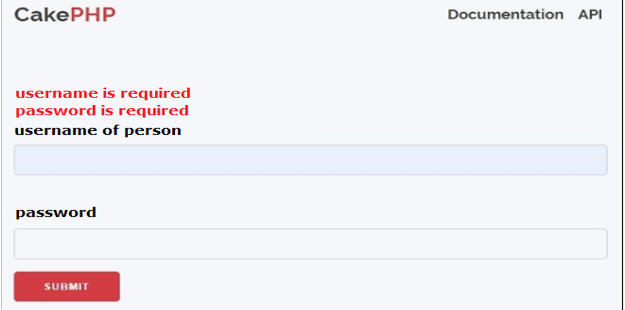
Suppose let’s consider, if we enter only password then it shows username is required as shown in the following screenshot.
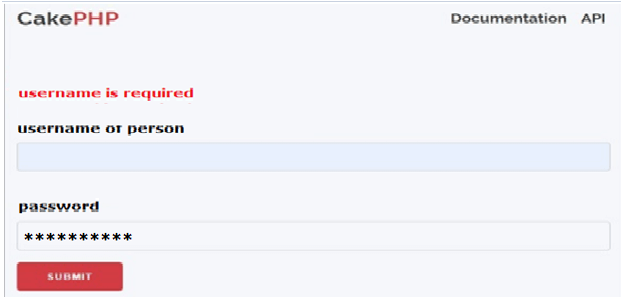
Similarly, we can apply validation for username of person filed as shown in the following screenshot as follows.

In this way, we can implement different methods such as to get, post as per our requirement.
Conclusion
We hope from this article you learn more about the CakePHP validation. From the above article, we have taken in the essential idea of the CakePHP validation and we also see the representation and example of the CakePHP validation. From this article, we learned how and when we use the CakePHP validation.
위 내용은 CakePHP 검증의 상세 내용입니다. 자세한 내용은 PHP 중국어 웹사이트의 기타 관련 기사를 참조하세요!

