LangChain을 사용하여 IRIS SQL에 텍스트 보내기
- PHPz원래의
- 2024-08-29 06:33:351426검색
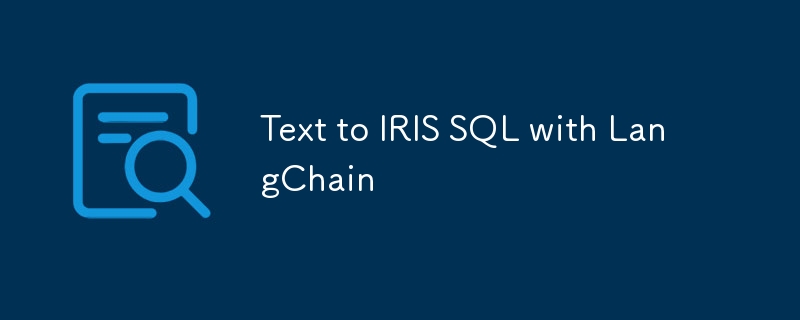
LangChain 프레임워크, IRIS 벡터 검색 및 LLM을 사용하여 사용자 프롬프트에서 IRIS 호환 SQL을 생성하는 방법에 대한 실험입니다.
이 글은 이 노트를 바탕으로 작성되었습니다. OpenExchange에서 이 애플리케이션을 사용하면 바로 사용할 수 있는 환경에서 실행할 수 있습니다.
설정
먼저 필요한 라이브러리를 설치해야 합니다.
!pip install --upgrade --quiet langchain langchain-openai langchain-iris pandas
다음으로 필수 모듈을 가져오고 환경을 설정합니다.
import os import datetime import hashlib from copy import deepcopy from sqlalchemy import create_engine import getpass import pandas as pd from langchain_core.prompts import PromptTemplate, ChatPromptTemplate from langchain_core.example_selectors import SemanticSimilarityExampleSelector from langchain_openai import OpenAIEmbeddings, ChatOpenAI from langchain.docstore.document import Document from langchain_community.document_loaders import DataFrameLoader from langchain.text_splitter import CharacterTextSplitter from langchain_core.output_parsers import StrOutputParser from langchain.globals import set_llm_cache from langchain.cache import SQLiteCache from langchain_iris import IRISVector
SQLiteCache를 사용하여 LLM 호출을 캐시합니다.
# Cache for LLM calls set_llm_cache(SQLiteCache(database_path=".langchain.db"))
IRIS 데이터베이스 연결 매개변수 설정:
# IRIS database connection parameters os.environ["ISC_LOCAL_SQL_HOSTNAME"] = "localhost" os.environ["ISC_LOCAL_SQL_PORT"] = "1972" os.environ["ISC_LOCAL_SQL_NAMESPACE"] = "IRISAPP" os.environ["ISC_LOCAL_SQL_USER"] = "_system" os.environ["ISC_LOCAL_SQL_PWD"] = "SYS"
OpenAI API 키가 환경에 아직 설정되지 않은 경우 사용자에게 이를 입력하라는 메시지를 표시합니다.
if not "OPENAI_API_KEY" in os.environ:
os.environ["OPENAI_API_KEY"] = getpass.getpass()
IRIS 데이터베이스에 대한 연결 문자열을 생성합니다.
# IRIS database connection string
args = {
'hostname': os.getenv("ISC_LOCAL_SQL_HOSTNAME"),
'port': os.getenv("ISC_LOCAL_SQL_PORT"),
'namespace': os.getenv("ISC_LOCAL_SQL_NAMESPACE"),
'username': os.getenv("ISC_LOCAL_SQL_USER"),
'password': os.getenv("ISC_LOCAL_SQL_PWD")
}
iris_conn_str = f"iris://{args['username']}:{args['password']}@{args['hostname']}:{args['port']}/{args['namespace']}"
IRIS 데이터베이스 연결 설정:
# Connection to IRIS database engine = create_engine(iris_conn_str) cnx = engine.connect().connection
시스템 프롬프트에 대한 컨텍스트 정보를 담을 사전을 준비하세요.
# Dict for context information for system prompt
context = {}
context["top_k"] = 3
프롬프트 생성
사용자 입력을 IRIS 데이터베이스와 호환되는 SQL 쿼리로 변환하려면 언어 모델에 대한 효과적인 프롬프트를 만들어야 합니다. SQL 쿼리 생성에 대한 기본 지침을 제공하는 초기 프롬프트부터 시작합니다. 이 템플릿은 MSSQL에 대한 LangChain의 기본 프롬프트에서 파생되었으며 IRIS 데이터베이스에 맞게 사용자 정의되었습니다.
# Basic prompt template with IRIS database SQL instructions
iris_sql_template = """
You are an InterSystems IRIS expert. Given an input question, first create a syntactically correct InterSystems IRIS query to run and return the answer to the input question.
Unless the user specifies in the question a specific number of examples to obtain, query for at most {top_k} results using the TOP clause as per InterSystems IRIS. You can order the results to return the most informative data in the database.
Never query for all columns from a table. You must query only the columns that are needed to answer the question. Wrap each column name in single quotes ('') to denote them as delimited identifiers.
Pay attention to use only the column names you can see in the tables below. Be careful to not query for columns that do not exist. Also, pay attention to which column is in which table.
Pay attention to use CAST(CURRENT_DATE as date) function to get the current date, if the question involves "today".
Use double quotes to delimit columns identifiers.
Return just plain SQL; don't apply any kind of formatting.
"""
이 기본 프롬프트는 IRIS 데이터베이스에 대한 특정 지침을 통해 SQL 전문가 역할을 하도록 언어 모델(LLM)을 구성합니다. 다음으로, 환각을 피하기 위해 데이터베이스 스키마에 대한 정보가 포함된 보조 프롬프트를 제공합니다.
# SQL template extension for including tables context information
tables_prompt_template = """
Only use the following tables:
{table_info}
"""
LLM 응답의 정확성을 높이기 위해 Few-Shot Prompting이라는 기술을 사용합니다. 여기에는 LLM에 몇 가지 예를 제시하는 것이 포함됩니다.
# SQL template extension for including few shots
prompt_sql_few_shots_template = """
Below are a number of examples of questions and their corresponding SQL queries.
{examples_value}
"""
몇 장의 예시를 위한 템플릿을 정의합니다.
# Few shots prompt template
example_prompt_template = "User input: {input}\nSQL query: {query}"
example_prompt = PromptTemplate.from_template(example_prompt_template)
Few-Shot 템플릿을 사용하여 사용자 프롬프트를 구축합니다.
# User prompt template
user_prompt = "\n" + example_prompt.invoke({"input": "{input}", "query": ""}).to_string()
마지막으로 최종 메시지를 만들기 위한 모든 프롬프트를 작성합니다.
# Complete prompt template
prompt = (
ChatPromptTemplate.from_messages([("system", iris_sql_template)])
+ ChatPromptTemplate.from_messages([("system", tables_prompt_template)])
+ ChatPromptTemplate.from_messages([("system", prompt_sql_few_shots_template)])
+ ChatPromptTemplate.from_messages([("human", user_prompt)])
)
prompt
이 프롬프트에는 example_value, input, table_info 및 top_k 변수가 필요합니다.
프롬프트의 구성은 다음과 같습니다.
ChatPromptTemplate(
input_variables=['examples_value', 'input', 'table_info', 'top_k'],
messages=[
SystemMessagePromptTemplate(
prompt=PromptTemplate(
input_variables=['top_k'],
template=iris_sql_template
)
),
SystemMessagePromptTemplate(
prompt=PromptTemplate(
input_variables=['table_info'],
template=tables_prompt_template
)
),
SystemMessagePromptTemplate(
prompt=PromptTemplate(
input_variables=['examples_value'],
template=prompt_sql_few_shots_template
)
),
HumanMessagePromptTemplate(
prompt=PromptTemplate(
input_variables=['input'],
template=user_prompt
)
)
]
)
프롬프트가 LLM으로 전송되는 방식을 시각화하기 위해 필수 변수에 대한 자리 표시자 값을 사용할 수 있습니다.
prompt_value = prompt.invoke({
"top_k": "<top_k>",
"table_info": "<table_info>",
"examples_value": "<examples_value>",
"input": "<input>"
})
print(prompt_value.to_string())
System:
You are an InterSystems IRIS expert. Given an input question, first create a syntactically correct InterSystems IRIS query to run and return the answer to the input question.
Unless the user specifies in the question a specific number of examples to obtain, query for at most <top_k> results using the TOP clause as per InterSystems IRIS. You can order the results to return the most informative data in the database.
Never query for all columns from a table. You must query only the columns that are needed to answer the question. Wrap each column name in single quotes ('') to denote them as delimited identifiers.
Pay attention to use only the column names you can see in the tables below. Be careful to not query for columns that do not exist. Also, pay attention to which column is in which table.
Pay attention to use CAST(CURRENT_DATE as date) function to get the current date, if the question involves "today".
Use double quotes to delimit columns identifiers.
Return just plain SQL; don't apply any kind of formatting.
System:
Only use the following tables:
<table_info>
System:
Below are a number of examples of questions and their corresponding SQL queries.
<examples_value>
Human:
User input: <input>
SQL query:
이제 필요한 변수를 제공하여 이 프롬프트를 LLM에 보낼 준비가 되었습니다. 준비가 되면 다음 단계로 넘어가세요.
테이블 정보 제공
정확한 SQL 쿼리를 생성하려면 데이터베이스 테이블에 대한 자세한 정보를 언어 모델(LLM)에 제공해야 합니다. 이 정보가 없으면 LLM은 그럴듯해 보이지만 환각으로 인해 잘못된 쿼리를 생성할 수 있습니다. 따라서 첫 번째 단계는 IRIS 데이터베이스에서 테이블 정의를 검색하는 함수를 만드는 것입니다.
테이블 정의를 검색하는 함수
다음 함수는 INFORMATION_SCHEMA를 쿼리하여 지정된 스키마에 대한 테이블 정의를 가져옵니다. 특정 테이블이 제공되면 해당 테이블에 대한 정의를 검색합니다. 그렇지 않으면 스키마의 모든 테이블에 대한 정의를 검색합니다.
def get_table_definitions_array(cnx, schema, table=None):
cursor = cnx.cursor()
# Base query to get columns information
query = """
SELECT TABLE_SCHEMA, TABLE_NAME, COLUMN_NAME, DATA_TYPE, IS_NULLABLE, COLUMN_DEFAULT, PRIMARY_KEY, null EXTRA
FROM INFORMATION_SCHEMA.COLUMNS
WHERE TABLE_SCHEMA = %s
"""
# Parameters for the query
params = [schema]
# Adding optional filters
if table:
query += " AND TABLE_NAME = %s"
params.append(table)
# Execute the query
cursor.execute(query, params)
# Fetch the results
rows = cursor.fetchall()
# Process the results to generate the table definition(s)
table_definitions = {}
for row in rows:
table_schema, table_name, column_name, column_type, is_nullable, column_default, column_key, extra = row
if table_name not in table_definitions:
table_definitions[table_name] = []
table_definitions[table_name].append({
"column_name": column_name,
"column_type": column_type,
"is_nullable": is_nullable,
"column_default": column_default,
"column_key": column_key,
"extra": extra
})
primary_keys = {}
# Build the output string
result = []
for table_name, columns in table_definitions.items():
table_def = f"CREATE TABLE {schema}.{table_name} (\n"
column_definitions = []
for column in columns:
column_def = f" {column['column_name']} {column['column_type']}"
if column['is_nullable'] == "NO":
column_def += " NOT NULL"
if column['column_default'] is not None:
column_def += f" DEFAULT {column['column_default']}"
if column['extra']:
column_def += f" {column['extra']}"
column_definitions.append(column_def)
if table_name in primary_keys:
pk_def = f" PRIMARY KEY ({', '.join(primary_keys[table_name])})"
column_definitions.append(pk_def)
table_def += ",\n".join(column_definitions)
table_def += "\n);"
result.append(table_def)
return result
스키마에 대한 테이블 정의 검색
이 예에서는 여기에서 사용할 수 있는 항공 스키마를 사용합니다.
# Retrieve table definitions for the Aviation schema tables = get_table_definitions_array(cnx, "Aviation") print(tables)
이 함수는 항공 스키마의 모든 테이블에 대해 CREATE TABLE 문을 반환합니다.
[
'CREATE TABLE Aviation.Aircraft (\n Event bigint NOT NULL,\n ID varchar NOT NULL,\n AccidentExplosion varchar,\n AccidentFire varchar,\n AirFrameHours varchar,\n AirFrameHoursSince varchar,\n AirFrameHoursSinceLastInspection varchar,\n AircraftCategory varchar,\n AircraftCertMaxGrossWeight integer,\n AircraftHomeBuilt varchar,\n AircraftKey integer NOT NULL,\n AircraftManufacturer varchar,\n AircraftModel varchar,\n AircraftRegistrationClass varchar,\n AircraftSerialNo varchar,\n AircraftSeries varchar,\n Damage varchar,\n DepartureAirportId varchar,\n DepartureCity varchar,\n DepartureCountry varchar,\n DepartureSameAsEvent varchar,\n DepartureState varchar,\n DepartureTime integer,\n DepartureTimeZone varchar,\n DestinationAirportId varchar,\n DestinationCity varchar,\n DestinationCountry varchar,\n DestinationSameAsLocal varchar,\n DestinationState varchar,\n EngineCount integer,\n EvacuationOccurred varchar,\n EventId varchar NOT NULL,\n FlightMedical varchar,\n FlightMedicalType varchar,\n FlightPhase integer,\n FlightPlan varchar,\n FlightPlanActivated varchar,\n FlightSiteSeeing varchar,\n FlightType varchar,\n GearType varchar,\n LastInspectionDate timestamp,\n LastInspectionType varchar,\n Missing varchar,\n OperationDomestic varchar,\n OperationScheduled varchar,\n OperationType varchar,\n OperatorCertificate varchar,\n OperatorCertificateNum varchar,\n OperatorCode varchar,\n OperatorCountry varchar,\n OperatorIndividual varchar,\n OperatorName varchar,\n OperatorState varchar,\n Owner varchar,\n OwnerCertified varchar,\n OwnerCountry varchar,\n OwnerState varchar,\n RegistrationNumber varchar,\n ReportedToICAO varchar,\n SeatsCabinCrew integer,\n SeatsFlightCrew integer,\n SeatsPassengers integer,\n SeatsTotal integer,\n SecondPilot varchar,\n childsub bigint NOT NULL DEFAULT $i(^Aviation.EventC("Aircraft"))\n);',
'CREATE TABLE Aviation.Crew (\n Aircraft varchar NOT NULL,\n ID varchar NOT NULL,\n Age integer,\n AircraftKey integer NOT NULL,\n Category varchar,\n CrewNumber integer NOT NULL,\n EventId varchar NOT NULL,\n Injury varchar,\n MedicalCertification varchar,\n MedicalCertificationDate timestamp,\n MedicalCertificationValid varchar,\n Seat varchar,\n SeatbeltUsed varchar,\n Sex varchar,\n ShoulderHarnessUsed varchar,\n ToxicologyTestPerformed varchar,\n childsub bigint NOT NULL DEFAULT $i(^Aviation.AircraftC("Crew"))\n);',
'CREATE TABLE Aviation.Event (\n ID bigint NOT NULL DEFAULT $i(^Aviation.EventD),\n AirportDirection integer,\n AirportDistance varchar,\n AirportElevation integer,\n AirportLocation varchar,\n AirportName varchar,\n Altimeter varchar,\n EventDate timestamp,\n EventId varchar NOT NULL,\n EventTime integer,\n FAADistrictOffice varchar,\n InjuriesGroundFatal integer,\n InjuriesGroundMinor integer,\n InjuriesGroundSerious integer,\n InjuriesHighest varchar,\n InjuriesTotal integer,\n InjuriesTotalFatal integer,\n InjuriesTotalMinor integer,\n InjuriesTotalNone integer,\n InjuriesTotalSerious integer,\n InvestigatingAgency varchar,\n LightConditions varchar,\n LocationCity varchar,\n LocationCoordsLatitude double,\n LocationCoordsLongitude double,\n LocationCountry varchar,\n LocationSiteZipCode varchar,\n LocationState varchar,\n MidAir varchar,\n NTSBId varchar,\n NarrativeCause varchar,\n NarrativeFull varchar,\n NarrativeSummary varchar,\n OnGroundCollision varchar,\n SkyConditionCeiling varchar,\n SkyConditionCeilingHeight integer,\n SkyConditionNonCeiling varchar,\n SkyConditionNonCeilingHeight integer,\n TimeZone varchar,\n Type varchar,\n Visibility varchar,\n WeatherAirTemperature integer,\n WeatherPrecipitation varchar,\n WindDirection integer,\n WindDirectionIndicator varchar,\n WindGust integer,\n WindGustIndicator varchar,\n WindVelocity integer,\n WindVelocityIndicator varchar\n);'
]
이러한 테이블 정의를 사용하여 LLM 프롬프트에 통합하는 다음 단계로 진행할 수 있습니다. 이를 통해 LLM은 SQL 쿼리를 생성할 때 데이터베이스 스키마에 대한 정확하고 포괄적인 정보를 확보할 수 있습니다.
가장 관련성이 높은 테이블 선택
데이터베이스, 특히 대규모 데이터베이스 작업 시 프롬프트의 모든 테이블에 대해 DDL(데이터 정의 언어)을 보내는 것은 비현실적일 수 있습니다. 이 접근 방식은 소규모 데이터베이스에 적합할 수 있지만 실제 데이터베이스에는 수백 또는 수천 개의 테이블이 포함되어 있어 모든 테이블을 처리하는 것이 비효율적입니다.
또한 언어 모델이 SQL 쿼리를 효과적으로 생성하기 위해 데이터베이스의 모든 테이블을 인식해야 할 가능성은 거의 없습니다. 이 문제를 해결하기 위해 의미론적 검색 기능을 활용하여 사용자 쿼리를 기반으로 가장 관련성이 높은 테이블만 선택할 수 있습니다.
접근하다
우리는 IRIS 벡터 검색과 함께 의미론적 검색을 사용하여 이를 달성합니다. 이 방법은 SQL 요소 식별자(예: 테이블, 필드, 키)에 의미 있는 이름이 있는 경우 가장 효과적입니다. 식별자가 임의 코드인 경우 대신 데이터 사전 사용을 고려해 보세요.
단계
- 테이블 정보 검색
먼저 테이블 정의를 pandas DataFrame으로 추출합니다.
# Retrieve table definitions into a pandas DataFrame table_def = get_table_definitions_array(cnx=cnx, schema='Aviation') table_df = pd.DataFrame(data=table_def, columns=["col_def"]) table_df["id"] = table_df.index + 1 table_df
The DataFrame (table_df) will look something like this:
| col_def | id | |
|---|---|---|
| 0 | CREATE TABLE Aviation.Aircraft (\n Event bigi... | 1 |
| 1 | CREATE TABLE Aviation.Crew (\n Aircraft varch... | 2 |
| 2 | CREATE TABLE Aviation.Event (\n ID bigint NOT... | 3 |
- Split Definitions into Documents
Next, split the table definitions into Langchain Documents. This step is crucial for handling large chunks of text and extracting text embeddings:
loader = DataFrameLoader(table_df, page_content_column="col_def") documents = loader.load() text_splitter = CharacterTextSplitter(chunk_size=400, chunk_overlap=20, separator="\n") tables_docs = text_splitter.split_documents(documents) tables_docs
The resulting tables_docs list contains split documents with metadata, like so:
[Document(metadata={'id': 1}, page_content='CREATE TABLE Aviation.Aircraft (\n Event bigint NOT NULL,\n ID varchar NOT NULL,\n ...'),
Document(metadata={'id': 2}, page_content='CREATE TABLE Aviation.Crew (\n Aircraft varchar NOT NULL,\n ID varchar NOT NULL,\n ...'),
Document(metadata={'id': 3}, page_content='CREATE TABLE Aviation.Event (\n ID bigint NOT NULL DEFAULT $i(^Aviation.EventD),\n ...')]
- Extract Embeddings and Store in IRIS
Now, use the IRISVector class from langchain-iris to extract embedding vectors and store them:
tables_vector_store = IRISVector.from_documents(
embedding=OpenAIEmbeddings(),
documents=tables_docs,
connection_string=iris_conn_str,
collection_name="sql_tables",
pre_delete_collection=True
)
Note: The pre_delete_collection flag is set to True for demonstration purposes to ensure a fresh collection in each test run. In a production environment, this flag should generally be set to False.
- Find Relevant Documents
With the table embeddings stored, you can now query for relevant tables based on user input:
input_query = "List the first 2 manufacturers" relevant_tables_docs = tables_vector_store.similarity_search(input_query, k=3) relevant_tables_docs
For example, querying for manufacturers might return:
[Document(metadata={'id': 1}, page_content='GearType varchar,\n LastInspectionDate timestamp,\n ...'),
Document(metadata={'id': 1}, page_content='AircraftModel varchar,\n AircraftRegistrationClass varchar,\n ...'),
Document(metadata={'id': 3}, page_content='LocationSiteZipCode varchar,\n LocationState varchar,\n ...')]
From the metadata, you can see that only table ID 1 (Aviation.Aircraft) is relevant, which aligns with the query.
- Handling Edge Cases
While this approach is generally effective, it may not always be perfect. For instance, querying for crash sites might also return less relevant tables:
input_query = "List the top 10 most crash sites" relevant_tables_docs = tables_vector_store.similarity_search(input_query, k=3) relevant_tables_docs
Results might include:
[Document(metadata={'id': 3}, page_content='LocationSiteZipCode varchar,\n LocationState varchar,\n ...'),
Document(metadata={'id': 3}, page_content='InjuriesGroundSerious integer,\n InjuriesHighest varchar,\n ...'),
Document(metadata={'id': 1}, page_content='CREATE TABLE Aviation.Aircraft (\n Event bigint NOT NULL,\n ID varchar NOT NULL,\n ...')]
Despite retrieving the correct Aviation.Event table twice, the Aviation.Aircraft table may also appear, which could be improved with additional filtering or thresholding. This is beyond the scope of this example and will be left for future implementations.
- Define a Function to Retrieve Relevant Tables
To automate this process, define a function to filter and return the relevant tables based on user input:
def get_relevant_tables(user_input, tables_vector_store, table_df):
relevant_tables_docs = tables_vector_store.similarity_search(user_input)
relevant_tables_docs_indices = [x.metadata["id"] for x in relevant_tables_docs]
indices = table_df["id"].isin(relevant_tables_docs_indices)
relevant_tables_array = [x for x in table_df[indices]["col_def"]]
return relevant_tables_array
This function will help in efficiently retrieving only the relevant tables to send to the LLM, reducing the prompt length and improving overall query performance.
Selecting the Most Relevant Examples (Few-Shot Prompting)
When working with language models (LLMs), providing them with relevant examples helps ensure accurate and contextually appropriate responses. These examples, referred to as "few-shot" examples, guide the LLM in understanding the structure and context of the queries it should handle.
In our case, we need to populate the examples_value variable with a diverse set of SQL queries that cover a broad spectrum of IRIS SQL syntax and the tables available in the database. This helps prevent the LLM from generating incorrect or irrelevant queries.
Defining Example Queries
Below is a list of example queries designed to illustrate various SQL operations:
examples = [
{"input": "List all aircrafts.", "query": "SELECT * FROM Aviation.Aircraft"},
{"input": "Find all incidents for the aircraft with ID 'N12345'.", "query": "SELECT * FROM Aviation.Event WHERE EventId IN (SELECT EventId FROM Aviation.Aircraft WHERE ID = 'N12345')"},
{"input": "List all incidents in the 'Commercial' operation type.", "query": "SELECT * FROM Aviation.Event WHERE EventId IN (SELECT EventId FROM Aviation.Aircraft WHERE OperationType = 'Commercial')"},
{"input": "Find the total number of incidents.", "query": "SELECT COUNT(*) FROM Aviation.Event"},
{"input": "List all incidents that occurred in 'Canada'.", "query": "SELECT * FROM Aviation.Event WHERE LocationCountry = 'Canada'"},
{"input": "How many incidents are associated with the aircraft with AircraftKey 5?", "query": "SELECT COUNT(*) FROM Aviation.Aircraft WHERE AircraftKey = 5"},
{"input": "Find the total number of distinct aircrafts involved in incidents.", "query": "SELECT COUNT(DISTINCT AircraftKey) FROM Aviation.Aircraft"},
{"input": "List all incidents that occurred after 5 PM.", "query": "SELECT * FROM Aviation.Event WHERE EventTime > 1700"},
{"input": "Who are the top 5 operators by the number of incidents?", "query": "SELECT TOP 5 OperatorName, COUNT(*) AS IncidentCount FROM Aviation.Aircraft GROUP BY OperatorName ORDER BY IncidentCount DESC"},
{"input": "Which incidents occurred in the year 2020?", "query": "SELECT * FROM Aviation.Event WHERE YEAR(EventDate) = '2020'"},
{"input": "What was the month with most events in the year 2020?", "query": "SELECT TOP 1 MONTH(EventDate) EventMonth, COUNT(*) EventCount FROM Aviation.Event WHERE YEAR(EventDate) = '2020' GROUP BY MONTH(EventDate) ORDER BY EventCount DESC"},
{"input": "How many crew members were involved in incidents?", "query": "SELECT COUNT(*) FROM Aviation.Crew"},
{"input": "List all incidents with detailed aircraft information for incidents that occurred in the year 2012.", "query": "SELECT e.EventId, e.EventDate, a.AircraftManufacturer, a.AircraftModel, a.AircraftCategory FROM Aviation.Event e JOIN Aviation.Aircraft a ON e.EventId = a.EventId WHERE Year(e.EventDate) = 2012"},
{"input": "Find all incidents where there were more than 5 injuries and include the aircraft manufacturer and model.", "query": "SELECT e.EventId, e.InjuriesTotal, a.AircraftManufacturer, a.AircraftModel FROM Aviation.Event e JOIN Aviation.Aircraft a ON e.EventId = a.EventId WHERE e.InjuriesTotal > 5"},
{"input": "List all crew members involved in incidents with serious injuries, along with the incident date and location.", "query": "SELECT c.CrewNumber AS 'Crew Number', c.Age, c.Sex AS Gender, e.EventDate AS 'Event Date', e.LocationCity AS 'Location City', e.LocationState AS 'Location State' FROM Aviation.Crew c JOIN Aviation.Event e ON c.EventId = e.EventId WHERE c.Injury = 'Serious'"}
]
Selecting Relevant Examples
Given the ever-expanding list of examples, it’s impractical to provide the LLM with all of them. Instead, we use IRIS Vector Search along with the SemanticSimilarityExampleSelector class to identify the most relevant examples based on user prompts.
Define the Example Selector:
example_selector = SemanticSimilarityExampleSelector.from_examples(
examples,
OpenAIEmbeddings(),
IRISVector,
k=5,
input_keys=["input"],
connection_string=iris_conn_str,
collection_name="sql_samples",
pre_delete_collection=True
)
Note: The pre_delete_collection flag is used here for demonstration purposes to ensure a fresh collection in each test run. In a production environment, this flag should be set to False to avoid unnecessary deletions.
Query the Selector:
To find the most relevant examples for a given input, use the selector as follows:
input_query = "Find all events in 2010 informing the Event Id and date, location city and state, aircraft manufacturer and model."
relevant_examples = example_selector.select_examples({"input": input_query})
The results might look like this:
[{'input': 'List all incidents with detailed aircraft information for incidents that occurred in the year 2012.', 'query': 'SELECT e.EventId, e.EventDate, a.AircraftManufacturer, a.AircraftModel, a.AircraftCategory FROM Aviation.Event e JOIN Aviation.Aircraft a ON e.EventId = a.EventId WHERE Year(e.EventDate) = 2012'},
{'input': "Find all incidents for the aircraft with ID 'N12345'.", 'query': "SELECT * FROM Aviation.Event WHERE EventId IN (SELECT EventId FROM Aviation.Aircraft WHERE ID = 'N12345')"},
{'input': 'Find all incidents where there were more than 5 injuries and include the aircraft manufacturer and model.', 'query': 'SELECT e.EventId, e.InjuriesTotal, a.AircraftManufacturer, a.AircraftModel FROM Aviation.Event e JOIN Aviation.Aircraft a ON e.EventId = a.EventId WHERE e.InjuriesTotal > 5'},
{'input': 'List all aircrafts.', 'query': 'SELECT * FROM Aviation.Aircraft'},
{'input': 'Find the total number of distinct aircrafts involved in incidents.', 'query': 'SELECT COUNT(DISTINCT AircraftKey) FROM Aviation.Aircraft'}]
If you specifically need examples related to quantities, you can query the selector accordingly:
input_query = "What is the number of incidents involving Boeing aircraft."
quantity_examples = example_selector.select_examples({"input": input_query})
The output may be:
[{'input': 'How many incidents are associated with the aircraft with AircraftKey 5?', 'query': 'SELECT COUNT(*) FROM Aviation.Aircraft WHERE AircraftKey = 5'},
{'input': 'Find the total number of distinct aircrafts involved in incidents.', 'query': 'SELECT COUNT(DISTINCT AircraftKey) FROM Aviation.Aircraft'},
{'input': 'How many crew members were involved in incidents?', 'query': 'SELECT COUNT(*) FROM Aviation.Crew'},
{'input': 'Find all incidents where there were more than 5 injuries and include the aircraft manufacturer and model.', 'query': 'SELECT e.EventId, e.InjuriesTotal, a.AircraftManufacturer, a.AircraftModel FROM Aviation.Event e JOIN Aviation.Aircraft a ON e.EventId = a.EventId WHERE e.InjuriesTotal > 5'},
{'input': 'List all incidents with detailed aircraft information for incidents that occurred in the year 2012.', 'query': 'SELECT e.EventId, e.EventDate, a.AircraftManufacturer, a.AircraftModel, a.AircraftCategory FROM Aviation.Event e JOIN Aviation.Aircraft a ON e.EventId = a.EventId WHERE Year(e.EventDate) = 2012'}]
This output includes examples that specifically address counting and quantities.
Future Considerations
While the SemanticSimilarityExampleSelector is powerful, it’s important to note that not all selected examples may be perfect. Future improvements may involve adding filters or thresholds to exclude less relevant results, ensuring that only the most appropriate examples are provided to the LLM.
Accuracy Test
To assess the performance of the prompt and SQL query generation, we need to set up and run a series of tests. The goal is to evaluate how well the LLM generates SQL queries based on user inputs, with and without the use of example-based few shots.
Function to Generate SQL Queries
We start by defining a function that uses the LLM to generate SQL queries based on the provided context, prompt, user input, and other parameters:
def get_sql_from_text(context, prompt, user_input, use_few_shots, tables_vector_store, table_df, example_selector=None, example_prompt=None):
relevant_tables = get_relevant_tables(user_input, tables_vector_store, table_df)
context["table_info"] = "\n\n".join(relevant_tables)
examples = example_selector.select_examples({"input": user_input}) if example_selector else []
context["examples_value"] = "\n\n".join([
example_prompt.invoke(x).to_string() for x in examples
])
model = ChatOpenAI(model="gpt-3.5-turbo", temperature=0)
output_parser = StrOutputParser()
chain_model = prompt | model | output_parser
response = chain_model.invoke({
"top_k": context["top_k"],
"table_info": context["table_info"],
"examples_value": context["examples_value"],
"input": user_input
})
return response
Execute the Prompt
Test the prompt with and without examples:
# Prompt execution **with** few shots
input = "Find all events in 2010 informing the Event Id and date, location city and state, aircraft manufacturer and model."
response_with_few_shots = get_sql_from_text(
context,
prompt,
user_input=input,
use_few_shots=True,
tables_vector_store=tables_vector_store,
table_df=table_df,
example_selector=example_selector,
example_prompt=example_prompt,
)
print(response_with_few_shots)
SELECT e.EventId, e.EventDate, e.LocationCity, e.LocationState, a.AircraftManufacturer, a.AircraftModel FROM Aviation.Event e JOIN Aviation.Aircraft a ON e.EventId = a.EventId WHERE Year(e.EventDate) = 2010
# Prompt execution **without** few shots
input = "Find all events in 2010 informing the Event Id and date, location city and state, aircraft manufacturer and model."
response_with_no_few_shots = get_sql_from_text(
context,
prompt,
user_input=input,
use_few_shots=False,
tables_vector_store=tables_vector_store,
table_df=table_df,
)
print(response_with_no_few_shots)
SELECT TOP 3 "EventId", "EventDate", "LocationCity", "LocationState", "AircraftManufacturer", "AircraftModel" FROM Aviation.Event e JOIN Aviation.Aircraft a ON e.ID = a.Event WHERE e.EventDate >= '2010-01-01' AND e.EventDate < '2011-01-01'
Utility Functions for Testing
To test the generated SQL queries, we define some utility functions:
def execute_sql_query(cnx, query):
try:
cursor = cnx.cursor()
cursor.execute(query)
rows = cursor.fetchall()
return rows
except:
print('Error running query:')
print(query)
print('-'*80)
return None
def sql_result_equals(cnx, query, expected):
rows = execute_sql_query(cnx, query)
result = [set(row._asdict().values()) for row in rows or []]
if result != expected and rows is not None:
print('Result not as expected for query:')
print(query)
print('-'*80)
return result == expected
# SQL test for prompt **with** few shots
print("SQL is OK" if not execute_sql_query(cnx, response_with_few_shots) is None else "SQL is not OK")
SQL is OK
# SQL test for prompt **without** few shots
print("SQL is OK" if not execute_sql_query(cnx, response_with_no_few_shots) is None else "SQL is not OK")
error on running query:
SELECT TOP 3 "EventId", "EventDate", "LocationCity", "LocationState", "AircraftManufacturer", "AircraftModel"
FROM Aviation.Event e
JOIN Aviation.Aircraft a ON e.ID = a.Event
WHERE e.EventDate >= '2010-01-01' AND e.EventDate < '2011-01-01'
--------------------------------------------------------------------------------
SQL is not OK
Define and Execute Tests
Define a set of test cases and run them:
tests = [{
"input": "What were the top 3 years with the most recorded events?",
"expected": [{128, 2003}, {122, 2007}, {117, 2005}]
},{
"input": "How many incidents involving Boeing aircraft.",
"expected": [{5}]
},{
"input": "How many incidents that resulted in fatalities.",
"expected": [{237}]
},{
"input": "List event Id and date and, crew number, age and gender for incidents that occurred in 2013.",
"expected": [{1, datetime.datetime(2013, 3, 4, 11, 6), '20130305X71252', 59, 'M'},
{1, datetime.datetime(2013, 1, 1, 15, 0), '20130101X94035', 32, 'M'},
{2, datetime.datetime(2013, 1, 1, 15, 0), '20130101X94035', 35, 'M'},
{1, datetime.datetime(2013, 1, 12, 15, 0), '20130113X42535', 25, 'M'},
{2, datetime.datetime(2013, 1, 12, 15, 0), '20130113X42535', 34, 'M'},
{1, datetime.datetime(2013, 2, 1, 15, 0), '20130203X53401', 29, 'M'},
{1, datetime.datetime(2013, 2, 15, 15, 0), '20130218X70747', 27, 'M'},
{1, datetime.datetime(2013, 3, 2, 15, 0), '20130303X21011', 49, 'M'},
{1, datetime.datetime(2013, 3, 23, 13, 52), '20130326X85150', 'M', None}]
},{
"input": "Find the total number of incidents that occurred in the United States.",
"expected": [{1178}]
},{
"input": "List all incidents latitude and longitude coordinates with more than 5 injuries that occurred in 2010.",
"expected": [{-78.76833333333333, 43.25277777777778}]
},{
"input": "Find all incidents in 2010 informing the Event Id and date, location city and state, aircraft manufacturer and model.",
"expected": [
{datetime.datetime(2010, 5, 20, 13, 43), '20100520X60222', 'CIRRUS DESIGN CORP', 'Farmingdale', 'New York', 'SR22'},
{datetime.datetime(2010, 4, 11, 15, 0), '20100411X73253', 'CZECH AIRCRAFT WORKS SPOL SRO', 'Millbrook', 'New York', 'SPORTCRUISER'},
{'108', datetime.datetime(2010, 1, 9, 12, 55), '20100111X41106', 'Bayport', 'New York', 'STINSON'},
{datetime.datetime(2010, 8, 1, 14, 20), '20100801X85218', 'A185F', 'CESSNA', 'New York', 'Newfane'}
]
}]
Accuracy Evaluation
Run the tests and calculate the accuracy:
def execute_tests(cnx, context, prompt, use_few_shots, tables_vector_store, table_df, example_selector, example_prompt):
tests_generated_sql = [(x, get_sql_from_text(
context,
prompt,
user_input=x['input'],
use_few_shots=use_few_shots,
tables_vector_store=tables_vector_store,
table_df=table_df,
example_selector=example_selector if use_few_shots else None,
example_prompt=example_prompt if use_few_shots else None,
)) for x in deepcopy(tests)]
tests_sql_executions = [(x[0], sql_result_equals(cnx, x[1], x[0]['expected']))
for x in tests_generated_sql]
accuracy = sum(1 for i in tests_sql_executions if i[1] == True) / len(tests_sql_executions)
print(f'Accuracy: {accuracy}')
print('-'*80)
Results
# Accuracy tests for prompts executed **without** few shots
use_few_shots = False
execute_tests(
cnx,
context,
prompt,
use_few_shots,
tables_vector_store,
table_df,
example_selector,
example_prompt
)
error on running query:
SELECT "EventDate", COUNT("EventId") as "TotalEvents"
FROM Aviation.Event
GROUP BY "EventDate"
ORDER BY "TotalEvents" DESC
TOP 3;
--------------------------------------------------------------------------------
error on running query:
SELECT "EventId", "EventDate", "C"."CrewNumber", "C"."Age", "C"."Sex"
FROM "Aviation.Event" AS "E"
JOIN "Aviation.Crew" AS "C" ON "E"."ID" = "C"."EventId"
WHERE "E"."EventDate" >= '2013-01-01' AND "E"."EventDate" < '2014-01-01'
--------------------------------------------------------------------------------
result not expected for query:
SELECT TOP 3 "e"."EventId", "e"."EventDate", "e"."LocationCity", "e"."LocationState", "a"."AircraftManufacturer", "a"."AircraftModel"
FROM "Aviation"."Event" AS "e"
JOIN "Aviation"."Aircraft" AS "a" ON "e"."ID" = "a"."Event"
WHERE "e"."EventDate" >= '2010-01-01' AND "e"."EventDate" < '2011-01-01'
--------------------------------------------------------------------------------
accuracy: 0.5714285714285714
--------------------------------------------------------------------------------
# Accuracy tests for prompts executed **with** few shots
use_few_shots = True
execute_tests(
cnx,
context,
prompt,
use_few_shots,
tables_vector_store,
table_df,
example_selector,
example_prompt
)
error on running query:
SELECT e.EventId, e.EventDate, e.LocationCity, e.LocationState, a.AircraftManufacturer, a.AircraftModel
FROM Aviation.Event e
JOIN Aviation.Aircraft a ON e.EventId = a.EventId
WHERE Year(e.EventDate) = 2010 TOP 3
--------------------------------------------------------------------------------
accuracy: 0.8571428571428571
--------------------------------------------------------------------------------
Conclusion
The accuracy of SQL queries generated with examples (few shots) is approximately 49% higher compared to those generated without examples (85% vs. 57%).
References
- https://python.langchain.com/v0.1/docs/expression_language/get_started/
- https://python.langchain.com/v0.1/docs/use_cases/sql/prompting/
- https://python.langchain.com/v0.1/docs/modules/model_io/prompts/composition/
위 내용은 LangChain을 사용하여 IRIS SQL에 텍스트 보내기의 상세 내용입니다. 자세한 내용은 PHP 중국어 웹사이트의 기타 관련 기사를 참조하세요!

