PHP에서 HTTP 응답 코드를 보내는 방법
- 王林원래의
- 2024-08-28 13:10:32577검색
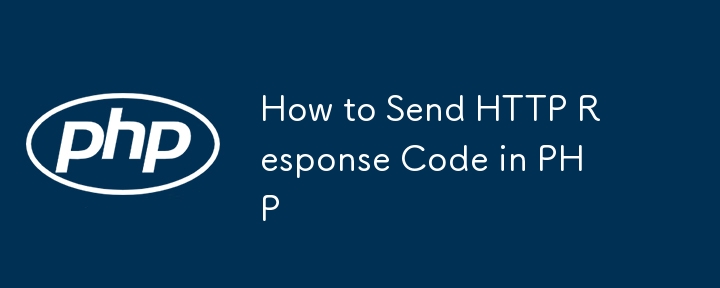
PHP: PHP(Hypertext Preprocessor)는 주로 웹 개발에 사용되는 널리 사용되는 서버 측 스크립팅 언어입니다. 1990년대 중반 Rasmus Lerdorf에 의해 만들어졌으며 이후 동적 웹사이트와 웹 애플리케이션을 구축하는 데 가장 널리 사용되는 프로그래밍 언어 중 하나가 되었습니다.
PHP는 HTML 코드에 내장되어 서버에서 실행되어 동적 웹 콘텐츠를 생성한 다음 사용자의 웹 브라우저로 전송됩니다. 데이터베이스와 상호 작용하고, 양식 데이터를 처리하고, 동적 페이지 콘텐츠를 생성하고, 계산을 수행하고, 파일을 조작하는 등의 작업을 수행할 수 있습니다.
PHP에는 HTTP 응답 코드를 보내는 방법이 여러 가지 있습니다. 일반적으로 사용되는 네 가지 방법은 다음과 같습니다.
http_response_code() 함수 사용하기
header() 함수 사용
header() 함수와 함께 http_response_code 헤더 사용
PHP 프레임워크에서 응답 클래스 사용
http_response_code() 함수 사용하기
http_response_code() 함수를 사용하는 것은 PHP에서 HTTP 응답 코드를 보내는 방법 중 하나입니다. 사용 방법은 다음과 같습니다.
으아아아이 예에서는 http_response_code() 함수를 사용하여 HTTP 응답 코드를 200(OK)으로 설정합니다. 이 함수는 현재 요청에 대한 HTTP 응답 코드를 설정합니다.
유효한 HTTP 응답 코드를 http_response_code()에 매개변수로 전달할 수 있습니다. 예를 들어 찾을 수 없음의 경우 404, 내부 서버 오류의 경우 500, 리디렉션의 경우 301 등입니다.
다음은 404(찾을 수 없음) 응답 코드를 보내는 예입니다.
으아아아http_response_code() 함수는 PHP 5.4 이상 버전에서 사용할 수 있습니다. header() 함수를 명시적으로 사용하지 않고 응답 코드를 설정하는 것이 편리하고 간단한 방법입니다.
http_response_code()를 사용하여 HTTP 응답 코드를 설정하면 해당 코드가 응답 헤더의 일부가 된다는 점에 유의하는 것이 중요합니다. 따라서 출력이 클라이언트에 전송되기 전에 호출되어야 합니다. 출력이 이미 전송된 후 응답 코드를 설정하려고 하면 오류가 발생할 수 있습니다.
스크립트 결과나 애플리케이션의 특정 요구 사항에 따라 적절한 응답 코드를 설정하는 것을 잊지 마세요. 서버와 클라이언트 간의 적절한 통신을 위해서는 정확하고 의미 있는 HTTP 응답 코드를 제공하는 것이 필수적입니다.
header() 함수 사용하기
header() 함수를 사용하는 것은 PHP에서 HTTP 응답 코드를 보내는 또 다른 방법입니다.
사용 방법은 다음과 같습니다.
으아아아이 예에서는 header() 함수를 사용하여 HTTP 응답 코드를 200(OK)으로 설정합니다. HTTP/1.1은 HTTP 프로토콜의 버전을 지정하고 200 OK는 응답 상태 줄입니다.
원하는 응답 코드에 따라 "200 OK"를 "404 Not Found", "500 Internal Server Error" 또는 "301 Moved Permanently"와 같은 유효한 HTTP 응답 상태 줄로 바꿀 수 있습니다.
다음은 404(찾을 수 없음) 응답 코드를 보내는 예입니다.
으아아아header() 함수를 사용하면 응답 코드를 포함한 다양한 HTTP 헤더를 설정할 수 있습니다. 헤더는 응답 본문보다 먼저 전송되어야 하므로 출력이 클라이언트에 전송되기 전에 호출되어야 합니다.
header() 함수를 사용하여 응답 코드를 설정할 때 HTTP 버전을 포함한 전체 응답 상태 줄을 지정해야 한다는 점에 유의하는 것이 중요합니다. 이 기능은 모든 PHP 버전에서 사용할 수 있습니다.
스크립트 결과나 애플리케이션의 특정 요구 사항에 따라 적절한 응답 코드를 설정하는 것을 잊지 마세요. 서버와 클라이언트 간의 적절한 통신을 위해서는 정확하고 의미 있는 HTTP 응답 코드를 제공하는 것이 중요합니다.
header() 함수와 함께 http_response_code 헤더 사용
header() 함수와 함께 http_response_code 헤더를 사용하는 것은 PHP에서 HTTP 응답 코드를 보내는 또 다른 방법입니다. 사용 방법은 다음과 같습니다.
으아아아이 예에서는 header() 함수를 사용하여 HTTP 응답 코드를 200(OK)으로 설정합니다. "http/1.1"은 HTTP 프로토콜의 버전을 지정하고 "200 OK"는 응답 상태 줄입니다.
원하는 응답 코드에 따라 "200 OK"를 "404 Not Found", "500 Internal Server Error" 또는 "301 Moved Permanently"와 같은 유효한 HTTP 응답 상태 줄로 바꿀 수 있습니다.
다음은 404(찾을 수 없음) 응답 코드를 보내는 예입니다.
으아아아이 방법을 사용하는 경우 header() 함수에 HTTP 버전을 포함한 전체 응답 상태 줄을 지정해야 합니다.
헤더는 응답 본문보다 먼저 전송되어야 하므로 출력이 클라이언트에 전송되기 전에 header() 함수를 호출해야 한다는 점에 유의하는 것이 중요합니다.
This method is available in all versions of PHP and provides flexibility in setting the response code using the http_response_code header with the header() function.
Remember to set the appropriate response code based on the result of your script or the specific requirements of your application. Providing accurate and meaningful HTTP response codes is crucial for proper communication between the server and the client.
Using the Response class in a PHP framework
Using the Response class in a PHP framework is another method to send an HTTP response code. This method is specific to PHP frameworks such as Laravel, Symfony, or CodeIgniter. The exact implementation may vary depending on the framework you are using.
Here's an example using Laravel
<?php
return response('')->setStatusCode(200);
?>
In this example, the response() function is used to create an instance of the Response class. The empty string '' passed as the content represents an empty response body. Then, the setStatusCode() method is used to set the HTTP response code to 200 (OK).
You can replace 200 with any valid HTTP response code according to your requirements. Additionally, you can provide content as a parameter to the response() function if you want to send a response body along with the code.
The Response class in PHP frameworks provides various methods to customize the response, such as setting headers, adding cookies, and setting the content type.
The exact syntax and methods may differ depending on the PHP framework you are using. Refer to the documentation of your specific framework to learn more about using the Response class to send an HTTP response code.
Remember to set the appropriate response code based on the result of your script or the specific requirements of your application. Providing accurate and meaningful HTTP response codes is essential for proper communication between the server and the client.
Conclusion
Remember to set the appropriate response code based on the result of your script or the specific requirements of your application. Providing accurate and meaningful HTTP response codes is essential for proper communication between the server and the client.
위 내용은 PHP에서 HTTP 응답 코드를 보내는 방법의 상세 내용입니다. 자세한 내용은 PHP 중국어 웹사이트의 기타 관련 기사를 참조하세요!

